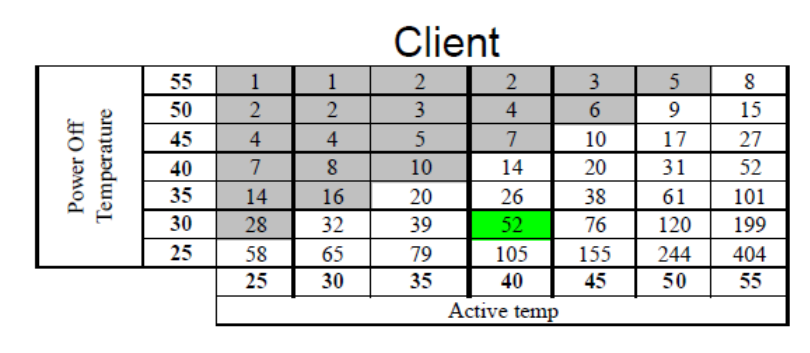I'm about to pick one up. (Next few weeks.) I understand the 960 label incorporates some copper threads to help mitigate the thermal throttling problems the 950 faced.
Would adding cooling fins help?
Which fins fit? (What are the dimensions of the memory chips and the control module?)
TIM: use sticky (3M double sided tape); thermal pads; or arctic ceramique?
Does it even matter? Going into an air-cooled case with good meta-flow. I don't know if the 960 will be in spot with poor flow.
Thanks.
Would adding cooling fins help?
Which fins fit? (What are the dimensions of the memory chips and the control module?)
TIM: use sticky (3M double sided tape); thermal pads; or arctic ceramique?
Does it even matter? Going into an air-cooled case with good meta-flow. I don't know if the 960 will be in spot with poor flow.
Thanks.
![[H]ard|Forum](/styles/hardforum/xenforo/logo_dark.png)