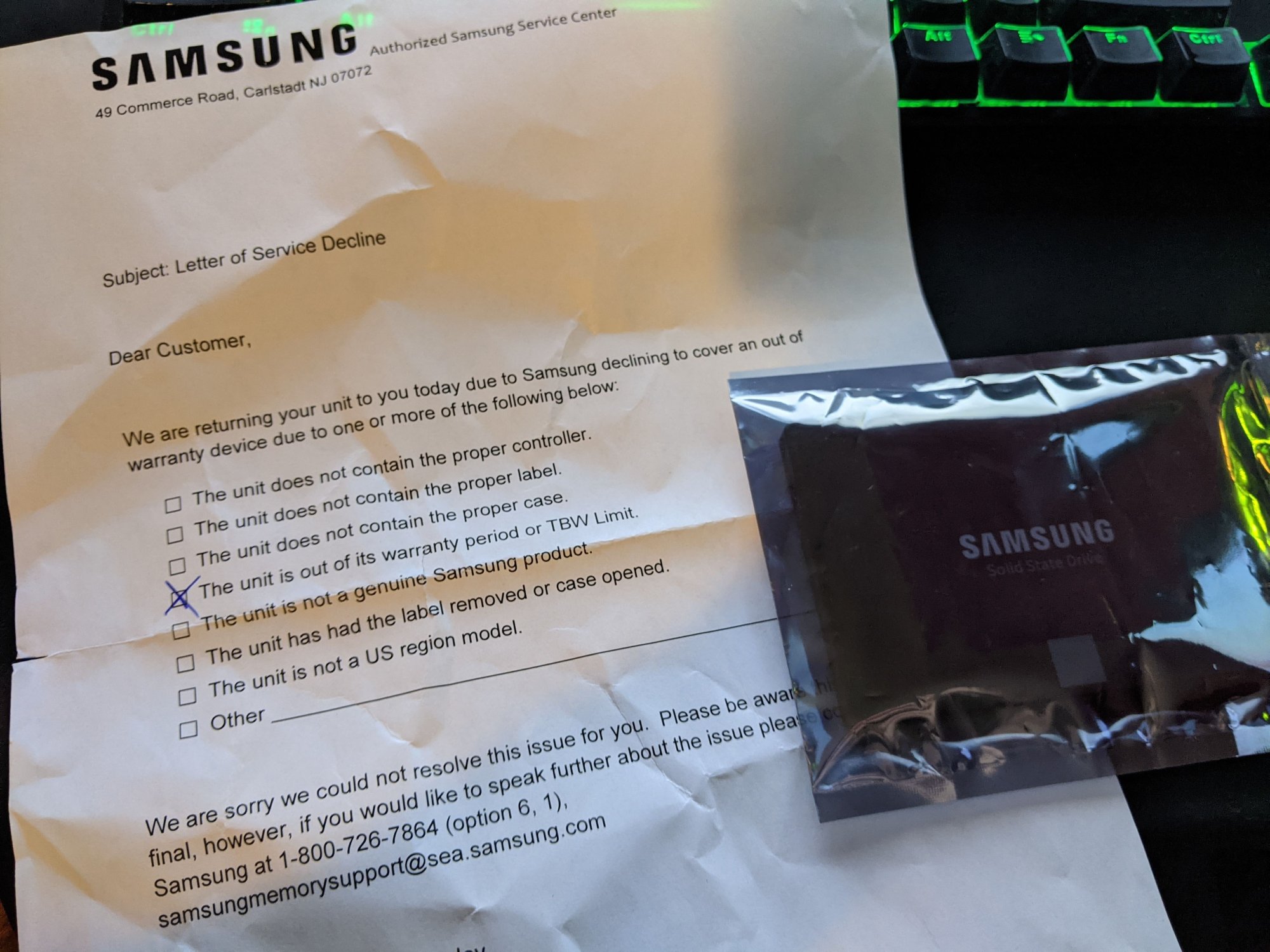I have an apparently dead-ish 850 Evo in my hands. This previously, in another system, was in use as the boot drive for a Win10 install. As far as I know it was GPT, and only partitioned however the windows installer would partition it (no manual partitioning).
A few weeks ago, the computer froze. Press and held power button, and got the good ol' screen saying no boot device found. Rebooted, jumped into BIOS, and, the drive doesn't even show there. I figured it was dead and moved on.
Curiosity got to me lately, and I've been wondering what exactly happened. So I plugged the drive into another PC. So it's now plugged into a working PC, which is running Win11. Even in this PC, the drive does not show up in BIOS.
When in Win11, I open disk manager. It sees the disk sitting there just fine. This strikes me as odd, since, BIOS doesn't see it at all. I right click and try to initialize the disk, and get this:
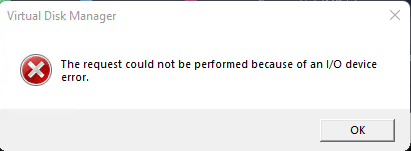
Okaayyyy. Let's look at Event Viewer to get a bit more specifics:
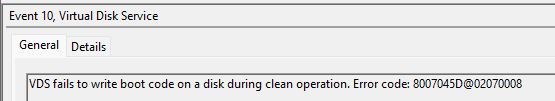
Well that looks pretty terrible? Let's go see what diskpart might say:
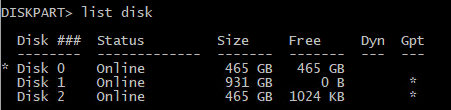
Ok, Disk 0 it is. Disk 2 is a different disk (though, also an 850 Evo). Let's take a bit of a dive...
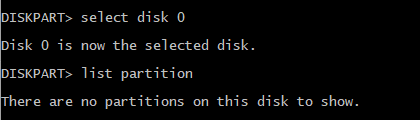
Uhhh ok diskpart. GG. Disk, are you like, readonly or some shit?
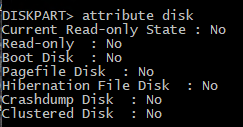
Sooo is my partition table simply F'd? What if I try to create just a new partition and dgaf? What about clean?
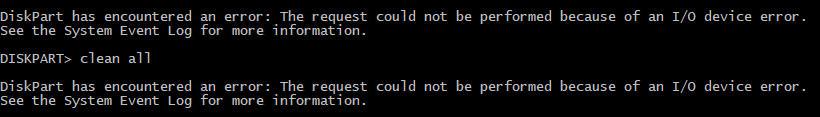
Nah, it's super unhappy. Ok, well, that's about as far as I can go in Windows land... let's try things in a Linux world. First, what does lsblk show us?
Alright, so, my fren here is sdb. Cool. Let's start safe and dd it to an image.
Nah fren, that's not going anywhere. But why? Here's what dmesg shows:
Other things of note:
- Samsung Magician does not ever see the drive.
- Samsung's bootable thing for flashing firmware does not find the drive (oddly, it doesn't find the fully functional 850 Evo's either, so I suspect this is an issue with the tool itself)
- SeaTools, which I accidentally started in a sleep-deprived state, DOES see the drive and can sucessfully execute S.M.A.R.T. test against it.
- AOMEI tools do see the drive, but also cannot read from it.
- Tried booting a Win10 installer - it too sees the drive, but even if I try a clean install, it fails when trying to create partitions on the disk.
So. I'm out of ideas. I don't really care about whatever is on this drive - at best, I'd pull off some bookmarks that didn't get backed up, but, otherwise, I'm already running on a new SSD in the old PC. Curious if anyone here has any ideas on what I could do to pull data and make this drive usable again though? If it's dead-dead, that's fine. I haven't personally seen an SSD fail in this manner before, usually when they die, they are just totally dead and cannot be seen by any tool at all.
A few weeks ago, the computer froze. Press and held power button, and got the good ol' screen saying no boot device found. Rebooted, jumped into BIOS, and, the drive doesn't even show there. I figured it was dead and moved on.
Curiosity got to me lately, and I've been wondering what exactly happened. So I plugged the drive into another PC. So it's now plugged into a working PC, which is running Win11. Even in this PC, the drive does not show up in BIOS.
When in Win11, I open disk manager. It sees the disk sitting there just fine. This strikes me as odd, since, BIOS doesn't see it at all. I right click and try to initialize the disk, and get this:
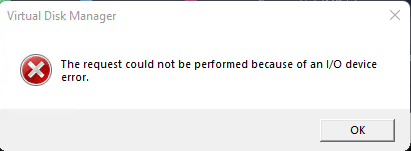
Okaayyyy. Let's look at Event Viewer to get a bit more specifics:
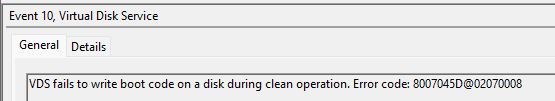
Well that looks pretty terrible? Let's go see what diskpart might say:
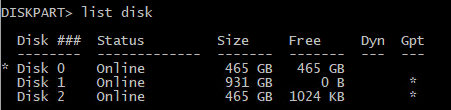
Ok, Disk 0 it is. Disk 2 is a different disk (though, also an 850 Evo). Let's take a bit of a dive...
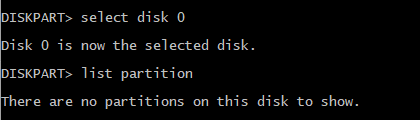
Uhhh ok diskpart. GG. Disk, are you like, readonly or some shit?
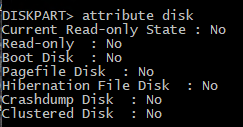
Sooo is my partition table simply F'd? What if I try to create just a new partition and dgaf? What about clean?
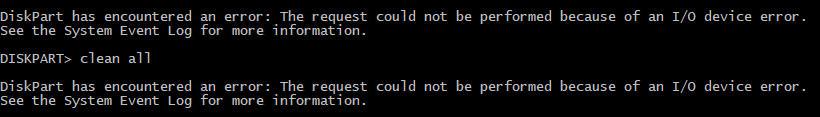
Nah, it's super unhappy. Ok, well, that's about as far as I can go in Windows land... let's try things in a Linux world. First, what does lsblk show us?
Code:
NAME MAJ:MIN RM SIZE RO TYPE MOUNTPOINT
loop0 7:0 0 55.5M 1 loop /snap/core18/1988
loop1 7:1 0 219M 1 loop /snap/gnome-3-34-1804/66
loop2 7:2 0 64.8M 1 loop /snap/gtk-common-themes/1514
loop3 7:3 0 31.1M 1 loop /snap/snapd/11036
loop4 7:4 0 51M 1 loop /snap/snap-store/518
sda 8:0 0 931.5G 0 disk
├─sda1 8:1 0 512M 0 part /boot/efi
├─sda2 8:2 0 1K 0 part
└─sda5 8:5 0 931G 0 part /
sdb 8:16 0 465.8G 0 diskAlright, so, my fren here is sdb. Cool. Let's start safe and dd it to an image.
Code:
sudo dd if=/dev/sdb of=~/rescue/original.img
dd: error reading '/dev/sdb': Input/output error
0+0 records in
0+0 records out
0 bytes copied, 0.170689 s, 0.0 kB/Nah fren, that's not going anywhere. But why? Here's what dmesg shows:
Code:
[ 5839.980541] ata6.00: exception Emask 0x0 SAct 0x0 SErr 0x0 action 0x0
[ 5839.980542] ata6.00: irq_stat 0x40000001
[ 5839.980544] ata6.00: failed command: READ DMA
[ 5839.980547] ata6.00: cmd c8/00:08:00:40:42/00:00:00:00:00/e0 tag 14 dma 4096 in
res 51/04:08:00:40:42/00:00:00:00:00/e0 Emask 0x1 (device error)
[ 5839.980548] ata6.00: status: { DRDY ERR }
[ 5839.980549] ata6.00: error: { ABRT }Other things of note:
- Samsung Magician does not ever see the drive.
- Samsung's bootable thing for flashing firmware does not find the drive (oddly, it doesn't find the fully functional 850 Evo's either, so I suspect this is an issue with the tool itself)
- SeaTools, which I accidentally started in a sleep-deprived state, DOES see the drive and can sucessfully execute S.M.A.R.T. test against it.
- AOMEI tools do see the drive, but also cannot read from it.
- Tried booting a Win10 installer - it too sees the drive, but even if I try a clean install, it fails when trying to create partitions on the disk.
So. I'm out of ideas. I don't really care about whatever is on this drive - at best, I'd pull off some bookmarks that didn't get backed up, but, otherwise, I'm already running on a new SSD in the old PC. Curious if anyone here has any ideas on what I could do to pull data and make this drive usable again though? If it's dead-dead, that's fine. I haven't personally seen an SSD fail in this manner before, usually when they die, they are just totally dead and cannot be seen by any tool at all.
![[H]ard|Forum](/styles/hardforum/xenforo/logo_dark.png)