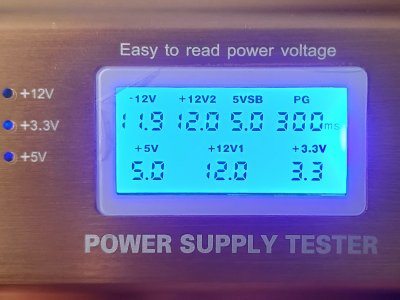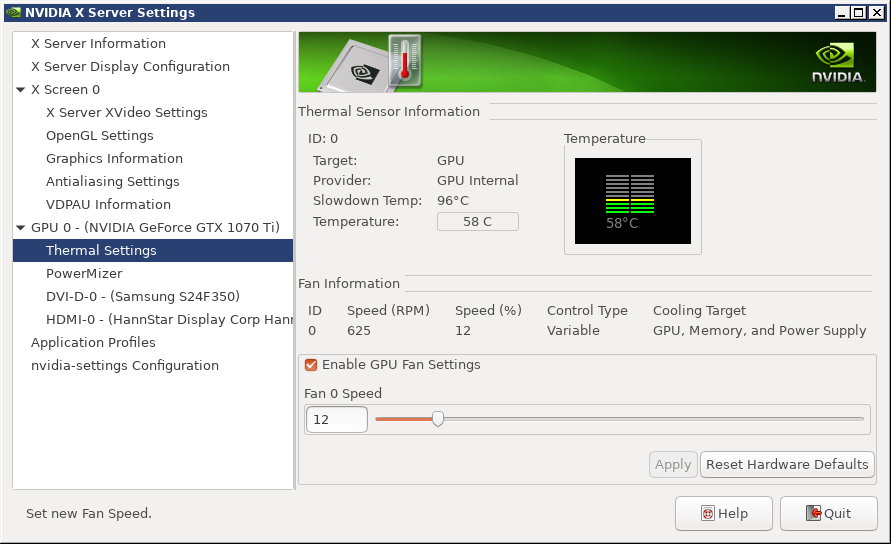Hello,
I have semi-modular Corsair power supply and this is the tester I have bought:

Right now only 24-pin power cable is disconnected from motherboard. All the other power cables, except floppy are connected.
I want to test 24-pin cable but am concerned whether I should disconnect all the other power cables from motherboard.
I thought when PSU is switched on, all the other power cables are powered on as well and it's better to disconnect them from motherboard as well.
Thanks
I have semi-modular Corsair power supply and this is the tester I have bought:

Right now only 24-pin power cable is disconnected from motherboard. All the other power cables, except floppy are connected.
I want to test 24-pin cable but am concerned whether I should disconnect all the other power cables from motherboard.
I thought when PSU is switched on, all the other power cables are powered on as well and it's better to disconnect them from motherboard as well.
Thanks
![[H]ard|Forum](/styles/hardforum/xenforo/logo_dark.png)