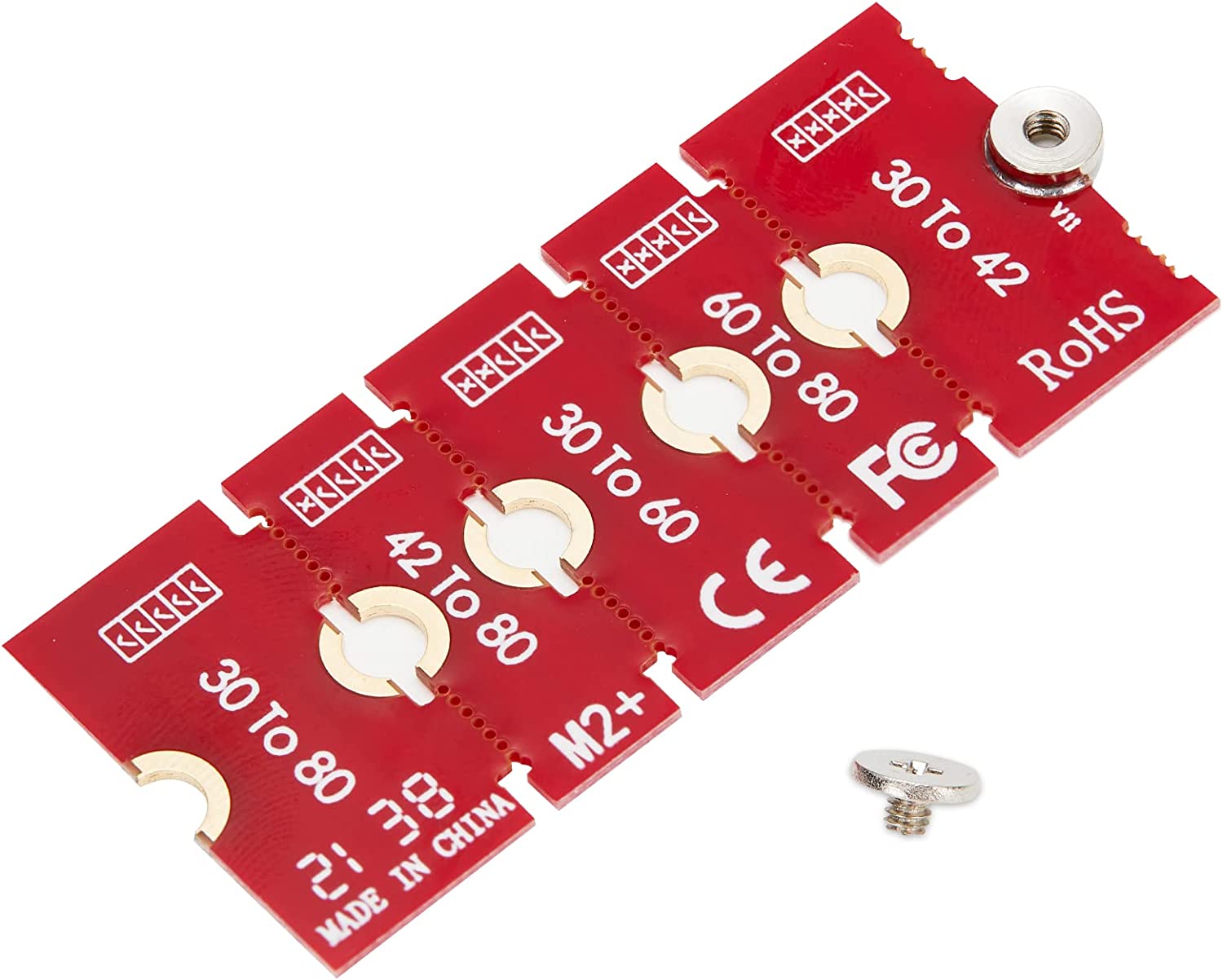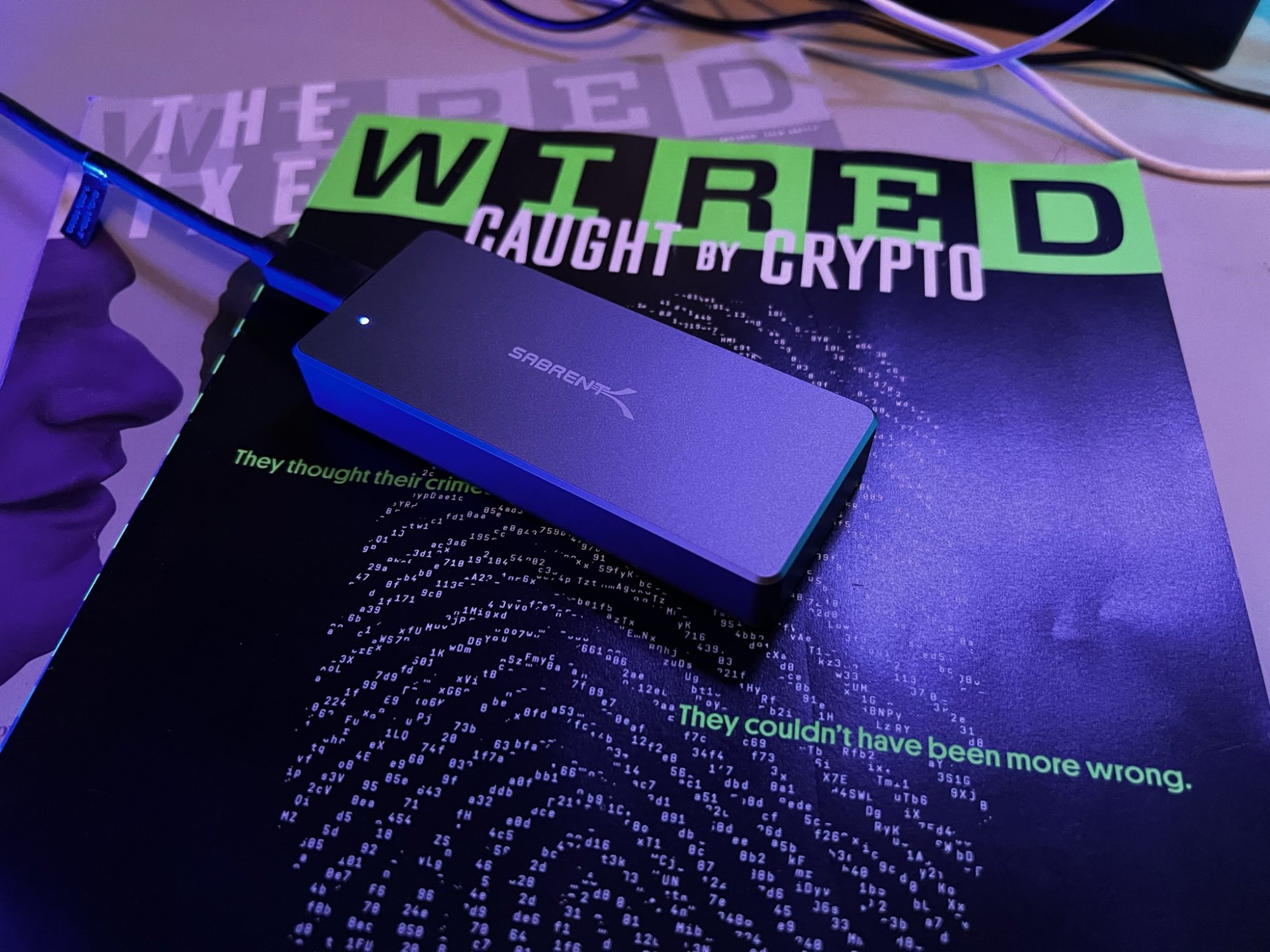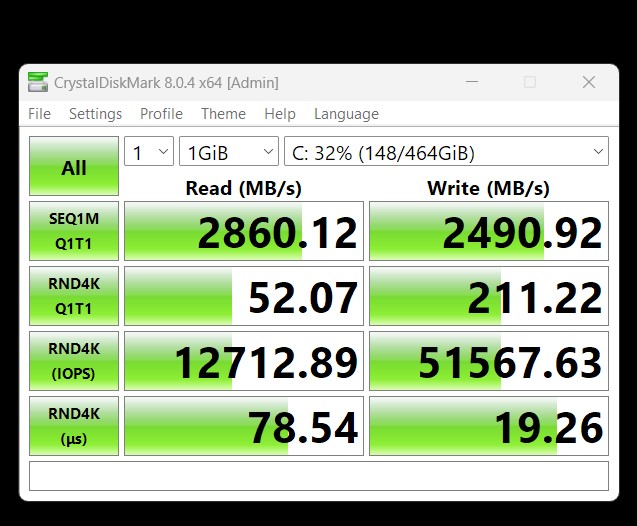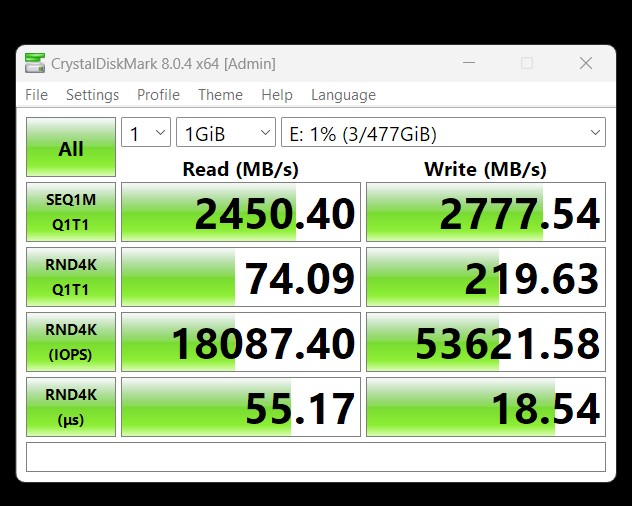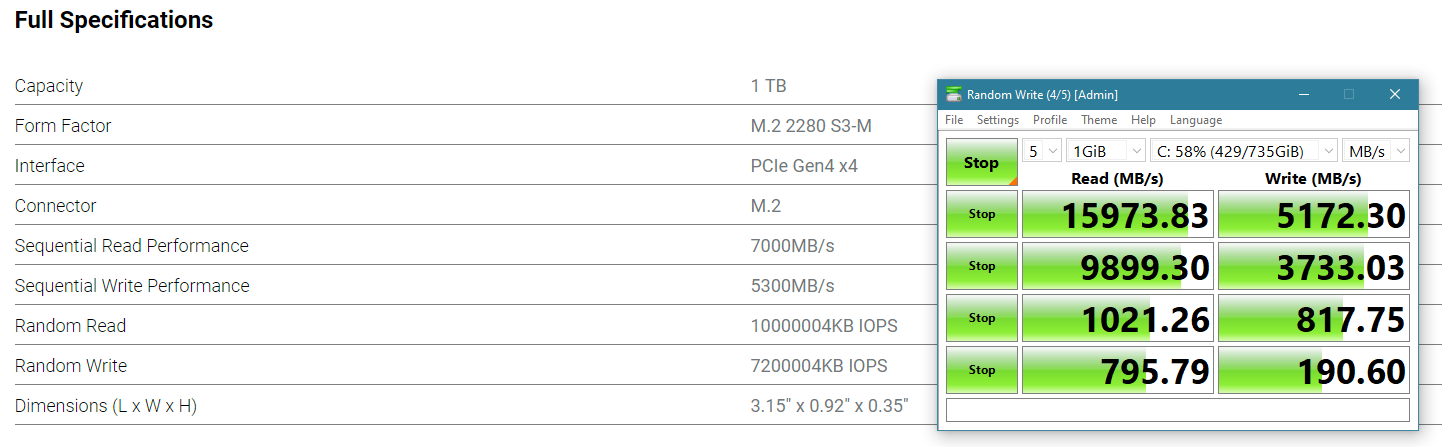Where do you put a 2230? I just requested this as a free product for review just because it is end of year and I have more write offs than I need (even though it's free, the IRS says the full retail price is what you earned as 'income.")
Anyway, Sabrent is a good vendor so I took it. Now I'm wondering how I test a 2230 drive with no 2230 internal mount -- hahahaha.
I'll test it using USB 10Gbps, but that only 1000MB/s. The drive is good for 5000MB/s / 3700MB/s read write, respectively, and 800,000 IOPS (doesn't state which size, but I will test the MFer for that!). It's also pricey at 89.00, but I guess that's due to the size?
I was going to find a small 2230 enclosure and make a high speed USB drive out of it, but again, all the enclosures are 2280 size, even though some can fit the 2230. Which, kinda defeats the purpose of getting an off sized card anyway. (Off size unless you have a laptop or Steam deck, etc. that can use it?)
Thought I would update with some pictures. This thingoid came in a metal rose colored padded box with a magnetic lid. WTF?



Anyway, Sabrent is a good vendor so I took it. Now I'm wondering how I test a 2230 drive with no 2230 internal mount -- hahahaha.
I'll test it using USB 10Gbps, but that only 1000MB/s. The drive is good for 5000MB/s / 3700MB/s read write, respectively, and 800,000 IOPS (doesn't state which size, but I will test the MFer for that!). It's also pricey at 89.00, but I guess that's due to the size?
I was going to find a small 2230 enclosure and make a high speed USB drive out of it, but again, all the enclosures are 2280 size, even though some can fit the 2230. Which, kinda defeats the purpose of getting an off sized card anyway. (Off size unless you have a laptop or Steam deck, etc. that can use it?)
Thought I would update with some pictures. This thingoid came in a metal rose colored padded box with a magnetic lid. WTF?



Last edited:
![[H]ard|Forum](/styles/hardforum/xenforo/logo_dark.png)