Solved and all working now. My mistake in setting the wrong FID in the P state section, based on the CPU speed being displayed there. In the process forgetting its the FID x BCLK that gives the actual CPU speed. So in setting A0 as FID (which then displayed 4ghz in the P state freq window), then BCLK as 110, in actuality I was attempting to boot a 4.4ghz overclock..no wonder it wouldn't boot !
Navigation
Install the app
How to install the app on iOS
Follow along with the video below to see how to install our site as a web app on your home screen.
Note: This feature may not be available in some browsers.
More options
You are using an out of date browser. It may not display this or other websites correctly.
You should upgrade or use an alternative browser.
You should upgrade or use an alternative browser.
RyZen Pstate Overclocking, method, calculation and Calculator
- Thread starter noko
- Start date
Cool! At least it didn't blow up  . Nice OC! I will probably do a revision for the worksheet to include memory speed after BCLK changes.
. Nice OC! I will probably do a revision for the worksheet to include memory speed after BCLK changes.
ASUS is working on a new tool for PState overclocking or downclocking right in windows and it does work on controlling voltages as well for P0. My first test I almost lost windows, HPET at this time has to be on or some rather funky stuff will occur. For me I was controlling P0 and P2 clock speed as well as voltages - upon restart is when the shit hit the fan. More on this later.
ASUS is working on a new tool for PState overclocking or downclocking right in windows and it does work on controlling voltages as well for P0. My first test I almost lost windows, HPET at this time has to be on or some rather funky stuff will occur. For me I was controlling P0 and P2 clock speed as well as voltages - upon restart is when the shit hit the fan. More on this later.
ManofGod
[H]F Junkie
- Joined
- Oct 4, 2007
- Messages
- 12,864
Cool! At least it didn't blow up. Nice OC! I will probably do a revision for the worksheet to include memory speed after BCLK changes.
ASUS is working on a new tool for PState overclocking or downclocking right in windows and it does work on controlling voltages as well for P0. My first test I almost lost windows, HPET at this time has to be on or some rather funky stuff will occur. For me I was controlling P0 and P2 clock speed as well as voltages - upon restart is when the shit hit the fan. More on this later.
This is all strictly for the CH6 board, right? No downclocking ever occurs in any overclocked state on my X370 Pro.
Does your bios have AMD CBS setting with PStates? If you OC with multipliers or BCLK you will probably not see any down clocking in Windows with RyZen. I do not know if the beta ASUS PState software will allow it for you if you don't have the feature in the bios - one could try.This is all strictly for the CH6 board, right? No downclocking ever occurs in any overclocked state on my X370 Pro.
It's also pleasantly surprising to note how much cooler the CPU is running when doing the same task in P state + offset, versus manual OC with fixed VCore.
Example, prior to getting P states working, at my manual 4015mhz OC (with about 1.4v and BCLK 110), during a gaming session the CPU rose to around 63C.
Same OC and the same game but now with P state (FID 92 for 4015mhz with 110 BCLK offset +0.05), temp settled around 48C during the session. large difference ! And with the processor minimum state set to 20% in Windows it drops the freq (down to around 2Ghz) and vcore nicely when idling.
I guess the only thing that's mainly limiting the performance now is my RAM, the 32GB Vengeance 3200CL16 is based off Hynix I believe, so that's probably why it won't go above 2933mhz
Example, prior to getting P states working, at my manual 4015mhz OC (with about 1.4v and BCLK 110), during a gaming session the CPU rose to around 63C.
Same OC and the same game but now with P state (FID 92 for 4015mhz with 110 BCLK offset +0.05), temp settled around 48C during the session. large difference ! And with the processor minimum state set to 20% in Windows it drops the freq (down to around 2Ghz) and vcore nicely when idling.
I guess the only thing that's mainly limiting the performance now is my RAM, the 32GB Vengeance 3200CL16 is based off Hynix I believe, so that's probably why it won't go above 2933mhz
Maybe I will do a better job in answering your question. PStates are not limited to the Crosshair VI Hero, it falls under the common RyZen settings - meaning it is up to the motherboard manufacturer to expose them or not. For example the BioStar B350GT3, a $83 board has them exposed as well as their higher end boards. They should all work virtually the same way, same settings should give the same behaviour from the board. Now so far that is all I have to show how they work with which may come across as CH6 only but that is not the case. I am about ready to pull the plug on that BioStar board come to think about it - meaning I may have another sample for this stuff.This is all strictly for the CH6 board, right? No downclocking ever occurs in any overclocked state on my X370 Pro.
Is it me or is PState overclocking buggy for ASROCK? Everything works fine except that the processor only boost into PSTATE1 during load. PSTATE0 is somehow ignored.
Edit: nevermind. Fixed the issue. Never edit PState voltages!
I'm having exactly this problem, driving me insane! What do I do to get pstate0 working? You said "never edit pstate voltages" but what do you enter then? Can you post your settings please?
Once I change pstate1, it stops downclocking all together too, what is going on?
Edit: I'm using the asrock taichi by the way
Double edit: I got it! Finally! Never mind
Last edited:
Emission
Supreme [H]ardness
- Joined
- Dec 6, 2005
- Messages
- 4,420
I'm willing to bet if I downloaded either of those BIOSes, they're in there but not set to be visible by normal users.
The ONLY reason I can guess as to why that is, is because it's all slightly cryptic on how to properly setup these PStates. Consider us not having Noko's guide, who here would be able to set it up as they want it?
AMD actually had a bad-ass windows program to do all of this, but they never released it to the public... Back when Bulldozer came out I saw in one of their sponsored Extreme Overclockers screenshot that program and just so happened to find out it was on AMD's Developers page that was SUPPOSED to be locked out, but had accidentally been made public lol I grabbed it and a couple other programs and realsed them unto the world!
It worked fine on my Llano APU system, but unfortunately even later revisions of Bulldozer like my Excavator-core Carrizo laptop will result in "Not a supported CPU" errorWhat was so damn beautiful about this program was the simplicity of use, that and being able to do it all easily from within windows. It's really not much different than K10Stat or CPUMSR, except in a far nicer and way more robust package...
Why AMD has kept it to themselves all this time, I can't imagine. Particularly now with Ryzen when it's mentally handicapped little brother has been coded into the BIOS...
Chew* @ XS forums will be dumping me his B350-Plus BIOS hopefully tomorrow and then I'll mod it for him to make all sorts of goodies available, and he'll flash it to see if it bricks the motherboard or not. IF it doesn't, and IF none of the unlocked goodies end up being dangerous to the point they create all sorts of problems (instability, or worse, CPU/Mobo death), then I'll happily go on a modding spree and toss up the BIOSes! The two biggest things seem to be access to these PStates and DRAM Sub-Timings. In the v1.41Beta version of the Titanium BIOS there's even BCLK, but whether that works is yet to be seen, so fingers firmly crossed Chew*'s results turn out good.
As a programmer, I wonder what it would take to hack-in CPU support.
Yep, AMD will need to fix that for the bios since these settings come from them.Is it me or is PState overclocking buggy for ASROCK? Everything works fine except that the processor only boost into PSTATE1 during load. PSTATE0 is somehow ignored.
Edit: nevermind. Fixed the issue. Never edit PState voltages!
Formula.350
[H]ard|Gawd
- Joined
- Sep 30, 2011
- Messages
- 1,102
As an end user, FOR THE LOVE OF GOD, PLEASE TRY! lolAs a programmer, I wonder what it would take to hack-in CPU support.
Hell, even if you can get it to work with the Excavator core "Carrizo" chips like my Laptop's FX-9800P, that'd be an amazing bit of help since there's no other supporting software to do that sort of monkeying with :\ AMDmsrTweaker doesn't really work well with it. I don't know if it works at ALL really. Only reason I know it partially does is due to being able to cause a hard lock with it lol But as far as the settings that do apply, can't tell if they actually are working or not.
For Ryzen, having PSCheck working would be awesome given not every board has the PState tweaking ability.
Well well well, built second RyZen rig using the cheapest motherboard available  . A Biostar B350GT3
. A Biostar B350GT3
https://www.newegg.com/Product/Product.aspx?Item=N82E16813138451
Will do a quick PState OC guide for this mobo, it supports it and it works well.
As a note, you can throw away the spread sheet since Biostar all you have to do is hit the + or - and it will automatically fill in the Hex number and give feedback on the change to your setting. While Asus CrossHair VI Hero bios the + or - , pg up/pg down does nothing for the settings. Since I am dealing with the lowest cost Biostar RyZen Racing mother board, B350GT3, I would assume the X370GT5 and X370GT7 would be similar and probably have even more features.
To top it off, this motherboard does DDR4 3200 with Hynix ram . Anyways more later.
. Anyways more later.
https://www.newegg.com/Product/Product.aspx?Item=N82E16813138451
Will do a quick PState OC guide for this mobo, it supports it and it works well.
As a note, you can throw away the spread sheet since Biostar all you have to do is hit the + or - and it will automatically fill in the Hex number and give feedback on the change to your setting. While Asus CrossHair VI Hero bios the + or - , pg up/pg down does nothing for the settings. Since I am dealing with the lowest cost Biostar RyZen Racing mother board, B350GT3, I would assume the X370GT5 and X370GT7 would be similar and probably have even more features.
To top it off, this motherboard does DDR4 3200 with Hynix ram
Last edited:
This is good. I have it woring on my CHVI and 1700X just fine. The chip looks to be going under 1v around 0.95 at rest and around 2100 mhz and then ramping up to 1.395 -1.41 max at 3900mhz ....
It is slow when I am not using it, thus, saving clocks, and it is extremely fast when I need it and I can tell the difference.
Nice job on the guide. This REALLY SHOULD BE A STICKY! HINT HINT MOds/Kyle (Owner) haha
It is slow when I am not using it, thus, saving clocks, and it is extremely fast when I need it and I can tell the difference.
Nice job on the guide. This REALLY SHOULD BE A STICKY! HINT HINT MOds/Kyle (Owner) haha
I have the Asus Crosshairs VI and Biostar B350GT3. The Asus prime does not expose those options in the bios even though they are there. If they were not then the different power plans would not work.Hi, where did you fint the Zen common options on the Prime B350-plus board? I have it, and cant seem to find it under AMD CBS, running BIOS 0609. Thanks
You should be able to use Zenstates from Asus. Software developed by Elmore from Asus. It works in windows. It will also control voltages. He indicated it should work on all Asus AM4 boards.
Find Zenstates on first post on this link towards the bottom to download:
http://www.overclock.net/t/1624603/rog-crosshair-vi-overclocking-thread#post_25889679
I recommend searching in the linked thread just inputting Zenstates at the top of the thread so as to find more information out. Pretty sure someone with your motherboard got it working.
BioStar RyZen P-State Overclocking:
This is a quick rundown on how to use PState Overclocking on the BioStar Racing B350GT3 in the bios. This is a lower end motherboard which even with limited features in the bios allows this unique way of controlling processor speed and voltages. The higher models should be able to do this as well.
When you first go into the bios you are greeted with the Main Menu. On the left side is current speed for cpu, memory with voltages as well as fan speed and cpu temperature:
To customize PState you go to the O.N.E menu and go to the sub menu AMD Pstate Configuration:
This will open the Custom P-States option which if you enable will expose the parameters you can adjust, note this is only PState 0 parameters, the other ones are not exposed but for the most part that is not that important:
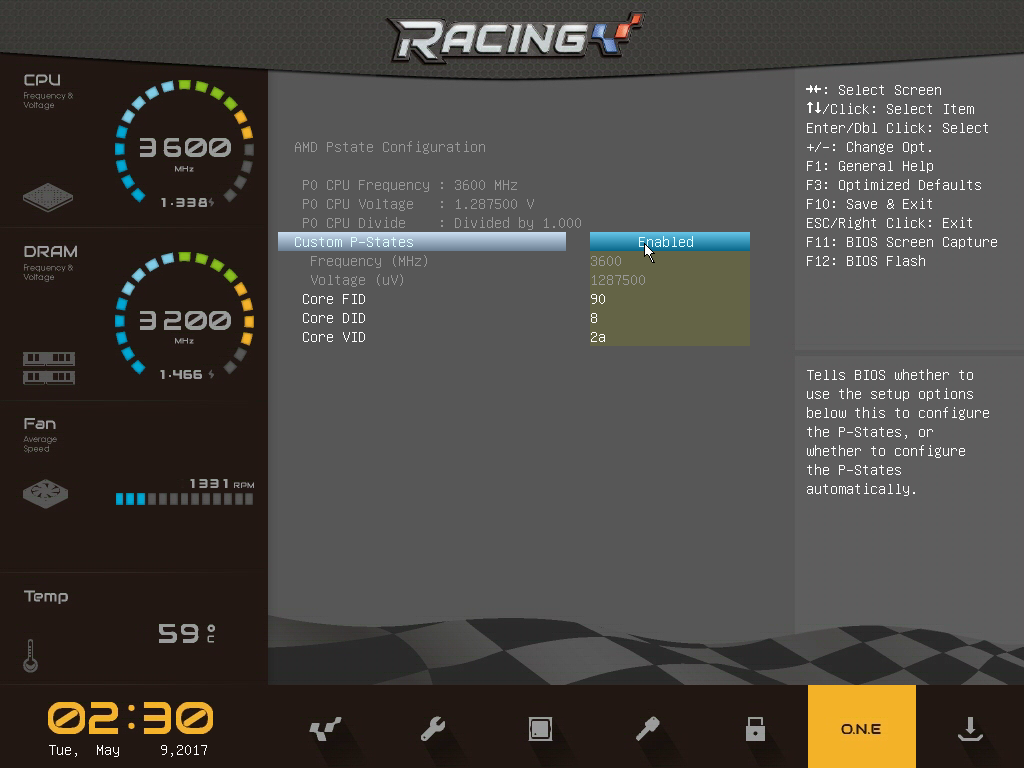
Now what makes the BioStar implementation so easy is it is with the rest of the over clocking section, you don’t have to dig down into some obscure AMD menu structure to find it. Most important is that BioStar allows very easy settings with direct feedback. In other words, you go to Core FID to set the multiplier for your CPU PState 0 by using the + or – keys on your keyboard and the bios automatically inserts the correct hex code for FID while showing the new P0 frequency. No need for using the spreadsheet or any other method to find the hex value you will need to enter. This also works for the VID or the voltage for PO as well. Why ASUS did not do this for us is beyond me. Core DID currently seems to be locked.
What you see in this rig is a hard earn optimization maximizing performance for a HTPC, RyZen 1700x low profile cooler system. The 1700x was previously shocked to over 1.8v (yes by me) in an ASUS CrossHair VI Hero when using Offset voltage, instead of putting .04v I entered .4v, failed to check, booted - failed to check and got into windows – computer shutdown. Anyways once I realized my folly my cpu would no longer boot into windows unless volts were less than 1.4v and no XFR. The cpu should be dead yet this RyZen refused to die. The actual Core VID or core voltage now is lower then what is shown in the above image as a note, I am under 1.3v cpu voltage now.
Why do I bring this up now? Because I am using Core VID to control voltage here, to lower it to keep the processor temperature reasonable. There is an AMD bug if you raise Core VID over the default P0 value, P0 will fail to be used and P1 will be in effect. You can currently lower Core VID just that you won’t be able to raise it above default processor setting and use P0. So yes, you can change Core VID if it is lower than the default value. Hopefully AMD will correct this with the upcoming AGESA or firmware update.
Update: See review of this motherboard here:
This is a quick rundown on how to use PState Overclocking on the BioStar Racing B350GT3 in the bios. This is a lower end motherboard which even with limited features in the bios allows this unique way of controlling processor speed and voltages. The higher models should be able to do this as well.
When you first go into the bios you are greeted with the Main Menu. On the left side is current speed for cpu, memory with voltages as well as fan speed and cpu temperature:
To customize PState you go to the O.N.E menu and go to the sub menu AMD Pstate Configuration:
This will open the Custom P-States option which if you enable will expose the parameters you can adjust, note this is only PState 0 parameters, the other ones are not exposed but for the most part that is not that important:
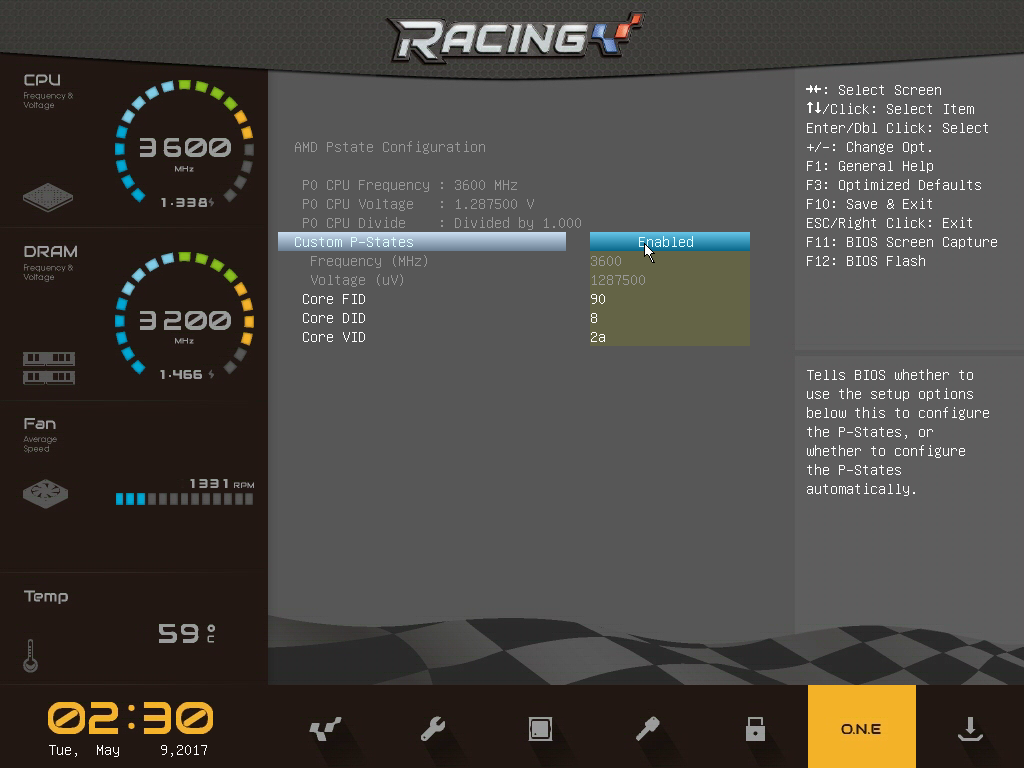
Now what makes the BioStar implementation so easy is it is with the rest of the over clocking section, you don’t have to dig down into some obscure AMD menu structure to find it. Most important is that BioStar allows very easy settings with direct feedback. In other words, you go to Core FID to set the multiplier for your CPU PState 0 by using the + or – keys on your keyboard and the bios automatically inserts the correct hex code for FID while showing the new P0 frequency. No need for using the spreadsheet or any other method to find the hex value you will need to enter. This also works for the VID or the voltage for PO as well. Why ASUS did not do this for us is beyond me. Core DID currently seems to be locked.
What you see in this rig is a hard earn optimization maximizing performance for a HTPC, RyZen 1700x low profile cooler system. The 1700x was previously shocked to over 1.8v (yes by me) in an ASUS CrossHair VI Hero when using Offset voltage, instead of putting .04v I entered .4v, failed to check, booted - failed to check and got into windows – computer shutdown. Anyways once I realized my folly my cpu would no longer boot into windows unless volts were less than 1.4v and no XFR. The cpu should be dead yet this RyZen refused to die. The actual Core VID or core voltage now is lower then what is shown in the above image as a note, I am under 1.3v cpu voltage now.
Why do I bring this up now? Because I am using Core VID to control voltage here, to lower it to keep the processor temperature reasonable. There is an AMD bug if you raise Core VID over the default P0 value, P0 will fail to be used and P1 will be in effect. You can currently lower Core VID just that you won’t be able to raise it above default processor setting and use P0. So yes, you can change Core VID if it is lower than the default value. Hopefully AMD will correct this with the upcoming AGESA or firmware update.
Update: See review of this motherboard here:
Last edited:
EDIT EDIT: You can't change the VID of P0 or else it gets stuck. Use Offset mode so it gets the extra volts it needs at P0. Don't drop the voltage for other P-states because you can end up hardlocking like I did due to not enough voltage (apparently the offset only applies to P0? I may be wrong but that's what it looks like).
I know this thread is kinda old but I wanted to report that I was able to get the P-State based overclocking to work finally.
On the X370 Taichi, switch everything to AUTO on the OC Tweaker page that's related to CPU. Note that you can still set things like SOC voltage (needed to stabilize my 3200 memory) manually, but the CPU frequency and voltage change (you can alter offset voltage if needed, see above) must be left on auto. Set overclocking mode to "Stable" mode too.
Here's the funny/stupid part: If your settings are correct as shown earlier in this thread, Windows will have options for your CPU's speed.
In order to get the CPU to throttle at all, I had to set the minimum processor state to 10%. Even 50% wasn't enough and it still ran at full speed.
Once I did that, I started seeing 1.5GHz, 2.5GHz, and my actual maximum target overclock of 3.8GHz in CPU-Z.
I know this thread is kinda old but I wanted to report that I was able to get the P-State based overclocking to work finally.
On the X370 Taichi, switch everything to AUTO on the OC Tweaker page that's related to CPU. Note that you can still set things like SOC voltage (needed to stabilize my 3200 memory) manually, but the CPU frequency and voltage change (you can alter offset voltage if needed, see above) must be left on auto. Set overclocking mode to "Stable" mode too.
Here's the funny/stupid part: If your settings are correct as shown earlier in this thread, Windows will have options for your CPU's speed.
In order to get the CPU to throttle at all, I had to set the minimum processor state to 10%. Even 50% wasn't enough and it still ran at full speed.
Once I did that, I started seeing 1.5GHz, 2.5GHz, and my actual maximum target overclock of 3.8GHz in CPU-Z.
Last edited:
For ASUS C6H and BioStar B350GT3 PO VID can be set to give a lower voltage value over the default VID setting and it will work. Higher voltages using VID over the default VID setting for Ryzen will clock the max cpu speed to P1 settings on these two motherboards. Looks like Taichi is different in this respect. Is that with AGESA 1006?
Thanks for the input.
Thanks for the input.
To directly answer your question, noko, yes, the Taichi appears to be different. If I set P0 and P1 to a VID out of range for the 1700 CPU it defaults to P2. Or P3. Or whatever is the "first" one with a valid VID (not exceeding 1.1875 that the 1700 non-X allows). I have not tested pushing it to "all but one" wherein the only available P-state is an invalid VID but even if that worked it would be no different than straight no P-state overclocking and thus in my estimation pointless.
Yes, this is AGESA 1006, I got it here. My XMP 3200 memory (G.Skill F4-3200C14D-32GTZ 2x16GB Samsung B-Die dual-rank) booted without issue whereas with all previous BIOSes it would loop 5-6 times then fall back to DDR4-2133 if I tried for 3200. Best I got was 2933 at 21-21-21-69 (yes it was so loose the last setting wasn't available in the BIOS and it just picked that which would then show up in CPU-Z later). This BIOS also defaults to a "Gear Down" enabled, forcing 1T even if you set 2T. It booted into Windows at this setting, however I just wanted it to work so I disabled Gear Down and forced 2T which is what that memory kit is specced for.
I may be entirely off-base with the "Don't use the offset on things lower than P0 on the Taichi" but my 3.8GHz was rock solid (Prime, Frostbite engine games, desktop usage) and only after I introduced P-states/dynamic frequency did that hardlock occur. Perhaps the P-states selected by the BIOS when I switch from "Auto" to "Manual" are already set for the lowest stable voltage they'll take at that speed--so there's no point in undervolting? More experimentation would be required but I don't have any actual tools to measure things like voltage, nor do I want to "poke the hornet's nest" anymore since my overclock finally works with P-states, 3200MHz memory, and is also stable.
Something else interesting that may be a bug in the Windows Task Manager: Even though the BIOS reports 3800MHz, Windows reports maximum speed of 3.8GHz, the Ryzen Balanced plan is set to minimum processor state 100%, and the power plan is told the maximum frequency is 3800MHz, I never see anything higher than 3.72GHz even with Prime95 running. Notably, it says 98% load in the Task Manager--so it seems to "know" there's a few more % of CPU to use and the graphs even show a tiny bit of unutilized capacity. CPU-Z correctly reports 3800MHz, or, to be exact, 3799.2MHz (clockgen 99.98MHz).
Is there some setting for "clock gen sag?" I've seen anything from 99.94 to 100.01 in CPU-Z. Speaking of which, CPU-Z 1.79 x64 is back to doubling Ryzen voltage (I sure hope my cores aren't getting 2.4v). Same with HWMonitor 1.31.
Yes, this is AGESA 1006, I got it here. My XMP 3200 memory (G.Skill F4-3200C14D-32GTZ 2x16GB Samsung B-Die dual-rank) booted without issue whereas with all previous BIOSes it would loop 5-6 times then fall back to DDR4-2133 if I tried for 3200. Best I got was 2933 at 21-21-21-69 (yes it was so loose the last setting wasn't available in the BIOS and it just picked that which would then show up in CPU-Z later). This BIOS also defaults to a "Gear Down" enabled, forcing 1T even if you set 2T. It booted into Windows at this setting, however I just wanted it to work so I disabled Gear Down and forced 2T which is what that memory kit is specced for.
I may be entirely off-base with the "Don't use the offset on things lower than P0 on the Taichi" but my 3.8GHz was rock solid (Prime, Frostbite engine games, desktop usage) and only after I introduced P-states/dynamic frequency did that hardlock occur. Perhaps the P-states selected by the BIOS when I switch from "Auto" to "Manual" are already set for the lowest stable voltage they'll take at that speed--so there's no point in undervolting? More experimentation would be required but I don't have any actual tools to measure things like voltage, nor do I want to "poke the hornet's nest" anymore since my overclock finally works with P-states, 3200MHz memory, and is also stable.
Something else interesting that may be a bug in the Windows Task Manager: Even though the BIOS reports 3800MHz, Windows reports maximum speed of 3.8GHz, the Ryzen Balanced plan is set to minimum processor state 100%, and the power plan is told the maximum frequency is 3800MHz, I never see anything higher than 3.72GHz even with Prime95 running. Notably, it says 98% load in the Task Manager--so it seems to "know" there's a few more % of CPU to use and the graphs even show a tiny bit of unutilized capacity. CPU-Z correctly reports 3800MHz, or, to be exact, 3799.2MHz (clockgen 99.98MHz).
Is there some setting for "clock gen sag?" I've seen anything from 99.94 to 100.01 in CPU-Z. Speaking of which, CPU-Z 1.79 x64 is back to doubling Ryzen voltage (I sure hope my cores aren't getting 2.4v). Same with HWMonitor 1.31.
To directly answer your question, noko, yes, the Taichi appears to be different. If I set P0 and P1 to a VID out of range for the 1700 CPU it defaults to P2. Or P3. Or whatever is the "first" one with a valid VID (not exceeding 1.1875 that the 1700 non-X allows). I have not tested pushing it to "all but one" wherein the only available P-state is an invalid VID but even if that worked it would be no different than straight no P-state overclocking and thus in my estimation pointless.
Yes, this is AGESA 1006, I got it here. My XMP 3200 memory (G.Skill F4-3200C14D-32GTZ 2x16GB Samsung B-Die dual-rank) booted without issue whereas with all previous BIOSes it would loop 5-6 times then fall back to DDR4-2133 if I tried for 3200. Best I got was 2933 at 21-21-21-69 (yes it was so loose the last setting wasn't available in the BIOS and it just picked that which would then show up in CPU-Z later). This BIOS also defaults to a "Gear Down" enabled, forcing 1T even if you set 2T. It booted into Windows at this setting, however I just wanted it to work so I disabled Gear Down and forced 2T which is what that memory kit is specced for.
I may be entirely off-base with the "Don't use the offset on things lower than P0 on the Taichi" but my 3.8GHz was rock solid (Prime, Frostbite engine games, desktop usage) and only after I introduced P-states/dynamic frequency did that hardlock occur. Perhaps the P-states selected by the BIOS when I switch from "Auto" to "Manual" are already set for the lowest stable voltage they'll take at that speed--so there's no point in undervolting? More experimentation would be required but I don't have any actual tools to measure things like voltage, nor do I want to "poke the hornet's nest" anymore since my overclock finally works with P-states, 3200MHz memory, and is also stable.
Something else interesting that may be a bug in the Windows Task Manager: Even though the BIOS reports 3800MHz, Windows reports maximum speed of 3.8GHz, the Ryzen Balanced plan is set to minimum processor state 100%, and the power plan is told the maximum frequency is 3800MHz, I never see anything higher than 3.72GHz even with Prime95 running. Notably, it says 98% load in the Task Manager--so it seems to "know" there's a few more % of CPU to use and the graphs even show a tiny bit of unutilized capacity. CPU-Z correctly reports 3800MHz, or, to be exact, 3799.2MHz (clockgen 99.98MHz).
Is there some setting for "clock gen sag?" I've seen anything from 99.94 to 100.01 in CPU-Z. Speaking of which, CPU-Z 1.79 x64 is back to doubling Ryzen voltage (I sure hope my cores aren't getting 2.4v). Same with HWMonitor 1.31.
Yeah, the Windows Task Manager has been inaccurate for cpu speed for Ryzen I am not sure why or why that has not been addressed yet.
It also gets real confusing with VID setting or the PState voltage when that PState Customization as in manual is active. AMD just has not addressed that bug yet and for overclocking where you normally would raise the voltage you have to leave the PState as you indicated at the default VID voltage setting, Then add an offset + CPU core voltage so you get the needed voltage for a stable overclock. LLC can also help here a lot as well.
I would say stability wise you should be about the same with PO overclocking and straight overclocking so maybe an instability somewhere else. Thanks for the input and comments. Taichi is a very nice board!
I think the reason the P-state destabilized is because I messed with the voltages below P0. Unless the offset should also apply to all other P-states. If that's true, then something weird is happening.
When I choose "Customize" on the board, where does it get the initial P-state values? The CPU itself?
When I choose "Customize" on the board, where does it get the initial P-state values? The CPU itself?
P0 value is the initial PState value either in Auto which would be from the CPU default values or customized values you set. Once setting P0 it should boot with that speed in the bios. Only when in the OS like Windows are the other PStates used, basically OS talking to the hardware to lower core clock and voltages when load on the CPU is low.
the VCore offset voltage only affects P0 and not the other PStates so nothing strange should happen with the lower PStates P1, P2, P3 . . . With using Offset VCore voltages. In other words P1, P2, P3 . . . are not affected by offset voltages.
I just leave the other PState values alone or in Auto and just use P0 modifications.
I hope that answers your questions. Let me know.
the VCore offset voltage only affects P0 and not the other PStates so nothing strange should happen with the lower PStates P1, P2, P3 . . . With using Offset VCore voltages. In other words P1, P2, P3 . . . are not affected by offset voltages.
I just leave the other PState values alone or in Auto and just use P0 modifications.
I hope that answers your questions. Let me know.
Nocturnal_ru
n00b
- Joined
- Jun 2, 2017
- Messages
- 1
So I'm waiting now stable BIOS with 1006 AGESA on my Taichi. Just now I'm using 2.2 BIOS and don't want to change smth because current setup is very stable for me. I've changed P0 state FID to 3.65 GHz, because it's the highest frequency that my CPU can work on stock voltage 1.1875V. So I thought that if I set offset voltage it''ll be applied to all P-states (P0, P1, P2 etc). And I was waiting when AMD will fix bug that don't allow us to change VID for P0 state. But maybe it will never happen (i hope they'll fix it yet). So I have read that changing offset will add voltage only to P0, is it accurate information?
Yes, on the Taichi offset voltage for the CPU only applies to P0.
For what it's worth, I haven't had a single problem with the beta AGESA 1006 that wasn't self-inflicted. I undervolted P1 and P2 but because the offset only applies to P0 the CPU crashed when transitioning through those states.
For what it's worth, I haven't had a single problem with the beta AGESA 1006 that wasn't self-inflicted. I undervolted P1 and P2 but because the offset only applies to P0 the CPU crashed when transitioning through those states.
Good information there for Taichi owners.Yes, on the Taichi offset voltage for the CPU only applies to P0.
For what it's worth, I haven't had a single problem with the beta AGESA 1006 that wasn't self-inflicted. I undervolted P1 and P2 but because the offset only applies to P0 the CPU crashed when transitioning through those states.
The power savings if one wants to undervolt even further P1 and P2 is almost unmeasurable - I just recommend leaving them alone unless one is a tweaker at heart and love to explore.
byusinger84
Gawd
- Joined
- Feb 1, 2008
- Messages
- 807
I have the ASRock Fatality Pro Gaming and I can verify that these settings do work on BIOS 2.3. Like the others, I had to use an offset voltage only and only change the P0 state FID otherwise the system would not throttle. I did notice, however, that Cinebench did produce a slightly worse score than when the CPU was manually set to it's max. I am able to hit 3.9 GHz on 1.4v. Not sure if using pstates instead of a manual overclock introduces some overhead or not. I am going to test further with some other software.
Great feedback! What power plan are you using? High Performance, AMD Balance? That can have an impact is my first thoughts.I have the ASRock Fatality Pro Gaming and I can verify that these settings do work on BIOS 2.3. Like the others, I had to use an offset voltage only and only change the P0 state FID otherwise the system would not throttle. I did notice, however, that Cinebench did produce a slightly worse score than when the CPU was manually set to it's max. I am able to hit 3.9 GHz on 1.4v. Not sure if using pstates instead of a manual overclock introduces some overhead or not. I am going to test further with some other software.
byusinger84
Gawd
- Joined
- Feb 1, 2008
- Messages
- 807
Great feedback! What power plan are you using? High Performance, AMD Balance? That can have an impact is my first thoughts.
I'm using the AMD balanced one but I've adjusted my minimum CPU level to 20% instead of the 90% that's there by default. In my testing so far there is very little if any difference in performance, but now I can keep power and temps down while overclocking.
Using Pstate 0 to overclock at 100% cpu speeds or usage will consume the same power and give you the same temperatures as a straight multiplier OC at 100% loads.I'm using the AMD balanced one but I've adjusted my minimum CPU level to 20% instead of the 90% that's there by default. In my testing so far there is very little if any difference in performance, but now I can keep power and temps down while overclocking.
It will save power and lower temperatures as cpu loads become lower. Also what you see in software for cpu usage/percent can be very misleading.
- If you are less than 100% cpu usage RyZen will rapidly (as little as 1ms 1/1000sect) change voltage and clock speeds, just that software has no way to responds to such fast changes that you could visually see in real time, also to plot over a period of time.
- In other words in 1 sec there could be 1000 voltage changes with subsequent clock speed changes and when cpu usage is lower it will save you power.
- So if you had a straight OC to let say 3.9ghz and was at 75% cpu usage - the one with PState OCing should consume less power than the straight 3.9ghz clock multiplier OC. I can test this out if you wish and show results.
So at less than 100% cpu usage you can save power and should have lower temperatures. Other than the basics in minimizing voltage to what is needed to keep stable and keeping the cpu cooler which will make it more efficient that is all we can do.
Last edited:
byusinger84
Gawd
- Joined
- Feb 1, 2008
- Messages
- 807
Using Pstate 0 to overclock at 100% cpu speeds or usage will consume the same power and give you the same temperatures as a straight multiplier OC at 100% loads.
It will save power and lower temperatures as cpu loads become lower. Also what you see in software for cpu usage/percent can be very misleading.
- If you are less than 100% cpu usage RyZen will rapidly (as little as 1ms 1/1000sect) change voltage and clock speeds, just that software has no way to responds to such fast changes that you could visually see in real time, also to plot over a period of time.
- In other words in 1 sec there could be 1000 voltage changes with subsequent clock speed changes and when cpu usage is lower it will save you power.
- So if you had a straight OC to let say 3.9ghz and was at 75% cpu usage - the one with PState OCing should consume less power than the straight 3.9ghz clock multiplier OC. I can test this out if you wish and show results.
So at less than 100% cpu usage you can save power and should have lower temperatures. Other than the basics in minimizing voltage to what is needed to keep stable and keeping the cpu cooler which will make it more efficient that is all we can do.
So are you saying that I should leave the Balanced Plan at 90% and let Ryzen do the rest?
That is a good question, that is what AMD sets their balance plan to which seems counter intuitive but since RyZen can switch power states and C states so rapidly it may not make that much or any difference for power while giving a benefit to performance. "It may", means I have no clear answer to your question. Getting some reliable numbers or testing to go along with PState savings would be helpful. I have a few ideas that may bring a little bit of light if using PState has any benefits vice just using straight overclocking, one way is to actually put a load on let say 2 cores and then 4 cores at 100% for those cores letting the others idle as much as possible and measure the temperature difference as recorded compared to a straight OC on the cpu keeping cooling at a constant rate (maxed pump speed and fan speed, same ambient temperature). Power could be used if one keeps the power supply in a relatively consistent efficiency rate or zone (like 25% to 50%) combined with a Wattmeter reading at a higher power (Wattmeters, especially cheap ones become inaccurate at lower power readings, adding fixed loads like a 250w halogen light could increase reliability of the reading, just subtract out the fix load power).So are you saying that I should leave the Balanced Plan at 90% and let Ryzen do the rest?
Still what is considered worth while will vary to each person - to me 5w-10w would be good (less heat, less noise) - saving money would probably not be a consideration. Until we have data, I do not know. I do know that Pstate OCing is just as easy as straight overclocking once you done it a few times or more. You basically doing the same thing, controlling the multiplier and voltage in both cases.
Last edited:
Update ..
Just installed Asus CH 6 Bios 1201 with the new microcode update.
I can hit 3.9 stable under watter @ 1.41 v and then it drops to 2195 @ 0.95v so that is a significant power saving however I want the clocks to throttle in the 1ghz range... is this possible using say another pstate value since we have more than just 0?
I will shoot for 4 later. I need to run this 3.9 through the ringer first to check for stability overall.
Now ... caveat. I had to keep the VID at default and not touch it. Then go and modify an offset voltage and ensure that all the usual overclocking stuff was addressed like CPU current capabilit load line cal stuff like that.
Thanks and curious.
Just installed Asus CH 6 Bios 1201 with the new microcode update.
I can hit 3.9 stable under watter @ 1.41 v and then it drops to 2195 @ 0.95v so that is a significant power saving however I want the clocks to throttle in the 1ghz range... is this possible using say another pstate value since we have more than just 0?
I will shoot for 4 later. I need to run this 3.9 through the ringer first to check for stability overall.
Now ... caveat. I had to keep the VID at default and not touch it. Then go and modify an offset voltage and ensure that all the usual overclocking stuff was addressed like CPU current capabilit load line cal stuff like that.
Thanks and curious.
Yes, customize PState 3. Now the power savings will be rather small from default. There seems to be a limit to how far you can take it below 2000mhz, some got it to 1500mhz, others were above that. Please let us know how this works out if you try it. Thanks.Update ..
Just installed Asus CH 6 Bios 1201 with the new microcode update.
I can hit 3.9 stable under watter @ 1.41 v and then it drops to 2195 @ 0.95v so that is a significant power saving however I want the clocks to throttle in the 1ghz range... is this possible using say another pstate value since we have more than just 0?
I will shoot for 4 later. I need to run this 3.9 through the ringer first to check for stability overall.
Now ... caveat. I had to keep the VID at default and not touch it. Then go and modify an offset voltage and ensure that all the usual overclocking stuff was addressed like CPU current capabilit load line cal stuff like that.
Thanks and curious.
I have the X370 taichi board.. kept having that stupid 15.5 locked multiplier with a 1700(regular) so I started to experiment with this guide. And thank you very much for making this post.. It has helped me immensely...
To my surprise I am able to boot to windows at 4.1Ghz with a 1.44 core voltage. I believe the offset is .25625. For some reason if I try to set anything higher, the vcore defaults back to 1.24something.. Not sure if that is what is supposed to happen though.. as soon as I benchmark the system crashes after about 10 seconds.. But I feel if I could pump a little more voltage in it, I can maybe make it stable.. Already at a LLC level 3... Trying to change the LLC to a level 2 at this state gives no more voltage to the vcore... Currently at 4.05 Ghz and I am going to start some stress tests to see if its stable...
*update I am guessing that CPU OVP and the other one is preventing the CPU from getting more voltage then it wants.. that's probably why I am seeing it limiting voltage..
Well appears 4.0GHz isn't too stable either.. lol guess I have some more playing around to do...
Anddd... my max appears to be 3.925GHz.. at 1.41V.. I can't keep temps in check to keep pumping it with voltage.. I max out around 85C with Intel Burn Test generating all that heat... Curious to see what I could do with water.. but even 1.44V wasn't enough for 4.1GHz.. I am guessing I am going to need near 1.5V+ to make it stable.. which I would not do... 4.0GHz maybe 1.48V? but its a moot point because of temps though..
To my surprise I am able to boot to windows at 4.1Ghz with a 1.44 core voltage. I believe the offset is .25625. For some reason if I try to set anything higher, the vcore defaults back to 1.24something.. Not sure if that is what is supposed to happen though.. as soon as I benchmark the system crashes after about 10 seconds.. But I feel if I could pump a little more voltage in it, I can maybe make it stable.. Already at a LLC level 3... Trying to change the LLC to a level 2 at this state gives no more voltage to the vcore... Currently at 4.05 Ghz and I am going to start some stress tests to see if its stable...
*update I am guessing that CPU OVP and the other one is preventing the CPU from getting more voltage then it wants.. that's probably why I am seeing it limiting voltage..
Well appears 4.0GHz isn't too stable either.. lol guess I have some more playing around to do...
Anddd... my max appears to be 3.925GHz.. at 1.41V.. I can't keep temps in check to keep pumping it with voltage.. I max out around 85C with Intel Burn Test generating all that heat... Curious to see what I could do with water.. but even 1.44V wasn't enough for 4.1GHz.. I am guessing I am going to need near 1.5V+ to make it stable.. which I would not do... 4.0GHz maybe 1.48V? but its a moot point because of temps though..
Last edited:
Paul Cohen
n00b
- Joined
- Aug 17, 2017
- Messages
- 1
Thanks for this guide!
I just put a cheap workstation (development, music, media, gaming) Ryzen 1700 system together with an Asus Prime B350 plus but couldn't get it to pass the Realbench multitask benchmark.
It would power down every time (Kernel event power 41) part way through it.
Thanks to this guide clearly explaining (plus this great Asus OC guide from ) I finally nailed it.
Now have a stable 1700 system running at 3.8ghz @ 1.35v
Thanks!
My tweet with some build photos
Build Components
Ryzen 7 1700 + ASUS PRIME B350-PLUS
Windows 10 Pro
Ram Corsair CMK16GX4M2A2666C16
GPU GTX 1060 6gb
Samsung 960 EVO M.2 250gb
Seagate Firecuda 2gb
Cooler Master V750 Semi Modular PSU
S340 Elite VR Case
Extras:
2 x Noctua NF-P14s redux-1200 PWM
Logitech Wireless Mouse/Keyboard
I just put a cheap workstation (development, music, media, gaming) Ryzen 1700 system together with an Asus Prime B350 plus but couldn't get it to pass the Realbench multitask benchmark.
It would power down every time (Kernel event power 41) part way through it.
Thanks to this guide clearly explaining (plus this great Asus OC guide from ) I finally nailed it.
Now have a stable 1700 system running at 3.8ghz @ 1.35v
Thanks!
My tweet with some build photos
Build Components
Ryzen 7 1700 + ASUS PRIME B350-PLUS
Windows 10 Pro
Ram Corsair CMK16GX4M2A2666C16
GPU GTX 1060 6gb
Samsung 960 EVO M.2 250gb
Seagate Firecuda 2gb
Cooler Master V750 Semi Modular PSU
S340 Elite VR Case
Extras:
2 x Noctua NF-P14s redux-1200 PWM
Logitech Wireless Mouse/Keyboard
Last edited by a moderator:
Thanks for this guide!
I just put a cheap workstation (development, music, media, gaming) Ryzen 1700 system together with an Asus Prime B350 plus but couldn't get it to pass the Realbench multitask benchmark.
It would power down every time (Kernel event power 41) part way through it.
Thanks to this guide clearly explaining (plus this great Asus OC guide from ) I finally nailed it.
Now have a stable 1700 system running at 3.8ghz @ 1.35v
Thanks!
My tweet with some build photos
Build Components
Ryzen 7 1700 + ASUS PRIME B350-PLUS
Windows 10 Pro
Ram Corsair CMK16GX4M2A2666C16
GPU GTX 1060 6gb
Samsung 960 EVO M.2 250gb
Seagate Firecuda 2gb
Cooler Master V750 Semi Modular PSU
S340 Elite VR Case
Extras:
2 x Noctua NF-P14s redux-1200 PWM
Logitech Wireless Mouse/Keyboard
Thanks for the feedback and also link to video for others. Good to see ASUS supporting the B350 boards with OCing features as well.
sirmonkey1985
[H]ard|DCer of the Month - July 2010
- Joined
- Sep 13, 2008
- Messages
- 22,414
Sorry if i am missing something but i am trying to oc my ryzen 1700 but wheneiver i go above 3.4 ghz it just caps it at 2.7 like P0 state does not longer work.
Newest bios on my astock 370 Game X
What am i missing ?
you have the multiplier bug.
this post should hopefully help you solve your issue.
Ryzen OCing on asrock Taichi x370 WTF am i doing WRONG THREAD!!
you have the multiplier bug.
this post should hopefully help you solve your issue.
Ryzen OCing on asrock Taichi x370 WTF am i doing WRONG THREAD!!
i looked above as well and figured out i can't just adjust the p0 VID if it goes to high it invalidates the P0 settings. so after that i have to adjust offset voltage.
stupidly unnede complicated /halfassed solutions.
i must admit so far im kinda disapointedin the OC maturity of the platform.
i used to do p stepping over/undervoltage on core 2 duo's iwthou any issue like this. but hey at least it seems to be working now
![[H]ard|Forum](/styles/hardforum/xenforo/logo_dark.png)





