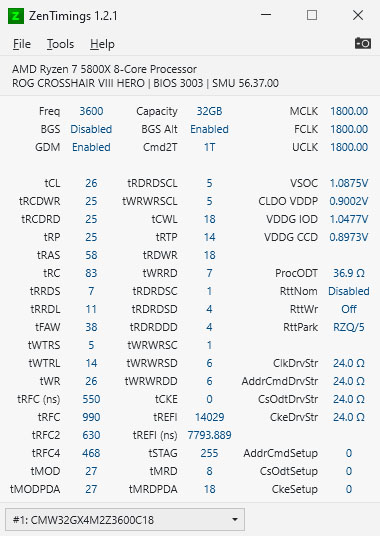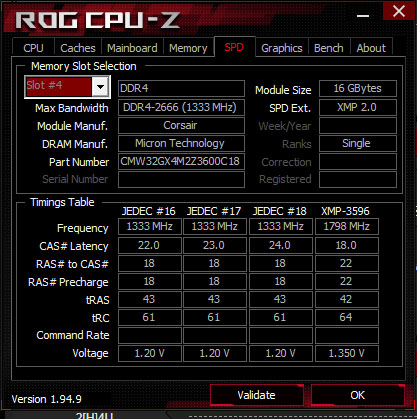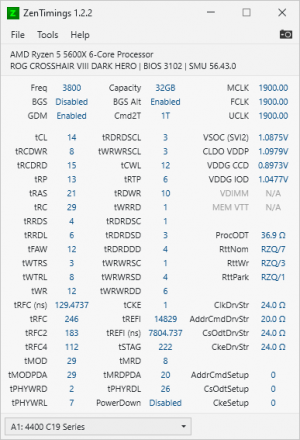CaptNumbNutz
Fully [H]
- Joined
- Apr 11, 2007
- Messages
- 24,968
Gamer's Nexus shows data showing 4 sticks giving a performance improvement of 5-10% in most cases as well as how the added capacity is not where the benefit comes from.
However, someone in the comments gave an excellent breakdown of why this matters and what GN is missing in their video. It's really about Single Ranked sticks versus Dual Ranked sticks. GN states in their comments they are aware of the ranks and will be doing a follow up video explaining it all.
TL;DR
32GB setups seem to be the sweet spot for performance on Ryzen 5000 series because you can run either 4x8GB single ranked sticks or 2x16GB double ranked sticks to take full benefit of the Ryzen 5000's memory controller. However, this also means if you pay top dollar for 4x16GB single rank sticks, you could also benefit. 2x8GB dual ranked sticks seem to be rare these days as they continue increase capacity, so although they too could possibly benefit, they're harder to find now.
However, someone in the comments gave an excellent breakdown of why this matters and what GN is missing in their video. It's really about Single Ranked sticks versus Dual Ranked sticks. GN states in their comments they are aware of the ranks and will be doing a follow up video explaining it all.
Apparently, it's not the "4x8GB" that helps the Zen3, or "2x16gb" being the sweet spot. It's that using full "4-Ranks" (256-Bits) will be optimal because of the memory cycles. It's something about allowing more cycle to start while more are finishing.
Regardless of using 2x16GB or 2x8GB, if they are Single Ranked modules (128-bits total), you are losing out on performance regardless of your timings and memory frequency. Using 2x16GB "Dual Ranked modules" total 4 ranks, will yield the performance increase. 2x8GB "Dual Ranked modules" aren't likely to exist in DDR4 any longer. Most 8GB DDR4 modules are Single Ranked. Which is why 4 of them would give performance boosts because they add up to the 4 ranks (256-bits), but if they existed, you'd also yield the performance increase since it would total 4 ranks.
Ram sticks have ranks. Most if not all DDR4 8GB sticks are Single Rank. Which means if you remove the heat spreader, you will have all of the IC's on one side of the PCB. (Side note: Not ALL Dual Rank modules are double-sided. Not ALL Single Rank modules are single sided. It's more to do with architecture. But otherwise, true 90%+ of the time and I'm trying to keep this short). 1 stick of 8 chips on one side will require 64-Bits. (single rank) 8-bits per IC. Using 2 sticks of Single Ranked RAM sticks will use 128-Bits. When you use 4 sticks of Single Ranked RAM sticks, you'll fully utilize 256-Bit. More ranks than that can overload/strain most CPU's memory controllers and you'll reach diminishing returns on CPU performance for trying to double your RAM. You may also limit your OC capabilities on the CPU and RAM.
The "Sweet Spot" is 4 ranks of memory. This CAN BE HAD with 2 sticks of RAM, as long as both sticks are Dual-Ranked (meaning there are chips on both sides of the PCB). This is "typically" found in 16GB DDR4 sticks. This is why people going for 32GB system memory may be in luck and reap these benefits with 2 sticks of 16GB Dual Ranked sticks. That will be a total of 4-Ranks (256-Bits). Just remember, dual ranked modules have more difficulty overclocking their frequency as well as running at a 1T command rate. So are 4 Single Ranked sticks the same as 2 Dual Ranked sticks? Yes and No. Yes: You will get roughly the same performance benefits since you are using 4 ranks. No: Dual ranked sticks are harder to overclock. Which is why very high clocked ram that come in large capacity "tend" to be single ranked.
How do you find out if your ram is single or dual ranked? CPU-Z is an easy-quick one to download and run. Go to the SPD tab. If you're trying to find out what rank the modules are that you're looking to purchase, I suggest googling the part number and "review" and look to see if anyone posted screen shots of CPU-Z's SPD tab.
Upon searching what kind of config would be best for a Zen3 system seeking 64gb of memory, I have stumbled upon the fact that the Crucial Ballistix MAX 16GB sticks are SINGLE RANKED. (Micron chips). Meaning that 4x16gb modules would equal 4 ranks. Not only that, but they come in 4000mhz CL18 @ 1.35v. Which would be a GREAT candidate for people trying to reach the 2Ghz infinity fabric. The beauty of large capacity modules being single ranked is that you can buy 4 sticks of 16GB dimms, and be running only 4 Ranks and reap all the performance benefits while not overloading the CPU memory controller, while having 64gb of total system memory. So lets say you want 64gb of ram. Getting 4 of these sticks would equal 4 ranks of memory (256-bits), which in Daisy Chain memory topology, can actually perform better than just two sticks of single rank memory (using only 128-bits).
(Side note: 90%+ of consumer boards are now daisy chain. T-Topology is becoming a thing of the past. Some manufacturers will have T-Topology for reviewers 'pre-release', but when released, they go Daisy Chain. Please look into memory architecture to further understand the topologies as this could be a very complicated topic to discuss). These are the reasons why Ballistix Max is priced at what it's priced. Each 16gb module is single ranked. That means that the memory IC chips are all on one side. 8 chips. Each chip size is 2gb. Each rank requires 64-bits of bandwidth. These are Micron Chips. Micron is one of the only companies that does this in the performance market.
Samsung B-Die chips are limited to 1gb IC's which means if you were to get a 16gb module with Samsung B-Die or other competitors, they would have 8 chips on "each" side to equal the 16gb ram capacity, meaning they are dual ranked, using 128-bits per module. If you wanted 64gb of ram in 4 ram slots and you went with Samsung B-Die IC's or non-Micron, you'd get 4x16gb modules that are likely dual ranked modules totaling 8 ranks (512-bits). This could limit your OC to your CPU AND your Memory.
AMD platforms do NOT like more than 4 ranks of memory (256-bits). How do I find out what chips my ram has? Download Thaiphoon. Check out some YouTube videos on how to use it. It's a useful tool.
Note, to those thinking: Dual Channel only has 256bits not 512bits. You are correct, but it's not the bits in the "Dual Channel" memory bandwidth I'm talking about. It's the stick/dimm itself. This is very complicated and I wanted to try to keep the comment as laymens as possible. For those that like to read: https://en.wikipedia.org/wiki/Memory_geometry
There is a fine balance with AMD's Zen2 currently. It's somewhere around 16 cas latency and 3800Mhz Ram with a 1900Mhz infinity fabric. 4000Mhz dimms are great because if Zen3 can overclock their infinity fabric to 2ghz, you can run a 1:1 divider with this ram. The advantage to this is: A higher infinity fabric will equal great performance boosts across the board on AMD (gaming, computing etc...). When you run 3200mhz ram, your infinity fabric is 1600mhz (same frequency as the ram before DDR). If you run 3600mhz Ram, your infinity fabric gets cut in half since it will not go to 1800mhz unless you force it.
Not to mention, when overclocking your ram & cpu on Ryzen... the SOC voltage may have to be increased, and often times once that's pushed passed 1.1v, you can be victim of having your PCI-E 4.0 down-spec itself to PCI-E 3.0. This can affect users which are trying to benefit from the max GPU performance from newer graphics cards, and most importantly; any users using new generation PCI-E 4.0 NVME drives such as Corsair's or Gigabyte's current offerings.
Finding 4000mhz 16gb modules that are single ranked @ CL18 and 1.35v is not an easy task. Micron chips are charging for that novelty. I don't blame them for the price. Hope this helps someone in their searches for the right ram sticks for their Ryzen Zen3 & Zen2 systems.
If you're in the market for either 3200mhz or 3600mhz ram for AMD, and you're a "set it and forget it" kind of guy, just get the 3600mhz ram with the lowest CL you can afford. Turn on XMP, make sure your infinity fabric is running at 1800mhz and you'll reap a lot of benefits. Especially if your 2 sticks are dual ranked. If they aren't, and your budget allows it... consider buying 4 sticks of single ranked ram, or two sticks of dual ranked ram for even more performance over the higher infinity fabric gains. Interesting read: https://www.reddit.com/r/Amd/comments/gkqujk/my_experience_overclocking_4x16gb_64gb_dualrank/ For those that don't mind a long video by buildzoid:
TL;DR
32GB setups seem to be the sweet spot for performance on Ryzen 5000 series because you can run either 4x8GB single ranked sticks or 2x16GB double ranked sticks to take full benefit of the Ryzen 5000's memory controller. However, this also means if you pay top dollar for 4x16GB single rank sticks, you could also benefit. 2x8GB dual ranked sticks seem to be rare these days as they continue increase capacity, so although they too could possibly benefit, they're harder to find now.
Last edited:
![[H]ard|Forum](/styles/hardforum/xenforo/logo_dark.png)