A quick update: I got an advice from uncle Astro who is a member on another forum to offset the CPU voltage by 0.09 for starters and I'm seeing lowered temperatures without a loss in performance. The sudden spikes in temperature also stopped.
He told me to continue trying to lower it further by testing in Cinebench until I find a point that works without losing performance.
So lowering the voltage FINALLY did something to solve or at least alleviate my problem and for the first time I'm seeing temps below 50C
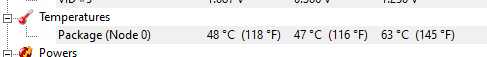
He told me to continue trying to lower it further by testing in Cinebench until I find a point that works without losing performance.
So lowering the voltage FINALLY did something to solve or at least alleviate my problem and for the first time I'm seeing temps below 50C
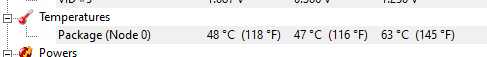
![[H]ard|Forum](/styles/hardforum/xenforo/logo_dark.png)