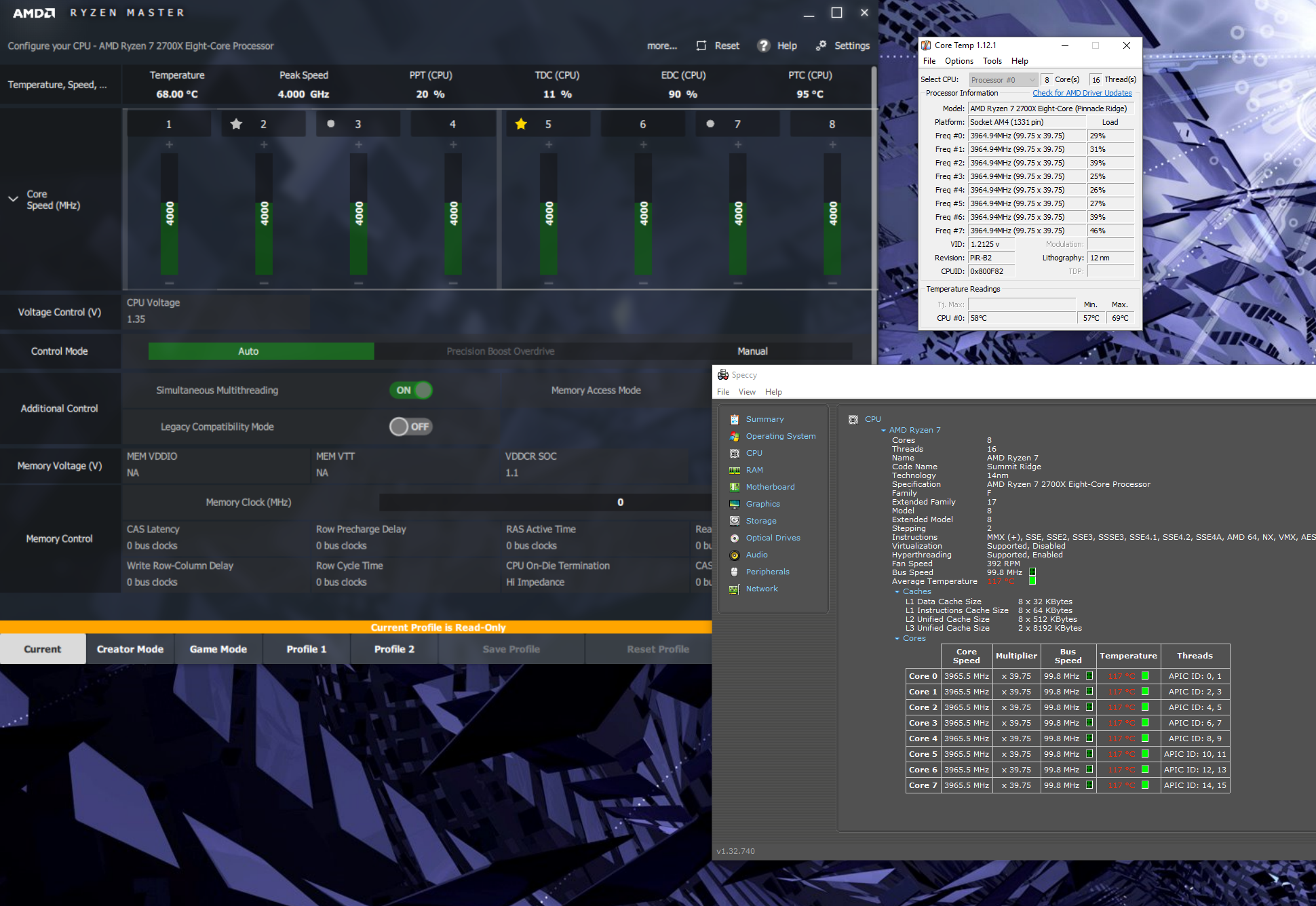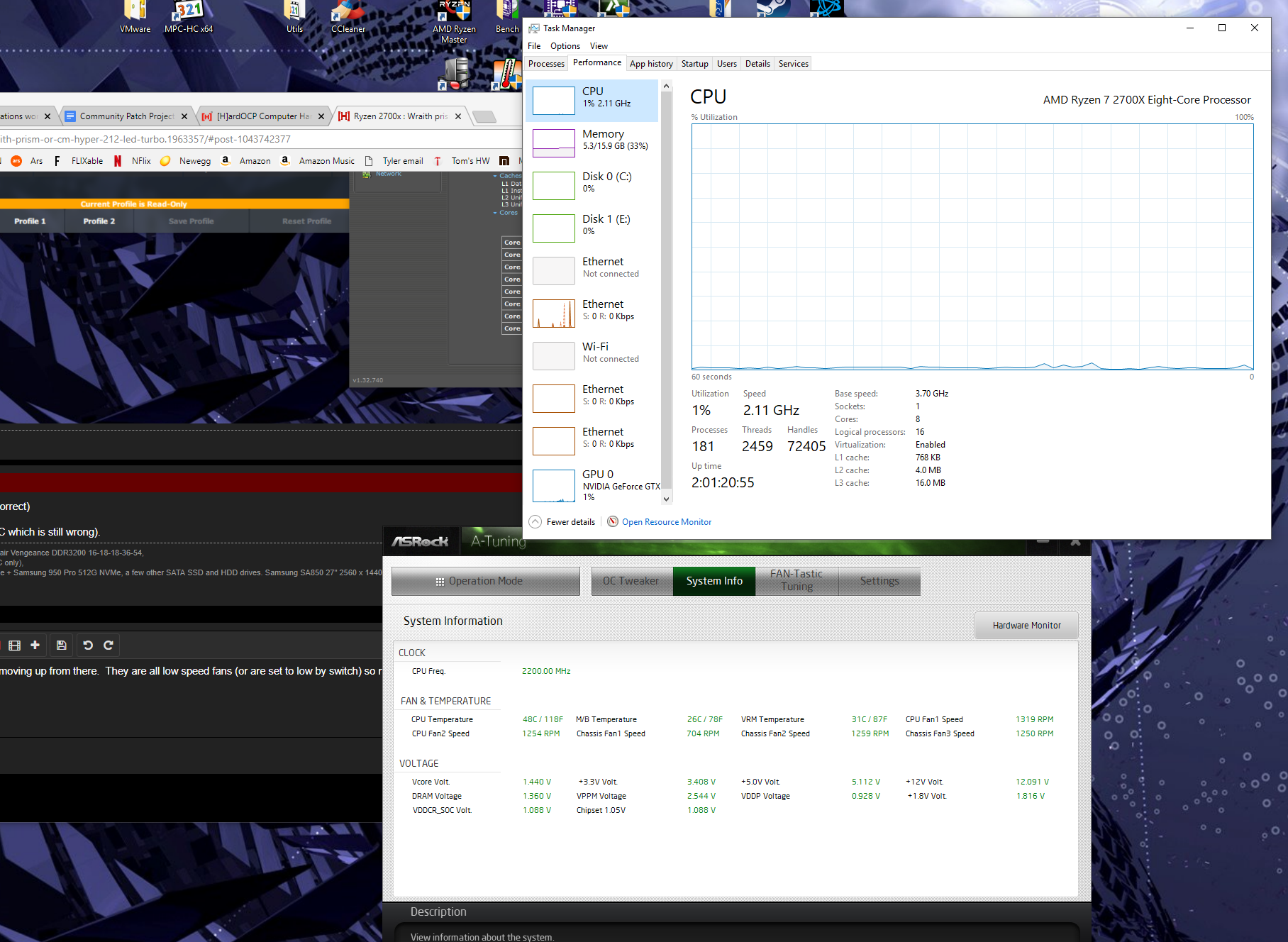So I bought a Cooler Master Hyper 212 LED Turbo not too long ago, Newegg sale and $20 after MIR. I've been a huge fan of the Hyper 212 family, great bang for the buck coolers. The "turbo" version basically looks like an Evo in push/pull, with LED fans and a little cosmetic metal plate on top.
Stolen picture courtesy of Newegg.

This version does come with AM4 adapters and a supposedly much simpler mounting system. The "X-Clamp" has gone, no tears here.
So anyway, I just bought a 2700x (thank you Ebay for your awesome Perfect Day coupon campaign). I get it next week. Having read the excellent Hardocp reviews on the 2700x, Precision Boost 2, and the Wraith Prism oem cooler... I'm wondering if I should sell the 212 turbo and keep the Wraith Prism... or the other way around. The Prism definitely wins the "frag harder" (I love that term, thanks Kyle!) disco light contest.
I scoured the net and found some comparisons to the Wraith Spire (not the same thing) and the 212 Evo (also not the same thing) and those say the Evo wins.
I can try both, but the second I actually use one it's no longer "new" and the resale value dumps by a third. On the other hand, only talking about $20 either way...
SO... who has a 2700x and has tried the Prism, or some other coolers?
Yeah I know the 212 Turbo is no Noctua.. but it was also $20, not $60+.
Or sell both and get AIO like the H100 or whatever comparable $80 range AIO?
Honestly I don't plan to OC, I'm gonna let PB2 do it's thing and see what happens.
Stolen picture courtesy of Newegg.

This version does come with AM4 adapters and a supposedly much simpler mounting system. The "X-Clamp" has gone, no tears here.
So anyway, I just bought a 2700x (thank you Ebay for your awesome Perfect Day coupon campaign). I get it next week. Having read the excellent Hardocp reviews on the 2700x, Precision Boost 2, and the Wraith Prism oem cooler... I'm wondering if I should sell the 212 turbo and keep the Wraith Prism... or the other way around. The Prism definitely wins the "frag harder" (I love that term, thanks Kyle!) disco light contest.
I scoured the net and found some comparisons to the Wraith Spire (not the same thing) and the 212 Evo (also not the same thing) and those say the Evo wins.
I can try both, but the second I actually use one it's no longer "new" and the resale value dumps by a third. On the other hand, only talking about $20 either way...
SO... who has a 2700x and has tried the Prism, or some other coolers?
Yeah I know the 212 Turbo is no Noctua.. but it was also $20, not $60+.
Or sell both and get AIO like the H100 or whatever comparable $80 range AIO?
Honestly I don't plan to OC, I'm gonna let PB2 do it's thing and see what happens.
![[H]ard|Forum](/styles/hardforum/xenforo/logo_dark.png)