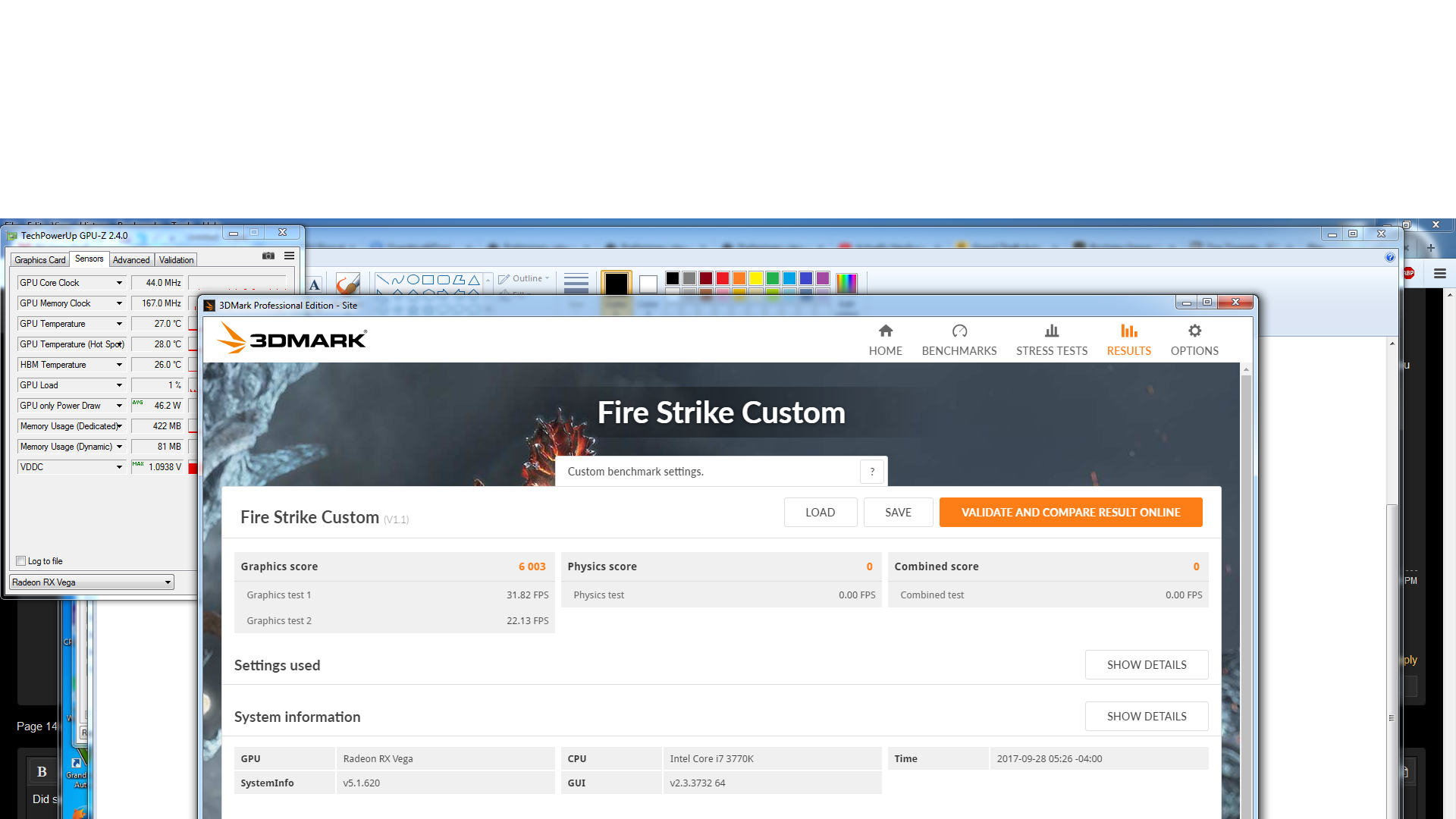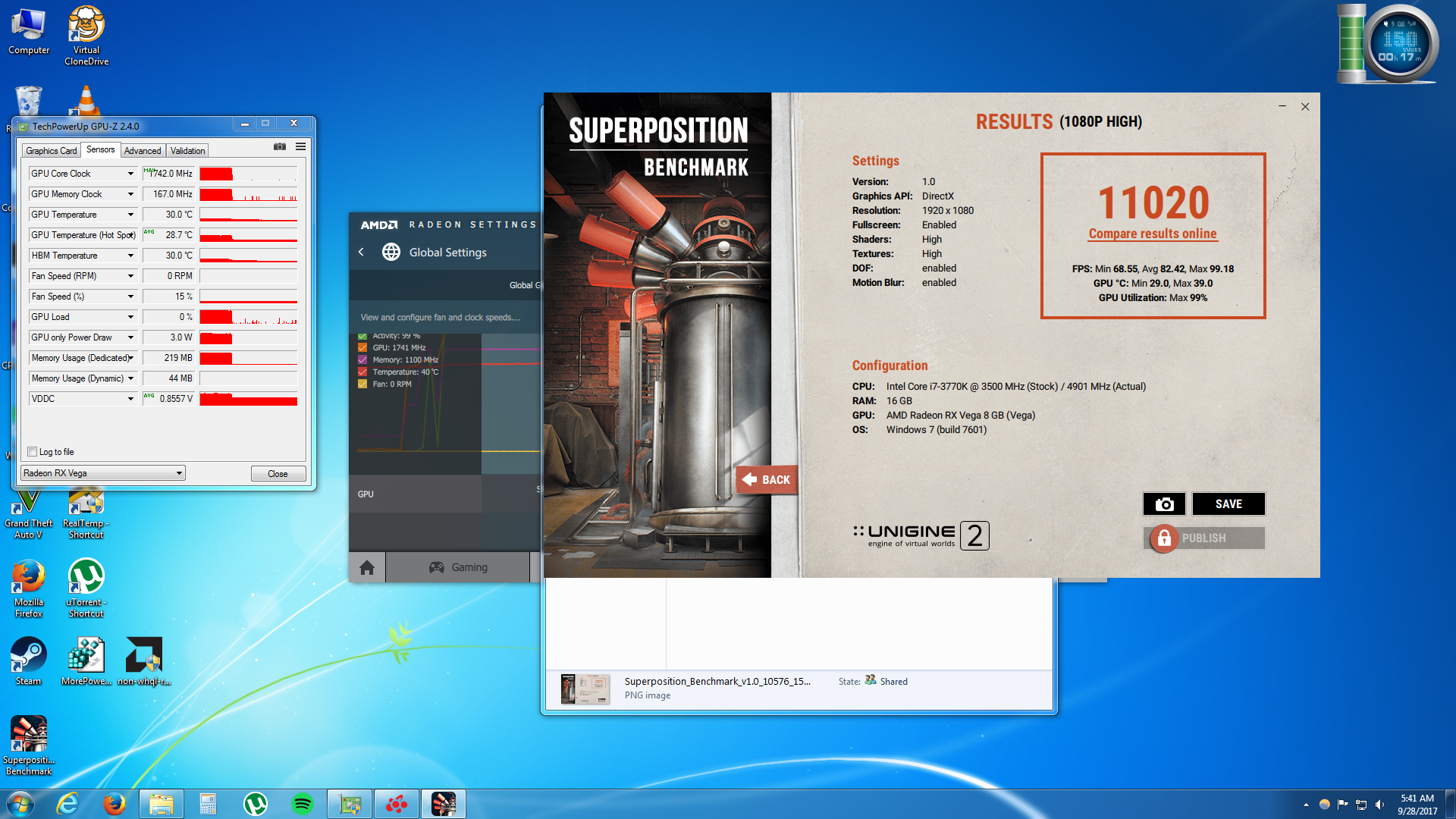sabrewolf732
Supreme [H]ardness
- Joined
- Dec 6, 2004
- Messages
- 4,778
Not a problem man, I hope it helps you eek a bit more clock speed outta your card. I'd be careful and keep your PowerLimit @ 75% max unless you replace that 240 with a super thick guy. I know that Ryzen is fairly cool running and low power, but if you have that CPU OC'd you aren't leaving a ton of cooling for the GPU. You are still better then the AIO 64 Version though, with a better pump so I think you will be fine @ 75-80%.
tried registry change with 19.3, no dice.
![[H]ard|Forum](/styles/hardforum/xenforo/logo_dark.png)