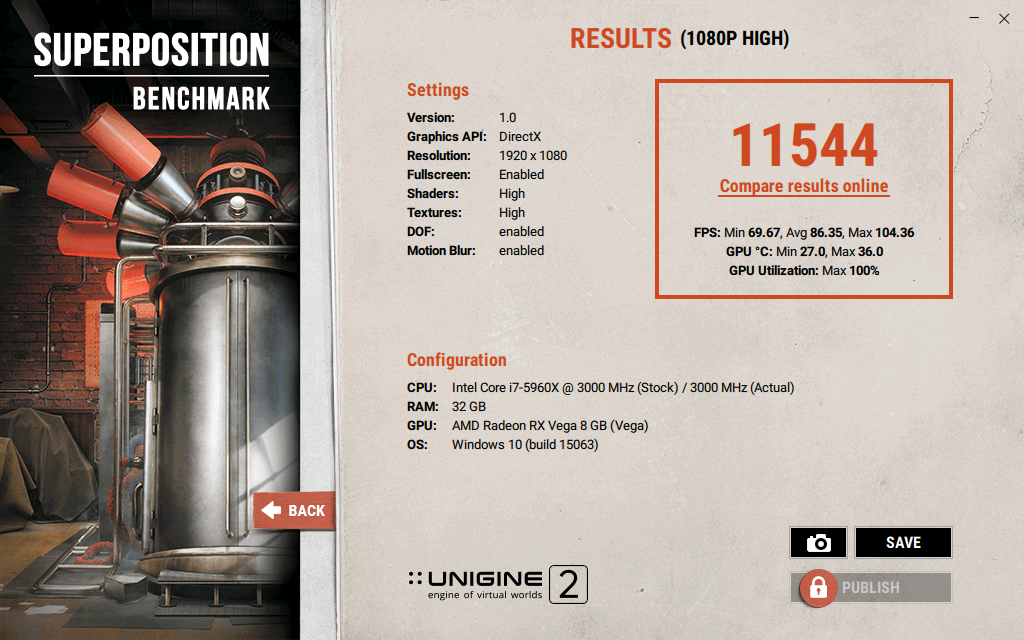Navigation
Install the app
How to install the app on iOS
Follow along with the video below to see how to install our site as a web app on your home screen.
Note: This feature may not be available in some browsers.
More options
You are using an out of date browser. It may not display this or other websites correctly.
You should upgrade or use an alternative browser.
You should upgrade or use an alternative browser.
RX Vega Owners Thread
- Thread starter cybereality
- Start date
JustReason
razor1 is my Lover
- Joined
- Oct 31, 2015
- Messages
- 2,483
The clocks are just weird. It never really holds a single clock, moving around the whole time ie: 1742,1743,1756,1748... Not quite what I am used to, set the clock and that is where it ran.
cybereality
[H]F Junkie
- Joined
- Mar 22, 2008
- Messages
- 8,789
Even without the OC, my clocks vary widely. Usually around 1300 but +-50 or so sporadically.
I also noticed some strange behavior in GPU usage, at least in GTA V. With GPU at 100%, I could get around 60 fps. But GPU will not stay at 100%, and can dip down to around 70% for 30 seconds or so at a time, and then jump to anywhere from 70 - 100% for a short period again. At 70%, I would only get 40 fps.
The odd part is that I don't think it's a CPU limitation, as on this same system, same game, with RX 480 CF both GPUs would mostly stay at 100% and I could get close to 70 fps solid. So I don't understand the low usage.
I also noticed some strange behavior in GPU usage, at least in GTA V. With GPU at 100%, I could get around 60 fps. But GPU will not stay at 100%, and can dip down to around 70% for 30 seconds or so at a time, and then jump to anywhere from 70 - 100% for a short period again. At 70%, I would only get 40 fps.
The odd part is that I don't think it's a CPU limitation, as on this same system, same game, with RX 480 CF both GPUs would mostly stay at 100% and I could get close to 70 fps solid. So I don't understand the low usage.
Does anyone who has their hands on a VEGA know if the cooler mounting holes are the same as the R300/400/500 series cards? I've got a monster of an air cooler on my 390, and it would be awesome if I could port it over.
https://www.arctic.ac/us_en/accelero-xtreme-iii.html
https://www.arctic.ac/us_en/accelero-xtreme-iii.html
The clocks are just weird. It never really holds a single clock, moving around the whole time ie: 1742,1743,1756,1748... Not quite what I am used to, set the clock and that is where it ran.
That's the way the clocks work with Vega. It tends to jump all over the place as that's how it's designed. Something like Nvidia and their clocks where it will bounce as well.
As AMDmatt from another forum stated "Clock fluctutation is a feature of ACG = Advanced Clock Generator, which is enabled for DPM states 5/6/7. It will naturally fluctuate when there are current spikes. When current spikes occur voltage droops, to avoid instability during the droop, frequency must be decreased to match. This is why you see the fluctuation in the frequency."
sabrewolf732
Supreme [H]ardness
- Joined
- Dec 6, 2004
- Messages
- 4,778
Interesting read about how adding a water block to a Vega card can boost performance. Of course this is coming from a water block manufacturer, but looking at the numbers above in this thread it might be plausible.
https://www.ekwb.com/blog/can-water-block-really-boost-gpu-performance/
Performance-PCS has those EKWB in stock.
http://www.performance-pcs.com/catalogsearch/result/?q=radeon+vega
I wonder if the 10% off on Labor Day works on them? Spend over $50 get 10% off: "LABOR17-10"
http://mailchi.mp/performance-pcs/happy-labor-day-from-ppcs-coupons-new-products-2440317
Code works, I have an itchy finger!
JustReason
razor1 is my Lover
- Joined
- Oct 31, 2015
- Messages
- 2,483
Ok so after getting up this morning decided to throw a couple more runs of Firestrike extreme at my Vega and got lower scores. First I noticed the first test would not go into state7 clocks. Finally figured out you MUST set voltage to Manual whether you change anything or not, otherwise it stays very conservative. Ok so after that I noticed the clocks never reached the same levels as last night with stock volts, regardless where you have your max clock set. LOWER VOLTAGES GETS HIGHER CLOCKS. Have mine set for 1777Mhz. At stock volts (1200mV) the max clock I would see was about 1742. @1180mV max clock was 1768. So far that works out quite well. Then I ran Kombuster KMark and reached 1804, max still set at 1777. Still got a lot of learnin to go apparently.
Ok so after getting up this morning decided to throw a couple more runs of Firestrike extreme at my Vega and got lower scores. First I noticed the first test would not go into state7 clocks. Finally figured out you MUST set voltage to Manual whether you change anything or not, otherwise it stays very conservative. Ok so after that I noticed the clocks never reached the same levels as last night with stock volts, regardless where you have your max clock set. LOWER VOLTAGES GETS HIGHER CLOCKS. Have mine set for 1777Mhz. At stock volts (1200mV) the max clock I would see was about 1742. @1180mV max clock was 1768. So far that works out quite well. Then I ran Kombuster KMark and reached 1804, max still set at 1777. Still got a lot of learnin to go apparently.
That goes for many owners. It may be lesser of a performance card than a 1080Ti, but I'm having fun tweaking and finding the sweet spot for my card. I guess you could say Vega is great for tweakers unlike the 1080 is already maxed out from the start and not much tweaking can be done.
sabrewolf732
Supreme [H]ardness
- Joined
- Dec 6, 2004
- Messages
- 4,778
Definitely seems like everyone is hitting substantially higher clocks with undervolting. Seems like during Vega reviews clocks we're not sticking. I'm interested in seeing benchmarks vs 1080/ti when over clocked. Seems like people are picking up 20%.
JustReason
razor1 is my Lover
- Joined
- Oct 31, 2015
- Messages
- 2,483
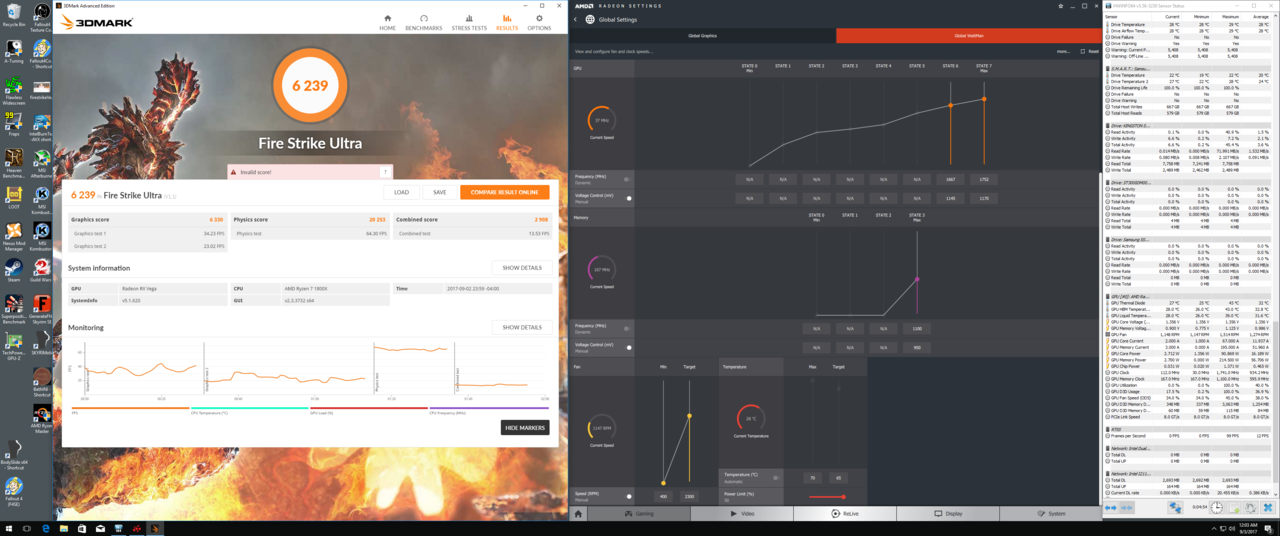
so this is my first try tonight and I decided to leave the core clock stock and ONLY change the voltage (all this after seeing some reviews of flashing the air cards with LC/WC bios'). Clock never was as high during the tests as previously yet managed a better benchmark run... go figure. Gonna try and see how low but black screening sucks with my PC being in my air-conditioned cabinet ( too muchwork getting to the reset button, lol).
EDIT: Wait I see what happened, maybe. I accidently set the memory to 1100 not 1000 like I had before.
Last edited:
View attachment 35293
so this is my first try tonight and I decided to leave the core clock stock and ONLY change the voltage (all this after seeing some reviews of flashing the air cards with LC/WC bios'). Clock never was as high during the tests as previously yet managed a better benchmark run... go figure. Gonna try and see how low but black screening sucks with my PC being in my air-conditioned cabinet ( too muchwork getting to the reset button, lol).
EDIT: Wait I see what happened, maybe. I accidently set the memory to 1100 not 1000 like I had before.
You are getting closer to my score at least!
sabrewolf732
Supreme [H]ardness
- Joined
- Dec 6, 2004
- Messages
- 4,778
"Thank you for your order from Performance-PCs.com"


"Thank you for your order from Performance-PCs.com"

What did you end up getting
primetime
Supreme [H]ardness
- Joined
- Aug 17, 2005
- Messages
- 7,337
its nearly DOUBLE my firestrike score lol..........Not bad for a VegaView attachment 35293
so this is my first try tonight and I decided to leave the core clock stock and ONLY change the voltage (all this after seeing some reviews of flashing the air cards with LC/WC bios'). Clock never was as high during the tests as previously yet managed a better benchmark run... go figure. Gonna try and see how low but black screening sucks with my PC being in my air-conditioned cabinet ( too muchwork getting to the reset button, lol).
EDIT: Wait I see what happened, maybe. I accidently set the memory to 1100 not 1000 like I had before.
cybereality
[H]F Junkie
- Joined
- Mar 22, 2008
- Messages
- 8,789
SuperPosition score with 1080P High settings.
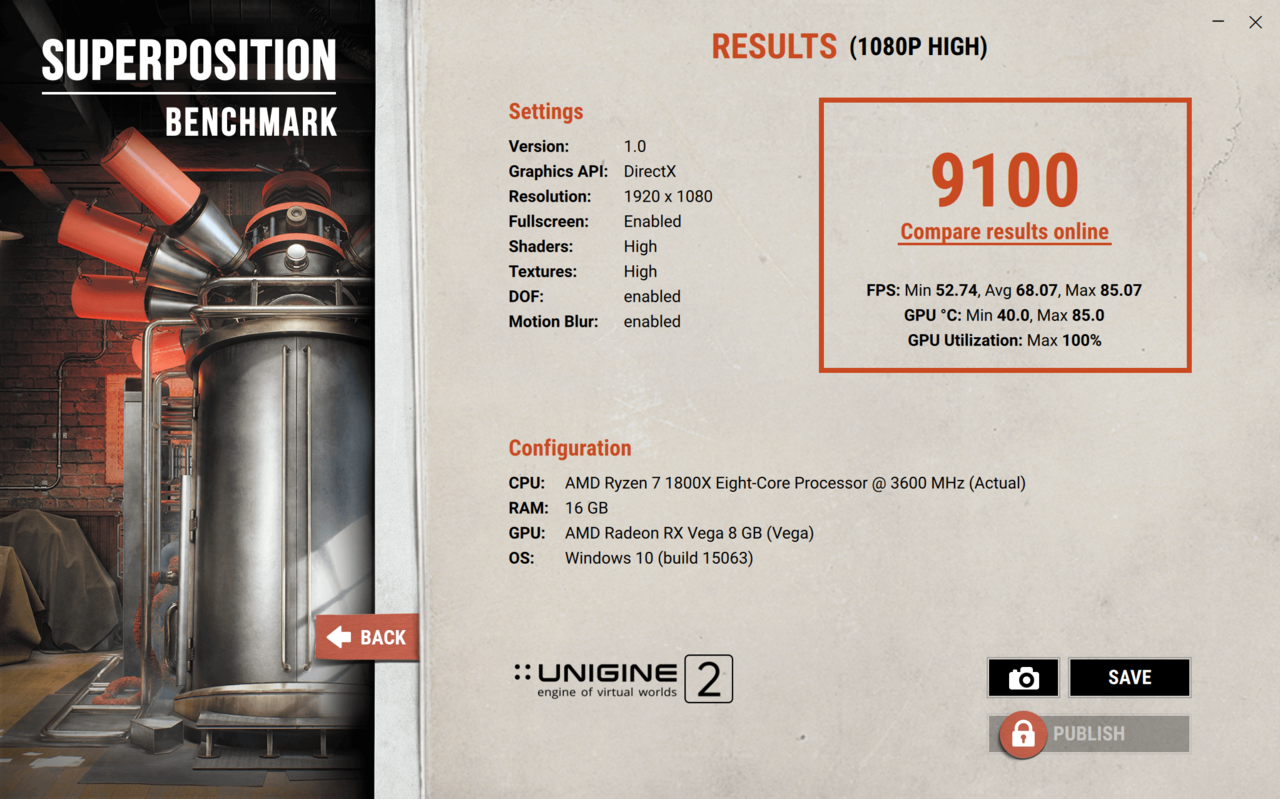
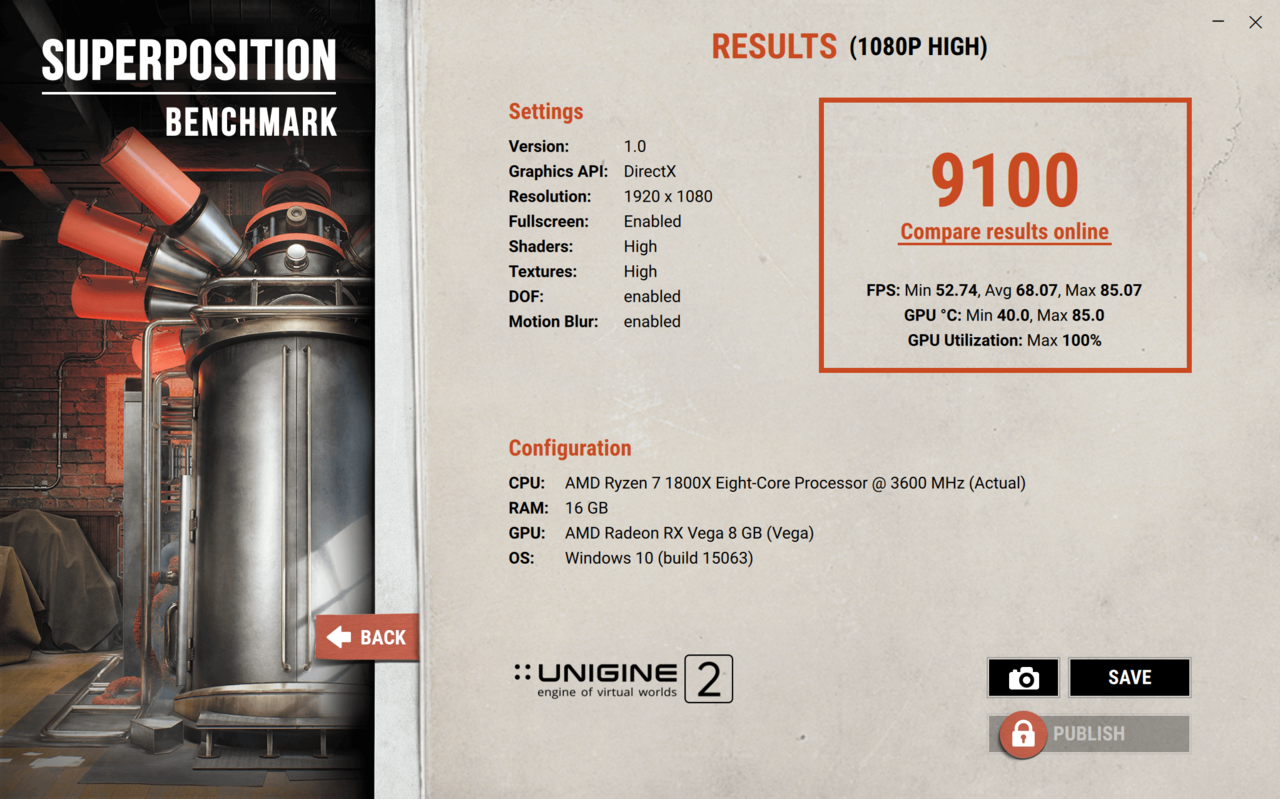
JustReason
razor1 is my Lover
- Joined
- Oct 31, 2015
- Messages
- 2,483
Mine for this morning.
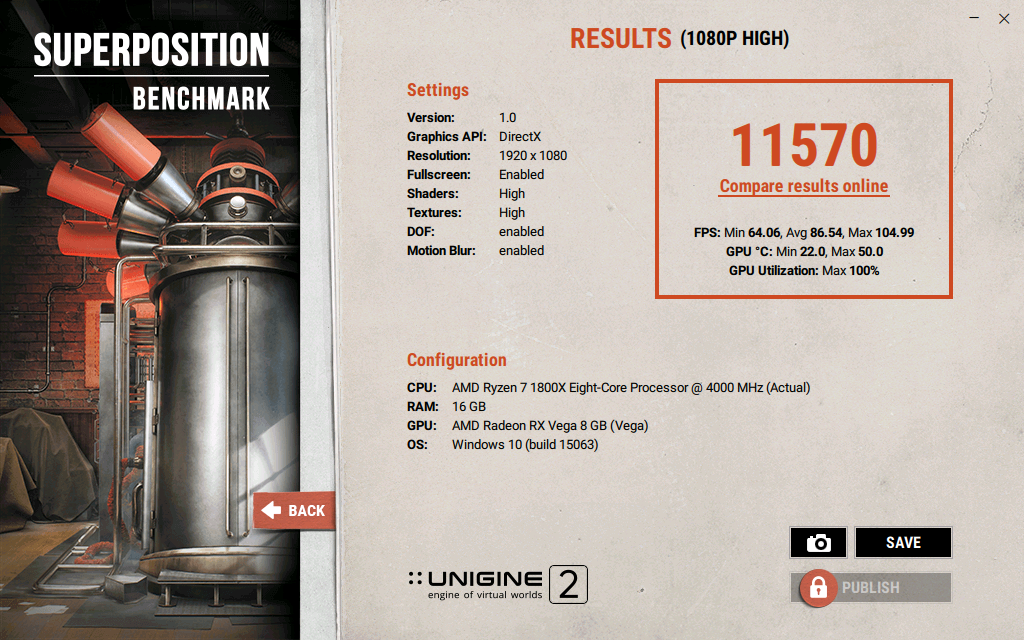
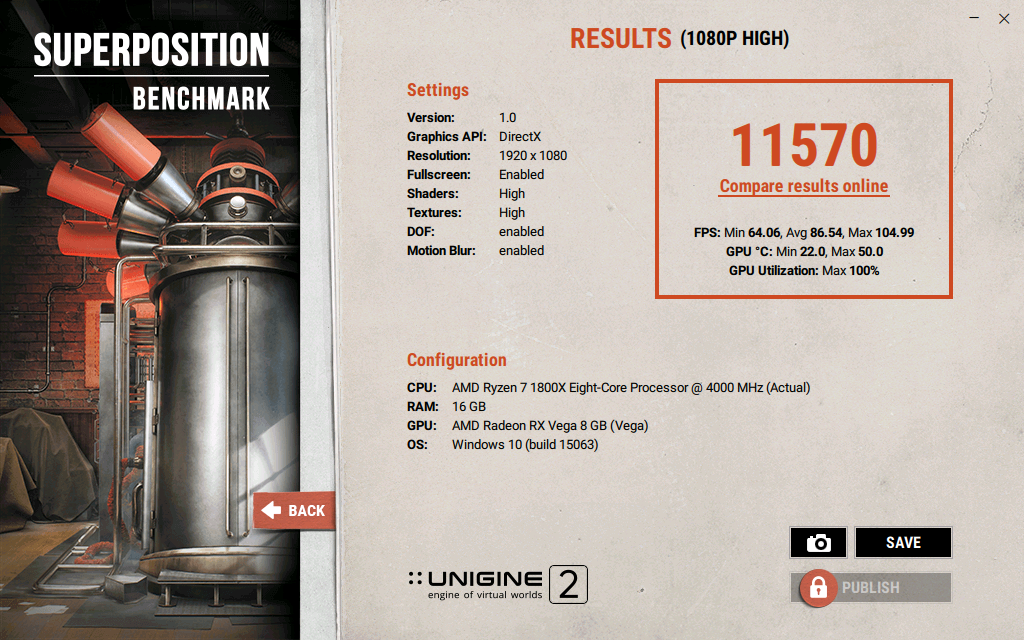
Mine for this morning.
View attachment 35483
Challenge accepted.
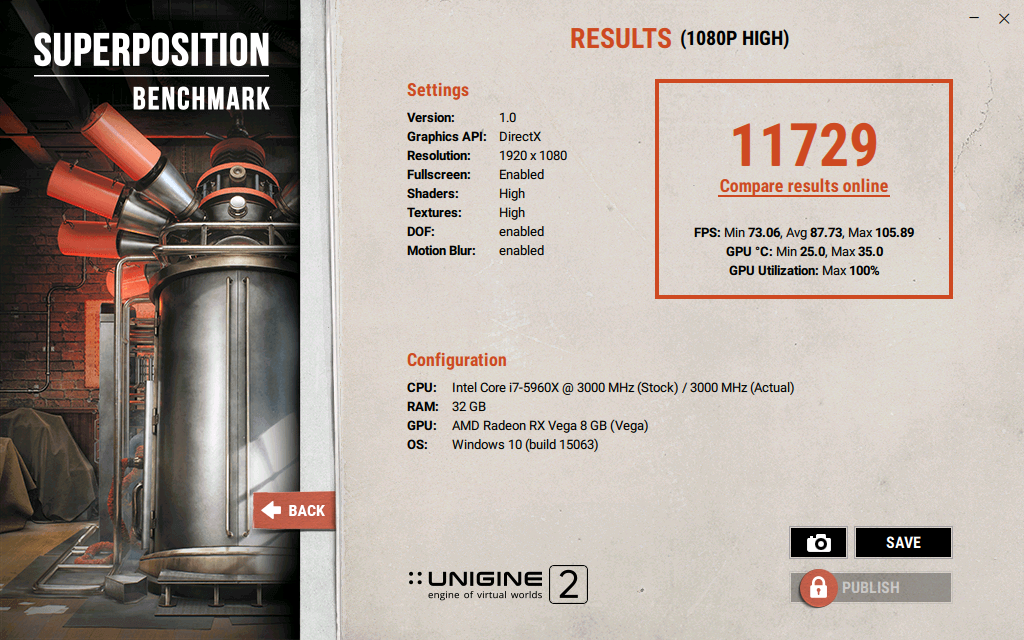
Nice score and temps though! I just checked our scores with the online results comparison. We are in the top 220 the world! ;p
sabrewolf732
Supreme [H]ardness
- Joined
- Dec 6, 2004
- Messages
- 4,778
What did you end up getting
Just some things, some 120mm fans fittings, tubing, ek water block...the usual
sabrewolf732
Supreme [H]ardness
- Joined
- Dec 6, 2004
- Messages
- 4,778
Do you guys have trouble with wattman saving settings?
sabrewolf732
Supreme [H]ardness
- Joined
- Dec 6, 2004
- Messages
- 4,778
So I've been messing around with undervolting a little bit to see what is going on
Here is default turbo:
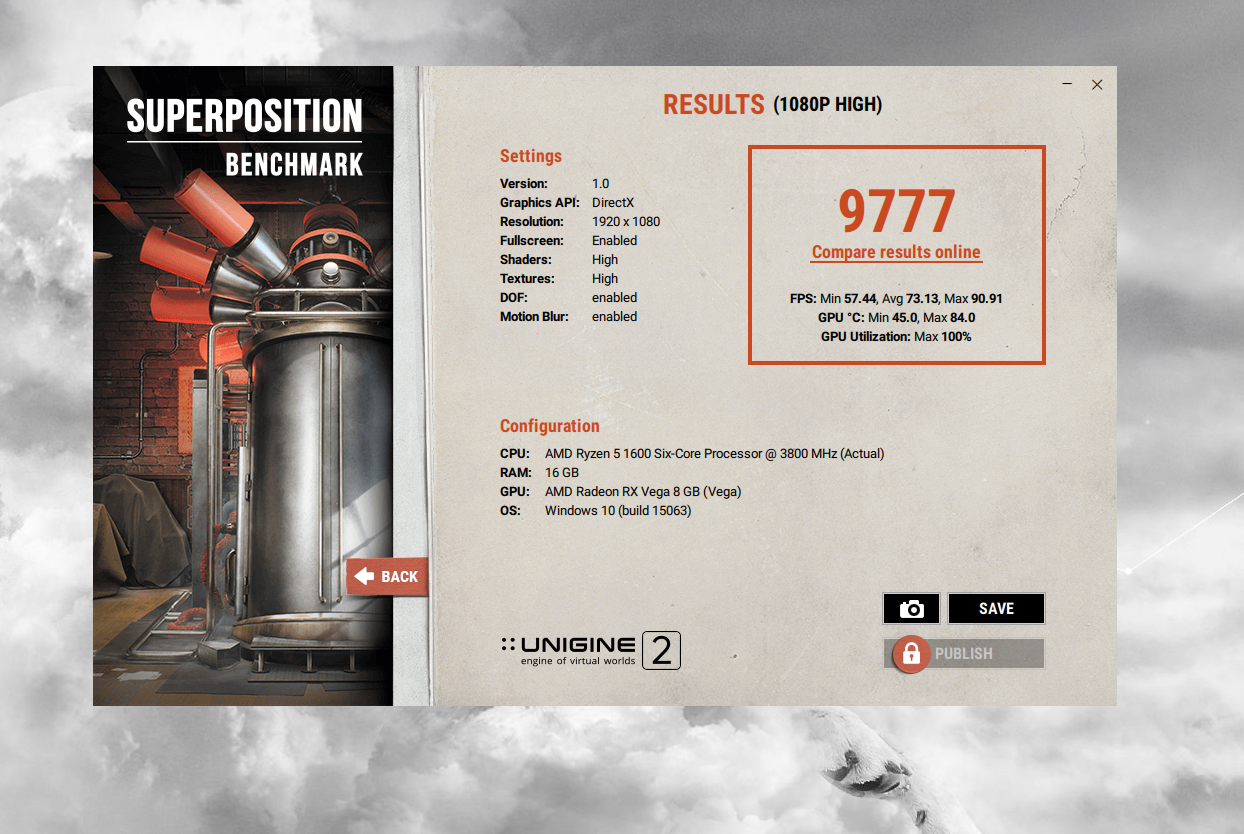
And then we have custom with 1050Mhz memory, increased fan speed (3400rpm) lower temp max and target (80 and 72) and plus 15%
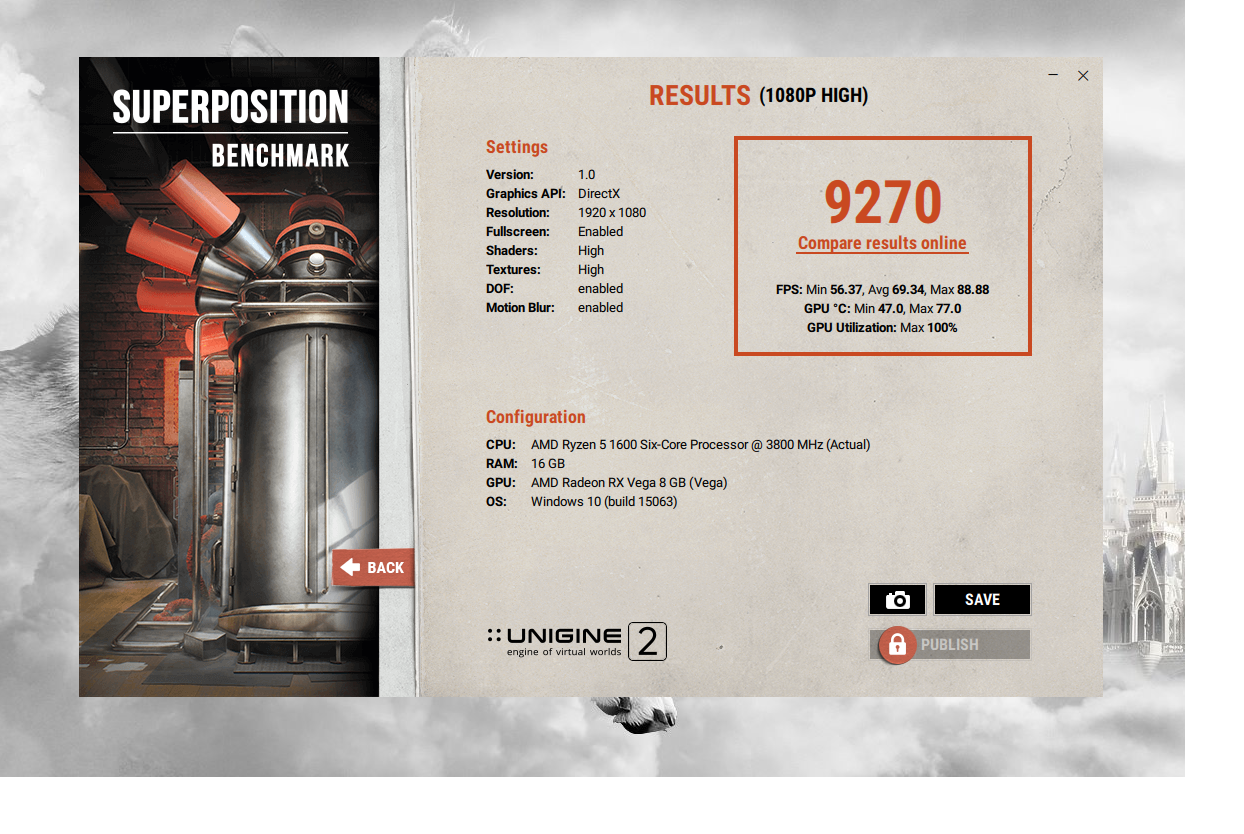
Lastly I decided to keep the above settings, but I bumped the voltage to 1050 for state 6 and state 7 from 1020

Quite the drastic improvement from bumping down voltage. A 9% improvement in performance vs turbo just from lowering voltage.I don't have a kill-a-watt to measure power differences, but ill consider ordering one if you guys are interested.
Here is default turbo:
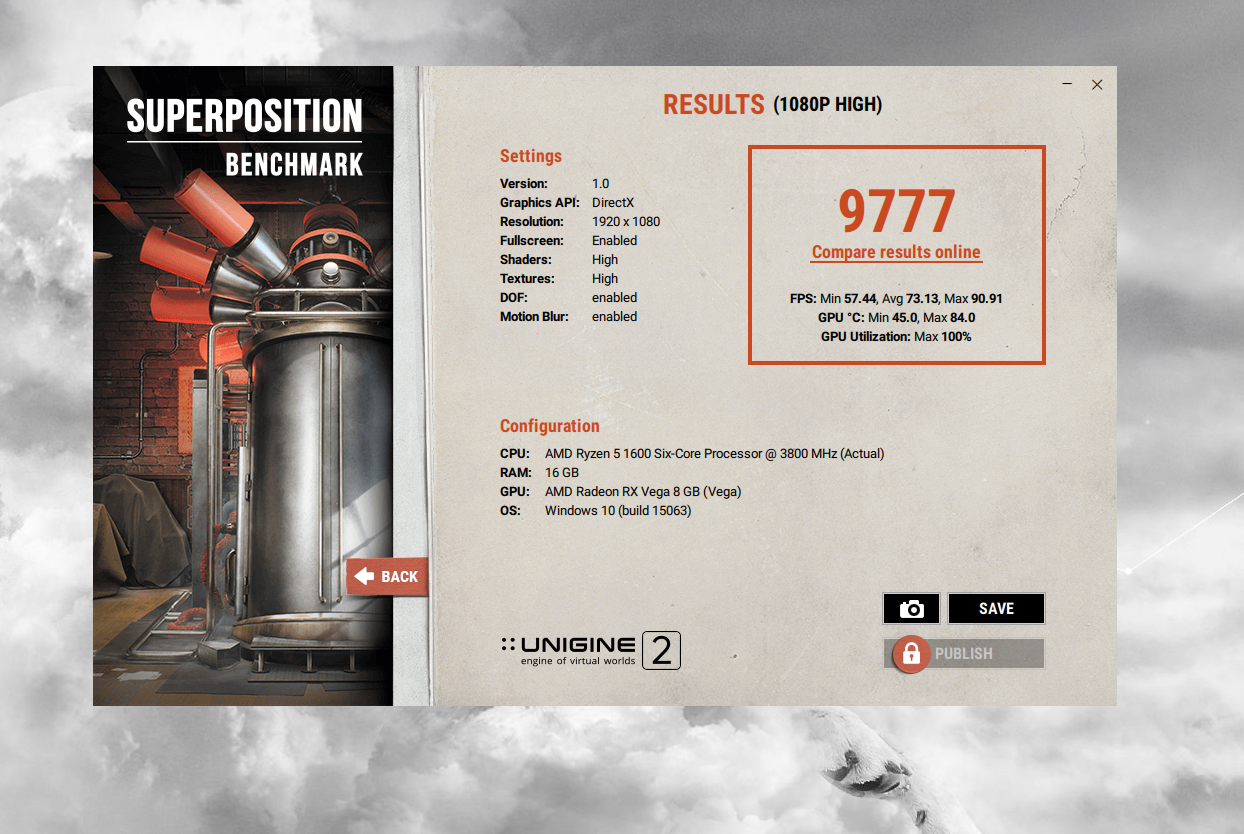
And then we have custom with 1050Mhz memory, increased fan speed (3400rpm) lower temp max and target (80 and 72) and plus 15%
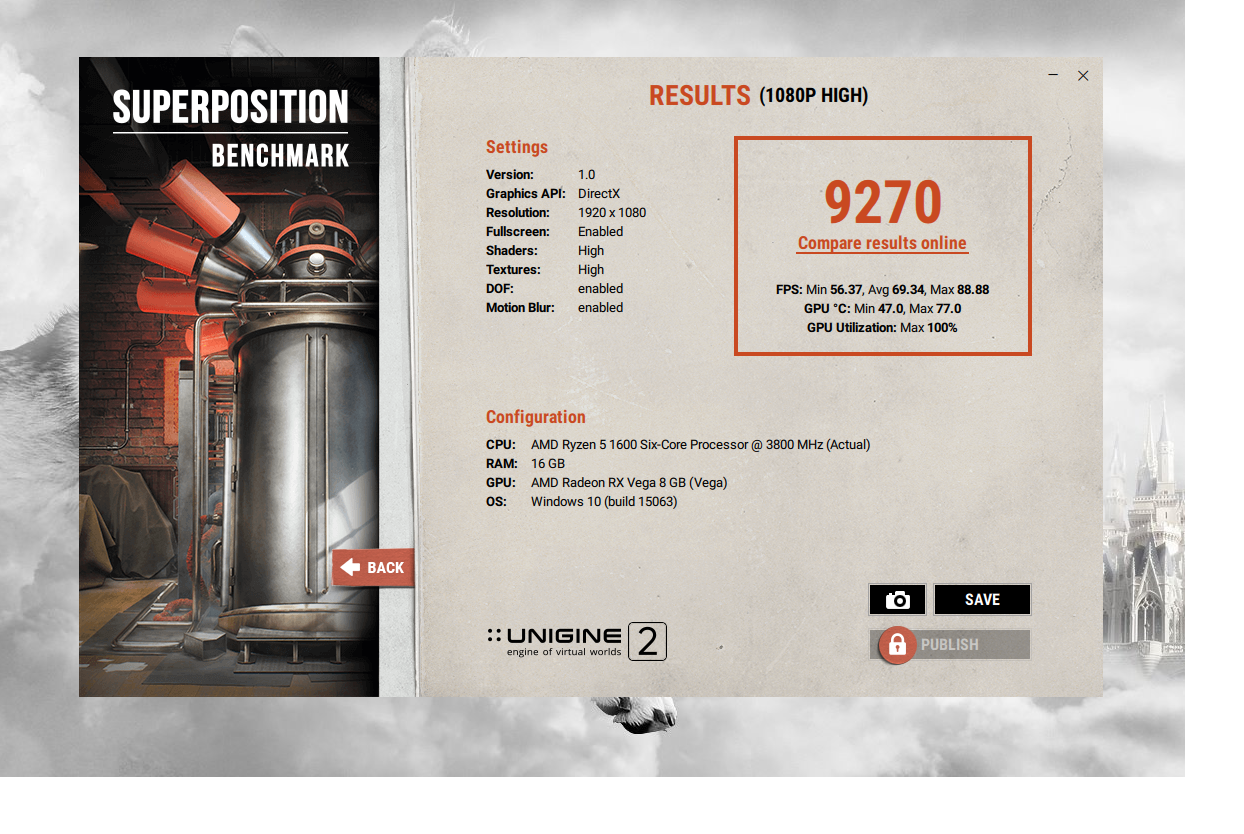
Lastly I decided to keep the above settings, but I bumped the voltage to 1050 for state 6 and state 7 from 1020

Quite the drastic improvement from bumping down voltage. A 9% improvement in performance vs turbo just from lowering voltage.I don't have a kill-a-watt to measure power differences, but ill consider ordering one if you guys are interested.
cybereality
[H]F Junkie
- Joined
- Mar 22, 2008
- Messages
- 8,789
I've had them reset any time there was a crash.Do you guys have trouble with wattman saving settings?
jjmcwill2003
n00b
- Joined
- Aug 24, 2011
- Messages
- 9
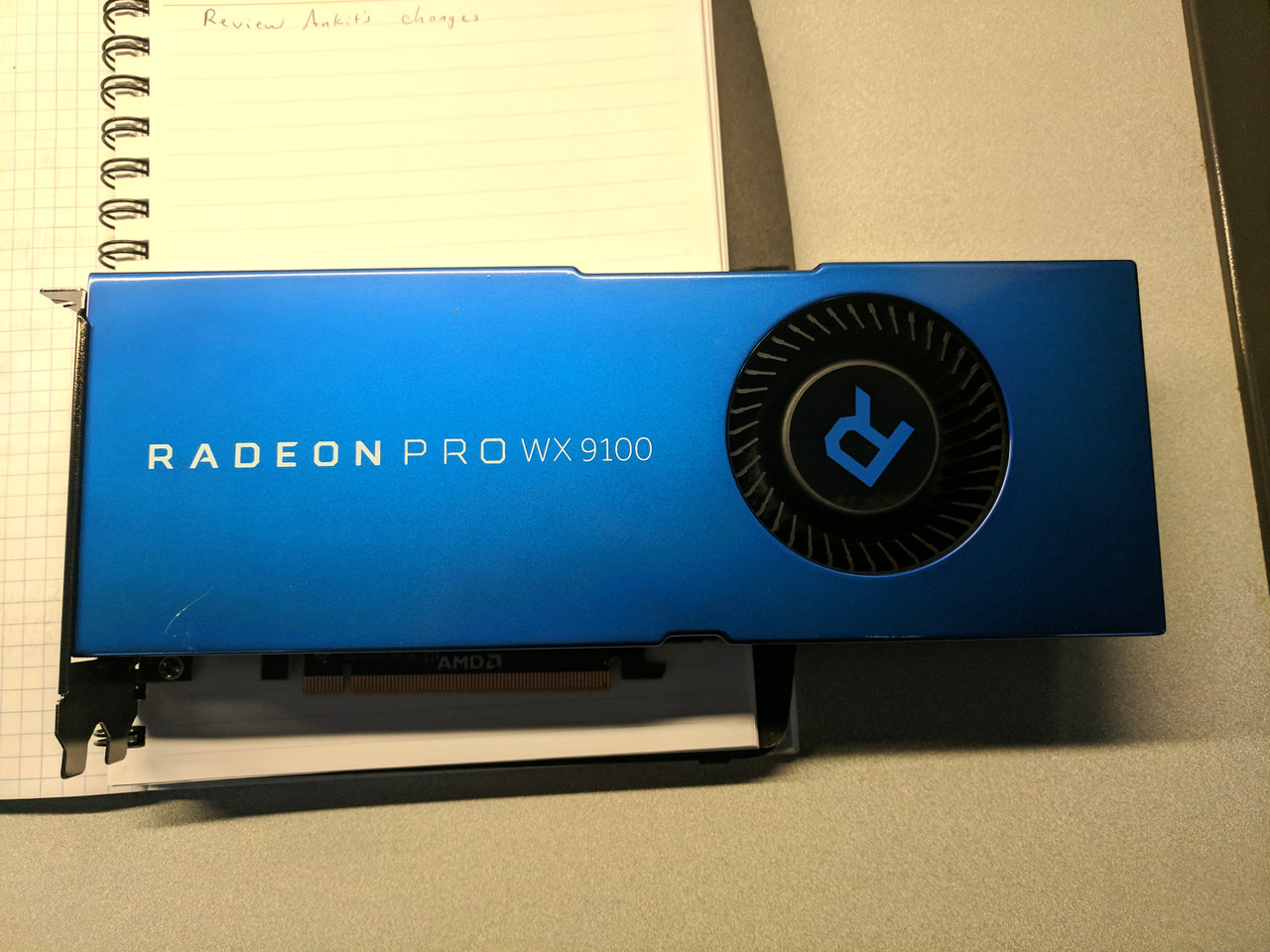
Not gaming, and it's not even going in a very powerful box. Intel i7-x990 with 24GB of RAM. Used for professional CAE software development and validation, running Linux.
But hey, it's fun having the top of the line Vega card to play around with. Here's hoping the Corsair 850W PSU can handle it.
sabrewolf732
Supreme [H]ardness
- Joined
- Dec 6, 2004
- Messages
- 4,778
View attachment 35710
Not gaming, and it's not even going in a very powerful box. Intel i7-x990 with 24GB of RAM. Used for professional CAE software development and validation, running Linux.
But hey, it's fun having the top of the line Vega card to play around with. Here's hoping the Corsair 850W PSU can handle it.
whats the price on that?
jjmcwill2003
n00b
- Joined
- Aug 24, 2011
- Messages
- 9
whats the price on that?
Umm, a LOT? It's part of my job to validate and support these things, so I didn't pay for it.
Wikipedia says it retails for $2000+
Umm, a LOT? It's part of my job to validate and support these things, so I didn't pay for it.
Wikipedia says it retails for $2000+
Considering how much Vega's are going for lately, it's not that much more
sabrewolf732
Supreme [H]ardness
- Joined
- Dec 6, 2004
- Messages
- 4,778
I've had them reset any time there was a crash.
Hm, for me it will save some parts and not others
primetime
Supreme [H]ardness
- Joined
- Aug 17, 2005
- Messages
- 7,337
you need that in a threadripper setup! For Real!View attachment 35710
Not gaming, and it's not even going in a very powerful box. Intel i7-x990 with 24GB of RAM. Used for professional CAE software development and validation, running Linux.
But hey, it's fun having the top of the line Vega card to play around with. Here's hoping the Corsair 850W PSU can handle it.
sabrewolf732
Supreme [H]ardness
- Joined
- Dec 6, 2004
- Messages
- 4,778
Umm, a LOT? It's part of my job to validate and support these things, so I didn't pay for it.
Wikipedia says it retails for $2000+

jjmcwill2003
n00b
- Joined
- Aug 24, 2011
- Messages
- 9
you need that in a threadripper setup! For Real!Nice card Anyway. (these exotic cards are interesting cause really know one has them)
I'm trying to get one, because compiling on that i7-x990 is takes WAY too long.
I have access to a Lenovo Thinkstation P900 with dual Xeon E5-2695v3's(28 cores, 56 threads), but it's only certified with NVidia cards, so the wx9100 can't go in it, so where's the fun in that?
JustReason
razor1 is my Lover
- Joined
- Oct 31, 2015
- Messages
- 2,483
as far as power wattage is concerned... With 50% slider for power I still only pull 540w from the wall, total system. My 1800x can pull 240w on it's own and likely during my benches is only pulling 90-120w, then all other components are prob up to 35w so my Vega64@1770/1180mV - 1100/( volts unchanged and unknown) is pulling in the vicinity of about 400W max, likely closer to 350w actual considering psu efficiency and error. Most meters shown in HWiNFO seem accurate and put my Vega between 300-350w during benches, obviously lower during frame limited gaming.
So I've been messing around with undervolting a little bit to see what is going on
Quite the drastic improvement from bumping down voltage. A 9% improvement in performance vs turbo just from lowering voltage.I don't have a kill-a-watt to measure power differences, but ill consider ordering one if you guys are interested.
Then why is AMD pumping so much voltage in these cards? Why can't they bin and apply the necessary voltage instead of just going balls to the wall voltage on all cards??
JustReason
razor1 is my Lover
- Joined
- Oct 31, 2015
- Messages
- 2,483
did the same with the APUs. I am curious about this as well.Then why is AMD pumping so much voltage in these cards? Why can't they bin and apply the necessary voltage instead of just going balls to the wall voltage on all cards??
sabrewolf732
Supreme [H]ardness
- Joined
- Dec 6, 2004
- Messages
- 4,778
Then why is AMD pumping so much voltage in these cards? Why can't they bin and apply the necessary voltage instead of just going balls to the wall voltage on all cards??
I'm thinking that yields are terrible so they're just using the voltage necessary to hit desired clocks on all cards, IDK. If amd reduced voltage it seems like they'd benefit on two fronts, one being performance second being power consumption, hard to say being that im not an rtg engineer.
Cranky1970
Weaksauce
- Joined
- Sep 2, 2017
- Messages
- 72
My Vega 56 arrives on Friday, i am so looking forward to it.
Got mine up and running, had to tear apart the Nano rig, set it on top of the workstation vice integrated into it. This is with a 600w Corsair Power Supply which so far is doing great:
The highest wattage from the wall as read on a Kilowatt meter was 457w when doing the benchmark in Dirt Rally at 4K Ultra preset and it average was in the high 70's. Other benchmarks it was less than that.

It has to be the most beautiful looking GPU I've ever own or seen, the packaging was huge, a lot of foam rubber - this thing could be drop out of an airplane and it would probably survive.

The highest wattage from the wall as read on a Kilowatt meter was 457w when doing the benchmark in Dirt Rally at 4K Ultra preset and it average was in the high 70's. Other benchmarks it was less than that.

It has to be the most beautiful looking GPU I've ever own or seen, the packaging was huge, a lot of foam rubber - this thing could be drop out of an airplane and it would probably survive.

sabrewolf732
Supreme [H]ardness
- Joined
- Dec 6, 2004
- Messages
- 4,778
ontariotl and JustReason what clocks were you guys at to break into 11k in superposition?
In Balance power mode, I got 10670 something 447w from the wallontariotl and JustReason what clocks were you guys at to break into 11k in superposition?
Power Save 99xx something 385w from the wall.
Balanced mode clock speed maintain around 1600mhz, Power Save it was around a consistent 1500mhz.
Undervolted GPU from 1200mv to 1150mv and it crashed, had HBM2 up to 1000mhz.
JustReason
razor1 is my Lover
- Joined
- Oct 31, 2015
- Messages
- 2,483
ontariotl and JustReason what clocks were you guys at to break into 11k in superposition?
In Balance power mode, I got 10670 something 447w from the wall
Power Save 99xx something 385w from the wall.
Balanced mode clock speed maintain around 1600mhz, Power Save it was around a consistent 1500mhz.
Undervolted GPU from 1200mv to 1150mv and it crashed, had HBM2 up to 1000mhz.
He has his blocked so his temps are incredible. But anyway my clocks for that are 1772core @ 1170mV with memory 1100@ (says 950mV but that cant be right so I haven't touched it, think it is around 1.356mV if HWiNFO64 is accurate). Another thing DO NOT LEAVE VOLTAGE SLIDERS ON AUTO!!! It will kill benchmark runs. Even if you don't touch voltage, although knocking of 10-20mV is a good idea, setting it to manual will make sure you hit STATE7, which for me wouldn't in test one of firestrike.
ontariotl and JustReason what clocks were you guys at to break into 11k in superposition?
I'm using the high power AIO bios and I have mine set to 1732 as the highest P state. I can't go any higher. And I have the Ram set to 1105.
JustReason - Thanks for the voltage tip. I didn't think about turning off auto. I'll see if it makes any difference.
![[H]ard|Forum](/styles/hardforum/xenforo/logo_dark.png)