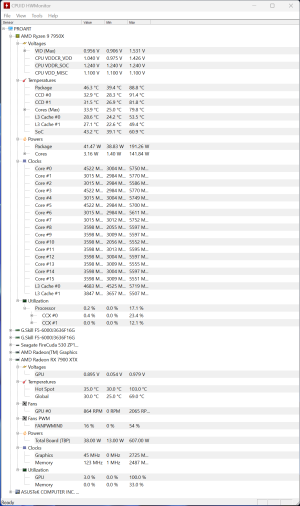So I believe AMD lists the total board power of RX 7900 XTX at 355 watts. I picked up the Asrock Phantom Gaming version which has 3 8 pin connectors on it and my X670E ProArt has an additional 8 pin PCIe connector on it to provide additional power to the PCIe slots. So theoretically there's 600 watts of power being provided right there not including the 24 pin motherboard power connector that should provide the slot power as well. But HWMonitor is reporting that the max TBP is 607 W, is it even possible for an RX 7900 XTX to draw that much power?
Navigation
Install the app
How to install the app on iOS
Follow along with the video below to see how to install our site as a web app on your home screen.
Note: This feature may not be available in some browsers.
More options
You are using an out of date browser. It may not display this or other websites correctly.
You should upgrade or use an alternative browser.
You should upgrade or use an alternative browser.
RX 7900 XTX Total Board Power
- Thread starter ND40oz
- Start date
Digital Viper-X-
[H]F Junkie
- Joined
- Dec 9, 2000
- Messages
- 15,116
I am not sure... but is 103c hotspot a normal thing?? do you have a reference card?
I would say NO. HWmonitor is screwing up. Otherwise you would be putting out a fire.So I believe AMD lists the total board power of RX 7900 XTX at 355 watts. I picked up the Asrock Phantom Gaming version which has 3 8 pin connectors on it and my X670E ProArt has an additional 8 pin PCIe connector on it to provide additional power to the PCIe slots. So theoretically there's 600 watts of power being provided right there not including the 24 pin motherboard power connector that should provide the slot power as well. But HWMonitor is reporting that the max TBP is 607 W, is it even possible for an RX 7900 XTX to draw that much power?
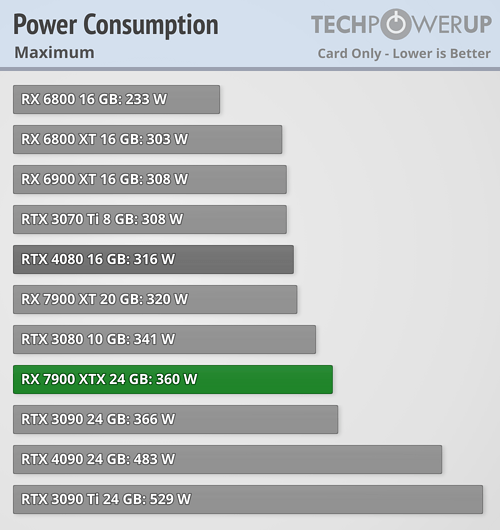
I am not sure... but is 103c hotspot a normal thing?? do you have a reference card?
It's not a reference card and the thing is huge, first card I've ever had really test the limits of my case with it being 330mm. https://pg.asrock.com/Graphics-Card/AMD/Radeon RX 7900 XTX Phantom Gaming 24GB OC/index.asp
I have a 120 mm intake fan blowing directly on it because of it's size. I think the hotspot is fine, 110C is where you start to get concerned IIRC.
I would say NO. HWmonitor is screwing up. Otherwise you would be putting out a fire.
View attachment 554323
That's just the reference power number though correct? There's got to be a reason that they put 3 8 pin connectors on this card right?
Attachments
Fine here is the asrock taichi 3 8pin, you're not going to do 600w on these things.That's just the reference power number though correct? There's got to be a reason that they put 3 8 pin connectors on this card right?
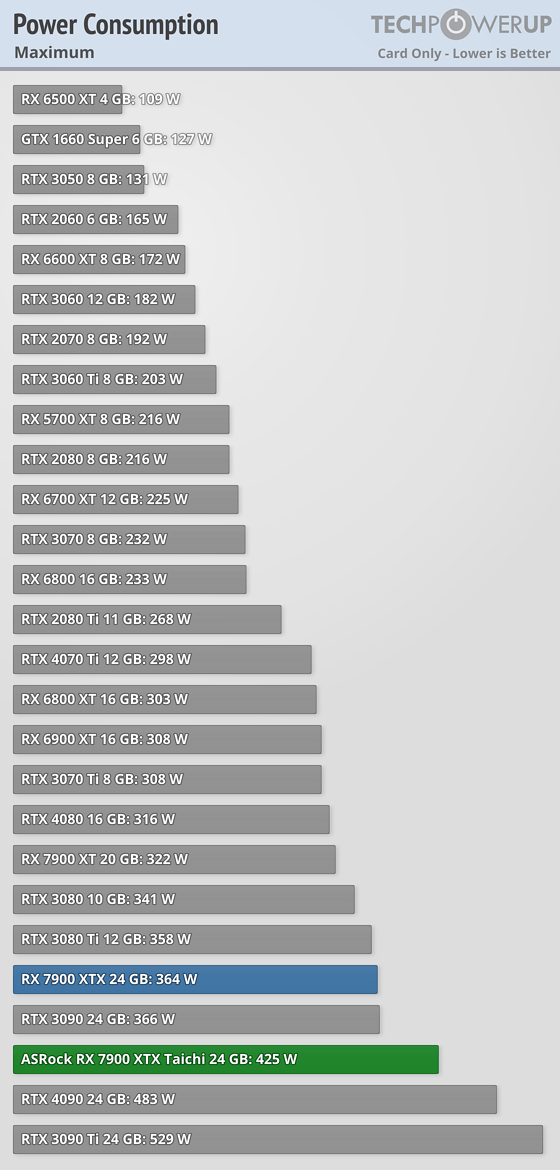
Nebell
2[H]4U
- Joined
- Jul 20, 2015
- Messages
- 2,382
I have Red Devil 7900 XTX and Adrenalin is showing up to 431w power draw (with +15% power slider).
Might try and flash BIOS that gives even more power because my temps don't exceed 70c (gpu) / 90c (hotspot).
Might try and flash BIOS that gives even more power because my temps don't exceed 70c (gpu) / 90c (hotspot).
Idle power was fine on mine and no coil wine. I ended up returning it because of the peak power draw numbers. I tried hwinfo as well and it has similar numbers, so I wasn't going to mess around with it while I could still return it to Microcenter. My monitor is a 4k 60hz connected with thunderbolt/usb-c, so displayport from card to mb, mb thunderbolt to monitor.
Anyone have idle power issues? Or is it fixed yet? Also, coil whine issues? What's the power consumption if you use a 4K display w/ 120 VRR?
It's around 110w if I have all 3 monitors connected (4k 120hz tv, 3440x1440 175hz primary, 2560x1440 60hz secondary). If i disconnect either of the bigger displays it drops to 20-30w
Coil whine only really happens above 300fps, like when a game's menu doesn't have a limit
Oh right - I've read that (coil whine over 300fps). I dunno why I'm researching a card series I won't be able to afford (hehe) but, I read that high power consumption with 3 monitors (multiple monitors) is probably a driver issue and supposedly, AMD is looking into it. Whatever it is, hopefully, they solve it soon. I think that's too high.It's around 110w if I have all 3 monitors connected (4k 120hz tv, 3440x1440 175hz primary, 2560x1440 60hz secondary). If i disconnect either of the bigger displays it drops to 20-30w
Coil whine only really happens above 300fps, like when a game's menu doesn't have a limit
I've found on my setup with the XT and 3 monitors, 2x 1080p 60hz and a 1440p 144hz runs about 90w, but if I drop the 144 to 120 it goes down to 30w. I believe it depends on what the blanking time the monitor reports and it seems most monitors don't send a "standard" rate, which causes the vram to keep clocked up, also having a poor quality dp cable can supposedly cause similar issues.
https://www.reddit.com/r/Amd/comments/dr5bxt/i_solved_my_max_memory_clocks_at_144hz_problem/
https://www.reddit.com/r/Amd/comments/dr5bxt/i_solved_my_max_memory_clocks_at_144hz_problem/
Idle power issues = yes Will it ever be fixed? = NO Coil whine = yes but not annoyingAnyone have idle power issues? Or is it fixed yet? Also, coil whine issues?
Supposedly, there were some fixes but it doesn't sound like it was sufficient.Idle power issues = yes Will it ever be fixed? = NO Coil whine = yes but not annoying
https://videocardz.com/newz/updated...reduce-power-consumption-in-fps-limited-games
https://arstechnica.com/gadgets/202...power-use-in-rx-7900-gpus-plans-driver-fixes/
The power consumption is higher than Nvidia 4080 cards - when....gaming/ playing a video/rendering.
Unfortunately, they appear to be power hogs. :-/
You guys might want to try hdmi connections, too - and see if the numbers are any better compared to dp connections? Some ppl have theories that 'mixing' hdmi/dp connections has some issue - but, I dunno - it's their speculation not mine - just what I read. I doubt that is a culprit but maybe driver issues including that configuration?I've found on my setup with the XT and 3 monitors, 2x 1080p 60hz and a 1440p 144hz runs about 90w, but if I drop the 144 to 120 it goes down to 30w. I believe it depends on what the blanking time the monitor reports and it seems most monitors don't send a "standard" rate, which causes the vram to keep clocked up, also having a poor quality dp cable can supposedly cause similar issues.
https://www.reddit.com/r/Amd/comments/dr5bxt/i_solved_my_max_memory_clocks_at_144hz_problem/
Makaveli@BETA
2[H]4U
- Joined
- Mar 24, 2004
- Messages
- 2,433
I have a reference sapphire model with my Single monitor 34' UW at 144hz
- 52w desktop
- Stock gaming about 360w +15 power limit 391watts
Starrbuck
2[H]4U
- Joined
- Jun 12, 2005
- Messages
- 2,980
Each 8-pin can provide 150 watts plus 75 watts through the PCIe slot on the motherboard, so I would compute your theoretical max to be 150 + 150 + 150 + 75 = 525 watts.
That is really bad idle wattage. Have you tried setting a custom resolution with 119 hz or something instead of 120hz?XFX Merc 310 7900 XTX, desktop, LG 42" C2, HDMI 2.1, 4K HDR, no other monitor connected. 23.3.2 Drivers:
- 77w desktop
- Stock gaming full screen - ~360w
- Max OC - 463w
With 3440x1440p + the C2 (HDR + 120hz) it is over 100w. It depends upon the number of monitors, frequency of the monitor, 8bit, 10bit or 12bit and HDR is on or off. With just the 3440x1440p Ultra Wide at 60hz, 8bit it is around 30w. I too think it is excessive with two monitors when it is doing absolutely nothing. Eventually I will get the 3090 hooked up to the same two monitors to see how it fares.That is really bad idle wattage. Have you tried setting a custom resolution with 119 hz or something instead of 120hz?
100 watt with multiple monitors i can understand (nvidia cards have issues with mutli monitors too). I heard some people fix it with integrated graphics but if you have 5800x3d then you don't have that option. I was looking to get the LG 42 C2 but i don't want it constantly draining 77watts idle as the only monitor hooked up.With 3440x1440p + the C2 (HDR + 120hz) it is over 100w. It depends upon the number of monitors, frequency of the monitor, 8bit, 10bit or 12bit and HDR is on or off. With just the 3440x1440p Ultra Wide at 60hz, 8bit it is around 30w. I too think it is excessive with two monitors when it is doing absolutely nothing. Eventually I will get the 3090 hooked up to the same two monitors to see how it fares.
Well the 6900 XT on a 120hz 10bit HDR Sony QLED, desktop -> 34w. I think something is up with RNDA 3 more than just drivers. Chiplet design maybe way less flexible in lower power management for whatever reason.100 watt with multiple monitors i can understand (nvidia cards have issues with mutli monitors too). I heard some people fix it with integrated graphics but if you have 5800x3d then you don't have that option. I was looking to get the LG 42 C2 but i don't want it constantly draining 77watts idle as the only monitor hooked up.
Someone with 4K c1 and 7900xtx says they have around 30 watts idle. Seems to be something else wonky. Also some people lowered idle with custom resolutions so that’s why I asked if you tried itWell the 6900 XT on a 120hz 10bit HDR Sony QLED, desktop -> 34w. I think something is up with RNDA 3 more than just drivers. Chiplet design maybe way less flexible in lower power management for whatever reason.
Did he say he set a manual OC to his card? I would run it at stock - and if no difference, undervolt the card and see if there's any difference afterwards?Someone with 4K c1 and 7900xtx says they have around 30 watts idle. Seems to be something else wonky. Also some people lowered idle with custom resolutions so that’s why I asked if you tried it
So what do you suggest? Res, freq, bit?Someone with 4K c1 and 7900xtx says they have around 30 watts idle. Seems to be something else wonky. Also some people lowered idle with custom resolutions so that’s why I asked if you tried it
I can already get in the 30w range, 60 hz, 8bit and so on.
I believe custom sets it to 8 bit but try 119 hz and see if you hit around 30w range idle draw.So what do you suggest? Res, freq, bit?
I can already get in the 30w range, 60 hz, 8bit and so on.
I don't think undervolt or OC changes idle watt draw. Also it seems like capping to something like 2300mhz with frame cap helps with lowering wattage while gaming more than undervolting. There seems to be a downclocking issue so the 7900 xt and xtx keep the clocks higher which draws more power while utilizing less % but when capping to 2300mhz it will drop the clocks to the 1800-2100 mhz range and use less power when not needed (with a fps cap)Did he say he set a manual OC to his card? I would run it at stock - and if no difference, undervolt the card and see if there's any difference afterwards?
Nope, no change, custom 119hz, HDR, 12bit. AMD would have to be very lame and incompetent if that was the case a minor change in frequency dramatically reduces power. With both monitors up, idle is 105w. That is just how it is with this 7900 XTX. Like it or not.I believe custom sets it to 8 bit but try 119 hz and see if you hit around 30w range idle draw.
I don't think undervolt or OC changes idle watt draw. Also it seems like capping to something like 2300mhz with frame cap helps with lowering wattage while gaming more than undervolting. There seems to be a downclocking issue so the 7900 xt and xtx keep the clocks higher which draws more power while utilizing less % but when capping to 2300mhz it will drop the clocks to the 1800-2100 mhz range and use less power when not needed (with a fps cap)
Not with dual monitors. There is no fix in idle power for multiple monitors unless you cap at 60hz. Just the LG C2 by itself. Also try lower bit.Nope, no change, custom 119hz, HDR, 12bit. AMD would have to be very lame and incompetent if that was the case a minor change in frequency dramatically reduces power. With both monitors up, idle is 105w. That is just how it is with this 7900 XTX. Like it or not.
I already know lower bits gives lower power, lower hz, single monitor etc. What is the point? I watch HD movies, 4K, videos etc. and play games in HDR 120hz. Not going to switch constantly from one to the other. Waste of time.Not with dual monitors. There is no fix in idle power for multiple monitors unless you cap at 60hz. Just the LG C2 by itself. Also try lower bit.
- Joined
- May 18, 1997
- Messages
- 55,620
A bit more detail on that statement please?here's 600 watts of power being provided right there not including the 24 pin motherboard power connector that should provide the slot power as well.
Update for 23.7.1 idle power on XFX 7900 XTX Merc
Good improvement for single monitor, at 4K, 120hz, 12bit, HDR desktop power goes down to around 20w, lowest I've seen was 18w but doesn't stay there. Do anything of course and it goes up. Way better than the ~80w previously.
Two monitor is around 100w continuously, not much less than before.
Good improvement for single monitor, at 4K, 120hz, 12bit, HDR desktop power goes down to around 20w, lowest I've seen was 18w but doesn't stay there. Do anything of course and it goes up. Way better than the ~80w previously.
Two monitor is around 100w continuously, not much less than before.
I probably would only consider a used 7900 XT/X and only MSI or Asus - so, I could RMA it if needed. This series has so many problems - high power consumption and high temperatures.
I watched a video of a youtuber who compared a 7900 XTX to a 4080 - and the 7900 XTX was way higher in power consumption and temperatures. Techpowerup has compared a number of 7900 XTX cards and the multi-monitor wattage is approx. 100w, video playback wattage is almost 90w (what?!?) and gaming power is almost as high as a 3090 or 4090. Power spikes are as high as a 4090, too.
Unless this card can ever do more than just gaming, it's just one big failure, imho.
I watched a video of a youtuber who compared a 7900 XTX to a 4080 - and the 7900 XTX was way higher in power consumption and temperatures. Techpowerup has compared a number of 7900 XTX cards and the multi-monitor wattage is approx. 100w, video playback wattage is almost 90w (what?!?) and gaming power is almost as high as a 3090 or 4090. Power spikes are as high as a 4090, too.
Unless this card can ever do more than just gaming, it's just one big failure, imho.
Huh? 360w here, no spikes when 100% or there about, less if GPU is not fully loaded. If OC 460W max. Power wise it is very similar to the 3080 Ti while being 50% faster roughly at 4K.I probably would only consider a used 7900 XT/X and only MSI or Asus - so, I could RMA it if needed. This series has so many problems - high power consumption and high temperatures.
I watched a video of a youtuber who compared a 7900 XTX to a 4080 - and the 7900 XTX was way higher in power consumption and temperatures. Techpowerup has compared a number of 7900 XTX cards and the multi-monitor wattage is approx. 100w, video playback wattage is almost 90w (what?!?) and gaming power is almost as high as a 3090 or 4090. Power spikes are as high as a 4090, too.
Unless this card can ever do more than just gaming, it's just one big failure, imho.
Huh? I'm going by this guy. Unless you can explain how he's wrong or you have your own video?????Huh? 360w here, no spikes when 100% or there about, less if GPU is not fully loaded. If OC 460W max. Power wise it is very similar to the 3080 Ti while being 50% faster roughly at 4K.
chameleoneel
Supreme [H]ardness
- Joined
- Aug 15, 2005
- Messages
- 7,586
Huh? I'm going by this guy. Unless you can explain how he's wrong or you have your own video?????
Keep in mind that’s Asus TUF 7900 XTX. Which is overvolted and overclocked, for only 2% performance gain, compared to AMD reference.
Asrock’s Taichi is even higher. About 50 watts higher in gaming. And 60 watts higher spike (as recorded by TPU).
Sapphire Nitro is 86 watts higher in gaming. Spike is 109 watts higher. 2% gain.
Multi monitor is comparable to Ampere, after driver updates.
Most of the AIB cards such as the TUF, are plenty cool and quiet, as well. As their coolers are gigantic.
AMD reference runs warmer, because it’s a lot smaller (still large) But, they don’t run hot. And they are quiet.
Last edited:
Bankie
2[H]4U
- Joined
- Jul 27, 2004
- Messages
- 2,468
I wouldn't call 39.2 dBA quiet. TPU lists my 2080ti (dual fan EVGA - not in this list) at 35 dBA and its by far the loudest thing in my system under load.AMD reference runs warmer, because it’s a lot smaller (still large) But, they don’t run hot. And they are quiet.

Last edited:
Right. Not sure what he was trying to imply. The Taichi, Tuf, Gaming X Trio and Nitro - were tested earlier by TPU or other reviewers and they are the quietest 7900 XTX cards. I think they can get to 30 dBA or lower (as low as 27 for some - usually, from a 'silent' BIOS switch). The XFX is the loudest - needs a custom fan curve unless you don't care about 45 dBA at load.I wouldn't call 39.2 dBA quiet. TPU lists my 2080ti (dual fan EVGA - not in this list) at 35 dBA and its by far the loudest thing in my system under load.
View attachment 586151
The 7900 XTX is a hotter and louder card than the 4080 - although, those 7900 XTX models aren't too bad noise wise - the temps are still anywhere from 70/75 - 85C at the hotspot of the card. I guess that's good when ppl were getting around 90 and even 100 a while back?
![[H]ard|Forum](/styles/hardforum/xenforo/logo_dark.png)