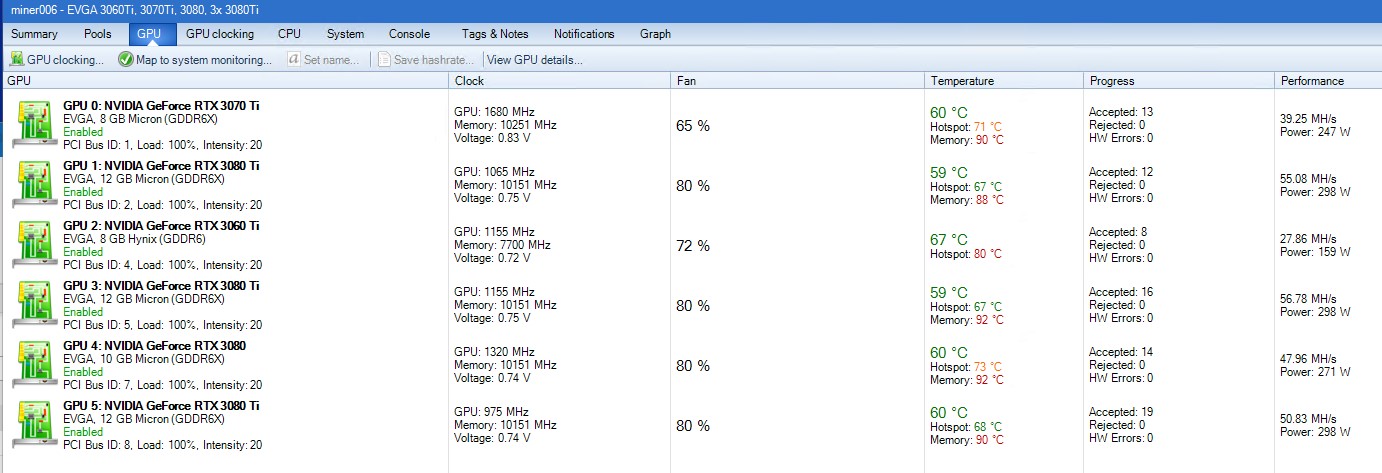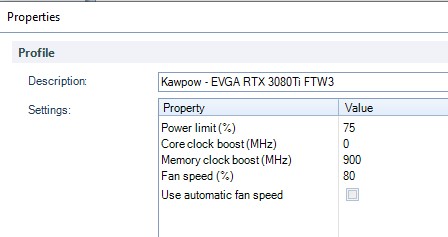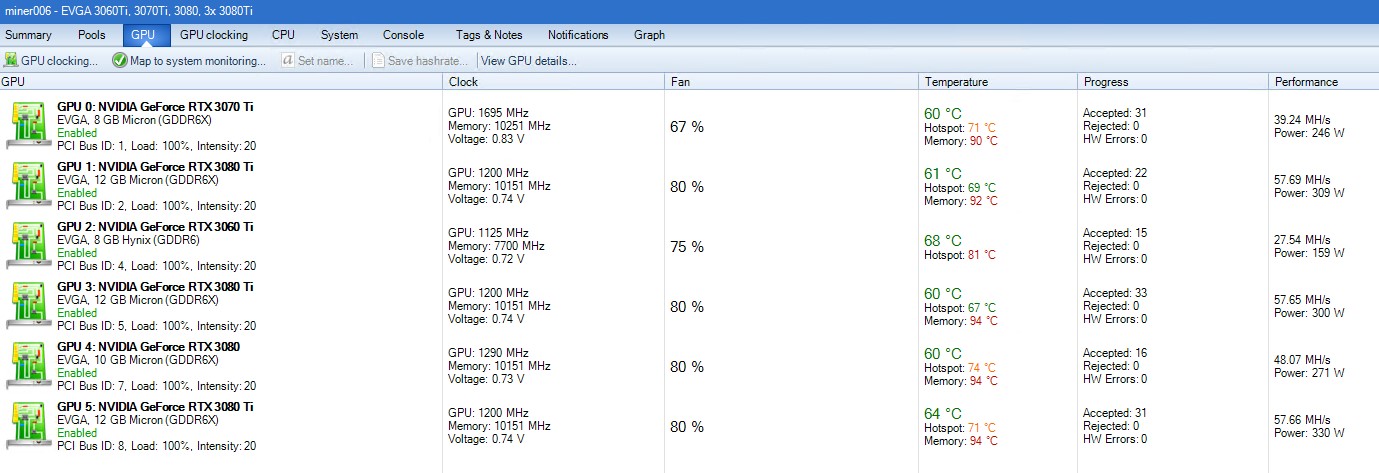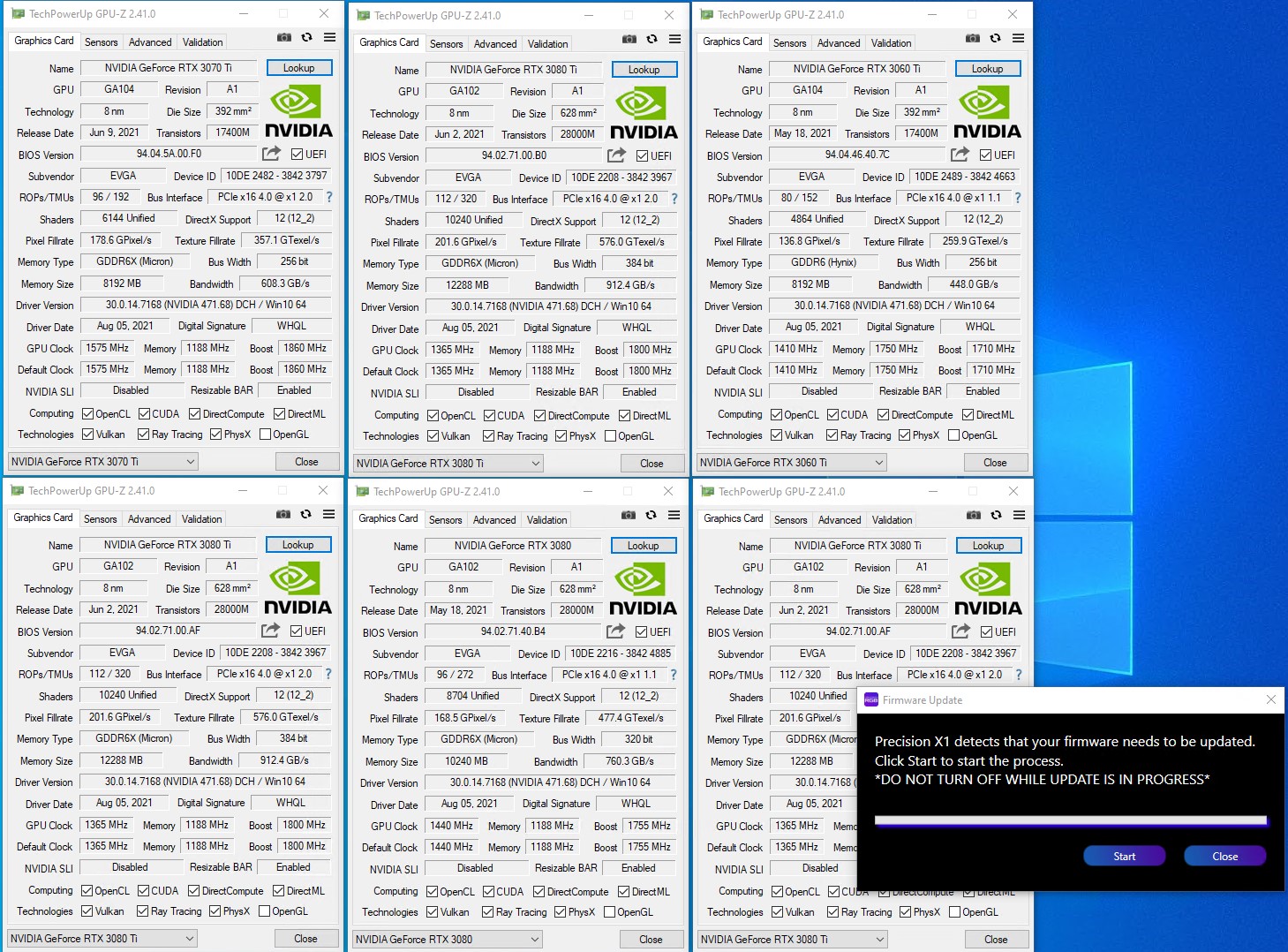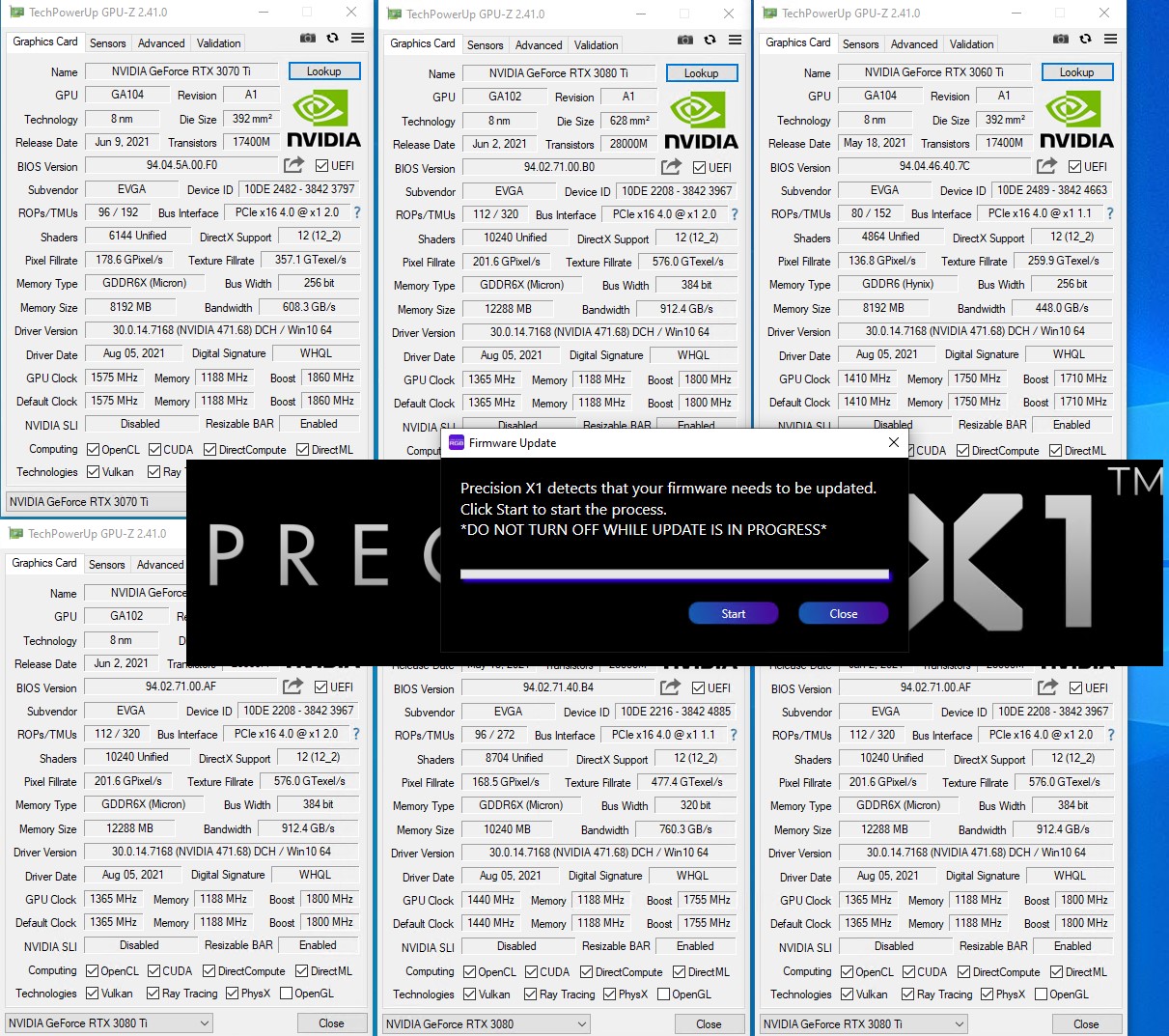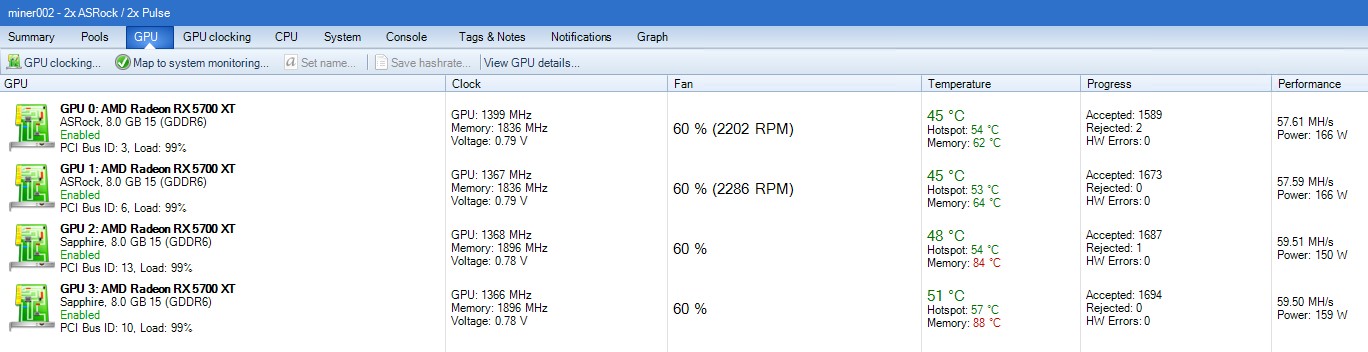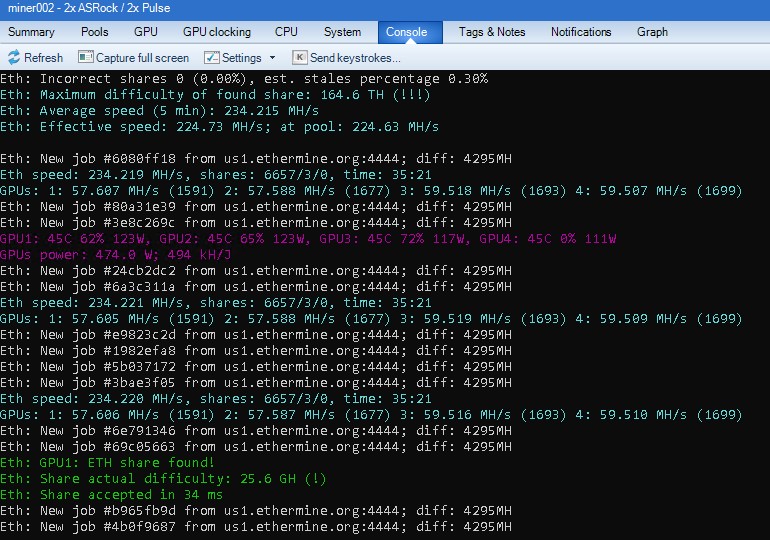I have a couple of rigs with EVGA GPUs in the and they are not all performing the same despite being identical models (most are FTW3s) and using the same clock profiles.
I got this rig with all EVGA except for one ASUS (no cards in this rig are LHR)
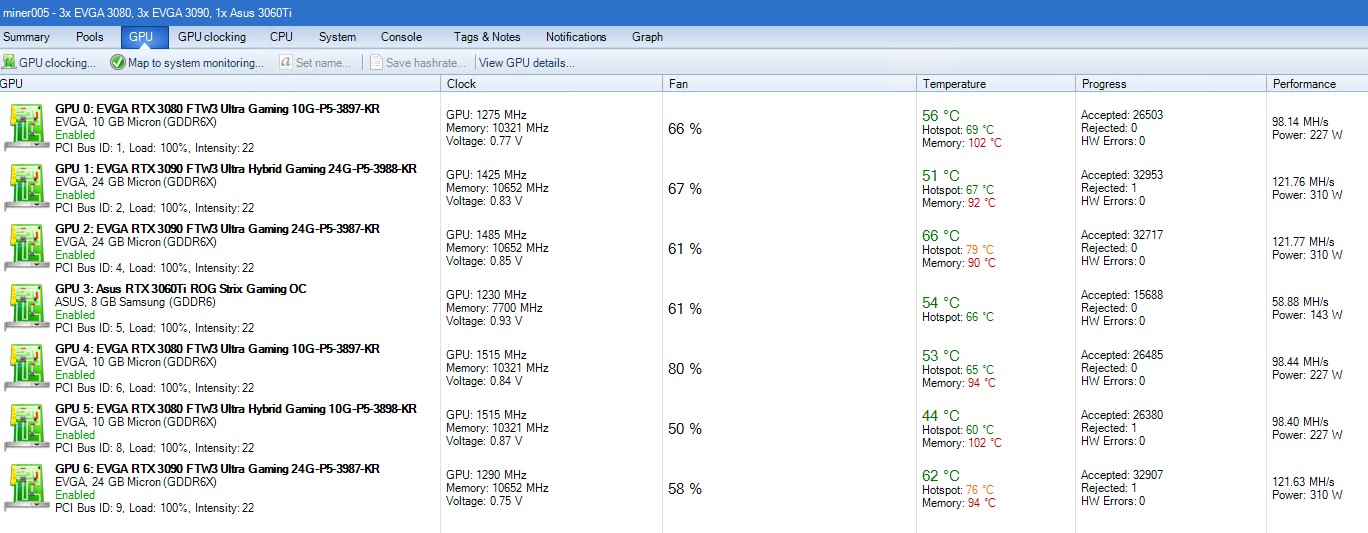
And then I got this rig that has all LHR EVGA cards in it:
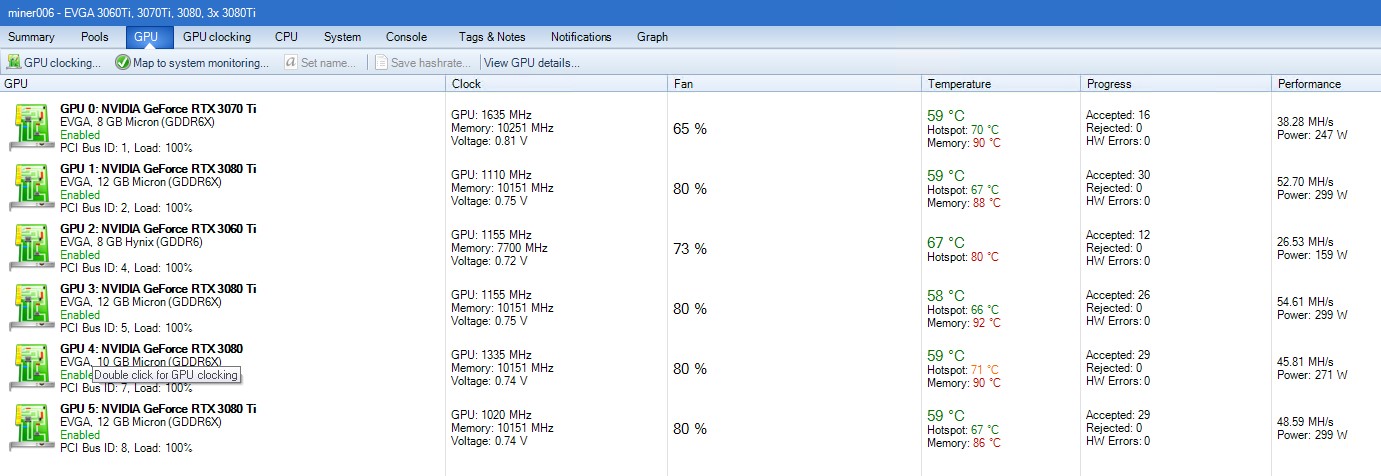
Note how the 3080Ti at the bottom is only doing 48 MH/s where the other 2 are in the 50's mining Raven?
Anyone tried letting Precision X1 loose on a rig like this to update the firmware on all the GPUs?
The safe thing to do would be to take out one card at a time and stick in a rig by itself and let X1 do its thing, but that would be a real pain.
I got this rig with all EVGA except for one ASUS (no cards in this rig are LHR)
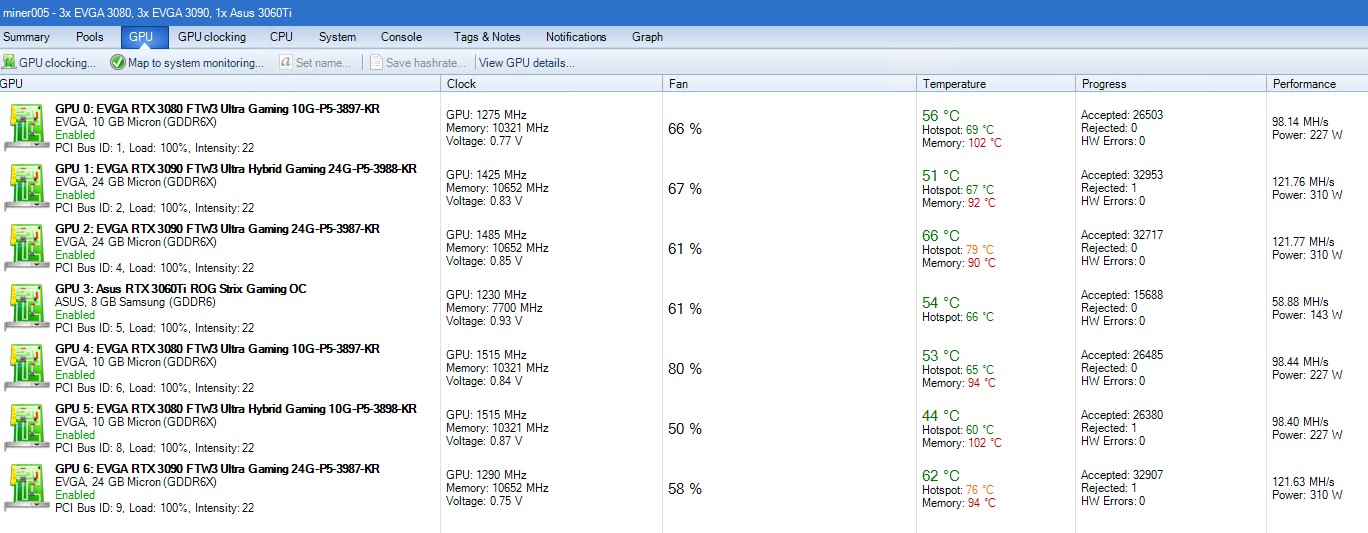
And then I got this rig that has all LHR EVGA cards in it:
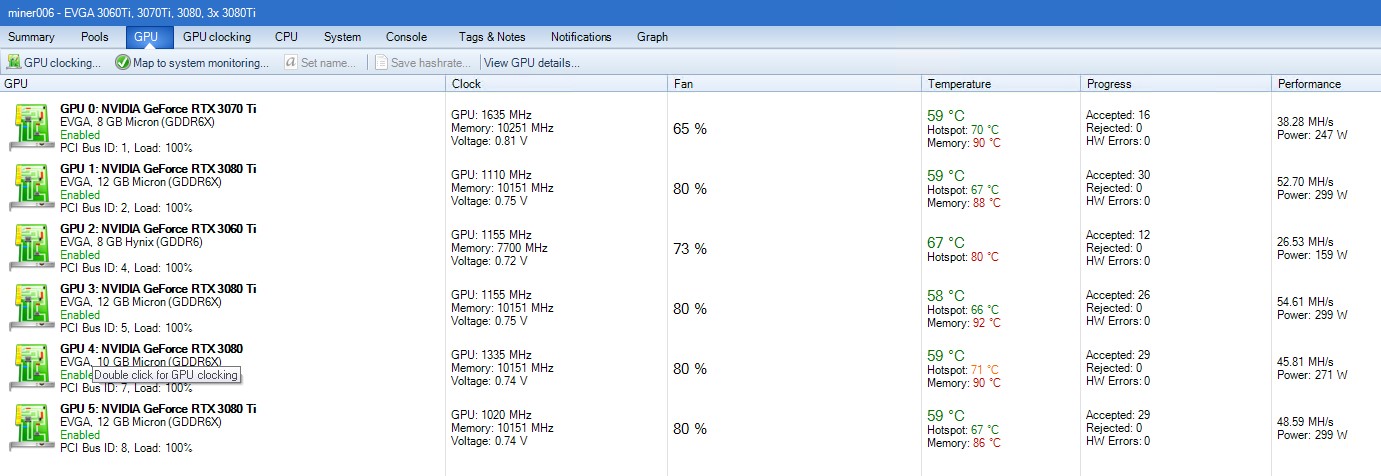
Note how the 3080Ti at the bottom is only doing 48 MH/s where the other 2 are in the 50's mining Raven?
Anyone tried letting Precision X1 loose on a rig like this to update the firmware on all the GPUs?
The safe thing to do would be to take out one card at a time and stick in a rig by itself and let X1 do its thing, but that would be a real pain.
![[H]ard|Forum](/styles/hardforum/xenforo/logo_dark.png)