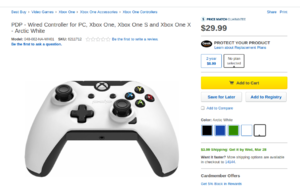multi-tasking_guy
Limp Gawd
- Joined
- Jun 16, 2017
- Messages
- 142
I recently installed my Logitech Rumblepad 2 on my desktop so i can play steam games.

The controller seems to be working fine with no problems except..
The problem is when i am playing.. in the game it still says "E pick up" letter e as in the keyboard

Why isn't it saying "Button 1 Pick up"
Its a big annoying, since im not using the keyboard anymore,
How can i fix games to show the correct button inside the games,
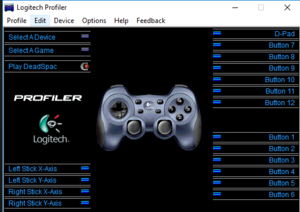

The controller seems to be working fine with no problems except..
The problem is when i am playing.. in the game it still says "E pick up" letter e as in the keyboard

Why isn't it saying "Button 1 Pick up"
Its a big annoying, since im not using the keyboard anymore,
How can i fix games to show the correct button inside the games,
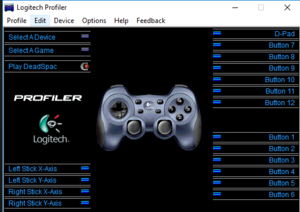
![[H]ard|Forum](/styles/hardforum/xenforo/logo_dark.png)