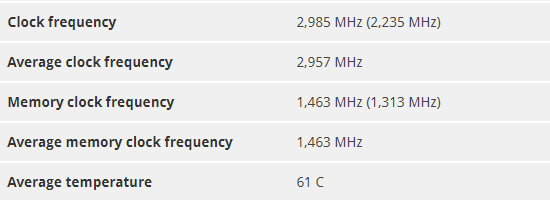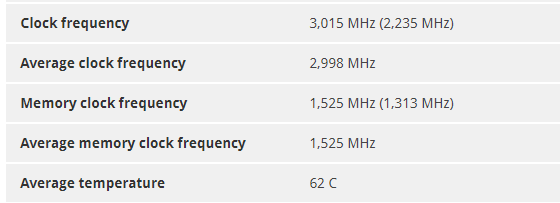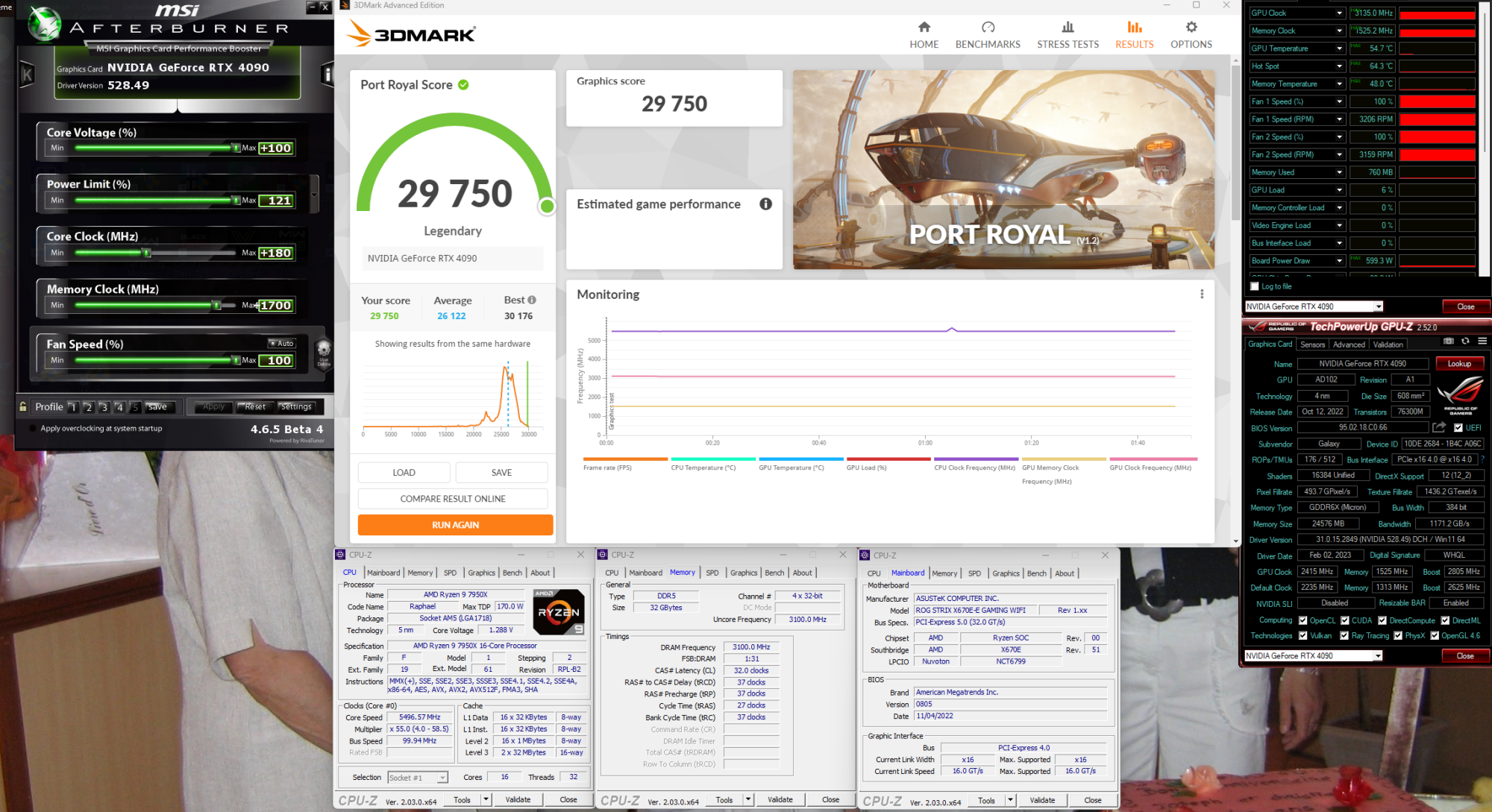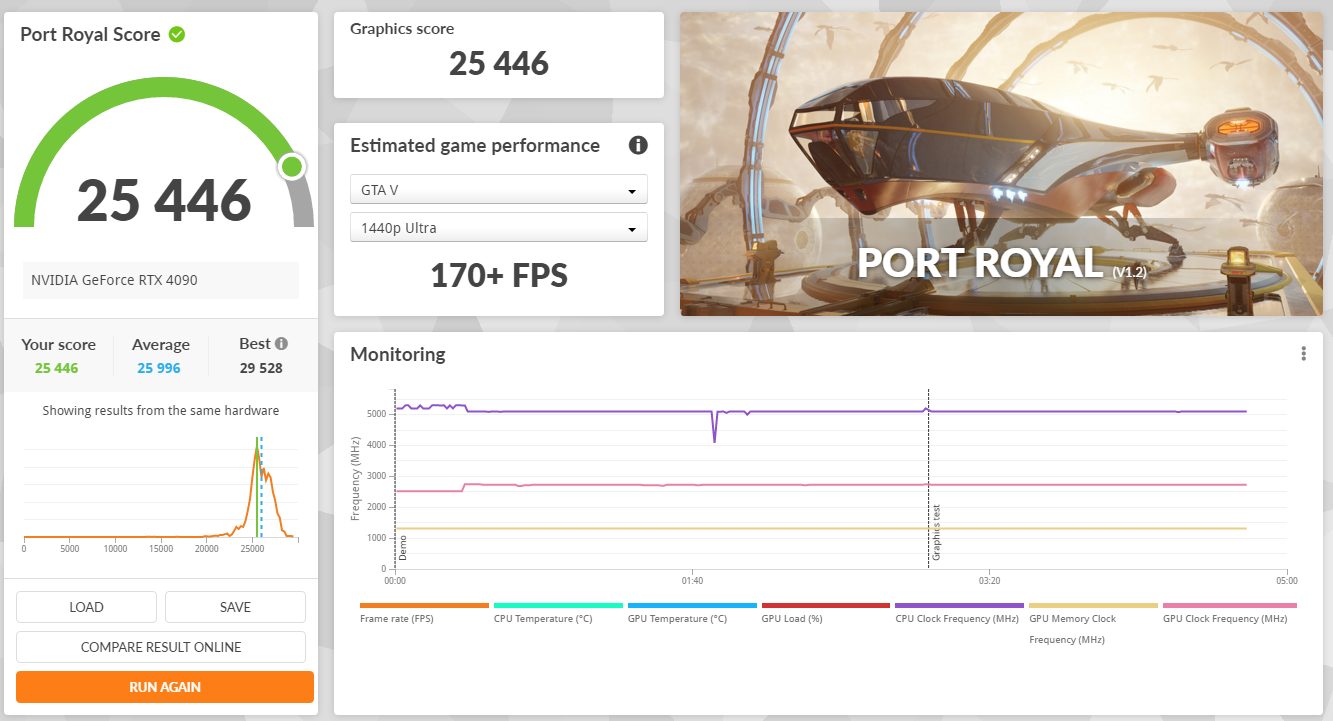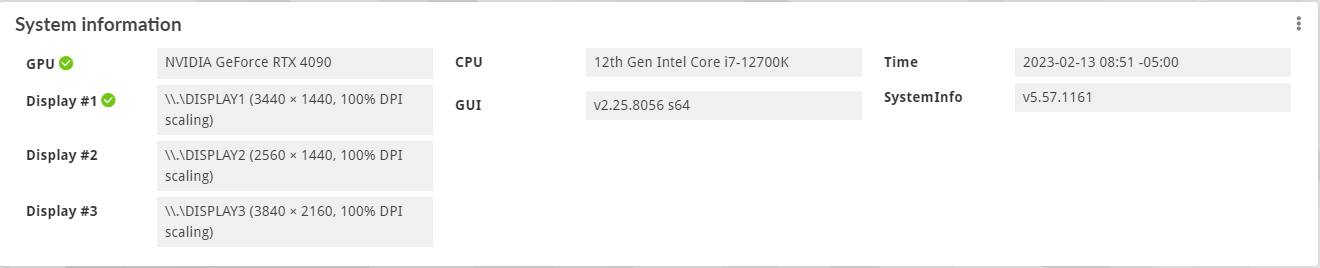III_Slyflyer_III
[H]ard|Gawd
- Joined
- Sep 17, 2019
- Messages
- 1,252
As the title says, I am curious what everyone is pushing on the Port Royal benchmark with these 4090's. I noticed a jump of about 1000 points on this test simply by overclocking the memory from 21GHz to 23GHz... core made very minimal difference for me. Seems to land where I should be, but would be fun to compare, and compete?
Score = 27109 | 125.51 fps
http://www.3dmark.com/pr/2134184
With OC and Re-Bar Forced on...
Graphics score = 28028
Graphics test = 129.76 FPS
http://www.3dmark.com/pr/2142490
Score = 27109 | 125.51 fps
http://www.3dmark.com/pr/2134184
With OC and Re-Bar Forced on...
Graphics score = 28028
Graphics test = 129.76 FPS
http://www.3dmark.com/pr/2142490
Last edited:
![[H]ard|Forum](/styles/hardforum/xenforo/logo_dark.png)