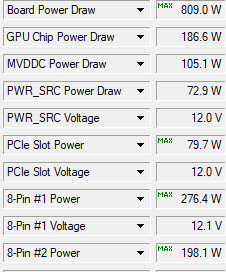Navigation
Install the app
How to install the app on iOS
Follow along with the video below to see how to install our site as a web app on your home screen.
Note: This feature may not be available in some browsers.
More options
You are using an out of date browser. It may not display this or other websites correctly.
You should upgrade or use an alternative browser.
You should upgrade or use an alternative browser.
RTX 3090 [H] Owner's Official 3DMark Time Spy Leaderboard
- Thread starter mnewxcv
- Start date
Updated.
GPU Score: 21,482
RTX 3090 FE, watercooled
Driver: v460.97
http://www.3dmark.com/spy/18130546
I think that might be all I can get out of it.
GPU Score: 21,482
RTX 3090 FE, watercooled
Driver: v460.97
http://www.3dmark.com/spy/18130546
I think that might be all I can get out of it.
Last edited:
VirtualMirage
Limp Gawd
- Joined
- Nov 29, 2011
- Messages
- 470
Is that a 360mm for just the GPU or is that shared with other components in your system? If so, what else is connected?Ok, switched to water. Nothing fancy though. Just 360mm radiator with 1500rpm Noctua fans. At this power level the core temp was 59C at the end of the run anyway. Water temp goes up quite a bit. Can't get a very high OC out of the Zotac which is holding it back quite a bit. It'll go higher without crashing in TimeSpy, but I know for a fact it will crash in Port Royal or Cyberpunk if I go much more. So this is a bit more legit.
XOC bios
~550w
21922 graphics
https://www.3dmark.com/spy/18127692
Quitting there before it blows up. LOL
I'm trying to determine how much of a radiator is needed for the 3090, whether it is sharing the water with other components or in its own loop.
Is that a 360mm for just the GPU or is that shared with other components in your system? If so, what else is connected?
I'm trying to determine how much of a radiator is needed for the 3090, whether it is sharing the water with other components or in its own loop.
I have one 480mm and one 420mm radiator in the loop with a 10900K and the RTX 3090 FE.
Yes a single EK slim 360 with only the GPU in the loop. Eventually I may add a 280 to the front and incorporate the CPU. Or get a new case so I can run 2 360's or more. I have a Corsair 450D which is pretty constrained for ratiators.Is that a 360mm for just the GPU or is that shared with other components in your system? If so, what else is connected?
I'm trying to determine how much of a radiator is needed for the 3090, whether it is sharing the water with other components or in its own loop.
VirtualMirage
Limp Gawd
- Joined
- Nov 29, 2011
- Messages
- 470
Hold my beer......I have a Corsair 450D which is pretty constrained for ratiators.
I'm using a Fractal Design Node 804 mATX case that I have managed to squeeze my 3090FE into.
I currently have a 240mmx54mm radiator cooling the CPU (Ryzen 9 3900XT). The case will allow me to fit a 280mmx30mm in its place if it is determined it can provide better cooling (my 240mm has more volume, but the 280mm has more surface area). I also have room for an additional 240mmx30mm radiator that I can run inline or separately if I can managed to squeeze in a second pump onto the case. Depending on how much space a waterblock on the FE can free up, I might be able to squeeze an additional 120mm radiator as well.
I guess I am just trying to determine how much cooling capacity the 3090FE will need if I went to water and if it would be possible with my case or if sticking with the stock air cooling will be better served for my setup. I don't plan on getting a bigger case.
I'll let you know in a month or so when my block arrives from China.Hold my beer...
I'm using a Fractal Design Node 804 mATX case that I have managed to squeeze my 3090FE into.
I currently have a 240mmx54mm radiator cooling the CPU (Ryzen 9 3900XT). The case will allow me to fit a 280mmx30mm in its place if it is determined it can provide better cooling (my 240mm has more volume, but the 280mm has more surface area). I also have room for an additional 240mmx30mm radiator that I can run inline or separately if I can managed to squeeze in a second pump onto the case. Depending on how much space a waterblock on the FE can free up, I might be able to squeeze an additional 120mm radiator as well.
I guess I am just trying to determine how much cooling capacity the 3090FE will need if I went to water and if it would be possible with my case or if sticking with the stock air cooling will be better served for my setup. I don't plan on getting a bigger case.
That question depends a lot on how much fan noise you are willing to put up with and what max core temp you will accept. That's part of the reason I'm not satisfied with the 360mm radiator. I intentionally bought just 1500rpm fans to keep the noise level down. Bumping that up to 2k or more would probably decrease temps some.Hold my beer...
I'm using a Fractal Design Node 804 mATX case that I have managed to squeeze my 3090FE into.
I currently have a 240mmx54mm radiator cooling the CPU (Ryzen 9 3900XT). The case will allow me to fit a 280mmx30mm in its place if it is determined it can provide better cooling (my 240mm has more volume, but the 280mm has more surface area). I also have room for an additional 240mmx30mm radiator that I can run inline or separately if I can managed to squeeze in a second pump onto the case. Depending on how much space a waterblock on the FE can free up, I might be able to squeeze an additional 120mm radiator as well.
I guess I am just trying to determine how much cooling capacity the 3090FE will need if I went to water and if it would be possible with my case or if sticking with the stock air cooling will be better served for my setup. I don't plan on getting a bigger case.
So I have a question that is only loosely related to this thread, but don't really want to start a new one.
I've had 4 different bios on my Zotac 3090. Original Zotac, Gigabyte Gaming OC, Gigabyte Aorus, and Kingpin XOC. Even though they all have different factory boost clocks (ok I don't know about the XOC), they all seem to have the exact same VF curve.
How is the boost clock defined and are some curves actually higher on quote overclock cards?
I've had 4 different bios on my Zotac 3090. Original Zotac, Gigabyte Gaming OC, Gigabyte Aorus, and Kingpin XOC. Even though they all have different factory boost clocks (ok I don't know about the XOC), they all seem to have the exact same VF curve.
How is the boost clock defined and are some curves actually higher on quote overclock cards?
III_Slyflyer_III
[H]ard|Gawd
- Joined
- Sep 17, 2019
- Messages
- 1,247
Someone can correct me if I am wrong, but my understanding is the VF curve is generated on "Power Up", every single time, and is dependent on your specific GPU die. Whereas the vbios handles fans, power limits, etc... on top of you know, operating the card.So I have a question that is only loosely related to this thread, but don't really want to start a new one.
I've had 4 different bios on my Zotac 3090. Original Zotac, Gigabyte Gaming OC, Gigabyte Aorus, and Kingpin XOC. Even though they all have different factory boost clocks (ok I don't know about the XOC), they all seem to have the exact same VF curve.
How is the boost clock defined and are some curves actually higher on quote overclock cards?
oldmanbal
2[H]4U
- Joined
- Aug 27, 2010
- Messages
- 2,613
Other than kingpin, do we have consensus favorites for bios?
Yes, each model definitely has a different curve (3070,3080,3090,etc...}. But I was expecting the curve from a entry level 3090 like my Zotac to be different than cards that have higher factory boost clocks. Maybe some do but none that I have flashed.Someone can correct me if I am wrong, but my understanding is the VF curve is generated on "Power Up", every single time, and is dependent on your specific GPU die. Whereas the vbios handles fans, power limits, etc... on top of you know, operating the card.
Depends on what card you have. If you have a 2 connector card, then it's either one of the 390w bios or the KP XOC. I like the Gigabyte Aorus bios, but it does disable 2 DP.Other than kingpin, do we have consensus favorites for bios?
3 connector cards have the better option of 500 or 520w EVGA bios. The problem with the KP XOC is it a lot of the limits disabled. Although the voltage limit is still in place so at least on my card, it won't go too much past 500w without increasing the voltage limit.
III_Slyflyer_III
[H]ard|Gawd
- Joined
- Sep 17, 2019
- Messages
- 1,247
Woohoo; It was cooler in my office today (where my gaming PC is); clearly helping the clocks out some. Managed a new personal high score!
Evga 3090 FTW3 Ultra with 107% Power Slider and +150gpu +1000mem. Air Cooling.
21513 Graphics Score
https://www.3dmark.com/3dm/58172739?
Evga 3090 FTW3 Ultra with 107% Power Slider and +150gpu +1000mem. Air Cooling.
21513 Graphics Score
https://www.3dmark.com/3dm/58172739?
Supercharged_Z06
2[H]4U
- Joined
- Nov 13, 2006
- Messages
- 3,475
Bumped my best up a little as well. I'm on a custom water loop, both GPU and CPU.
22,057 Graphics Score (Overall Time Spy score of 20,501)
https://www.3dmark.com/spy/18287311
To go any higher, I'd probably have to start farting around with either a shunt mod or custom BIOS... which I don't really want to muck about with.
Either that or take my entire rig outside for benching... the high today was -6F/-21C. Screw that idea!
22,057 Graphics Score (Overall Time Spy score of 20,501)
https://www.3dmark.com/spy/18287311
To go any higher, I'd probably have to start farting around with either a shunt mod or custom BIOS... which I don't really want to muck about with.
Either that or take my entire rig outside for benching... the high today was -6F/-21C. Screw that idea!
Last edited:
III_Slyflyer_III
[H]ard|Gawd
- Joined
- Sep 17, 2019
- Messages
- 1,247
I'd shit my pants... lol. Glad nothing fried!!!Got my 3090 in today....
... and proceeded to spill water all over it while re-filling my water loop after install.
2 hours of cleaning and anxiety later, we are up and running no problem. Benchmarks later. 5950X + 3090 FE, should be FLYING
I've watercooled my PCs since 2010 and never had a leak or a spill. Go figure.I'd shit my pants... lol. Glad nothing fried!!!
Everything is still working without issue, though! Played 4-5 hours of games last night. I cleaned it VERY thoroughly and used an evaporative alcohol-based cooler to get any water traces off. Fortunately most of it was just on the backplate, so I don't think anything electrical actually got water on it. And it was unplugged at the time, of course.
that would only make cleanup take even longer.I'd shit my pants...
https://www.3dmark.com/spy/18316288
5950X is just stock with PBO enabled, 3090X is set to +85/+250 in Afterburner. Pretty basic. Happy so far
5950X is just stock with PBO enabled, 3090X is set to +85/+250 in Afterburner. Pretty basic. Happy so far
Weird haven’t seen a result with hardware monitoring disabled before. Also says your GPU clock is about 1400MHz which is way too low for that score.https://www.3dmark.com/spy/18316288
5950X is just stock with PBO enabled, 3090X is set to +85/+250 in Afterburner. Pretty basic. Happy so far
I've had that happen. I think in my case one of the monitoring apps interfered with it.Weird haven’t seen a result with hardware monitoring disabled before. Also says your GPU clock is about 1400MHz which is way too low for that score.
Updated: (again)
GPU Score: 21,951
EVGA RTX 3090 KingPin (Hybrid)
https://www.3dmark.com/spy/18346323
BIOS switch on LN2
120% PL
+145 Core
+1250 Memory
I used Classified this time and was able to push power to well over 520 watts.
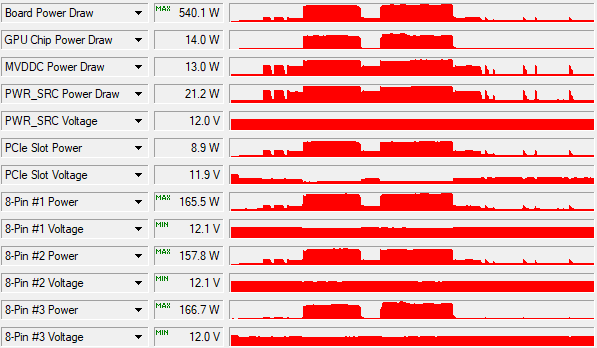
My Classified settings:
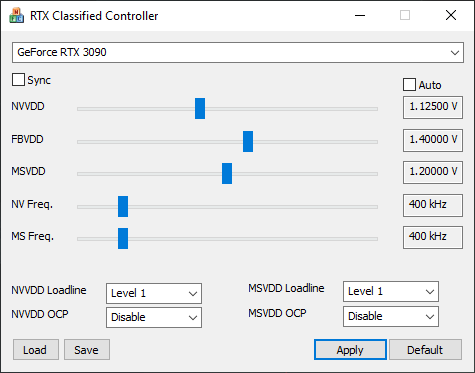
Using 6 Noctua NF-F12 in push-pull running at full speed, controlled by Lian-Li controller.
GPU Score: 21,951
EVGA RTX 3090 KingPin (Hybrid)
https://www.3dmark.com/spy/18346323
BIOS switch on LN2
120% PL
+145 Core
+1250 Memory
I used Classified this time and was able to push power to well over 520 watts.
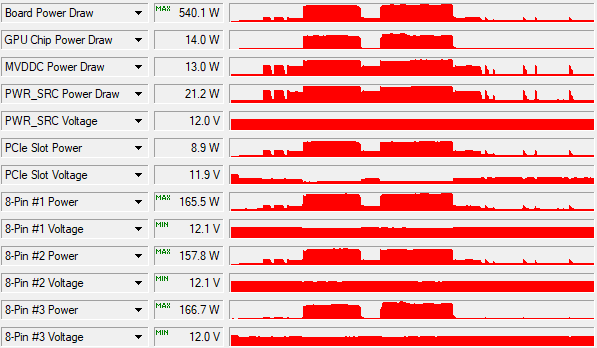
My Classified settings:
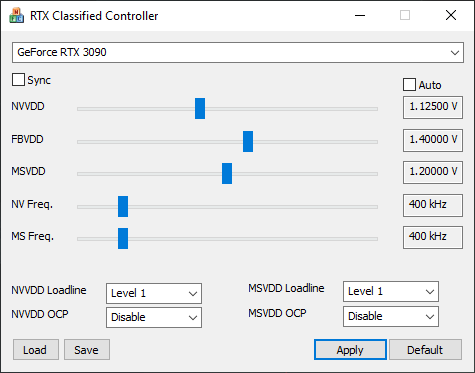
Using 6 Noctua NF-F12 in push-pull running at full speed, controlled by Lian-Li controller.
Last edited:
Did a bunch more testing, partly to answer my question about the VF curves. Get to that at the end. Anyway, new high, finally broke 22k.
https://www.3dmark.com/3dm/58344668?
22022
Anyway, I took one for the team and flashed 5 bios on to see how the VF curves compared. I took screenshots, but this is enough to compare,
Stock Zotac 3090 Trinity bios: 1740mhz@900mv
Gigabyte Gaming OC: 1770@900mv
Gigabyte Aorus: 1770@900mv (despite higher advertised boost than Gaming OC)
Kingpin 520w LN2 bios: 1800@900mv
Kingpin 1000w XOC bios: 1740@900mv
So they are different, just not by nearly as much as the advertised boost clock would suggest. And my confusion was coming from the fact that EVGA just put the XOC bios at the base frequency which actually kinda makes sense.
I also found by running Timespy on some of them (and comparing max voltage hit by each) that my calc for the total power my card was using was off and over estimating power usage. The run above is about 520w. I also tried to verify this by measuring the power delta at my UPS and accounting for efficiency. Not perfect, but lined up with my other findings.
https://www.3dmark.com/3dm/58344668?
22022
Anyway, I took one for the team and flashed 5 bios on to see how the VF curves compared. I took screenshots, but this is enough to compare,
Stock Zotac 3090 Trinity bios: 1740mhz@900mv
Gigabyte Gaming OC: 1770@900mv
Gigabyte Aorus: 1770@900mv (despite higher advertised boost than Gaming OC)
Kingpin 520w LN2 bios: 1800@900mv
Kingpin 1000w XOC bios: 1740@900mv
So they are different, just not by nearly as much as the advertised boost clock would suggest. And my confusion was coming from the fact that EVGA just put the XOC bios at the base frequency which actually kinda makes sense.
I also found by running Timespy on some of them (and comparing max voltage hit by each) that my calc for the total power my card was using was off and over estimating power usage. The run above is about 520w. I also tried to verify this by measuring the power delta at my UPS and accounting for efficiency. Not perfect, but lined up with my other findings.
I can't figure out why it's doing that. It's been doing it since I updated to Zen 3 and flashed the new AGESA 1.2.0.0. The only hardware monitoring I have running is MSI Afterburner which never interfered in the past.Weird haven’t seen a result with hardware monitoring disabled before. Also says your GPU clock is about 1400MHz which is way too low for that score.
It's boosting to low 2000s / high 1900s.
GPU Score: 20,879
RTX 3090 FE, watercooled
Core +225
Memory +1000
I can most likely push it more but I'm fine with this effortless overclock.
https://www.3dmark.com/spy/18396800
RTX 3090 FE, watercooled
Core +225
Memory +1000
I can most likely push it more but I'm fine with this effortless overclock.
https://www.3dmark.com/spy/18396800
GPU Score: 20,879
RTX 3090 FE, watercooled
Core +225
Memory +1000
I can most likely push it more but I'm fine with this effortless overclock.
https://www.3dmark.com/spy/18396800
That's more than I can get out of the core on mine. It tops out around 175MHz. Memory I can take to 1100+ so far.
Supercharged_Z06
2[H]4U
- Joined
- Nov 13, 2006
- Messages
- 3,475
Discovered I could go quite a bit higher on the VRAM... so I bumped my score up again. Finally rubbing elbows with German Muscle. 
Custom water loop, GPU/CPU. Stock BIOS on a Strix, no mods, radiator fans cranked to max.
22,416 Graphics Score (Overall Time Spy score of 20,760)
https://www.3dmark.com/spy/18406811
Custom water loop, GPU/CPU. Stock BIOS on a Strix, no mods, radiator fans cranked to max.
22,416 Graphics Score (Overall Time Spy score of 20,760)
https://www.3dmark.com/spy/18406811
III_Slyflyer_III
[H]ard|Gawd
- Joined
- Sep 17, 2019
- Messages
- 1,247
20C average die temp? Dizzzaam, is your water chilled by chance? Or early morning run? lol. I think i see 20C on my CPU water loop for about 5 minutes at power up then it's 28C and up from there.Discovered I could go quite a bit higher on the VRAM... so I bumped my score up again. Finally rubbing elbows with German Muscle.
Custom water loop, GPU/CPU. Stock BIOS on a Strix, no mods, radiator fans cranked to max.
22,416 Graphics Score (Overall Time Spy score of 20,760)
https://www.3dmark.com/spy/18406811
Nice run tho!
Supercharged_Z06
2[H]4U
- Joined
- Nov 13, 2006
- Messages
- 3,475
Thanks! Ya, the man cave/basement was rather cool (~60F) before I cranked the heat up, so that probably helped. Like I mentioned though, I really cranked the VRAM up for the run and it held.20C average die temp? Dizzzaam, is your water chilled by chance? Or early morning run? lol. I think i see 20C on my CPU water loop for about 5 minutes at power up then it's 28C and up from there.
Nice run tho!
Last edited:
Details please. exactly how much you cranked up the VRAM. Can you post your exact overclocking settings please.Thanks! Ya, the man cave/basement was rather cool (~60F) before I cranked the heat up, so that probably helped. Like I mentioned though, I really cranked the VRAM up for the run and it held.
German Muscle
Supreme [H]ardness
- Joined
- Aug 2, 2005
- Messages
- 6,943
Hopefully you beat me and it will motivate me to bench again.Discovered I could go quite a bit higher on the VRAM... so I bumped my score up again. Finally rubbing elbows with German Muscle.
Custom water loop, GPU/CPU. Stock BIOS on a Strix, no mods, radiator fans cranked to max.
22,416 Graphics Score (Overall Time Spy score of 20,760)
https://www.3dmark.com/spy/18406811
III_Slyflyer_III
[H]ard|Gawd
- Joined
- Sep 17, 2019
- Messages
- 1,247
Details please. exactly how much you cranked up the VRAM. Can you post your exact overclocking settings please.
According to the 3dmark test; he has it clocked at 22,704Mhz (22.704Ghz), which is like 3,200Mhz OC I think from stock? Quite impressive.
https://www.3dmark.com/spy/18316288
20,558 graphics score. 3090 FE, stock cooler, stock voltage, +85 core +250 memory. Haven't really pushed it yet. EKWB special edition block ordered but delivery won't be til April.
20,558 graphics score. 3090 FE, stock cooler, stock voltage, +85 core +250 memory. Haven't really pushed it yet. EKWB special edition block ordered but delivery won't be til April.
Supercharged_Z06
2[H]4U
- Joined
- Nov 13, 2006
- Messages
- 3,475
Running PrecisionX1 with the case side panel open and a room fan assisting with air flow. For the bench, I pumped VRAM +1700, GPU +108, Voltage +100, and Power Target was at 123%.Details please. exactly how much you cranked up the VRAM. Can you post your exact overclocking settings please.
My normal 24/7 OC is fairly light: VRAM +200, GPU +90, Voltage +0, Power Target 123%.
III_Slyflyer_III
[H]ard|Gawd
- Joined
- Sep 17, 2019
- Messages
- 1,247
Your 3dmark test showed that Vram higher than just +1700Mhz though... now I'm confused! lol.Running PrecisionX1 with the case side panel open and a room fan assisting with air flow. For the bench, I pumped VRAM +1700, GPU +108, Voltage +100, and Power Target was at 123%.
My normal 24/7 OC is fairly light: VRAM +200, GPU +90, Voltage +0, Power Target 123%.
Supercharged_Z06
2[H]4U
- Joined
- Nov 13, 2006
- Messages
- 3,475
I ran several runs playing with the VRAM and upping/lowering the GPU just little at a time to get it to hold. It may have been slightly higher, perhaps +1720 or +1780 on the VRAM... I forget exactly, but to be honest I was more focused on the GPU core stability at the time.Your 3dmark test showed that Vram higher than just +1700Mhz though... now I'm confused! lol.
My VRAM was pretty even with where German Muscle's run was at (set just +16Mhz over his and only averaged +5Mhz higher)... but where he beat me was getting his GPU clock to take 2,205 MHz vs my 2,175 MHz.
Where are you getting the 22,704Mhz number from?
III_Slyflyer_III
[H]ard|Gawd
- Joined
- Sep 17, 2019
- Messages
- 1,247
Memory clock frequency = 1,419 MHz according to 3dmark; which translates to 22,704Mhz.I ran several runs playing with the VRAM and upping/lowering the GPU just little at a time to get it to hold. It may have been slightly higher, perhaps +1720 or +1780 on the VRAM... I forget exactly, but to be honest I was more focused on the GPU core stability at the time.
My VRAM was pretty even with where German Muscle's run was at (set just +16Mhz over his and only averaged +5Mhz higher)... but where he beat me was getting his GPU clock to take 2,205 MHz vs my 2,175 MHz.
Where are you getting the 22,704Mhz number from?
I run mine at +1000Mhz and that gives a Memory Clock Frequency = 1,344 MHz; which translates to 21,504Mhz, which is exactly +1000Mhz on precision X1. Stock is 19,504Mhz on the 3090 (1219 MHz | 19.5 Gbps effective clock)
German Muscle
Supreme [H]ardness
- Joined
- Aug 2, 2005
- Messages
- 6,943
Why are you multiplying the memory clockspeed by 16?
I guess DDR? But in any event, looks like he was running it at 11GHz.Why are you multiplying the memory clockspeed by 16?
![[H]ard|Forum](/styles/hardforum/xenforo/logo_dark.png)