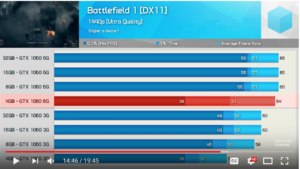Navigation
Install the app
How to install the app on iOS
Follow along with the video below to see how to install our site as a web app on your home screen.
Note: This feature may not be available in some browsers.
More options
You are using an out of date browser. It may not display this or other websites correctly.
You should upgrade or use an alternative browser.
You should upgrade or use an alternative browser.
Reviews for AMD’s APU Ryzen 2400G are in.
IdiotInCharge
NVIDIA SHILL
- Joined
- Jun 13, 2003
- Messages
- 14,675
It's a quirk with Unigine engine. Usually everyone knows to ignore obvious anomalous low fps in this bench. Or like seasoned users let it loop at least once then run it.
I'll admit to being more of a game-player than a benchmark player- only really use them to check overclocking
For those running 8 GB of system Ram or less, there is no point in allocating more than 64 MB to the iGPU:
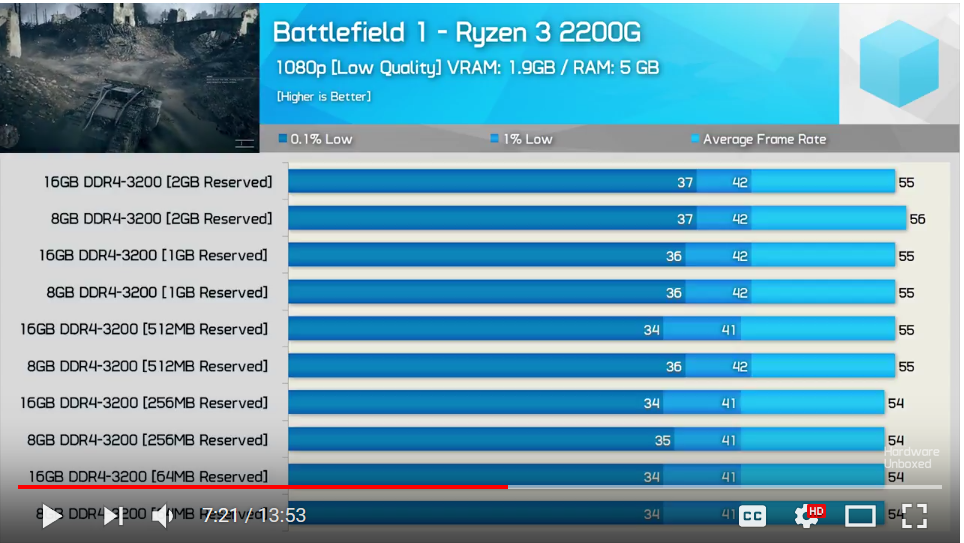
As Steve points out, permanently partitioning off that 2 GB of system Ram is really foolish when you have a limited amount. It is all the same bandwidth here anyhow.
The only reason to set it higher is if a game cock blocks you from running the game for having less vRam than a certain amount.
Also, perhaps benchmarks like Firestrike might show a higher score if you are competing for a top spot.
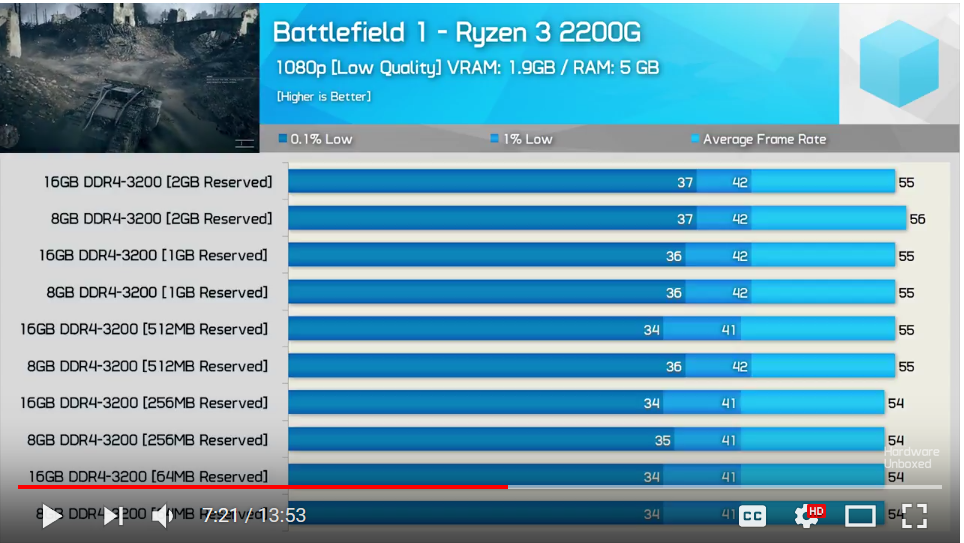
As Steve points out, permanently partitioning off that 2 GB of system Ram is really foolish when you have a limited amount. It is all the same bandwidth here anyhow.
The only reason to set it higher is if a game cock blocks you from running the game for having less vRam than a certain amount.
Also, perhaps benchmarks like Firestrike might show a higher score if you are competing for a top spot.
So a modern title like BF1 uses about 7 GB COMBINED running 1080p low as shown above.
When running with at Ultra settings with a faster graphics card, it uses about 12 GB.

We see further evidence of issues from having less than 12 GB COMBINED here:
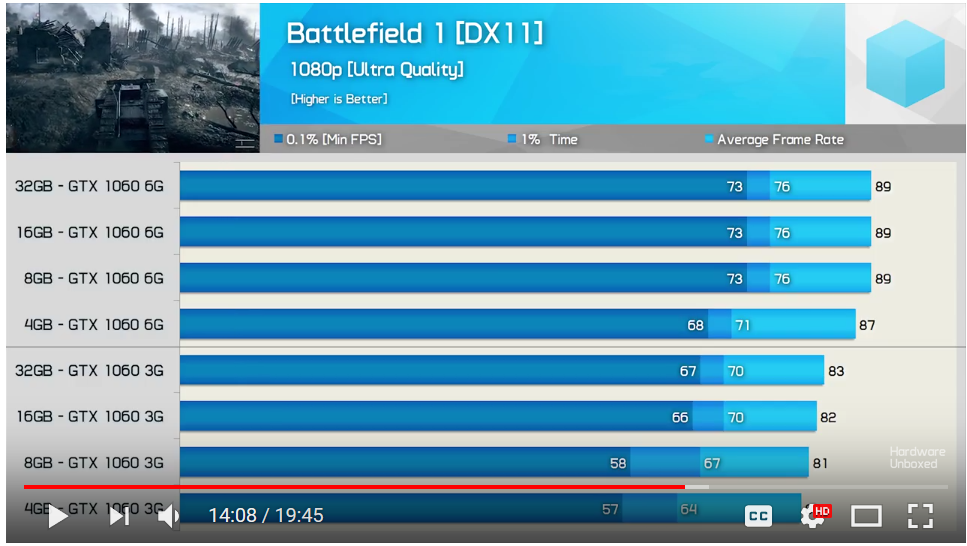
This is just over 70% more than the lower res / gpu settings. Another way to look at this is the lower settings need just under 60% of that of the higher settings. (going back and forth with percentages gets a little tricky)
So, as long as the game you are aiming for does not need more than 13.6 GB COMBINED at Ultra 1080p settings, than 8 GB combined should not be a problem (at 1080p low).
Extremely memory hungry titles such as WW2 might be a problem with only 8 GB combined where it uses 14 GB combined at 1080p ultra:

But eSports games like Overwatch will not be a problem (only 1440p shown)

When running with at Ultra settings with a faster graphics card, it uses about 12 GB.

We see further evidence of issues from having less than 12 GB COMBINED here:
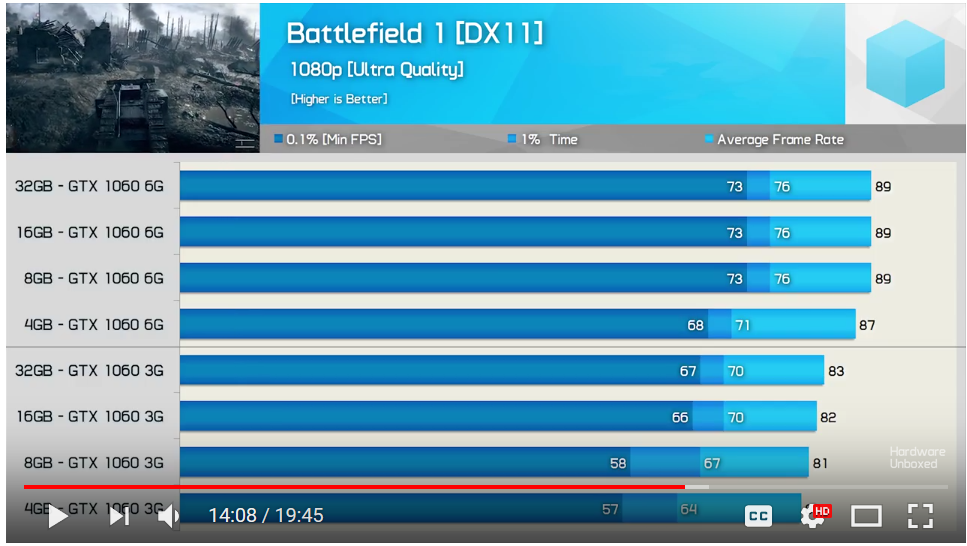
This is just over 70% more than the lower res / gpu settings. Another way to look at this is the lower settings need just under 60% of that of the higher settings. (going back and forth with percentages gets a little tricky)
So, as long as the game you are aiming for does not need more than 13.6 GB COMBINED at Ultra 1080p settings, than 8 GB combined should not be a problem (at 1080p low).
Extremely memory hungry titles such as WW2 might be a problem with only 8 GB combined where it uses 14 GB combined at 1080p ultra:

But eSports games like Overwatch will not be a problem (only 1440p shown)

Attachments
Last edited:
RC-Heli-3D
Limp Gawd
- Joined
- Feb 12, 2018
- Messages
- 194
AMD, more badass graphics cards please!
IdiotInCharge
NVIDIA SHILL
- Joined
- Jun 13, 2003
- Messages
- 14,675
AMD, more badass graphics cards please!
You appear to not have been paying attention
RC-Heli-3D
Limp Gawd
- Joined
- Feb 12, 2018
- Messages
- 194
You appear to not have been paying attention
I am trying to buy some, miner are kicking my ass!
SighTurtle
[H]ard|Gawd
- Joined
- Jul 29, 2016
- Messages
- 1,410
DigitalFoundry:
Review of the 2200G. DF in my opinion is the definite reviewer for console hardware and games (and their testing is pretty grand overall) so I was really interested in their review. Overall, they endorse the opinion that it's not the entry dGPU competitor AMD touted but it's closer than before, and it definitely defeats Intel iGPU.
Review of the 2200G. DF in my opinion is the definite reviewer for console hardware and games (and their testing is pretty grand overall) so I was really interested in their review. Overall, they endorse the opinion that it's not the entry dGPU competitor AMD touted but it's closer than before, and it definitely defeats Intel iGPU.
ecmaster76
[H]ard|Gawd
- Joined
- Feb 6, 2007
- Messages
- 1,150
Money's better spent (long-term) on a faster Intel or AMD CPU (well, one with more cores), because the iGPU just isn't that fast due to be strapped to a CPU memory controller.
However, if AMD were able to solve that problem in the same socket- shoehorn in HBM?- there's potentially some future-proofing. Just not enough to make it a 'sound' investment unless going dGPU-less is being forced.
Its an awesome 65w 4c/8t CPU. How much more do most people need?
With GPU prices so absurd right now its probably a good investment to get one of these and wait for prices to come back down
gigaxtreme1
2[H]4U
- Joined
- Oct 1, 2002
- Messages
- 3,577
Anyone see some high overclocks on the 2400G?. I got mine stable at 4100 Mhz 1.4 volt CPU, 1600Mhz GPU. Haven't had much time with it yet.Voltage was way too high at default, had to manually set. This was a drop in to a previous R5 1600 build on the B350 Tomahawk.
Edit- Do have it under the Deep cool Captain "Overkill" 240EX so far stays under 75C.
Edit- Do have it under the Deep cool Captain "Overkill" 240EX so far stays under 75C.
Last edited:
OrangeKhrush
[H]ard|Gawd
- Joined
- Dec 15, 2016
- Messages
- 1,673
Anyone see some high overclocks on the 2400G?. I got mine stable at 4100 Mhz 1.4 volt CPU, 1600Mhz GPU. Haven't had much time with it yet.Voltage was way too high at default, had to manually set. This was a drop in to a previous R5 1600 build on the B350 Tomahawk.
Edit- Do have it under the Deep cool Captain "Overkill" 240EX so far stays under 75C.
I wonder how it will run NewZ Infestation, I am interested as I want to try help my step brother get a new notebook for his studies and I can get a bit out of my system, gaming wise that is the only game im presently playing though it isa very odd game in terms of CPU performance, the 8370 out does my 4790K oddly.
Anyone see some high overclocks on the 2400G?. I got mine stable at 4100 Mhz 1.4 volt CPU, 1600Mhz GPU. Haven't had much time with it yet.Voltage was way too high at default, had to manually set. This was a drop in to a previous R5 1600 build on the B350 Tomahawk.
Edit- Do have it under the Deep cool Captain "Overkill" 240EX so far stays under 75C.
Nice! What was your 1600 able to get from the cpu/ram on the same board?
Could you run Cinebench and/or firestrike?
gigaxtreme1
2[H]4U
- Joined
- Oct 1, 2002
- Messages
- 3,577
Was able to run Cinebench open GL score of 71.7 FPS if I remember correctly. Busy week. Hopefully I have time this weekend.
Edit- got some runs in at 4.175 Ghz 1.4125 volt cpu, Cinebench 913 CPU up to 75.5 temp, 72.28 high OpenGLand it kept dropping on consecutive runs all the way to 60.2 then lockup. Temp was in the 50s. Voltage 1.2 Gfx volts and SOC 1.25. Where should I go from here?
Edit- got some runs in at 4.175 Ghz 1.4125 volt cpu, Cinebench 913 CPU up to 75.5 temp, 72.28 high OpenGLand it kept dropping on consecutive runs all the way to 60.2 then lockup. Temp was in the 50s. Voltage 1.2 Gfx volts and SOC 1.25. Where should I go from here?
Last edited:
Skylinestar
Gawd
- Joined
- Jun 14, 2011
- Messages
- 528
Which is the better ram option for 2200G build?
Option1 - 1x 8GB 3200 ram (in single channel)
Option2 - 2x 4GB 2666 ram (in dual channel)
Option1 - 1x 8GB 3200 ram (in single channel)
Option2 - 2x 4GB 2666 ram (in dual channel)
pendragon1
Extremely [H]
- Joined
- Oct 7, 2000
- Messages
- 52,196
2x4 always dual channel
pendragon1
Extremely [H]
- Joined
- Oct 7, 2000
- Messages
- 52,196
IdiotInCharge
NVIDIA SHILL
- Joined
- Jun 13, 2003
- Messages
- 14,675
Its an awesome 65w 4c/8t CPU. How much more do most people need?
With GPU prices so absurd right now its probably a good investment to get one of these and wait for prices to come back down
If you're starting from scratch on a tight budget, it's not a bad buy. Problem is you're using a limited CPU and limited GPU, so unless your budget really isn't going anywhere or you simply don't have an option for a discrete GPU, you're better off in the long run getting a faster CPU.
Even ignoring the Vega iGpu, how is this $250 cpu/mb setup a bad deal for anyone except ultra-high end gamers who are looking for extreme fps at 1080p?
What would you suggest otherwise?
It may be a while before gpu prices become reasonable so it is still a worthy purchase for those that want to play games now.
What would you suggest otherwise?
It may be a while before gpu prices become reasonable so it is still a worthy purchase for those that want to play games now.
Even ignoring the Vega iGpu, how is this $250 cpu/mb setup a bad deal for anyone except ultra-high end gamers who are looking for extreme fps at 1080p?
What would you suggest otherwise?
It may be a while before gpu prices become reasonable so it is still a worthy purchase for those that want to play games now.
It's a great budget option for someone that wants to upgrade in steps, especially right now with insane video card prices. So buy the 2400g, game at 1080p med +-, then add a gtx 1070 later when they're sane with virtually no wasted money. If you go Intel route, you're spending $160 more ($10 more for an i5, $50 more for a mobo and $100 more for a gt1030) to get started at the same performance, and then have $150 less to spend on the video card. When you do upgrade, a 4c/8t Ryzen with a 1070 will handily beat a 6t i5 with a 1060 6gb, and your total investment will be about the same. Spend $100 more and you can get a 1080 in the Ryzen, $100 more on the intel still doesn't get you to a 1070, so more options, more performance and less money up front for the Ryzen system.
IdiotInCharge
NVIDIA SHILL
- Joined
- Jun 13, 2003
- Messages
- 14,675
When you do upgrade, a 4c/8t Ryzen with a 1070 will handily beat a 6t i5 with a 1060 6gb
But an Intel 4C/4T will beat a 4C/8T Ryzen, and the 6C/6T Intel will be even faster. With six-core CPUs available and doing as well as their are (AMD or Intel), I can't recommend going any lower, again, unless absolutely necessary.
What would you suggest otherwise?
I'm suggesting that it is a limited platform that will cost you more in the long run. Today, I wouldn't advise building a gaming system in the first place- if your goal is to play games, go buy a console and/or wait until prices recover.
My point is I realized I wasn't really their target demo. I wanted more horsepower from both ends of the chip. Decided to go with a beefier CPU and treat the graphics as something of an afterthought.
But imagine if they put out something that really competed with low-end GPUs. Say, a 1050. Man, they would clean up.
I'm probably not their target demographic either.
I figured it would come in around 1030, but was really hoping it would at least be on par with a 1050. Hoping their next iteration could match or surpass that. If the 2400 would have, it would have been a day 1 purchase.
I'm probably not their target demographic either.
I figured it would come in around 1030, but was really hoping it would at least be on par with a 1050. Hoping their next iteration could match or surpass that. If the 2400 would have, it would have been a day 1 purchase.
I assume you're talking nVidia GPUs, because that's what I was hoping; that I could get something that would at least keep par with my GTX 760 from like late 2012/early 2013, when, IIRC, it wasn't at all top of the line (I don't think I've ever spent more than $250 for a graphics card). Edit: just noticed you talked 1050 after quoting me talking 1050, so yeah, you're talking nVidia GPUs.
But an Intel 4C/4T will beat a 4C/8T Ryzen, and the 6C/6T Intel will be even faster. With six-core CPUs available and doing as well as their are (AMD or Intel), I can't recommend going any lower, again, unless absolutely necessary.
I'm suggesting that it is a limited platform that will cost you more in the long run. Today, I wouldn't advise building a gaming system in the first place- if your goal is to play games, go buy a console and/or wait until prices recover.
Yes, but you will pay a lot more for it, that's the point, if you're budget limited a 4C/8T Ryzen coupled with a 1070 will be faster than a 4C/4T or even 6C/6T i5 coupled with a 1060, and you'll be paying the same for both if you do a staged upgrade (which you'd be foolish not to right now due to video card prices).
IdiotInCharge
NVIDIA SHILL
- Joined
- Jun 13, 2003
- Messages
- 14,675
Yes, but you will pay a lot more for it, that's the point, if you're budget limited a 4C/8T Ryzen coupled with a 1070 will be faster than a 4C/4T or even 6C/6T i5 coupled with a 1060, and you'll be paying the same for both if you do a staged upgrade (which you'd be foolish not to right now due to video card prices).
If you're doing a staged upgrade, you can save longer for the better card, regardless of the CPU you buy. If you can't buy both immediately, though, you're mostly better off just waiting until you can- if the purpose of the system is purely gaming.
But an Intel 4C/4T will beat a 4C/8T Ryzen, and the 6C/6T Intel will be even faster. With six-core CPUs available and doing as well as their are (AMD or Intel), I can't recommend going any lower, again, unless absolutely necessary.
It's pretty silly to recommend 4/4 system to gamers in 2018, unless on a VERY tight budget. More and more games are taking a dive in the min FPS with a 4/4 system.
The 4/4 may have a better Average, but more likely to stutter, which would really tick someone off.
So now we are on either a non-overclockable / non MTE i5 8400 with a cheaper, cut down (FINALLY RELEASING!) board or a Z-370. At that point, you are paying way more than the 4/8 AMD combo.
IdiotInCharge
NVIDIA SHILL
- Joined
- Jun 13, 2003
- Messages
- 14,675
It's pretty silly to recommend 4/4 system...
I'm not- I'm substantiating a claim using a reference of which the 4/4 system is one.
I'm not- I'm substantiating a claim using a reference of which the 4/4 system is one.
Well good, for you - you are able to read a brochure. That review is nearly a year old btw.
So if a CPU A gets 80 fps in most areas and then 40 fps during combat better than a CPU B that gets 70 fps and only dip down to 60 FPS during combat? "But CPU A has better FPS!!"
In what scenario will a 4/8 AMD actually TRULY make someones gaming experience less than ideal? There are several where a 4/4 Intel will make it stutter.
Try to answer this in a practical manner. I challenge you to have more brain capacity then simply linking FPS charts and actually operate in the "real world". Does this compute?
IdiotInCharge
NVIDIA SHILL
- Joined
- Jun 13, 2003
- Messages
- 14,675
Well good, for you - you are able to read a brochure. That review is nearly a year old btw.
So if a CPU A gets 80 fps in most areas and then 40 fps during combat better than a CPU B that gets 70 fps and only dip down to 60 FPS during combat? "But CPU A has better FPS!!"
In what scenario will a 4/8 AMD actually TRULY make someones gaming experience less than ideal? There are several where a 4/4 Intel will make it stutter.
Try to answer this in a practical manner. I challenge you to have more brain capacity then simply linking FPS charts and actually operate in the "real world". Does this compute?
Your retort is, 'that review is old', then toss in an insult, then try to take a benchmark and complain that it's not 'real world'.
If any benchmark you review is 'real world', it's no longer a benchmark.
And leave the insults out.
IdiotInCharge
NVIDIA SHILL
- Joined
- Jun 13, 2003
- Messages
- 14,675
So no, you were not able to answer the question in a practical sense.
Benchmarks have their merit, you just need to read the data more at times than simply comparing an fps chart.
Still can't keep it professional?
Why are you assuming what I did or didn't do?
OnceSetThisCannotChange
Limp Gawd
- Joined
- Sep 15, 2017
- Messages
- 249
Guru3D tested a few games with 1080gtx and AMD APU's, sum total they are about 10-15% slower from 8700k in such a configuration while 2-3x faster when running the game on their own.
For a low budget build 2200G is the best bang for the buck, and if you have $170 for CPU and gfx combo, 2400G wins again as you get 8 threads vs 4 that you would get with Intel + Nvidia.
It is more even with 8350K + 1030gt solution in terms of performance as those two trade blows with 2400G, but again if you go 2400G you can keep those 1030GT $ and put them towards next tier gfx card once you get to upgrade and be ahead again, as next tier gfx will more than make up the difference in single threaded CPU performance between the two. Multi-threaded performance is better on 2400G side anyhow, which should be an advantage for future games as well.
For a low budget build 2200G is the best bang for the buck, and if you have $170 for CPU and gfx combo, 2400G wins again as you get 8 threads vs 4 that you would get with Intel + Nvidia.
It is more even with 8350K + 1030gt solution in terms of performance as those two trade blows with 2400G, but again if you go 2400G you can keep those 1030GT $ and put them towards next tier gfx card once you get to upgrade and be ahead again, as next tier gfx will more than make up the difference in single threaded CPU performance between the two. Multi-threaded performance is better on 2400G side anyhow, which should be an advantage for future games as well.
Last edited:
Still can't keep it professional?
Why are you assuming what I did or didn't do?
You didnt give one practical example where a 4/4 cpu would be a better fit for gaming than the 2400g.
On the flip side, Assasin's Creed, Crisis 3 and mkst likely FFXV come to the top of my head where a 4/4 would really suffer.
ecmaster76
[H]ard|Gawd
- Joined
- Feb 6, 2007
- Messages
- 1,150
Here is my personal review
I have a Ryzen 1700x and a Radeon 480 8GB system currently
I am building a 2400G rig for a friend. On air it idles a few degrees over ambient. I am seriously jealous and want to steal it. Its an amazing part
I have a Ryzen 1700x and a Radeon 480 8GB system currently
I am building a 2400G rig for a friend. On air it idles a few degrees over ambient. I am seriously jealous and want to steal it. Its an amazing part
I assume you're talking nVidia GPUs, because that's what I was hoping; that I could get something that would at least keep par with my GTX 760 from like late 2012/early 2013, when, IIRC, it wasn't at all top of the line (I don't think I've ever spent more than $250 for a graphics card). Edit: just noticed you talked 1050 after quoting me talking 1050, so yeah, you're talking nVidia GPUs.
yep, you and i were thinking alike hah
Was able to run Cinebench open GL score of 71.7 FPS if I remember correctly. Busy week. Hopefully I have time this weekend.
Edit- got some runs in at 4.175 Ghz 1.4125 volt cpu, Cinebench 913 CPU up to 75.5 temp, 72.28 high OpenGLand it kept dropping on consecutive runs all the way to 60.2 then lockup. Temp was in the 50s. Voltage 1.2 Gfx volts and SOC 1.25. Where should I go from here?
Damn, that is better than 99% of Ryzen owners. There is a "55" rule for Cinebench that works for AMD and Intel CPUs with SMT: 55 (# Cores) (freq.) = CB Score. In your case it would be 918.5 which is within a margin of error if the 913 you got. This means you were not throttling at all during the run. VERY NICE!
This is especially impressive as the 1900x Techshowdown ran on youtube at 4.3 Ghz could "only" manage 1855 points. You got right below half of that!
I was hoping to hit 900 points when I get mine next week so it looks promising. I half an H80i and Flarex 3200 cas 14 in my current setup so I should be good to go with those. Not as good as your 240mm still nice nonetheless. I don't plan on getting a dGPU even if prices drop, so this will be perfect.
I would be more than happy with that what you got. Be careful of the voltages. What kind of temps were you hitting on at 1600 mhz gpu, 4.0 ghz cpu on 3dmark? Also, have you messed with the memory speed / timing yet?
gigaxtreme1
2[H]4U
- Joined
- Oct 1, 2002
- Messages
- 3,577
I have Corsair Vengeance 3200 Hynix chip RAM that runs at rated speed, finally. Temps don't get over 70 in the GPU test. Can't push past 1600 without lockup. Dropped back to auto on the CPU speed to try to push to 1610 only on the GPU. Really get nervous with the voltages though. On another note, the Zen+ chips will have some headroom if this chip is any indication of process improvements.
D
Deleted member 89018
Guest
I ordered a 2400G, the ASRock B350 ITX board and a Noctua L9A-AM4 and should have them middle of next week, looking forward to getting them.
Been keeping an eye out for the same thing. Only two options I've found so far: the Noctua L9A-AM4 (37mm) and the Cryorig C7 (47mm) (still shorter than Wraith Stealth), both rated for "up to" 95W. Some of the Cryorig stock hasn't been refreshed for AM4 yet so if you go with one of those, they have info here on how to see if the one you got includes AM4 support or if you need to request a bracket from them.
I've used the C7 before and it's pretty nice, but clearance on it is super, super tight. I had some Gigabyte motherboards I tried it on, Haswell-era stuff, and they had chokes around the CPU socket which came up just to the very tip of the "keep out area" around the socket. The C7 has a wide base so it actually touched them a little, and it wound up being useless to me for those particular boards (because of the contact with the chokes, I got idle temps around 50C). I want to say this was B85N Phoenix wifi and H97N wifi, so if you look at the pics of those boards you'll see what I mean. Dunno if it would be an issue for any of the AM4 boards, doesn't look like it but it's hard to tell from pictures.
I want this APU for a custom Emulation rig I want to build. The problem is that the cooler for this beast is the size of the case I want to use. Are there any low profile AM4 coolers that would fit a mini-itx case and this board? Slimmer/smaller the better.
Been keeping an eye out for the same thing. Only two options I've found so far: the Noctua L9A-AM4 (37mm) and the Cryorig C7 (47mm) (still shorter than Wraith Stealth), both rated for "up to" 95W. Some of the Cryorig stock hasn't been refreshed for AM4 yet so if you go with one of those, they have info here on how to see if the one you got includes AM4 support or if you need to request a bracket from them.
I've used the C7 before and it's pretty nice, but clearance on it is super, super tight. I had some Gigabyte motherboards I tried it on, Haswell-era stuff, and they had chokes around the CPU socket which came up just to the very tip of the "keep out area" around the socket. The C7 has a wide base so it actually touched them a little, and it wound up being useless to me for those particular boards (because of the contact with the chokes, I got idle temps around 50C). I want to say this was B85N Phoenix wifi and H97N wifi, so if you look at the pics of those boards you'll see what I mean. Dunno if it would be an issue for any of the AM4 boards, doesn't look like it but it's hard to tell from pictures.
ecmaster76
[H]ard|Gawd
- Joined
- Feb 6, 2007
- Messages
- 1,150
Just thought I'd throw this out here since I haven't seen it before
Raven Ridge parts come with a Ryzen sticker like earlier releases did. But if you take that out of the CPU clamshell there is a Vega sticker underneath it! **2 stickers**

Cant believe so many reviewers have overlooked such a huge feature
Raven Ridge parts come with a Ryzen sticker like earlier releases did. But if you take that out of the CPU clamshell there is a Vega sticker underneath it! **2 stickers**
Cant believe so many reviewers have overlooked such a huge feature
Last edited:
D
Deleted member 89018
Guest
Heh. I actually like that, I have a case I've been slowly putting more and more case badges on, so this means I get two at the same time. Plus I'm assuming a Fatality one with the ASRock board. 
Also Bigdady92 and follow-up to myself, I also purchased a Cryorig C7, though it will probably be a tight fit in my testing case (ISK 110), so I can try to run a side-by-side of it and the Noctua. Probably won't get a chance to really look at it all until next weekend but I figure it can't hurt to try both.
Also Bigdady92 and follow-up to myself, I also purchased a Cryorig C7, though it will probably be a tight fit in my testing case (ISK 110), so I can try to run a side-by-side of it and the Noctua. Probably won't get a chance to really look at it all until next weekend but I figure it can't hurt to try both.
![[H]ard|Forum](/styles/hardforum/xenforo/logo_dark.png)