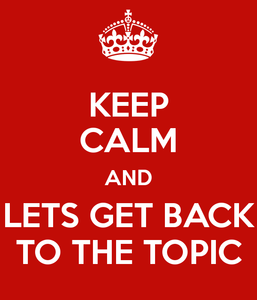Asrock has been real good to me lately, Z170/270/370, X99, X370, X399 great boards. That said I picked up a gigabyte itx instead because the asrock itx fucked up with no displayport and no usb 3.1 (wtf, it comes with the chipset!). I don't like the realtek lan on the gigabyte but the x8 lanes don't need a gpu so...
Actually all the am4 itx and uatx boards are a big compromise, asus didn't even put fucking video ports on theirs WTH?! Its like they put the rejects on the design team, they clearly know better going by the intel z#70 itx and am4 atx configurations.
Actually all the am4 itx and uatx boards are a big compromise, asus didn't even put fucking video ports on theirs WTH?! Its like they put the rejects on the design team, they clearly know better going by the intel z#70 itx and am4 atx configurations.
![[H]ard|Forum](/styles/hardforum/xenforo/logo_dark.png)