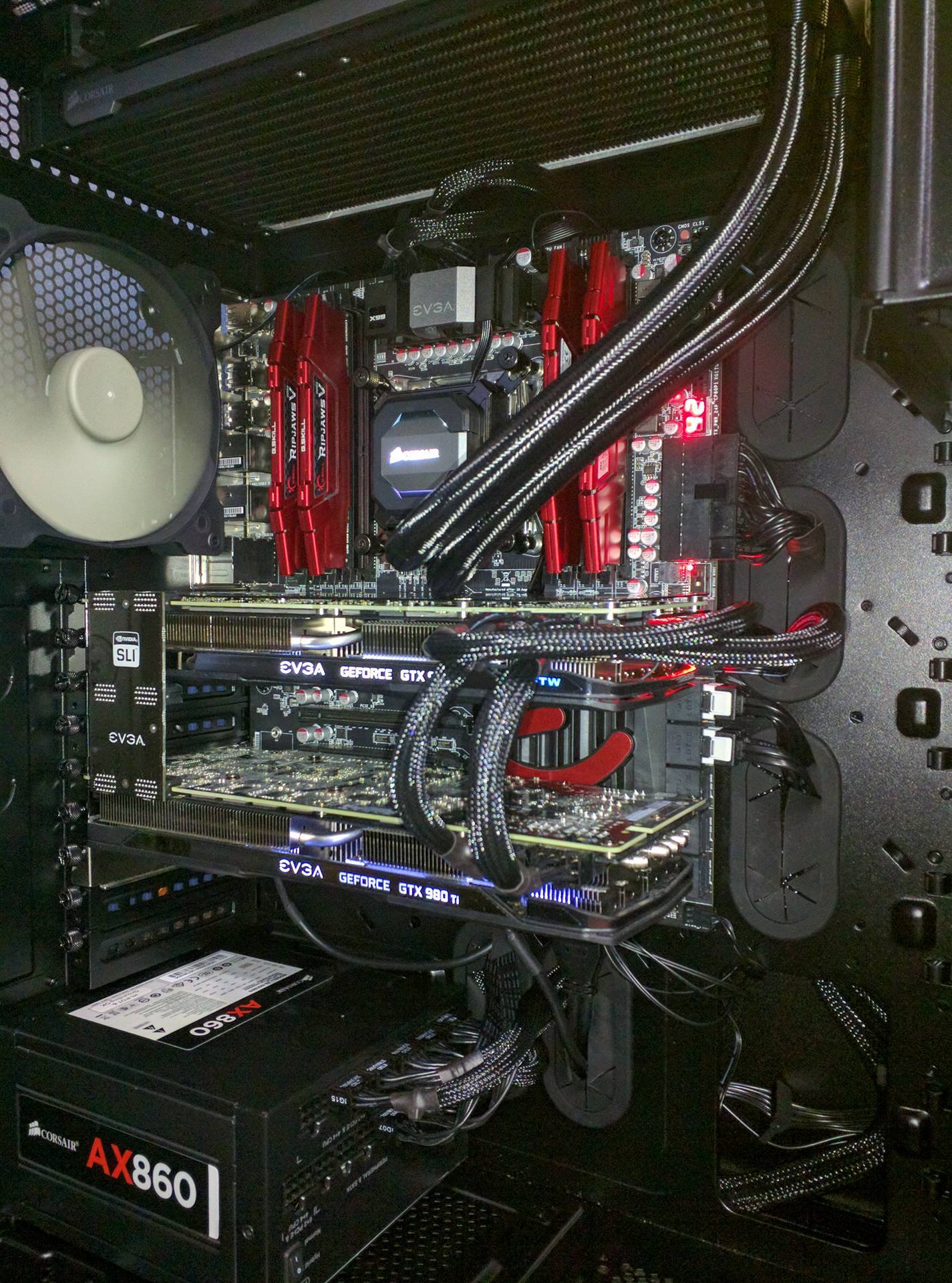LOCO LAPTOP
[H]F Junkie
- Joined
- May 4, 2006
- Messages
- 12,629
The stock 140mm fans on my Corsair H110i GT are starting to drive me nuts, they are loud when having high load but now it's worse that one of them has a rattle, which means time for new ones!
What are the highest CFM fans that will quiet this sucker down?
What are the highest CFM fans that will quiet this sucker down?
![[H]ard|Forum](/styles/hardforum/xenforo/logo_dark.png)