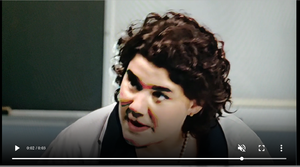Hey guys, not sure whats going on but i started getting this red streak on videos, (youtube, gaming) doesn't matter what my display settings are. I've reset them all to default and have reinstalled drivers as well. Any advice on what it could be?
here is my build, had monitor connected via display port and then swapped to HDMI and still same thing. i am using the XMP profile for my ram, other than that haven't OC anything.
I uploaded a video so you can see what i'm trying to explain. had music playing so lower the volume.
had music playing so lower the volume.
UserBenchmarks: Game 75%, Desk 92%, Work 82%
CPU: AMD Ryzen 5 2600X - 97%
GPU: Nvidia GTX 1060-6GB - 73.4%
SSD: Samsung 860 Evo 500GB - 117.3%
SSD: Samsung 860 Evo 500GB - 124.9%
SSD: Samsung 860 Evo 500GB - 126.2%
USB: WD Elements 107C 4TB - 36.9%
RAM: Corsair Vengeance LED DDR4 2666 C16 2x8GB - 79.2%
MBD: Gigabyte X470 AORUS ULTRA GAMING
here is my build, had monitor connected via display port and then swapped to HDMI and still same thing. i am using the XMP profile for my ram, other than that haven't OC anything.
I uploaded a video so you can see what i'm trying to explain.
UserBenchmarks: Game 75%, Desk 92%, Work 82%
CPU: AMD Ryzen 5 2600X - 97%
GPU: Nvidia GTX 1060-6GB - 73.4%
SSD: Samsung 860 Evo 500GB - 117.3%
SSD: Samsung 860 Evo 500GB - 124.9%
SSD: Samsung 860 Evo 500GB - 126.2%
USB: WD Elements 107C 4TB - 36.9%
RAM: Corsair Vengeance LED DDR4 2666 C16 2x8GB - 79.2%
MBD: Gigabyte X470 AORUS ULTRA GAMING
![[H]ard|Forum](/styles/hardforum/xenforo/logo_dark.png)