Hello, I am looking to upgrade my old school WRT54GL to a new DDWRT compatible router. I am seeing some laggy connection to the WRT54GL and think it may be due to running a VPN and using the router as an AP.
I am running DD-WRT v24-sp2 (08/12/10) vpn (SVN revision 14929)
I saw these recommended but I don't trust everything I read on the internet.
Asus RT-N16 ($82.98)
Linksys E1200 ($44.99)
D-Link DIR-632 ($38.80)
Netgear WNDR3700 ($99.00)
Linksys E4200 ($131.64)
I would like to stay under $100 if possible. I really just need a router capable of running DDWRT and a VPN server. Preferably one that is easy to setup.
Any help would be appreciated. Thanks for your time.
I attached a screenshot of memory usage on the WRT54GL.
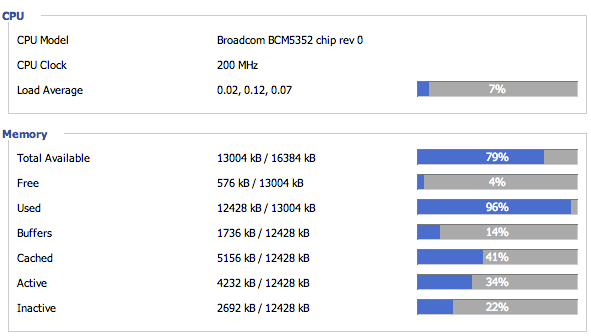
I am running DD-WRT v24-sp2 (08/12/10) vpn (SVN revision 14929)
I saw these recommended but I don't trust everything I read on the internet.
Asus RT-N16 ($82.98)
Linksys E1200 ($44.99)
D-Link DIR-632 ($38.80)
Netgear WNDR3700 ($99.00)
Linksys E4200 ($131.64)
I would like to stay under $100 if possible. I really just need a router capable of running DDWRT and a VPN server. Preferably one that is easy to setup.
Any help would be appreciated. Thanks for your time.
I attached a screenshot of memory usage on the WRT54GL.
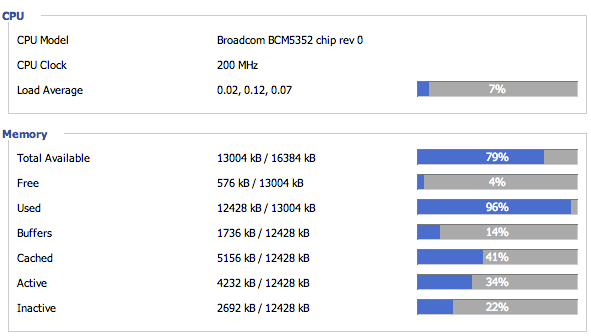
![[H]ard|Forum](/styles/hardforum/xenforo/logo_dark.png)