Navigation
Install the app
How to install the app on iOS
Follow along with the video below to see how to install our site as a web app on your home screen.
Note: This feature may not be available in some browsers.
More options
You are using an out of date browser. It may not display this or other websites correctly.
You should upgrade or use an alternative browser.
You should upgrade or use an alternative browser.
recommended order of drivers for system with AMD 3900X and ROG Strix-E replacing Intel 3930 and ASUS P9 board
- Thread starter x509
- Start date
thesmokingman
Supreme [H]ardness
- Joined
- Nov 22, 2008
- Messages
- 6,617
The only thing to install first are the chipset drivers. The rest doesn't matter...
Mchart
Supreme [H]ardness
- Joined
- Aug 7, 2004
- Messages
- 6,552
You can try, but I can guarantee you that even with the improvements of Windows 10 it will have issues when doing stuff like this. You’ll be better off just reinstalling Windows.If I want to replace my old Intel board with this new AMD CPU/motherboard, what is the best order to install the new drivers, once Windows has booted upwith the new CPU/board?
Possibly, but I did my Intel to AMD change over 2 months ago, and not a single driver issue, not even a BSOD. I did have a RAM issue that caused sudden reboots, but an RMA fixed that problem.You can try, but I can guarantee you that even with the improvements of Windows 10 it will have issues when doing stuff like this. You’ll be better off just reinstalling Windows.
pendragon1
Extremely [H]
- Joined
- Oct 7, 2000
- Messages
- 51,976
yeah my current build went from amd to intel and back without issue. do the swap, remove the intel stuff and install amd chipset drivers. you can install the audio/nic if you want but windows should pick them up fine. done deal.
yeah my current build went from amd to intel and back without issue. do the swap, remove the intel stuff and install amd chipset drivers. you can install the audio/nic if you want but windows should pick them up fine. done deal.
I would argue to remove the intel drivers before doing the swap.
I had zero issues upgrading my 6600k to a b550 3700x... I didn't even remove drivers or pre install anything. Shut down, swapped MB/CPU and booted back up, then installed latest chipset drivers.You can try, but I can guarantee you that even with the improvements of Windows 10 it will have issues when doing stuff like this. You’ll be better off just reinstalling Windows.
Mchart
Supreme [H]ardness
- Joined
- Aug 7, 2004
- Messages
- 6,552
Neither did I initially, but I noticed weird issues after that I could only resolve with a fresh install of windows.I had zero issues upgrading my 6600k to a b550 3700x... I didn't even remove drivers or pre install anything. Shut down, swapped MB/CPU and booted back up, then installed latest chipset drivers.
Dreamerbydesign
Supreme [H]ardness
- Joined
- Feb 3, 2008
- Messages
- 6,204
I guess I’m super old school. There’s no way I’d do this without a fresh install of windows. There was a time when we got used to formatting and reinstalling for a whole host of issues.
Granted I have to do it much less often now. But for a major hardware swap? I’d do a fresh install.
Granted I have to do it much less often now. But for a major hardware swap? I’d do a fresh install.
I probably will eventually just to make sure there isn't crap laying around, but I'll probably wait till I get a new HDD.I guess I’m super old school. There’s no way I’d do this without a fresh install of windows. There was a time when we got used to formatting and reinstalling for a whole host of issues.
Granted I have to do it much less often now. But for a major hardware swap? I’d do a fresh install.
I probably will eventually just to make sure there isn't crap laying around, but I'll probably wait till I get a new HDD.
People still using HDDs for their OS??
pendragon1
Extremely [H]
- Joined
- Oct 7, 2000
- Messages
- 51,976
yeah maybe a good idea before but i personally never had issues doing it before or after.I would argue to remove the intel drivers before doing the swap.
thats nice, we're talking about 10.Had no problems doing several Intel<->AMD swaps on Windows 7.
It's radically different?thats nice, we're talking about 10.
No, I was using it as a vendor term, sorry. I do use one in that PC though for a steam/data drive though. It's my son's PC, my thinking was to replace his 1TB SATA SSD with a 1-2TB nvme and replace his 1TB HDD data drive with something like a 3-4TB. Then I can steal his 1TB SATA and use that for my data drive with my 512GB nvme in my box. So, lots of hard drive moves, hence just using HDD to be generic for replacing hard drives.People still using HDDs for their OS??
Zepher
[H]ipster Replacement
- Joined
- Sep 29, 2001
- Messages
- 20,924
I did an i7 4770 to 3900X swap late last year. My friend uses his PC for work and works a lot so we had to minimize downtime.
He has so many graphic apps and music tools that he uses that it would take half a day or so to do fresh install and configure everything.
He was still running Windows 7 so I went over there and updated his machine to Windows 10 and then cloned his OS to a new SSD to take home with me.
I ordered his 3900X, 32GB of ram, 512GB NVME drive, USB3.1 to NVME case to use for cloning, a new PSU, and an X570 board.
When the parts arrived, I stuck them into a spare case, cloned the SSD to the NVME, fired up the machine and it blue screened right away.
Nothing I did worked.
I texted him and said that it looks like I may have to do a fresh install, and start looking for your program installs and serial numbers.
Just out of curiosity, I cloned my 4790k Windows 10 install to the NVME drive, stuck it into the X570 and to my surprise Windows started loading and was getting drivers.
A few minutes later I was at the desktop, and it was working fine.
I figured if my OS boots up coming from a 4790k Z97 maybe his OS will boot up if I hook it to my PC first.
I plugged the spare SSD into my Z97 board and fired it up, Windows started loading, found the drivers, and all was good.
Powered down, booted my OS since I had the cloning tools on it, cloned the SSD to the NVME, popped it into the X570 and it booted up.
Found all the drivers and was working fine.
Called my buddy and told him I got his OS working on his 3900X setup after jumping through some hoops, and he was so relived.
A few days later he came by with this 4770 setup, and I pulled out his old mobo and installed the new parts into his machine.
9 months later and it still works great. Oh, and I built his i7 4770 Z87 Sabertooth system 6 years ago and had zero issues with it.
In fact, I've built all of his machines since 1996, and not one has failed (other than the one that got struck by lightning).
He has so many graphic apps and music tools that he uses that it would take half a day or so to do fresh install and configure everything.
He was still running Windows 7 so I went over there and updated his machine to Windows 10 and then cloned his OS to a new SSD to take home with me.
I ordered his 3900X, 32GB of ram, 512GB NVME drive, USB3.1 to NVME case to use for cloning, a new PSU, and an X570 board.
When the parts arrived, I stuck them into a spare case, cloned the SSD to the NVME, fired up the machine and it blue screened right away.
Nothing I did worked.
I texted him and said that it looks like I may have to do a fresh install, and start looking for your program installs and serial numbers.
Just out of curiosity, I cloned my 4790k Windows 10 install to the NVME drive, stuck it into the X570 and to my surprise Windows started loading and was getting drivers.
A few minutes later I was at the desktop, and it was working fine.
I figured if my OS boots up coming from a 4790k Z97 maybe his OS will boot up if I hook it to my PC first.
I plugged the spare SSD into my Z97 board and fired it up, Windows started loading, found the drivers, and all was good.
Powered down, booted my OS since I had the cloning tools on it, cloned the SSD to the NVME, popped it into the X570 and it booted up.
Found all the drivers and was working fine.
Called my buddy and told him I got his OS working on his 3900X setup after jumping through some hoops, and he was so relived.
A few days later he came by with this 4770 setup, and I pulled out his old mobo and installed the new parts into his machine.
9 months later and it still works great. Oh, and I built his i7 4770 Z87 Sabertooth system 6 years ago and had zero issues with it.
In fact, I've built all of his machines since 1996, and not one has failed (other than the one that got struck by lightning).
doubletake
Gawd
- Joined
- Apr 27, 2013
- Messages
- 900
I would argue to remove the intel drivers before doing the swap.
This.
I uninstalled all the relevant Intel stuff from my old z97 system before swapping out to my current x570/3700x setup, and I've no issues other than the occasional RAM hiccup in the first few days while I was trying to find the best speed/timings to run it at.
+1 to what Zepher wrote.I did an i7 4770 to 3900X swap late last year. My friend uses his PC for work and works a lot so we had to minimize downtime.
He has so many graphic apps and music tools that he uses that it would take half a day or so to do fresh install and configure everything.
He was still running Windows 7 so I went over there and updated his machine to Windows 10 and then cloned his OS to a new SSD to take home with me.
I ordered his 3900X, 32GB of ram, 512GB NVME drive, USB3.1 to NVME case to use for cloning, a new PSU, and an X570 board.
When the parts arrived, I stuck them into a spare case, cloned the SSD to the NVME, fired up the machine and it blue screened right away.
Nothing I did worked.
I texted him and said that it looks like I may have to do a fresh install, and start looking for your program installs and serial numbers.
Just out of curiosity, I cloned my 4790k Windows 10 install to the NVME drive, stuck it into the X570 and to my surprise Windows started loading and was getting drivers.
A few minutes later I was at the desktop, and it was working fine.
I figured if my OS boots up coming from a 4790k Z97 maybe his OS will boot up if I hook it to my PC first.
I plugged the spare SSD into my Z97 board and fired it up, Windows started loading, found the drivers, and all was good.
Powered down, booted my OS since I had the cloning tools on it, cloned the SSD to the NVME, popped it into the X570 and it booted up.
Found all the drivers and was working fine.
Called my buddy and told him I got his OS working on his 3900X setup after jumping through some hoops, and he was so relived.
A few days later he came by with this 4770 setup, and I pulled out his old mobo and installed the new parts into his machine.
9 months later and it still works great. Oh, and I built his i7 4770 Z87 Sabertooth system 6 years ago and had zero issues with it.
In fact, I've built all of his machines since 1996, and not one has failed (other than the one that got struck by lightning).
I have so much stuff installed in Programs and Programs-X86 that it can take me two days to get everything re-installed. That includes dealing with Adobe and Microsoft via long chat sessions or telephone activation, a huge pain in the ass. To speed things up, I keep most of my install software in an EHD.
I appreciate what different guys have said in this thread. But when I did the board/CPU replacement, I figured "what the heck, see what happens." And what happened was a huge nothingburger. I just installed the chipset driver and then the other drivers. I haven't even removed all the old Intel X79 chipset and ASUS P9 board drivers.
Do I even need to uninstall those old drivers? is there an easy way to identify them?
fullvietFX
[H]ard|Gawd
- Joined
- Sep 1, 2004
- Messages
- 2,015
Reading this thread makes me feel icky. You sickos that don't format after and AMD/Intel swap are brave.
Zepher
[H]ipster Replacement
- Joined
- Sep 29, 2001
- Messages
- 20,924
My Plex server went from a dual 4 core Xeon to a dual 8 core Xeon to an 8 core FX-8150 AMD and currently an i7 4770.Reading this thread makes me feel icky. You sickos that don't format after and AMD/Intel swap are brave.
Runs 24/7 with no issues.
The OS on my main gaming rig, the 4790k, used to be my HTPC back 11 years ago with a Core2Duo E5200.
It went through a bunch of different CPU's and mobo's, but they were all Intel.
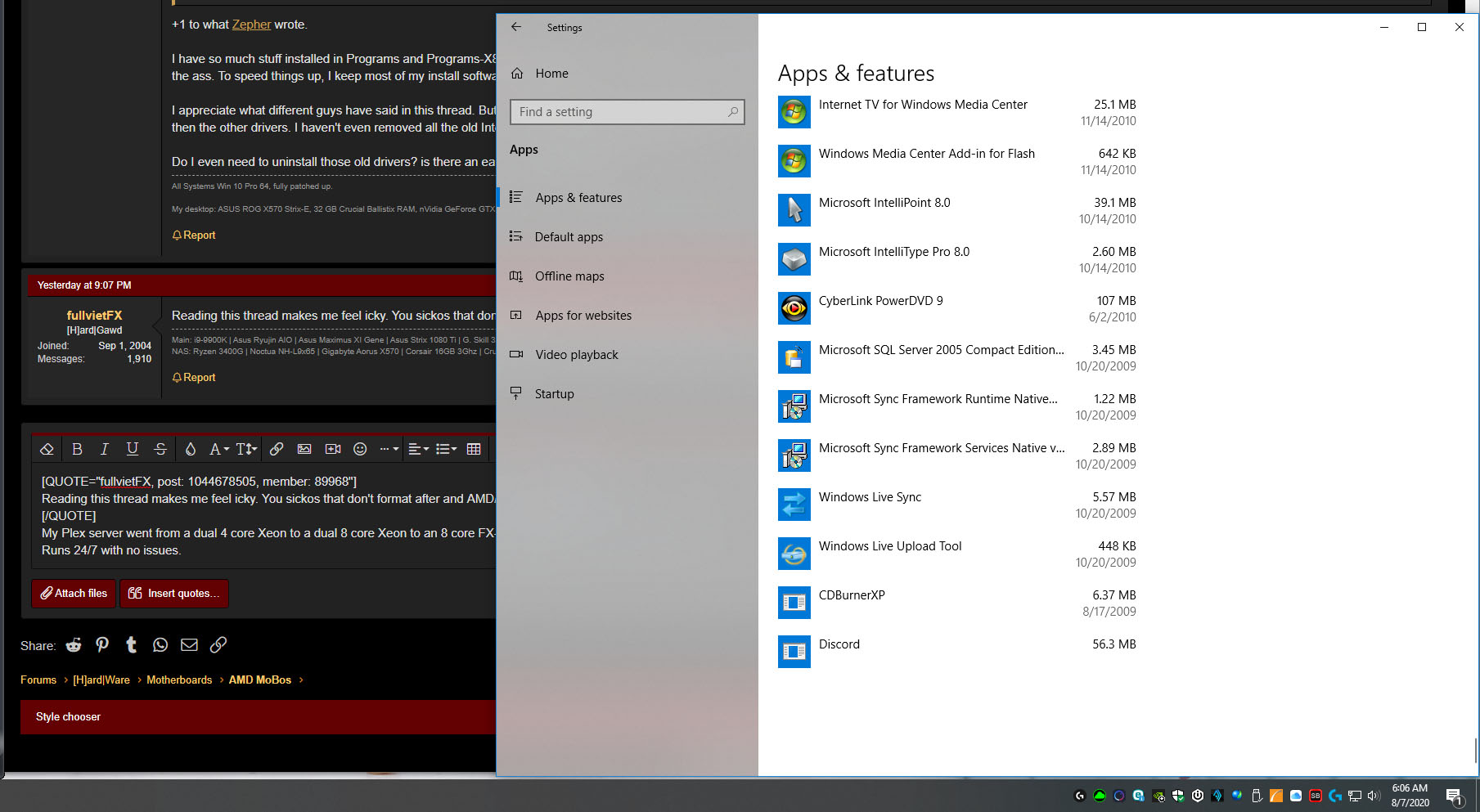
![[H]ard|Forum](/styles/hardforum/xenforo/logo_dark.png)