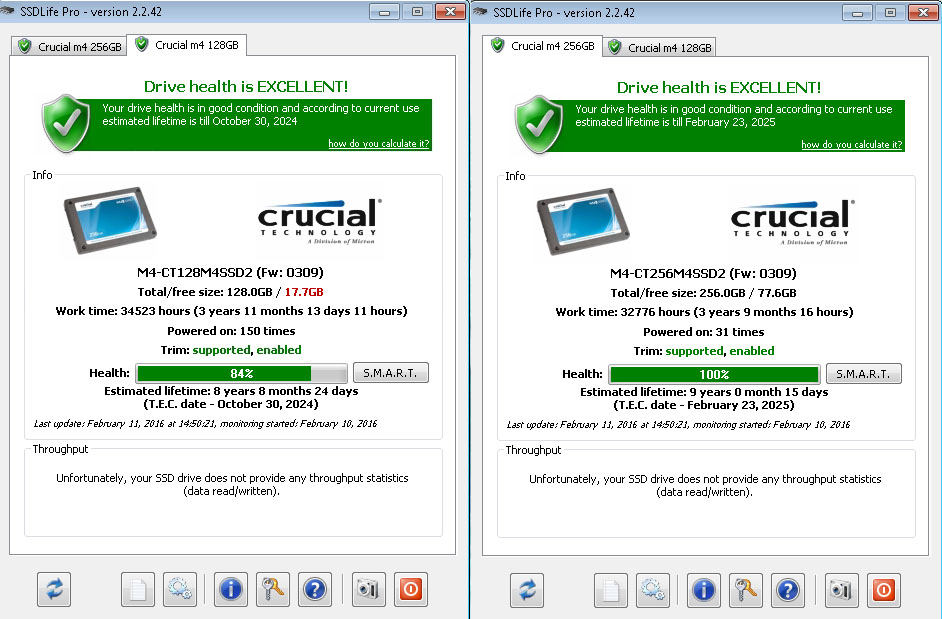I believe that the main drive (OS/programs) in a Media Center PC is about to fail. There is a second drive for recordings.
I would like to take the opportunity to upgrade to SSD. My current drive is 300GB. Frankly, 250GB probably would be enough.
What kind of brands/product lines are viewed to be most reliable and have longevity? Quality is more important to me than absolute speed as the SSD goes into an older setup.
I would like to take the opportunity to upgrade to SSD. My current drive is 300GB. Frankly, 250GB probably would be enough.
What kind of brands/product lines are viewed to be most reliable and have longevity? Quality is more important to me than absolute speed as the SSD goes into an older setup.
![[H]ard|Forum](/styles/hardforum/xenforo/logo_dark.png)