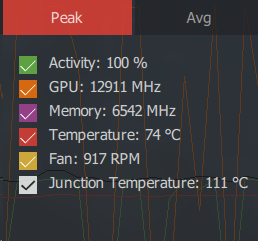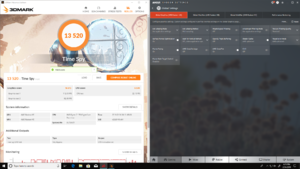jhatfie
[H]ard|Gawd
- Joined
- Mar 19, 2003
- Messages
- 1,636
Just got my ASRock Radeon VII delivered. Installed it immediately! Interesting to see it is a fair bit smaller than my Asus Strix Vega 64.

Have not messed with it much, but some quick OC tests have shown that at least with Timespy Extreme, it is 8% faster with OC over stock Radeon VII clocks and 28% faster than my Vega 64 when it was OC'd. OC settings used: 1950 core @ 1.1v, 1100 HBM and modified fan curve (50% fan at 75C - 65% at 95C), stock power limit. I cannot say if these settings are stable or not, will need more time.


Have not messed with it much, but some quick OC tests have shown that at least with Timespy Extreme, it is 8% faster with OC over stock Radeon VII clocks and 28% faster than my Vega 64 when it was OC'd. OC settings used: 1950 core @ 1.1v, 1100 HBM and modified fan curve (50% fan at 75C - 65% at 95C), stock power limit. I cannot say if these settings are stable or not, will need more time.

Last edited:
![[H]ard|Forum](/styles/hardforum/xenforo/logo_dark.png)