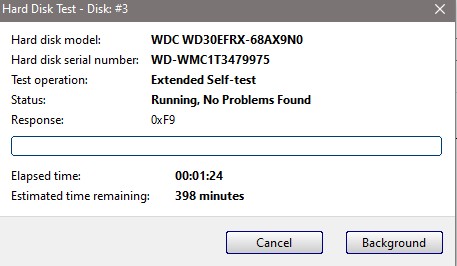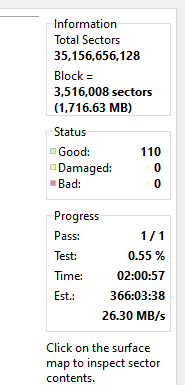Navigation
Install the app
How to install the app on iOS
Follow along with the video below to see how to install our site as a web app on your home screen.
Note: This feature may not be available in some browsers.
More options
You are using an out of date browser. It may not display this or other websites correctly.
You should upgrade or use an alternative browser.
You should upgrade or use an alternative browser.
cjcox
2[H]4U
- Joined
- Jun 7, 2004
- Messages
- 2,933
Do you have reason to believe it could be bad?
I just don't have the patience.

I just don't have the patience.
pendragon1
Extremely [H]
- Joined
- Oct 7, 2000
- Messages
- 51,976
quick, 'cause i wouldnt want to wait for full...
kirbyrj
Fully [H]
- Joined
- Feb 1, 2005
- Messages
- 30,693
Yes, I usually do a full format for that very reason.
I would just run a long smart test and quick format, drive bender is pretty resiliant and you can improperly remove the drive + copy over the data on it faster than letting it figure things out on its own.no , but i use "drive bender" in my home server, with about 7 disk total , if there errors or problems , it will take a long time to move files of the drive again.
but how long does it take to do full write/read operation , is mucher slower then full format ?I would just full format or use hard disk sentinel to do a full write/read operation. Are you in a hurry
viper_0307
Limp Gawd
- Joined
- Apr 8, 2016
- Messages
- 252
Full format with a case of cold beer to help time pass.
drescherjm
[H]F Junkie
- Joined
- Nov 19, 2008
- Messages
- 14,941
I would do a 4 pass badblocks on it and yes I know that will take over a week. If it passes that I will have no trouble putting it into a raid array at work or putting my data on it at home. And yes I have had a few brand new drives fail badblocks but not very recently. Recently during the test I have exposed other issues like a cable loose on a rack server.
pendragon1
Extremely [H]
- Joined
- Oct 7, 2000
- Messages
- 51,976
are you guys really running this shit on brand new drives?! thats stupid...
Well, it's the same folks that trust windows for file serving...are you guys really running this shit on brand new drives?! thats stupid...
I try to at least run a SMART full scan before I trust it with my data, given that I'm probably not going to remember to check for pre-failure indicators and my home servers are tucked away where I can't even hear the hard drives screaming for a merciful end.are you guys really running this shit on brand new drives?! thats stupid...
rhkcommander959
Gawd
- Joined
- Mar 26, 2020
- Messages
- 512
Quick format all the way. You'll know pretty quick if something crapped the bed and if it is important data you should have multiple backups.
That being said, SMART etcetera
That being said, SMART etcetera
There's much better things to spend the time on. These are where I'd put my effort, before even worrying about things like full formats...
Backups. Adhere at least to the 3-2-1 rule. If you're not doing this, why keep data at all, and why waste time about local data integrity when you don't care about retention.
Monitoring. If you run a server, you owe it to yourself to be monitoring it. Setting up telegraf, influxDB, and grafana is just a few minutes of effort (at least in linux. No idea about Windows, I don't run that). Then you instrument the things you care about and setup alerting. Have a drive in predictive failure? Get an email, SMS, or whatever kind of notification you want.
Backups. Adhere at least to the 3-2-1 rule. If you're not doing this, why keep data at all, and why waste time about local data integrity when you don't care about retention.
Monitoring. If you run a server, you owe it to yourself to be monitoring it. Setting up telegraf, influxDB, and grafana is just a few minutes of effort (at least in linux. No idea about Windows, I don't run that). Then you instrument the things you care about and setup alerting. Have a drive in predictive failure? Get an email, SMS, or whatever kind of notification you want.
drescherjm
[H]F Junkie
- Joined
- Nov 19, 2008
- Messages
- 14,941
I have done this on over a hundred new drives over the last ~15 years. I don't do it on SSDs. I have no good testing method for those.are you guys really running this shit on brand new drives?! thats stupid...
With this said I always have a few linux servers available with a few open slots to easily plug in a drive and test.
Unabomber
Supreme [H]ardness
- Joined
- Jan 1, 2005
- Messages
- 6,763
Unless it's a older drive of mine that I know has been working well, I'll always do a full format on the hard drive. This has been my policy ever since the bad batch of hard drives came up after the floods in Thailand.
It's one of my ways of burning in the system, and testing the drive's integrity. No sense in spending all of that time updating Windows as well as installing and updating the usual suspects if the drive is going to crap out on me.
For that size of a drive, I simply set it up to start the full format before I go to bed, and in the morning, I awaken to a fully formatted drive.
It's one of my ways of burning in the system, and testing the drive's integrity. No sense in spending all of that time updating Windows as well as installing and updating the usual suspects if the drive is going to crap out on me.
For that size of a drive, I simply set it up to start the full format before I go to bed, and in the morning, I awaken to a fully formatted drive.
honegod
[H]F Junkie
- Joined
- Aug 31, 2000
- Messages
- 8,327
why all the impatience ?
in an era of 30 hour 3D prints and 18 hour backups who cares if it takes a day to thoroughly test a unknown drive ?
it is not like you have to watch the thing every minute or something.
it arrives today, plunk it in the machine to get ready and it reports for duty the next day all ready for action.
in an era of 30 hour 3D prints and 18 hour backups who cares if it takes a day to thoroughly test a unknown drive ?
it is not like you have to watch the thing every minute or something.
it arrives today, plunk it in the machine to get ready and it reports for duty the next day all ready for action.
Grebuloner
[H]ard|Gawd
- Joined
- Jul 31, 2009
- Messages
- 2,039
My patience would be two week to wait for that.

Have you seen some of the ways vendors are shipping the drives?are you guys really running this shit on brand new drives?! thats stupid...
Yes when adding new drive members to a NAS you can bet they get scanned beforehand.
I;m now running a Sentinel Pro extended test of my newly purchased 18 TB drive. But I'm not sure I'm going to let it finish.
View attachment 506542
I think it should run faster than 26MB/sec. There is something funky with that.
Agreed. I quit that test and restarted with a different test that took about four hours to complete.I think it should run faster than 26MB/sec. There is something funky with that.
![[H]ard|Forum](/styles/hardforum/xenforo/logo_dark.png)