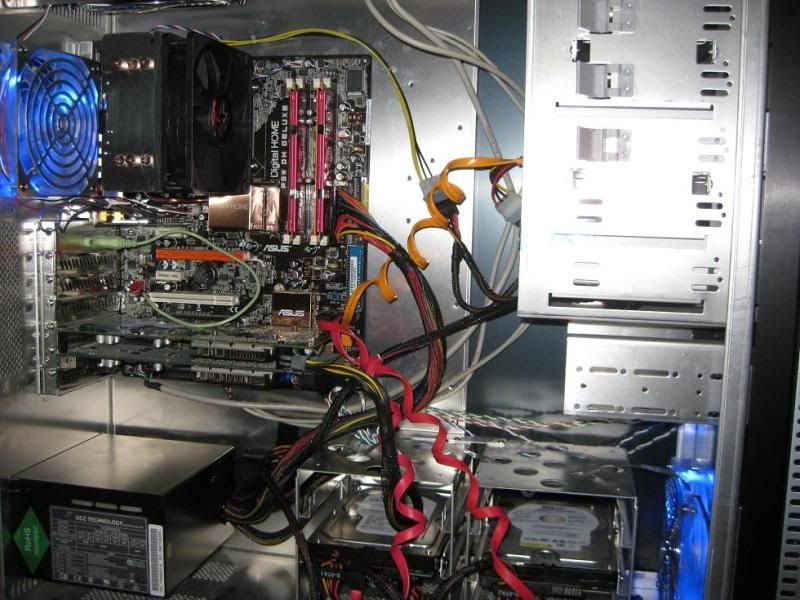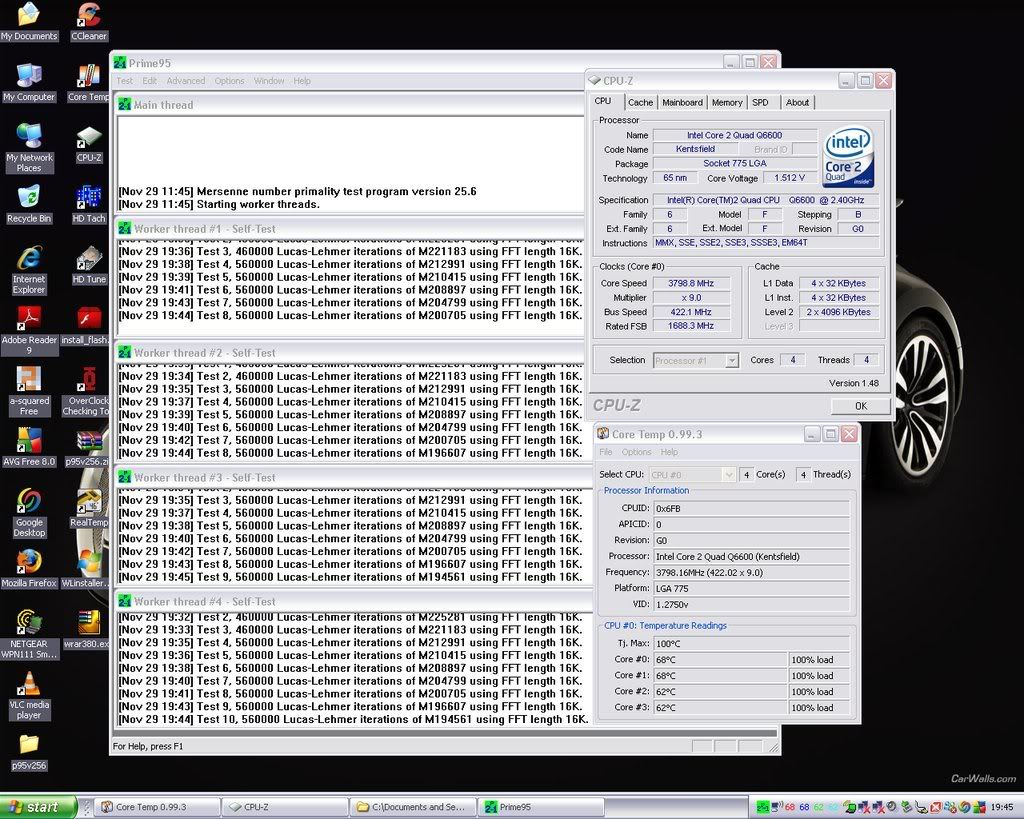Hey quick question, if you have oc'd ur q6600 to 3.4ghz what kind of case ventilation do you have? number of fans? size of fans? speed of fans? placement of fans? type of hsf? also what are the idle/load (under prime and/or ibt) temps.
just trying to get a insight...
i oc'd my q6600 to 3.0ghz (334 x 9) on 1.215v
have 2 antec tricool fans, 1 in front/1 in back, 120mm fans running on low setting
hsf - hdt-1283 w/ fan at max rpm
idle temps 40-44
load temps under ibt 60-63
nothing lapped used as7 and have reseated 2x same temps...applied as7 by filling in gaps on hsf w/ as7 then applying 2 thin lines b/t the copper pipes.
see pic
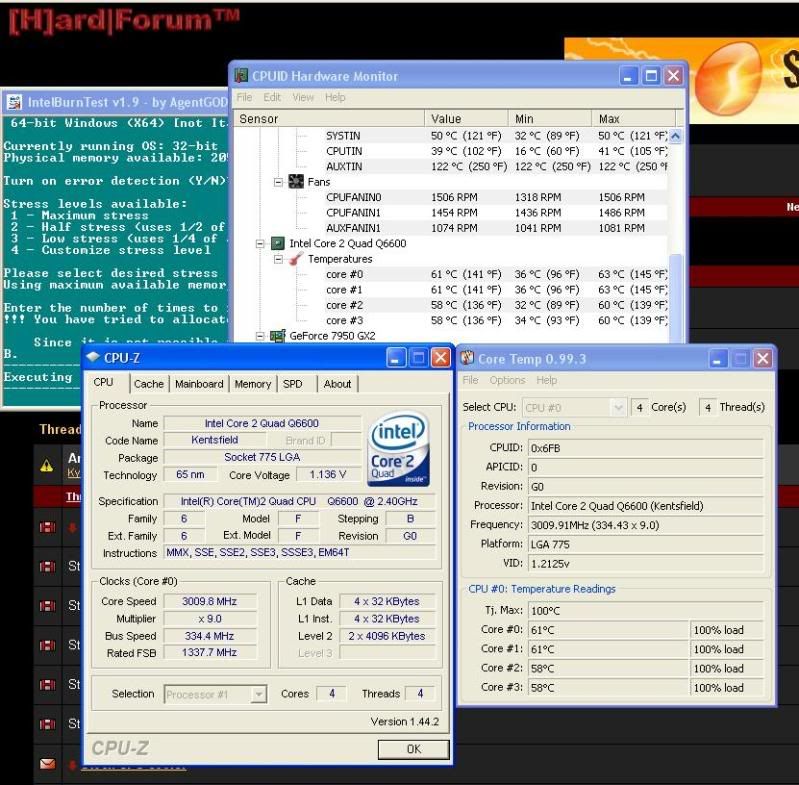
just trying to get a insight...
i oc'd my q6600 to 3.0ghz (334 x 9) on 1.215v
have 2 antec tricool fans, 1 in front/1 in back, 120mm fans running on low setting
hsf - hdt-1283 w/ fan at max rpm
idle temps 40-44
load temps under ibt 60-63
nothing lapped used as7 and have reseated 2x same temps...applied as7 by filling in gaps on hsf w/ as7 then applying 2 thin lines b/t the copper pipes.
see pic
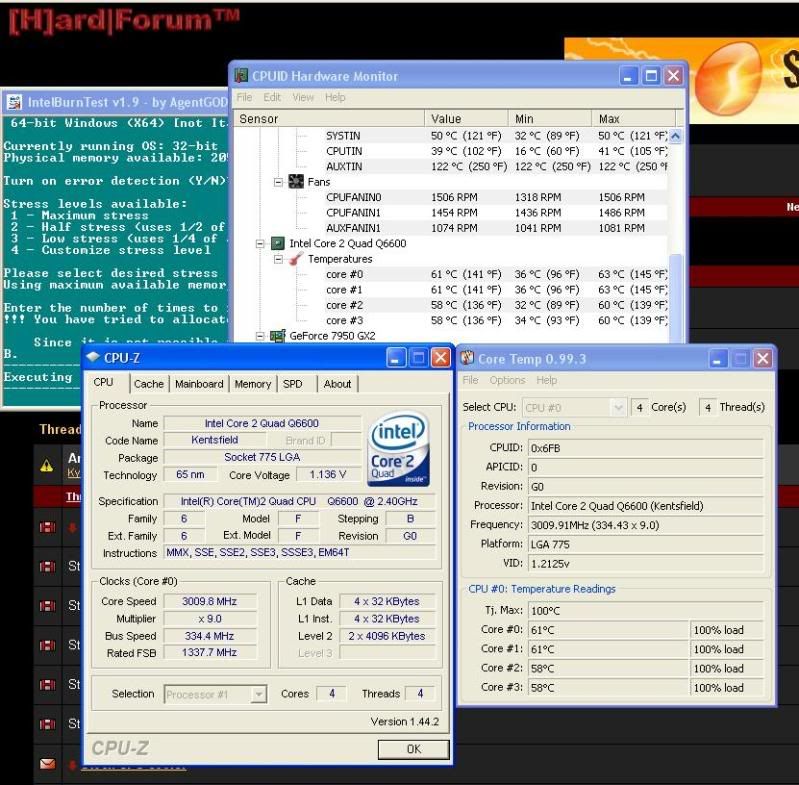
![[H]ard|Forum](/styles/hardforum/xenforo/logo_dark.png)