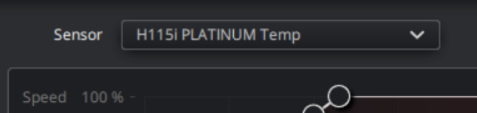My previous system was i7-3820, 32GB RAM, Gigabyte MB, Corsair H100i Pro RGB cooler, CorsairLink software. I was *stunned* with how effective this system was for cooling!! I set the cooling curve for 0% at 20C, 50% at 40C, 100% at 60C. This worked great; the system sat at around 30C when Idle, and even with high-performance modern games, the cpu cores rarely went above about 45C. The thing is, the cooling curve was based upon cpu temperature... that makes sense, doesn't it?? We want to set the cooler performance based upon cpu temperature??
So last week, I decided to upgrade my 8-year-old system; I now have Ryzen 7 3700X, Asus X570 MB, Corsair H115i RGB Pro XT cooler, and iCue software... but temperature control is very strange; it appears to me that the cooler is *not* looking at cpu temperature, it's looking at some other sensor. So I posted a question on the Corsair cooler forums, and someone there (who was not a forum expert) told me that the cooler does not look at cpu temperature, it looks at the coolant temp. The problem is (if it *is* a problem, I'm not sure, which is part of my question here), that the coolant temp is *not* really reflecting the cpu temp... at idle, cpu is floating at 40C, but coolant temp is about 26C...
Admittedly, these are okay temps... I've been running an older game which uses CPU vs GPU (Might & Magic 6), and cpu temps are running at about 50C (confirmed via Ryzen Master, HwMonitor, and Speccy)... but the cooler shows temps being about 30C. I'll admit, these still are not problematic temps, but I've uncomfortable about the cooler *not* basing its settings on cpu temp... the entire reason that the cooler exists is to control the cpu temp!!
Am I misunderstanding things here?? I really think the cooler should be acting directly on cpu temps...
One reason that I'm concerned, is that the H115i cooling plate came with some default cooling paste on it, and I just went with that... but I had purchased a tube of Arctic MX-4 paste that I was originally planning to use. The responder on the Corsair forum said that the paste is fine, temps are fine, don't worry about it... but a 15C difference between cpu temp and coolant temp (at idle) doesn't really sound like the heat is being transferred efficiently to the cooler...
Any thoughts on this?? I would *really* like some knowledgeable insights into what I'm experiencing here!!
So last week, I decided to upgrade my 8-year-old system; I now have Ryzen 7 3700X, Asus X570 MB, Corsair H115i RGB Pro XT cooler, and iCue software... but temperature control is very strange; it appears to me that the cooler is *not* looking at cpu temperature, it's looking at some other sensor. So I posted a question on the Corsair cooler forums, and someone there (who was not a forum expert) told me that the cooler does not look at cpu temperature, it looks at the coolant temp. The problem is (if it *is* a problem, I'm not sure, which is part of my question here), that the coolant temp is *not* really reflecting the cpu temp... at idle, cpu is floating at 40C, but coolant temp is about 26C...
Admittedly, these are okay temps... I've been running an older game which uses CPU vs GPU (Might & Magic 6), and cpu temps are running at about 50C (confirmed via Ryzen Master, HwMonitor, and Speccy)... but the cooler shows temps being about 30C. I'll admit, these still are not problematic temps, but I've uncomfortable about the cooler *not* basing its settings on cpu temp... the entire reason that the cooler exists is to control the cpu temp!!
Am I misunderstanding things here?? I really think the cooler should be acting directly on cpu temps...
One reason that I'm concerned, is that the H115i cooling plate came with some default cooling paste on it, and I just went with that... but I had purchased a tube of Arctic MX-4 paste that I was originally planning to use. The responder on the Corsair forum said that the paste is fine, temps are fine, don't worry about it... but a 15C difference between cpu temp and coolant temp (at idle) doesn't really sound like the heat is being transferred efficiently to the cooler...
Any thoughts on this?? I would *really* like some knowledgeable insights into what I'm experiencing here!!
![[H]ard|Forum](/styles/hardforum/xenforo/logo_dark.png)