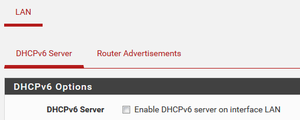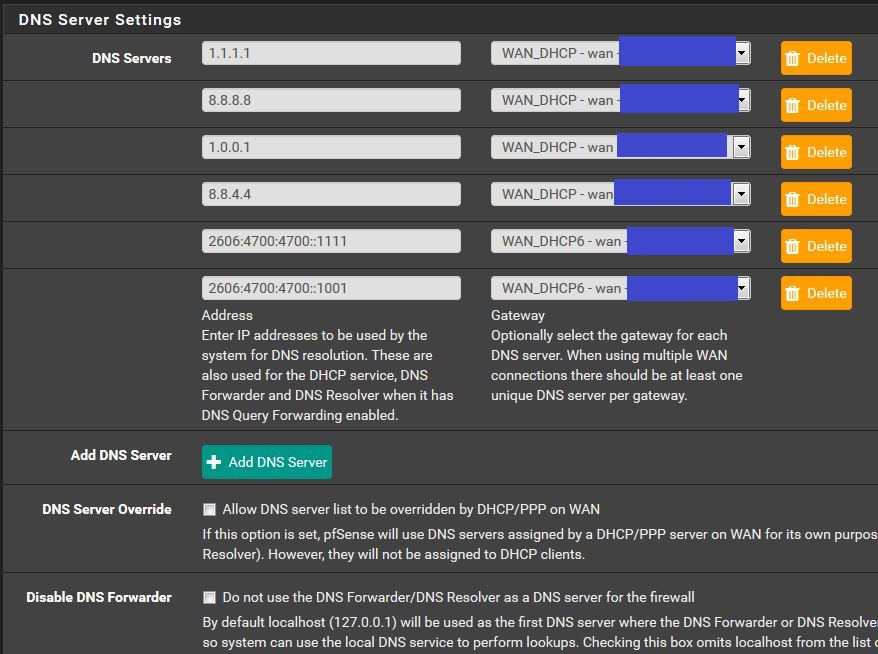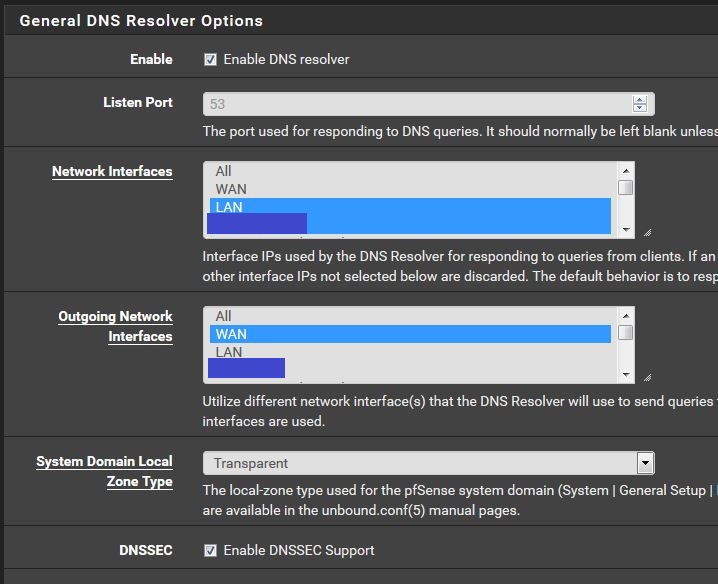I followed this guide to set up CloudFlarfe as my DNS server on my pfsense machine and my results are a bit off it would seem. Instead of the three servers that I specified in pfsense, the two CloudFlare servers and Google, I see what I believe is an IPv6 address listed first, then the two CloudFlare servers followed by Google. See attached:
Any thoughts?
Any thoughts?
![[H]ard|Forum](/styles/hardforum/xenforo/logo_dark.png)