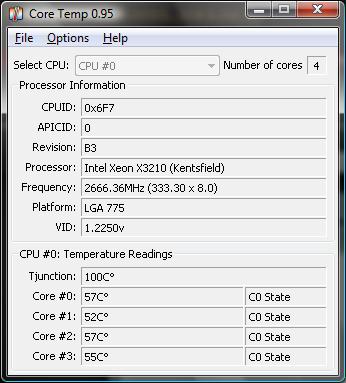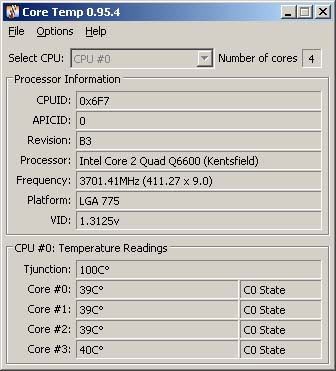I just installed my G0 stepping L726A and I am seeing a VID of 0.825.
Is this even possible? It doesn't seem right.
In Sandra under processor information the minimum core voltage is being reported as 0.825 also.
It might be a windows issue. I have to wipe this build and I will report back later.
Is this even possible? It doesn't seem right.
In Sandra under processor information the minimum core voltage is being reported as 0.825 also.
It might be a windows issue. I have to wipe this build and I will report back later.
![[H]ard|Forum](/styles/hardforum/xenforo/logo_dark.png)