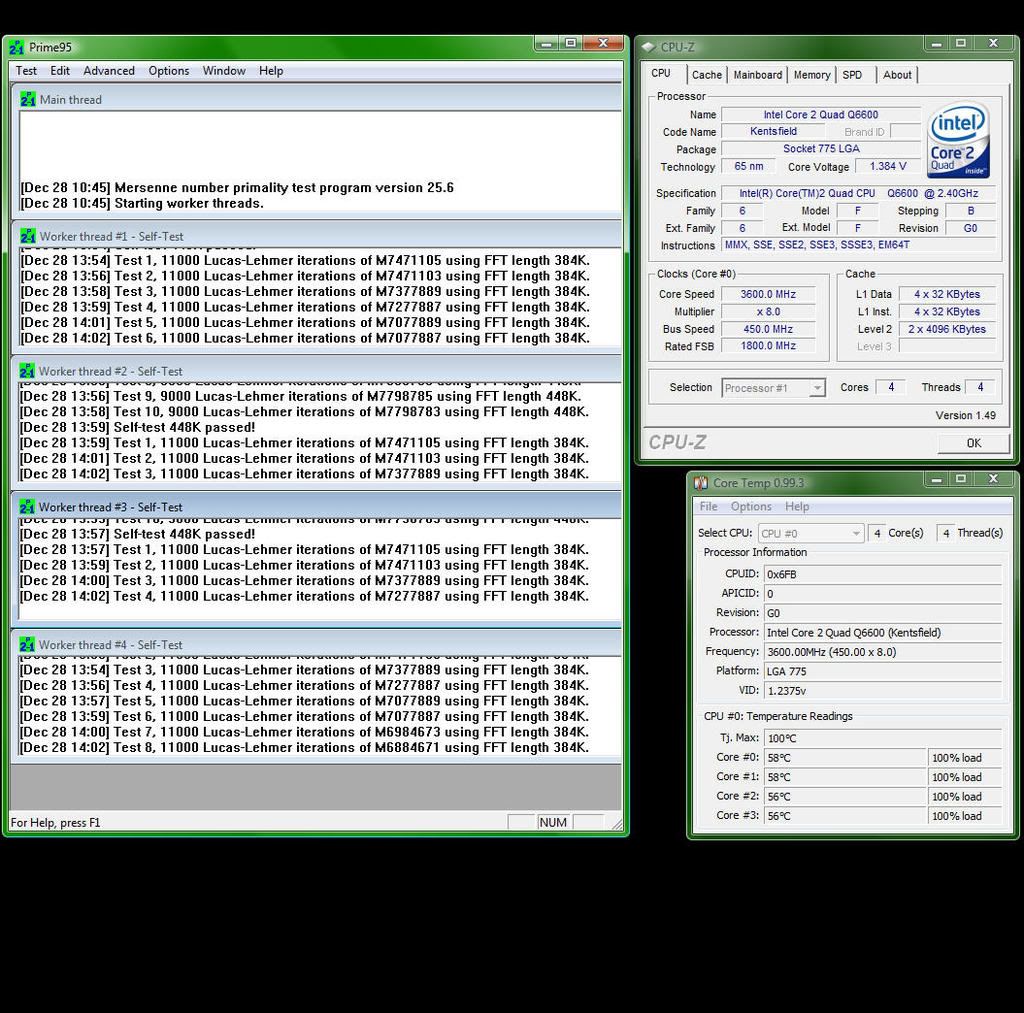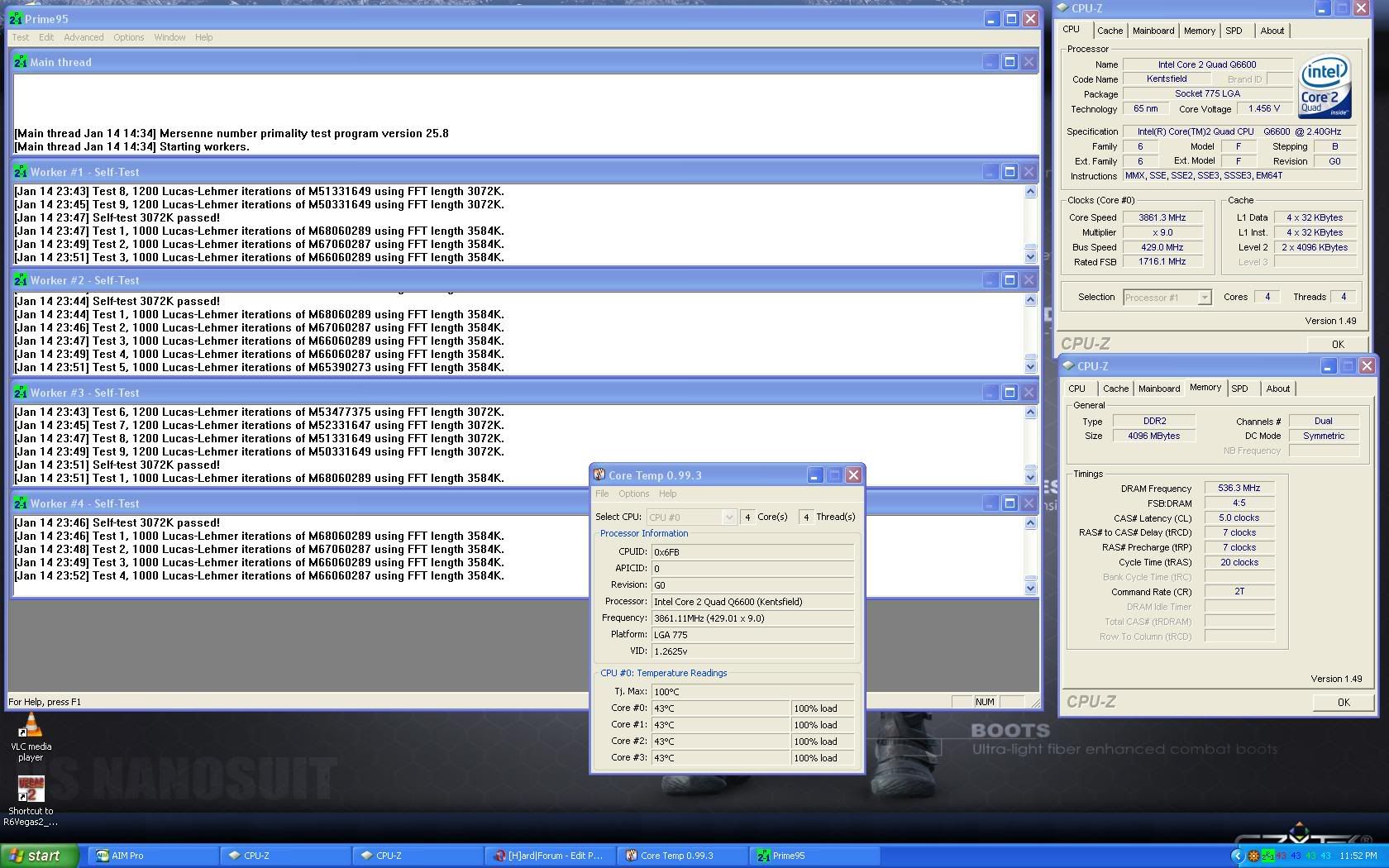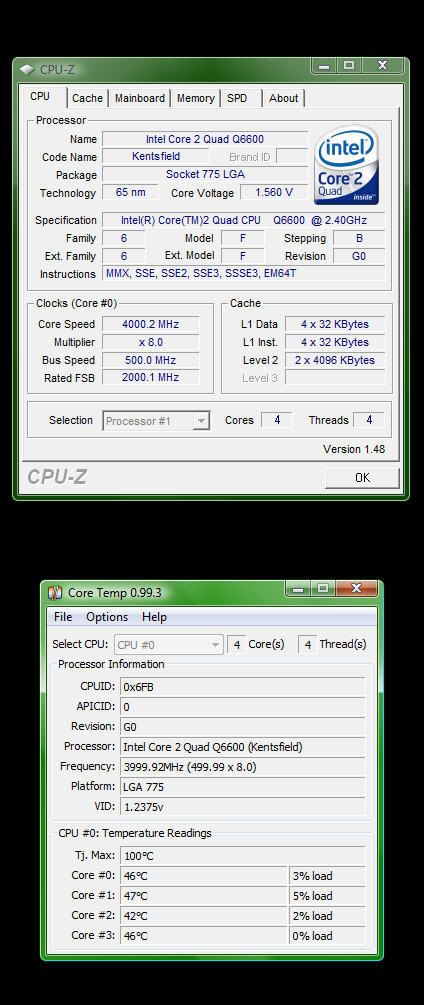officermartinez
[H]ard|Gawd
- Joined
- Jan 21, 2006
- Messages
- 2,012
If your cooler uses the plastic pins to go through the MB you could always buy the 775 retention bracket. Xigmatek makes one, I bought the thermalright one and use it on my xigmatek cooler. The screws have springs that press the cooler legs down against the MB which is then reinforced with the x shaped back bracket. I have seen reviews that say this helps CPU temps a little due to the increase in pressure between the contact surfaces. Might be worth the $10.
I have my Q6600 under a Xigmatek 1284EE with that optional crossbow retention kit. I can vouch for it. Definately worth the few extra bux!!!

![[H]ard|Forum](/styles/hardforum/xenforo/logo_dark.png)