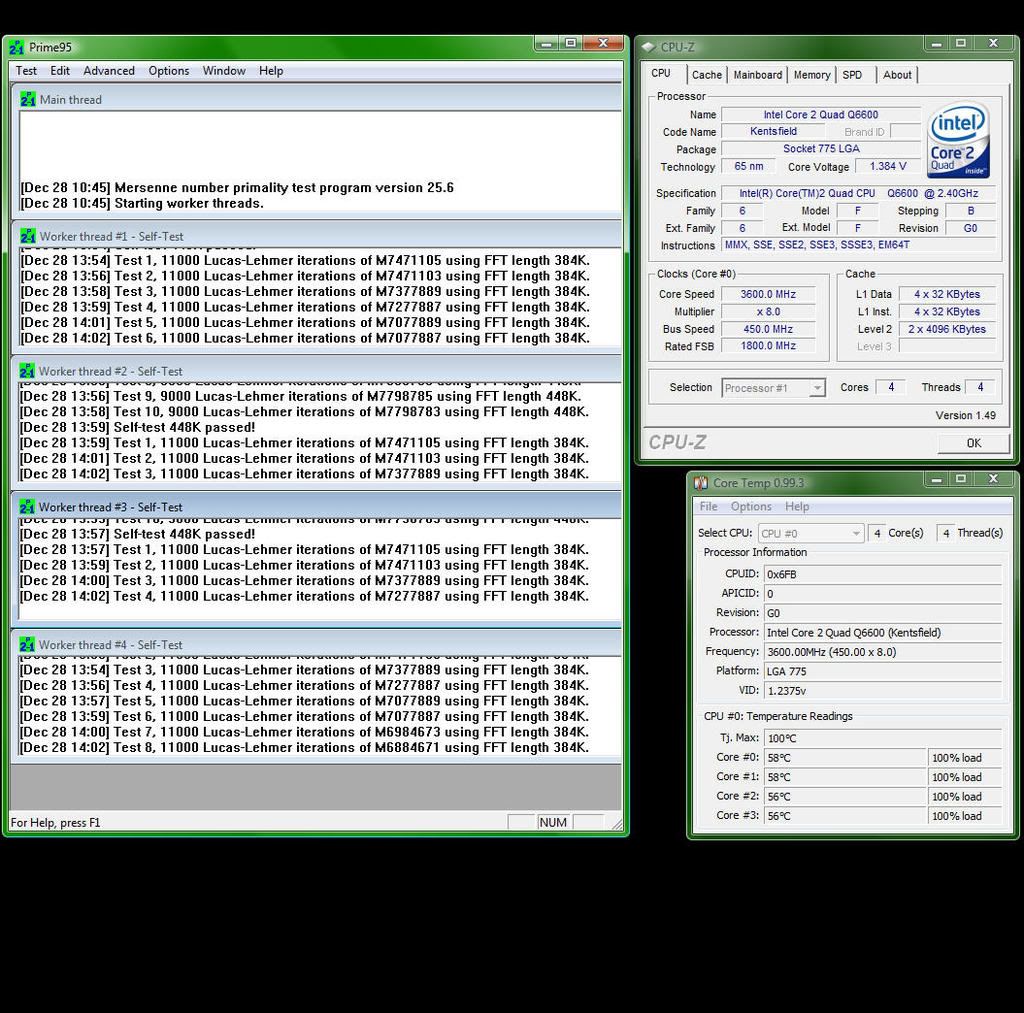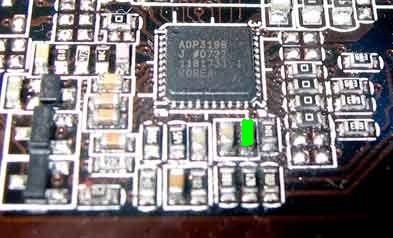NightOps
[H]ard|Gawd
- Joined
- Aug 13, 2004
- Messages
- 1,168
Ok, this is simply my attempt to tap the local brains here @ [H]. There are countless threads on OCing the Q6600 SLACR, I'm just trying to get a feel for what I should expect once my hsf comes in. Here's the specs:
Retail Intel Q6600 SLACR (G0), VID 1.3250, Pack Date is 8/15/2008
Arctic Freezer 7 Pro with AS5 TIM
Asus P5W DH Deluxe (BIOS: 2801)
4GB (2x 2GB) OCZ Reaper HPC DDR2 800 (2.1V 4-4-4-15 kit: OCZ2RPR800C44GK)
Sapphire Radeon HD 4850
OCZ GamerXStream 600W PS
TT Matrix VX case (2x 120mm fans: 1 front, 1 back; 1 side fan by CPU)
Ambient room temp is 70 F, max is 73 F, low is 66 F
CPU/hsf are not lapped (at this point). I'll be using the 'line' TIM application method as instructed by AS on their AS5 site for Quad Core CPUs.
I'd like to hit 1:1 with my RAM without downing the multiplier (9x 400 = 3.6Ghz)...but I'm thinking that may be pushing it a bit. I'd like to avoid going over 1.45V on the CPU.
Thoughts? I really doubt I have the room for a 120mm on my CPU, so please don't start trying to sell me on other hsf's... I know there are plenty better...but I just don't have the room. Thanks!
Items in consideration:
I'm thinking about just strapping a 120mm fan to the bottom of my DVD drive and blowing it over the RAM/CPU. How about these?:
Silverstone FM121: http://www.newegg.com/Product/Produc...82E16811999344
Scythe SY1225SL12SH 120mm "Slipstream": http://www.newegg.com/Product/Produc...82E16835185060
I don't think I have to worry about noise...it will be well inside of the compy... so up to 40db shouldn't be bad, right?
Also, a 2x 5.25 bay fan like the Scythe Kama Bay wouldn't be bad...but 800rpm and only about 30cfm doesn't seem significant enough to keep solid flow over RAM/CPU... thoughts?
Retail Intel Q6600 SLACR (G0), VID 1.3250, Pack Date is 8/15/2008
Arctic Freezer 7 Pro with AS5 TIM
Asus P5W DH Deluxe (BIOS: 2801)
4GB (2x 2GB) OCZ Reaper HPC DDR2 800 (2.1V 4-4-4-15 kit: OCZ2RPR800C44GK)
Sapphire Radeon HD 4850
OCZ GamerXStream 600W PS
TT Matrix VX case (2x 120mm fans: 1 front, 1 back; 1 side fan by CPU)
Ambient room temp is 70 F, max is 73 F, low is 66 F
CPU/hsf are not lapped (at this point). I'll be using the 'line' TIM application method as instructed by AS on their AS5 site for Quad Core CPUs.
I'd like to hit 1:1 with my RAM without downing the multiplier (9x 400 = 3.6Ghz)...but I'm thinking that may be pushing it a bit. I'd like to avoid going over 1.45V on the CPU.
Thoughts? I really doubt I have the room for a 120mm on my CPU, so please don't start trying to sell me on other hsf's... I know there are plenty better...but I just don't have the room. Thanks!
Items in consideration:
I'm thinking about just strapping a 120mm fan to the bottom of my DVD drive and blowing it over the RAM/CPU. How about these?:
Silverstone FM121: http://www.newegg.com/Product/Produc...82E16811999344
Scythe SY1225SL12SH 120mm "Slipstream": http://www.newegg.com/Product/Produc...82E16835185060
I don't think I have to worry about noise...it will be well inside of the compy... so up to 40db shouldn't be bad, right?
Also, a 2x 5.25 bay fan like the Scythe Kama Bay wouldn't be bad...but 800rpm and only about 30cfm doesn't seem significant enough to keep solid flow over RAM/CPU... thoughts?
![[H]ard|Forum](/styles/hardforum/xenforo/logo_dark.png)