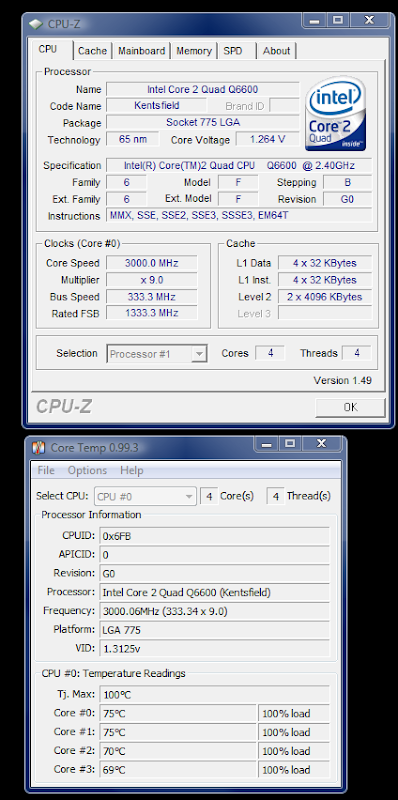dr.stevil
[H]F Junkie
- Joined
- Sep 26, 2008
- Messages
- 9,265
Hello, I don't post a whole lot... I do read the forums as often as I can though.
I have an Intel C2Q (6600, g0) chip running @ 3Ghz at the moment. I'm running a fairly cheap heatsink/fan from newegg on a DFi Bloodiron motherboard. I notice, depending on ambient temps in the room, that the core temps will occasionally spike up towards 70 degrees and even higher in some cases under load. Not only does it worry me, but it's also annying hearing the CPU fan kick on every 10 seconds. Can you point me to a good, silent cooler that's not overpriced? Newegg has a bunch, but don't have much experience with most of the brands they carry
I would also like to push the CPU a little further, but don't know what would be considered 'safe' on this chip. I'm not a huge OC'er... I just like giving the system that extra 'oomph'... I never really mess with memory timings or anything like that. What would you suggest going for? I've read of people hitting close to 4ghz, but I don't want an unreliable system either.
What are some of you guys running on a Q6600? What multiplier, FSB and voltages are you running with your OC?
thanks in advance
dr
I have an Intel C2Q (6600, g0) chip running @ 3Ghz at the moment. I'm running a fairly cheap heatsink/fan from newegg on a DFi Bloodiron motherboard. I notice, depending on ambient temps in the room, that the core temps will occasionally spike up towards 70 degrees and even higher in some cases under load. Not only does it worry me, but it's also annying hearing the CPU fan kick on every 10 seconds. Can you point me to a good, silent cooler that's not overpriced? Newegg has a bunch, but don't have much experience with most of the brands they carry
I would also like to push the CPU a little further, but don't know what would be considered 'safe' on this chip. I'm not a huge OC'er... I just like giving the system that extra 'oomph'... I never really mess with memory timings or anything like that. What would you suggest going for? I've read of people hitting close to 4ghz, but I don't want an unreliable system either.
What are some of you guys running on a Q6600? What multiplier, FSB and voltages are you running with your OC?
thanks in advance
dr
![[H]ard|Forum](/styles/hardforum/xenforo/logo_dark.png)