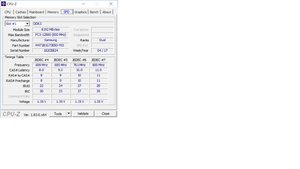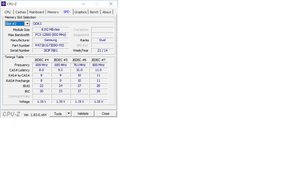Aloha everyone...
I'm an old timer, my previous username was oymd, but for some reason I am not able to login with my old username...
My last post seems to be in 2008!!
Anyways...I have been using MACs exclusively since 2008, but I have been recently given a Windows Laptop to use for some work related matters...
Its a HP EliteBook 745 G3; and has the AMD PRO A12-8800B; AMD Carrizo FCH 11
It came stock with a single Samsung 8GB DDR3 12800 1600MHz memory stick
First thing I did is get an identical Samasung 8GB stick to run in DUAL CHANNEL mode..
For some reason the laptop still runs in SINGLE CHANNEL MODE?
BIOS and CPU-Z show the full 16GB memory properly recognized, but its running in SINGLE CHANNEL? GPU-Z shows AMD Radeon R7 Graphics chip with Bus Width 64bit, when it should be 128bit if Dual Channel is recognized?
Tried everything to find a setting to enable dual mode, but as far as I can remember from my PC days, DUAL CHANNEL should just get activated automatically?
I've posted some pics of CPU-Z and GPU-Z
Can some one help please?
Thanks
I'm an old timer, my previous username was oymd, but for some reason I am not able to login with my old username...
My last post seems to be in 2008!!
Anyways...I have been using MACs exclusively since 2008, but I have been recently given a Windows Laptop to use for some work related matters...
Its a HP EliteBook 745 G3; and has the AMD PRO A12-8800B; AMD Carrizo FCH 11
It came stock with a single Samsung 8GB DDR3 12800 1600MHz memory stick
First thing I did is get an identical Samasung 8GB stick to run in DUAL CHANNEL mode..
For some reason the laptop still runs in SINGLE CHANNEL MODE?
BIOS and CPU-Z show the full 16GB memory properly recognized, but its running in SINGLE CHANNEL? GPU-Z shows AMD Radeon R7 Graphics chip with Bus Width 64bit, when it should be 128bit if Dual Channel is recognized?
Tried everything to find a setting to enable dual mode, but as far as I can remember from my PC days, DUAL CHANNEL should just get activated automatically?
I've posted some pics of CPU-Z and GPU-Z
Can some one help please?
Thanks
![[H]ard|Forum](/styles/hardforum/xenforo/logo_dark.png)