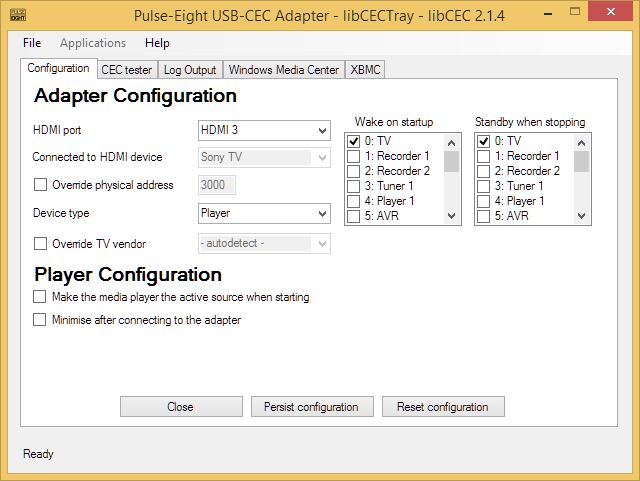I decided to give the pulse eight cec adapter a shot, so that it could automatically turn off the 43" uhd after it hit the windows idle time.. it worked out well even in 4k 60 RGB mode (but you need premium monoprice cables and set to blanking mode in the custom resolutions to work correctly).
The issue is... even with windows set to NO standby.. if you run the software for this cec device, it will shut off into standby the pc after so many mins, no matter what.. ie: set screen to go off in 3 minutes, the whole pc is usually in stand by in 30.
If i kill the libCEC v3 or v4 software and test, it doesnt enter standby..
The makers of the product have stated via email exchange that they dont understand why this is ocurring and have no solutions (i find this unreal, i have clearly shown its the software or the software plus the sony causing it)..
Has anyone used this adapter and ran into this?
Thanks in advance
The issue is... even with windows set to NO standby.. if you run the software for this cec device, it will shut off into standby the pc after so many mins, no matter what.. ie: set screen to go off in 3 minutes, the whole pc is usually in stand by in 30.
If i kill the libCEC v3 or v4 software and test, it doesnt enter standby..
The makers of the product have stated via email exchange that they dont understand why this is ocurring and have no solutions (i find this unreal, i have clearly shown its the software or the software plus the sony causing it)..
Has anyone used this adapter and ran into this?
Thanks in advance
As an Amazon Associate, HardForum may earn from qualifying purchases.
![[H]ard|Forum](/styles/hardforum/xenforo/logo_dark.png)