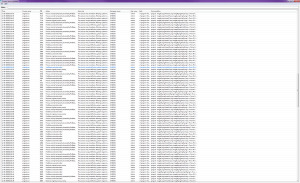Navigation
Install the app
How to install the app on iOS
Follow along with the video below to see how to install our site as a web app on your home screen.
Note: This feature may not be available in some browsers.
More options
You are using an out of date browser. It may not display this or other websites correctly.
You should upgrade or use an alternative browser.
You should upgrade or use an alternative browser.
Project Mercury - CPU Priority Booster for heavy multitaskers
- Thread starter SvenBent
- Start date
Just a small teaser
I'm currently working on implating reduced I/O Priority on minimized programs. hopefully that means backgrounds that a heavy on the I/O should have less of a negative effect on your game/main application.
first test show a bit improvemnts (+30%) in avgFPS while running two instancese of cipher wiping of mechanical drives. but both with and without PM the game was unplayable
I'm currently working on implating reduced I/O Priority on minimized programs. hopefully that means backgrounds that a heavy on the I/O should have less of a negative effect on your game/main application.
first test show a bit improvemnts (+30%) in avgFPS while running two instancese of cipher wiping of mechanical drives. but both with and without PM the game was unplayable
Any further progress with this?
Not a lot of new stuff has been added.
Stabiltiy issues with my Ryzen setup has made it rather harder to fully test balacing load beterr CCX and SMT.
and no bug fixes has been needed
PRocesslasse has a lot of bells and whistles to it which means more overhead and there for a harder hit on your performance
- it uses more memmory
- it uses more CPU ressoruces
Processlassy is not built withe the no loop monitring approcuhy mine has whih mean its consnntlso sitting and monitoring for things eating up cpu when you are just sitting in your game.
When you are in your game my programs eats an absoly ( not found a single programs that was able to measure it) 0 cpu time
Process lasso in its deafulst settings will fall flat on it ass under havey multi processions because it looking for a SINGLE process that is misbehaving
examples witha 4 core system
you have 8 process runnings eating up massive amount of cpu.
they are each using 50% of a core
process lassy does not seem to find anything that are using more than 80% ( or whatover the treshold is) so its declaring that the systme is running fine and does nothing
you pc is still laggin
Project Mercury will still give whatever application you are sitting and working in ( or gaming in) higher cpu priority so its less affected by the high CPU load and threby resolves some of the lag
This is a very easy test to do, if you want to confirm the issue
So in short:
Process lass uses more resources to do a less effective work. but it looks fancy with all those graphs
Last edited:
PL has a gaming whitelist that prioritizes games and I have noticed an improvement. It’s also kept my computer from crashing when normal crash-worthy processes were in effect. I’m certainly interested in what you’re working on because there needs to be more apps like this and I’d happily support your development, but it says you haven’t updated the app in over a year. What’s going on there? Not really into vaporware.
I must admit I have a hard time believe it will prevent crashes directly. unless it for some reason priority you cpu to a thread with less cpu intensive workload and thereby lessed the intensity of the load on the cpu. but then its because you system is unstable
however if you have any emperical data on it i would be interested
I'm sorry do you know what vaporware is ? I having a hard time putting that tag on a released software, that is available for everyone to get.
Why is updates impotent? I'm not interested in bloating my software. it has features i have tested and verified makes a difference.
If you want to waste resources on bloat because it keeps a program updated then go ahead and use PL.
but for any kind of technical viewpoint none of this seems to have any merits on it
Last edited:
just to put in some old resource numbers
Memory usage was taken from taskmanagers detail mode
CPU usage was taken from AverageCPUcycles http://www.boray.se/software/averagecpu/
The difference are minuscule. But I don't think it optimal for a software there is supposed to optimized CPU resource are eating into it, when you can do it in a way that it does not.
These are all taken with the software running in its out of box settings.[/CODE]
Code:
Work set Commit size CPU usage (Monitoring)
Mercury 1.2.0.1 588- 616k 3336- 3336k 0%
TopWinPrio 1 8276-11176k 29328-32228k 0.018%
TipWinPrio B3 6880-9792k 47776-50268k 0.024%
ProcessTamer 2400-2600k 3136- 3416k 0.05%
ProcessLAsso 2108k 11748k 0.156%Memory usage was taken from taskmanagers detail mode
CPU usage was taken from AverageCPUcycles http://www.boray.se/software/averagecpu/
The difference are minuscule. But I don't think it optimal for a software there is supposed to optimized CPU resource are eating into it, when you can do it in a way that it does not.
These are all taken with the software running in its out of box settings.[/CODE]
Last edited:
checking in to see if NemesisX had opdated with how release software could be considred vaporware but sadly it seems like he delted his post when counter argued.
Insteed om posting these olf benchmark results that show how PRoject Mercury improves gammign excperience under heavy multitasking
No load = no background load
7-zip Load = 7zip benchmarks is running in hte backgroudn gobblign up CPU
7-zip +PM= 7zip benchmarks is running in hte background gobblign up CPU + Project mercury is running to improve performance
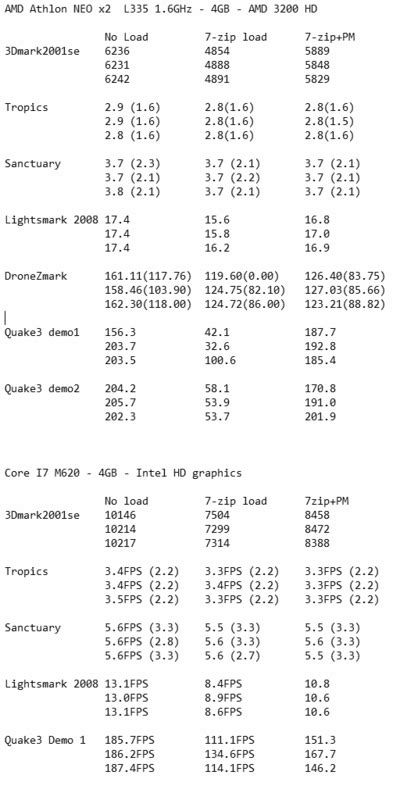
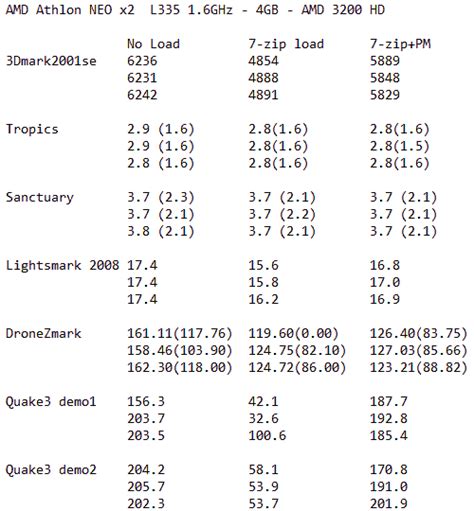
You will notice some of these have 0 improvements.
I do not cherry pick my results but show the full test data of that system ( i had more but cant find them)
Insteed om posting these olf benchmark results that show how PRoject Mercury improves gammign excperience under heavy multitasking
No load = no background load
7-zip Load = 7zip benchmarks is running in hte backgroudn gobblign up CPU
7-zip +PM= 7zip benchmarks is running in hte background gobblign up CPU + Project mercury is running to improve performance
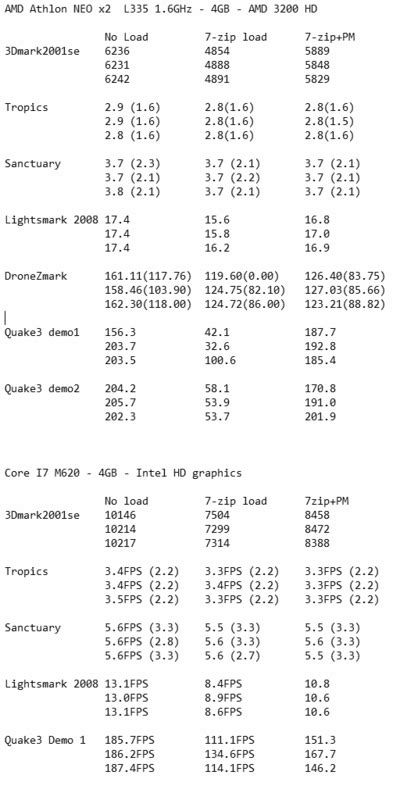
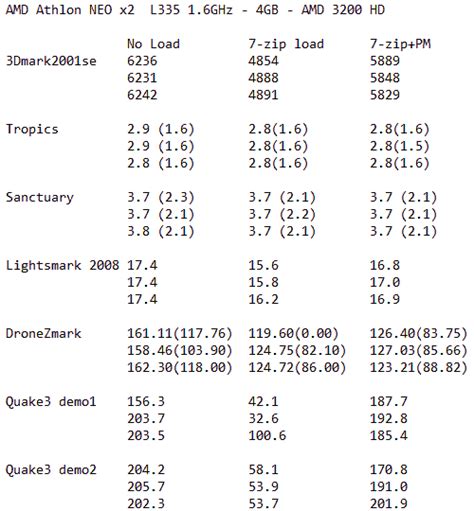
You will notice some of these have 0 improvements.
I do not cherry pick my results but show the full test data of that system ( i had more but cant find them)
Have you tested it on some of the newer better CPUs?
I had but unable to locate them atm.
but it doesnt matter how new your CPU the issue remains the same. it just bigger FPS/points numbers on all 3 sides.
Have you tested it on some of the newer better CPUs?
Just a quick test i did today on a Ryzen 1700x (stock speed) + gtx970
Code:
Super position
1080 medium, DirectX
Normal Load PM PL
5274 684 5237 748
5289 682 5020 568
5262 593 5024 675The load was made by running 2 instance of my png optimizing batches witch runs a pngout.exe for each cpu logical cores for a total of 32 cpu heavy processes.
both Project mercury (PM) and Process lasso (PL) was run with this load as well and with defaults settings.
as it can see under heavy multitasking with a ton of CPU heavy process the method Process Lasso uses are simply inefficient.
Here is what happens with PL. PL finds 32 process that are eating up a lot of CPU and start adjusting the priority
then once it gone through some of them the new lowered ones are no longer getting CPU time because the remaining to be adjusted are eating it all.
process lasso the adjsut the priority back up since they had a low cpu load. The CPU load shoot back up and process starts over.
continuous adjusting CPU priorities up/down in an epileptic seizure
I mean just look at the log
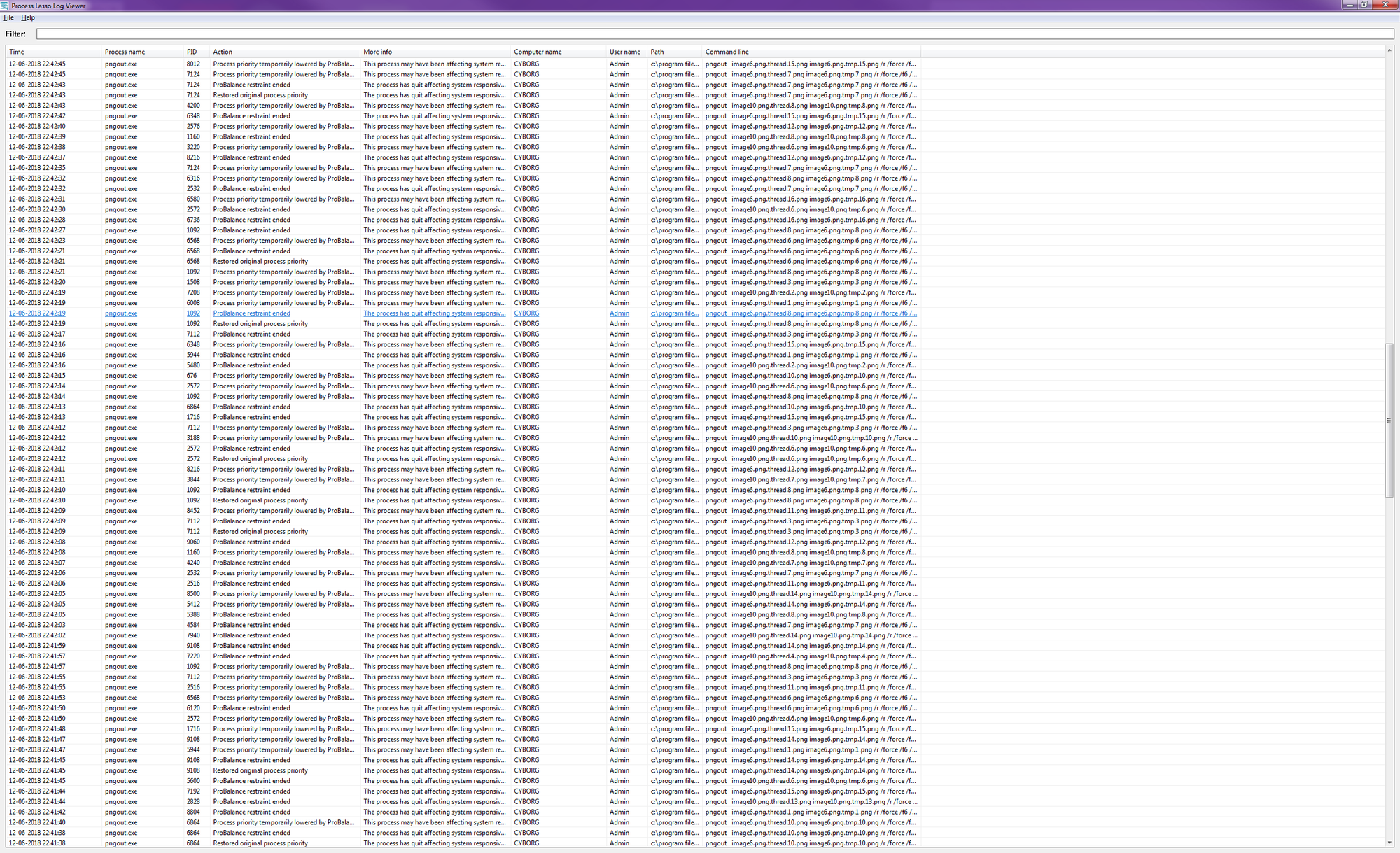
Now unlike the maker of process lasso I don't try to make ppl test with my own home brewed test software.
You can do the test with any CPU hungry real world application. just start up 2 processes for each cores and PL just can't handle it
and even if you are not multitasking to the point of PL breaking down in panic it isstill using more ressources then my simple program.
-- edit ---
if you loo kat the bottom of the picture you will notice the same process ( loo kat the PID) was put bakc to normla priroty and then 2 secs later it was lowered. this process was always going to aeat as much cpu power as available that means PL is roughlt 2 secs about responding. constantly leaving cpu heavy process in for 2 secs before adjusting them back down. plenty of time to ruin the smoothies of a game
Attachments
just dumping this here
The performance enhancement is no joke. I am also running with Vsync enabled for gsync, so it's possible that I would have gone even higher than 143 fps since that's where my sync should be holding it anyway. I still did drop to 130 ish here and there, but on the previous settings where I capped out at 117 fps, it would drop to 100 fps as well.
22% performance boost.
The performance enhancement is no joke. I am also running with Vsync enabled for gsync, so it's possible that I would have gone even higher than 143 fps since that's where my sync should be holding it anyway. I still did drop to 130 ish here and there, but on the previous settings where I capped out at 117 fps, it would drop to 100 fps as well.
22% performance boost.
![[H]ard|Forum](/styles/hardforum/xenforo/logo_dark.png)