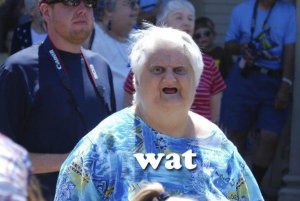Format _C:
2[H]4U
- Joined
- Jun 12, 2001
- Messages
- 3,885
I have a Moxi DVR 3012 (Charter Communication AKA Spectrum) DVR device that has a failing HDD (WDC WD1600AVJS-63WNA0WD) being a cable DVR the hard drive is of an unknown format (no surprise there).
I have tried Acronis but it does not recognize the disk. I don't have a newer version of Norton Ghost (I dislike Norton software nowadays anyway).
I don't want to keep trying different utilities as I don't want the drive to fail completely as getting another copy of the Moxi OS are slim to none.
Also yes I have contacted Charter and since they no longer service or support Moxi hardware they said I can do what I want with it (the supervisor actually put the device on my account as customer owned equipment meaning the device is now mine and not property of Charter Communications anymore, I paid enough in DVR STB fees over the years anyway)
So I am looking for a clone tool that can clone & also create an image file so I have a backup of the Moxi OS & software that is on the original HDD
Thanks
I have tried Acronis but it does not recognize the disk. I don't have a newer version of Norton Ghost (I dislike Norton software nowadays anyway).
I don't want to keep trying different utilities as I don't want the drive to fail completely as getting another copy of the Moxi OS are slim to none.
Also yes I have contacted Charter and since they no longer service or support Moxi hardware they said I can do what I want with it (the supervisor actually put the device on my account as customer owned equipment meaning the device is now mine and not property of Charter Communications anymore, I paid enough in DVR STB fees over the years anyway)
So I am looking for a clone tool that can clone & also create an image file so I have a backup of the Moxi OS & software that is on the original HDD
Thanks
![[H]ard|Forum](/styles/hardforum/xenforo/logo_dark.png)