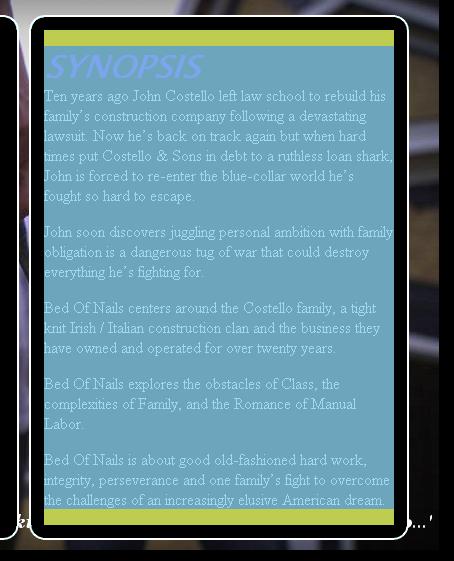jmroberts70
2[H]4U
- Joined
- Oct 15, 2002
- Messages
- 2,953
=========CLIFFS=========
1. site designed using HTML tables
2. you all suggested I go purely CSS
3. I learned CSS and re-designed the site. You can see the new format here:
http://www.bedofnails.tv/test01/home.htm
4. I'm still tweaking the CSS code to run properly
=========CLIFFS=========
Please check out this example:
http://www.bedofnails.tv/test01/
So I've been working with a friend trying to build this site and I'm finding out that his view and mine are completely different. I'm running a PC and he's running a Mac Book Pro with OSX (10.4.11).
Here is a screenshot of how it's supposed to look:

Here's what I get from his Mac running Safari:

...and here's his Mac running Firefox:

I'm at a loss here. I tested the code on IE, Firefox, Chrome, and Safari before ever sending it out and I'm still seeing completely different fonts and layout. I'm seeing a taller table in Safari --even though I specify the exact width and height of the background table to prevent the background image from repeating itself and yet here it is! I've specified what I thought were "web-safe" standard fonts and yet both Safari and Firefox wind up with totally different fonts --neither of which were the actual fonts I specified. What gives? Any ideas what I'm doing wrong?
I was hoping to pull this site off with straight HTML and not Flash but it just seems like I've lost total control of the page renderings here!
1. site designed using HTML tables
2. you all suggested I go purely CSS
3. I learned CSS and re-designed the site. You can see the new format here:
http://www.bedofnails.tv/test01/home.htm
4. I'm still tweaking the CSS code to run properly
=========CLIFFS=========
Please check out this example:
http://www.bedofnails.tv/test01/
So I've been working with a friend trying to build this site and I'm finding out that his view and mine are completely different. I'm running a PC and he's running a Mac Book Pro with OSX (10.4.11).
Here is a screenshot of how it's supposed to look:

Here's what I get from his Mac running Safari:

...and here's his Mac running Firefox:

I'm at a loss here. I tested the code on IE, Firefox, Chrome, and Safari before ever sending it out and I'm still seeing completely different fonts and layout. I'm seeing a taller table in Safari --even though I specify the exact width and height of the background table to prevent the background image from repeating itself and yet here it is! I've specified what I thought were "web-safe" standard fonts and yet both Safari and Firefox wind up with totally different fonts --neither of which were the actual fonts I specified. What gives? Any ideas what I'm doing wrong?
I was hoping to pull this site off with straight HTML and not Flash but it just seems like I've lost total control of the page renderings here!
Last edited:
![[H]ard|Forum](/styles/hardforum/xenforo/logo_dark.png)