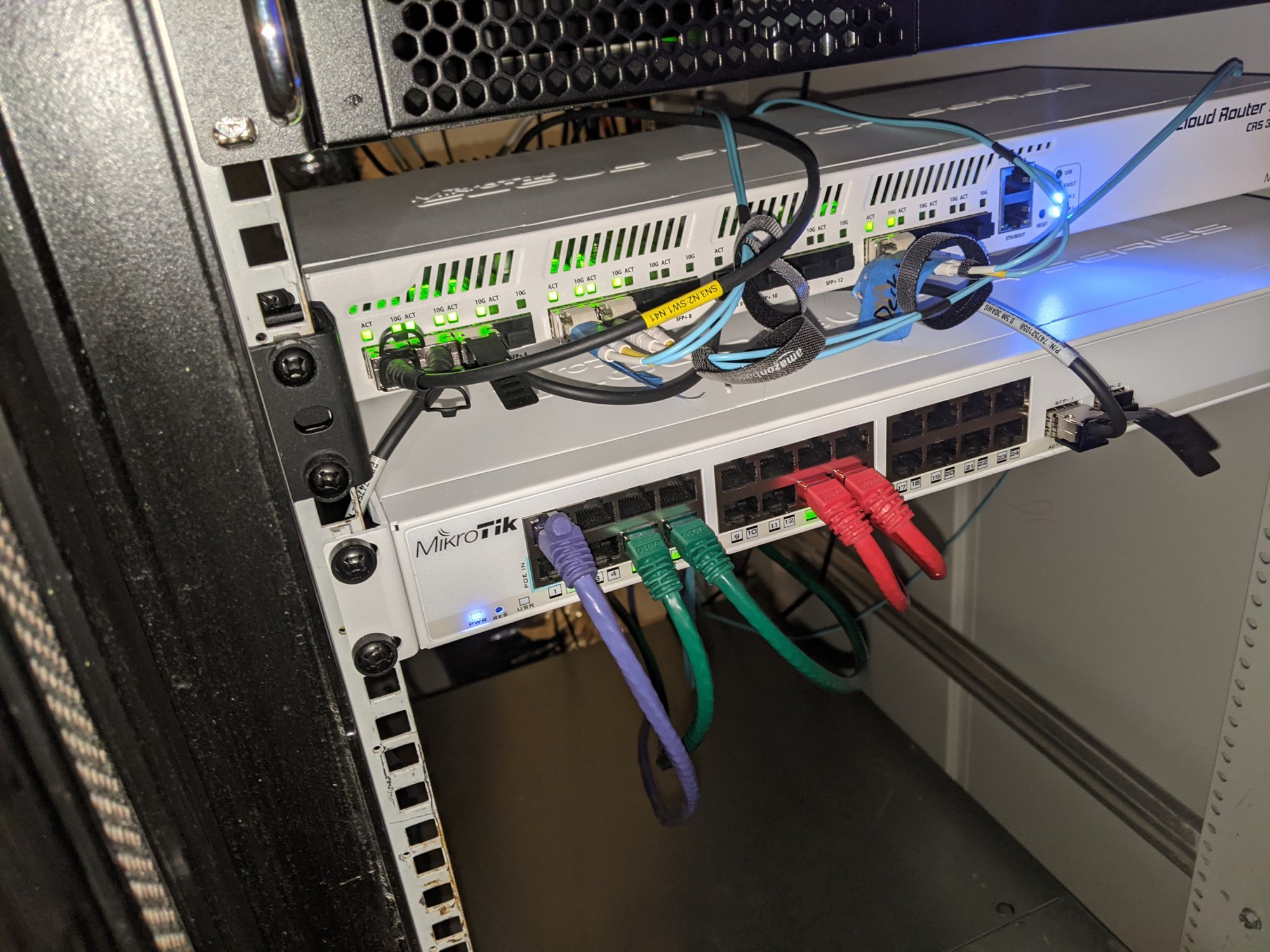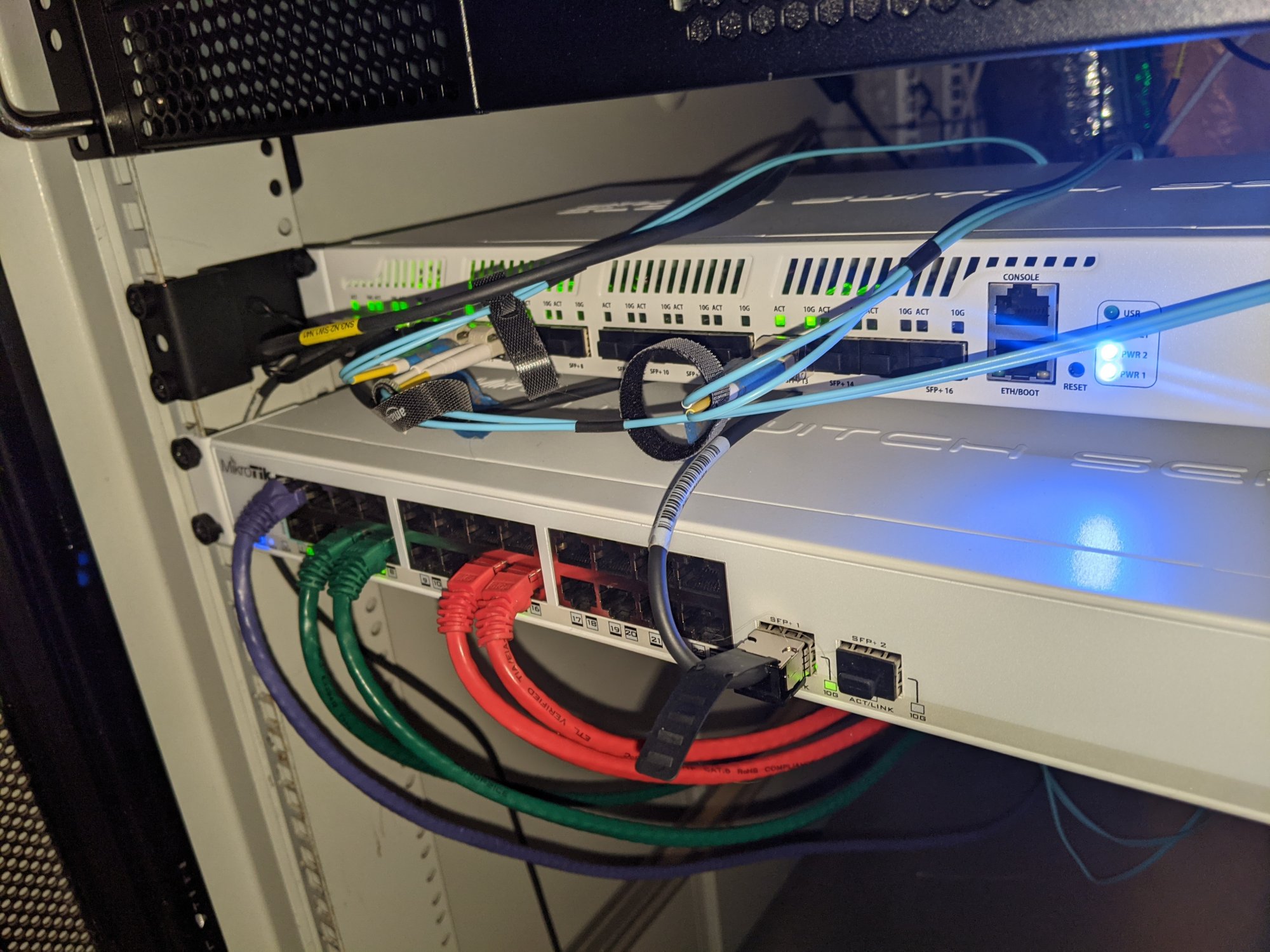OFaceSIG
2[H]4U
- Joined
- Aug 31, 2009
- Messages
- 4,040
Anyone have solid experience of testing Powerline vs Moca? I don't have any personal experience with powerline, but I have a buddy that tried it years ago and hated it. I have well over a decade using the various versions of MoCA, various vendors, with great success and really enjoy using it where ethernet isn't available. Which is most homes built prior to the 2010s.
![[H]ard|Forum](/styles/hardforum/xenforo/logo_dark.png)