cokewithvanilla
Weaksauce
- Joined
- Aug 28, 2013
- Messages
- 101
I bought 2x powercolor red dragon GPUs... i tried to return them yesterday due to their excessive heat. However, they had no other RX570/580's.
My GPUs are running 60-70 degrees at idle. At 80, they shut off. The fans are not kicking in much, run ning 380rpm at idle. I tried using wattman to up the fan speed, which lowered temps (with a lot of noise), but this caused BSOD at 65 degrees w/ 3k+ rpm.
I have a Crystal 460x case with 4 sp120 fans. I have a R100i cooler for the cpu, which runsd 38-40degrees idle, 65-70 degrees at max load.
The GPUs run this temperature regardless of whether or not i have the side panel off or etc. I can only assume that the fan profile isnt working correctly, and by the time they spool up, it's too late. I see them getting about 2k rpm after 75 degrees or so, but that isnt enough. I do not see why running idle here they are content to run the fans at 384 rpm, at 70c
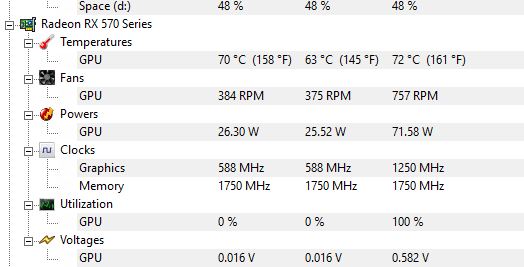
My GPUs are running 60-70 degrees at idle. At 80, they shut off. The fans are not kicking in much, run ning 380rpm at idle. I tried using wattman to up the fan speed, which lowered temps (with a lot of noise), but this caused BSOD at 65 degrees w/ 3k+ rpm.
I have a Crystal 460x case with 4 sp120 fans. I have a R100i cooler for the cpu, which runsd 38-40degrees idle, 65-70 degrees at max load.
The GPUs run this temperature regardless of whether or not i have the side panel off or etc. I can only assume that the fan profile isnt working correctly, and by the time they spool up, it's too late. I see them getting about 2k rpm after 75 degrees or so, but that isnt enough. I do not see why running idle here they are content to run the fans at 384 rpm, at 70c
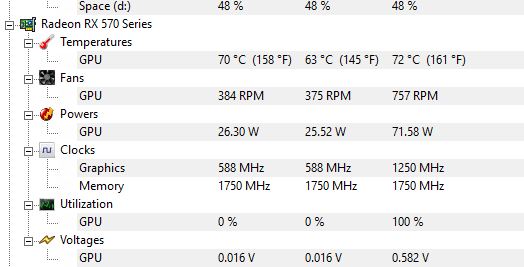
![[H]ard|Forum](/styles/hardforum/xenforo/logo_dark.png)
