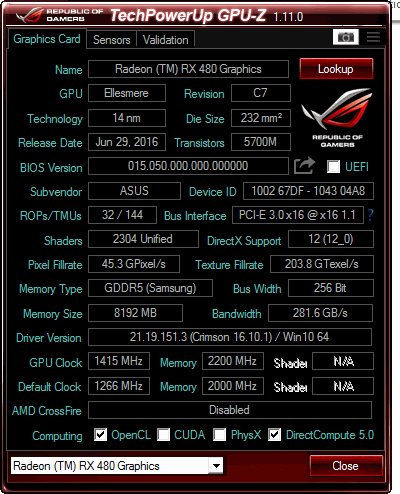Nebulous
[H]ard|Gawd
- Joined
- Nov 16, 2005
- Messages
- 1,905
Man I'm soo fucking pissed. My 480 refuses to clock anything beyond stock (1330/2000). I'm either greeted with black/white screens or a crash.
Temps are not an issue as I've swapped out tims.
Tried AMD's Wattman which is just a confusing mess. Tried clocking to 1350/2200 and was rewarded with a black screen.
Flashing to the "unlocked bios" from powercolor made no difference aside from raising the power limit from 5% to 50%.
Tried Trixx, Asus' Gpu Tweak, Msi AB. All are useless.
The 480 is a RMA replacement from a defective 390 I sent in.
What the fuck am I missing/overlooking something or do I really have a shit ass card?
I posted this same problem in several forums. Nobody has answers.
Temps are not an issue as I've swapped out tims.
Tried AMD's Wattman which is just a confusing mess. Tried clocking to 1350/2200 and was rewarded with a black screen.
Flashing to the "unlocked bios" from powercolor made no difference aside from raising the power limit from 5% to 50%.
Tried Trixx, Asus' Gpu Tweak, Msi AB. All are useless.
The 480 is a RMA replacement from a defective 390 I sent in.
What the fuck am I missing/overlooking something or do I really have a shit ass card?
I posted this same problem in several forums. Nobody has answers.
![[H]ard|Forum](/styles/hardforum/xenforo/logo_dark.png)