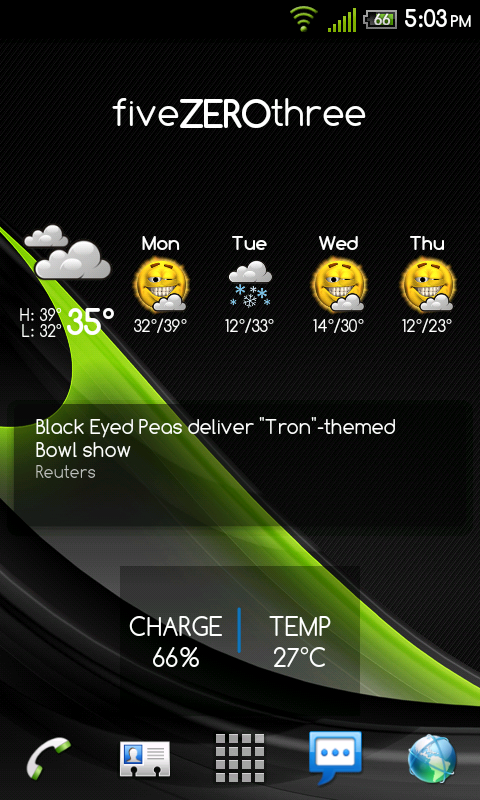I like to see the different home screens people are running are thier smartphones. I am on a rooted EVO 4G, with Myn's ROM "Warm2.2" RL4.
I keep my stuff pretty basic and simple, not too far out there, I like a clean look with important info and apps.


I keep my stuff pretty basic and simple, not too far out there, I like a clean look with important info and apps.


![[H]ard|Forum](/styles/hardforum/xenforo/logo_dark.png)