Navigation
Install the app
How to install the app on iOS
Follow along with the video below to see how to install our site as a web app on your home screen.
Note: This feature may not be available in some browsers.
More options
You are using an out of date browser. It may not display this or other websites correctly.
You should upgrade or use an alternative browser.
You should upgrade or use an alternative browser.
Post your "rate my cables" here
- Thread starter DRJ1014
- Start date
faugusztin
2[H]4U
- Joined
- Mar 9, 2008
- Messages
- 2,668
My latest 2 (re)builds :










D
Deleted member 82943
Guest
last 2 posts are fantastic
aerial-
Limp Gawd
- Joined
- Mar 13, 2011
- Messages
- 193
I though I saw bad configs, till I found this:

http://www.tomshardware.co.uk/forum/256508-13-temps-temps-parallel-series-liquid-cooling

http://www.tomshardware.co.uk/forum/256508-13-temps-temps-parallel-series-liquid-cooling
wra18th
[H]F Junkie
- Joined
- Nov 11, 2009
- Messages
- 8,492
Holy shit!! WTF!!!
silent-circuit
[H]F Junkie
- Joined
- Sep 18, 2005
- Messages
- 16,136
What is that I don't even.
(The original thread is gold, man. That is the most ghetto custom case not consisting primarily of cardboard I've ever seen in my life.)
(The original thread is gold, man. That is the most ghetto custom case not consisting primarily of cardboard I've ever seen in my life.)
I though I saw bad configs, till I found this:

http://www.tomshardware.co.uk/forum/256508-13-temps-temps-parallel-series-liquid-cooling
wow, that system needs to be in the ghetto mod section
The molex connector you see on the very bottom of the case is for my side panel fan.
Thanks!! I was losing some sleep over that one.
Looks nice!
sirsaechao
Gawd
- Joined
- Apr 10, 2008
- Messages
- 592


novadaemon
Gawd
- Joined
- Aug 24, 2006
- Messages
- 862
man that's sexy. that totally makes me regret getting the 600t in black.
D
Deleted member 82943
Guest
you could move the SATA hdds to the 5.25 inch bays and unobstruct the front intake fan
sirsaechao
Gawd
- Joined
- Apr 10, 2008
- Messages
- 592
you could move the SATA hdds to the 5.25 inch bays and unobstruct the front intake fan
I have enough intake...I have the mesh side with (4) 120mm Cooler Master Excaliburs
Looks awesome. I have been eye balling this case, thinking of transplanting into it from a cramped Antec 300. You like it overall? I heard the fans they shipped with some of the earlier models were awful. How does the fan controller on the top work?
This is my first build and I tried to hide all the wires but looking through this thread has made me realize how bad my cable management job really was.
That's awful, run as many cables as you can through the routing hole. There's a hole just for the 8 pin to run behind your motherboard.
D
Deleted member 82943
Guest
I have enough intake...I have the mesh side with (4) 120mm Cooler Master Excaliburs
Could I see that?
sirsaechao
Gawd
- Joined
- Apr 10, 2008
- Messages
- 592
Looks awesome. I have been eye balling this case, thinking of transplanting into it from a cramped Antec 300. You like it overall? I heard the fans they shipped with some of the earlier models were awful. How does the fan controller on the top work?
Fan controller is just a knob that controls 4 fans...I use it to control the 4 side fans on the mesh side plus I have the NZXT Sentry Mesh fan controller for everything else. I will post a pic when I get home of it. I can't access anything at work. But all that matters is [H] n e ways
D
Deleted member 82943
Guest
That's awful, run as many cables as you can through the routing hole. There's a hole just for the 8 pin to run behind your motherboard.
I wouldn't go as far as to say it is "awful" I've seen much worse.
ranviper
[H]ard|Gawd
- Joined
- Oct 4, 2010
- Messages
- 1,036
This is my first build and I tried to hide all the wires but looking through this thread has made me realize how bad my cable management job really was.
You need to run ALL the cables you possibly can through the routing holes as possible. Your PSU cables shouldn't be anywhere near where they are.
I have a case without routing holes and it's far cleaner than this. But I'm not trying to offend, constructive criticism.
sirsaechao
Gawd
- Joined
- Apr 10, 2008
- Messages
- 592
sirsaechao
Gawd
- Joined
- Apr 10, 2008
- Messages
- 592
My two backup AMD Phenom II X4 945's:
HAF 912:




690 II Advance:




HAF 912:




690 II Advance:




Just rewired my system.
Before:
http://dl.dropbox.com/u/12382237/Photos/Before 1.jpg
After:
http://dl.dropbox.com/u/12382237/Photos/After 1.jpg
http://dl.dropbox.com/u/12382237/Photos/After 3.jpg
http://dl.dropbox.com/u/12382237/Photos/After 4.jpg
I'm pretty happy with it. I still want to replace the orange sata cables with white ones (which are impossible to find!). And I need to get white sleeved pci-e extensions for my graphics card.
Before:
http://dl.dropbox.com/u/12382237/Photos/Before 1.jpg
After:
http://dl.dropbox.com/u/12382237/Photos/After 1.jpg
http://dl.dropbox.com/u/12382237/Photos/After 3.jpg
http://dl.dropbox.com/u/12382237/Photos/After 4.jpg
I'm pretty happy with it. I still want to replace the orange sata cables with white ones (which are impossible to find!). And I need to get white sleeved pci-e extensions for my graphics card.
No offense taken. This thread got me to go back and try again. Much better this time but it was hard getting as many of the cables as I did behind the mobo. Would barely fit but I guess that comes with the territory. But I don't think I can fit anymore of the cables back behind the panel.
Here's an update:

Uploaded with ImageShack.us
Tomorrow I'm going to switch out the top 2 120mm fans for 1 200mm fan. The tower sits next to me, the top of it a few inches lower than my desk, so the top fans are the ones I tend to hear (besides the reference video card's stock fan which is the loudest thing period).
Here's an update:

Uploaded with ImageShack.us
Tomorrow I'm going to switch out the top 2 120mm fans for 1 200mm fan. The tower sits next to me, the top of it a few inches lower than my desk, so the top fans are the ones I tend to hear (besides the reference video card's stock fan which is the loudest thing period).
Dudeyourlame
[H]ard|Gawd
- Joined
- Jul 23, 2004
- Messages
- 1,085
My latest case Fractal Design Define XL






Here are some before/after pics of my move from a Lian Li Rocketfish to a V2120X. The cable management holes obviously made a huge difference, though I haven't cleaned it up completely (notice the front panel connectors). I still need to buy the Gigabyte X58A-OC motherboard to match my color scheme . Once I get that and finish sleeving my cables I'll finalize the cable management.
Before:



After:



Also, I really need a wide angle lens for my T1i. My 50mm f/1.8 can only be used for rig shots if I'm standing in my doorway.
Before:



After:



Also, I really need a wide angle lens for my T1i. My 50mm f/1.8 can only be used for rig shots if I'm standing in my doorway.
mullet
[H]ard|Gawd
- Joined
- Aug 19, 2004
- Messages
- 2,016
WOW, great job dude. That looks super clean and sexaaah.
ranviper
[H]ard|Gawd
- Joined
- Oct 4, 2010
- Messages
- 1,036
I love the orange and black combo. Looks good!
cooldude918
Limp Gawd
- Joined
- May 2, 2001
- Messages
- 347
Very pleased with the haf 932 advanced!

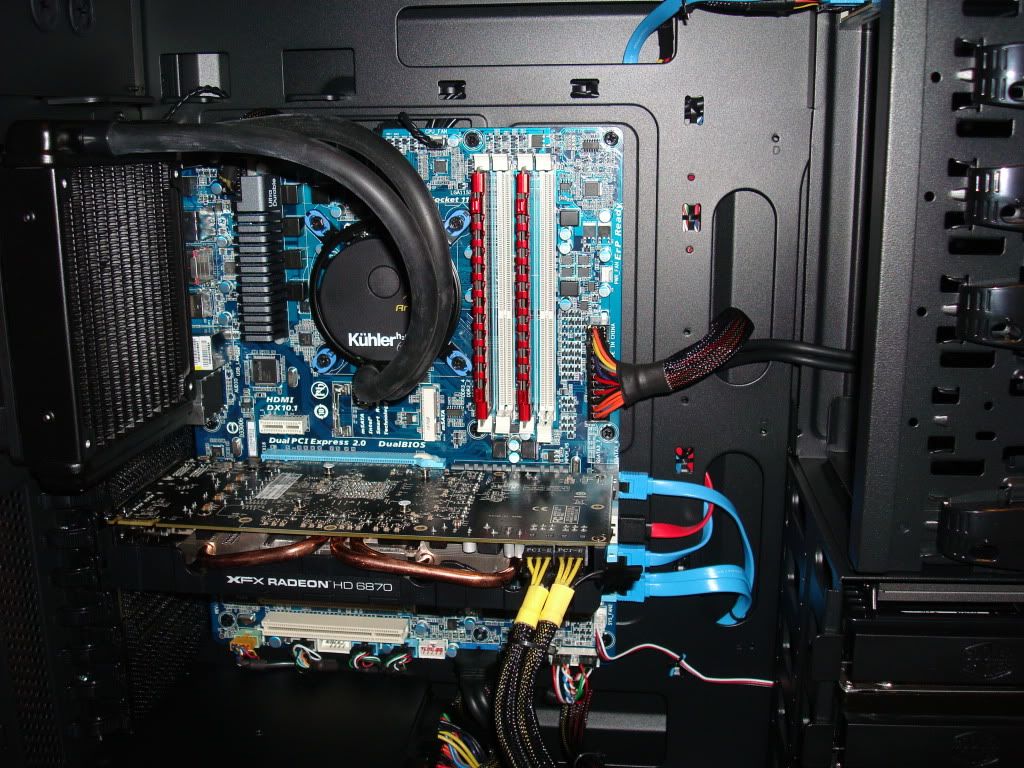
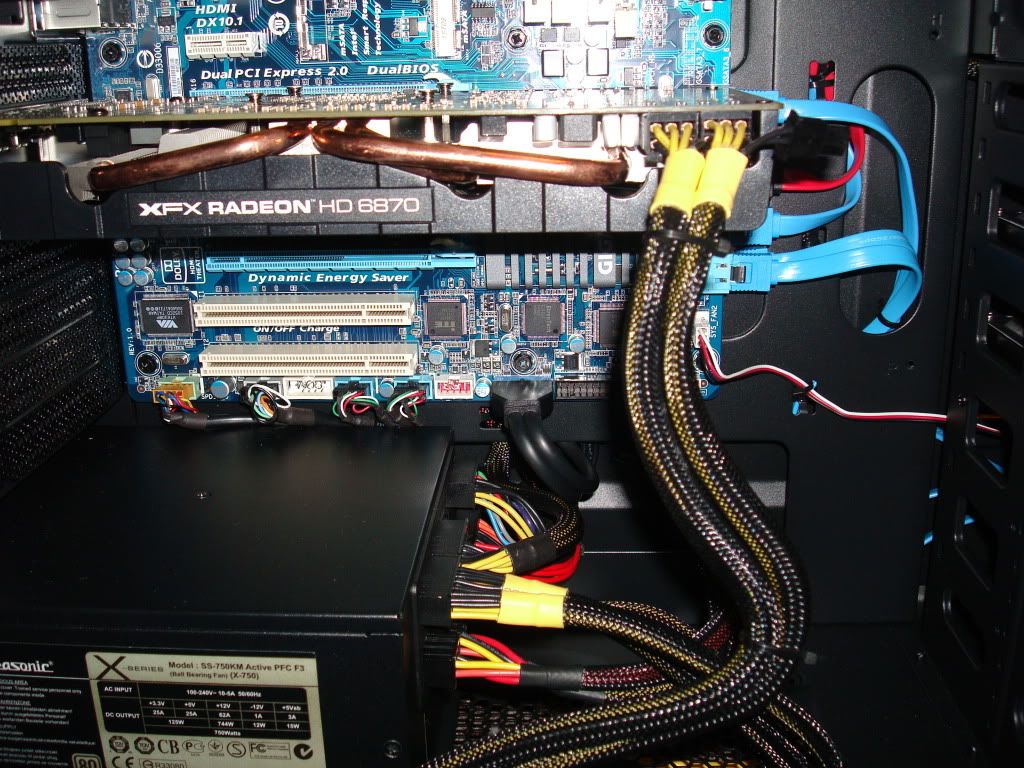

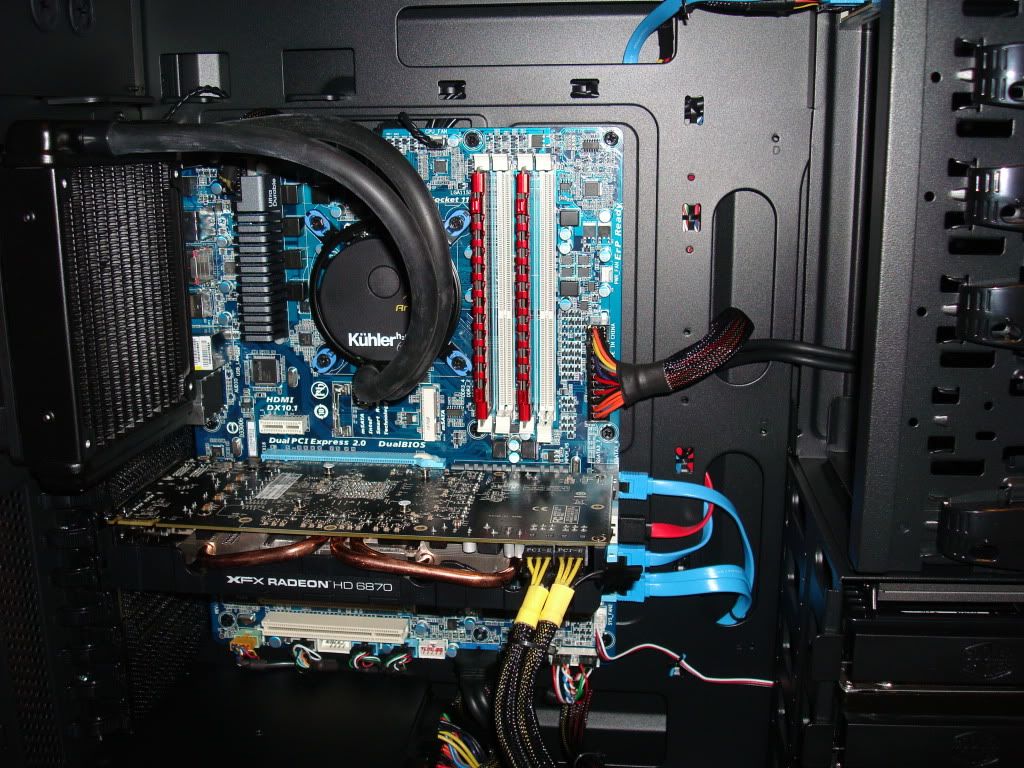
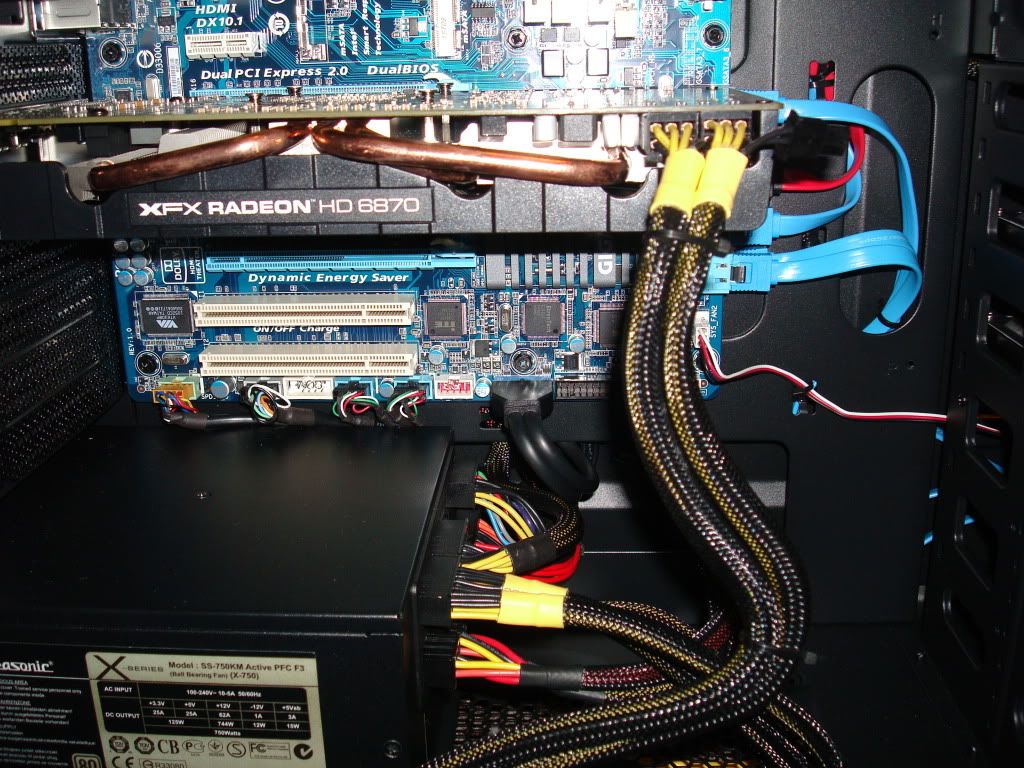
here is a little update on my rig. let me know!



The molex connector you see on the very bottom of the case is for my side panel fan.
which direction do you have the cooler blowing? in or out?
which direction do you have the cooler blowing? in or out?
It should be out judging by the orientation of the fan blades.
I have to say a lot of these rigs look killer... I have never taken to much time figuring out the best and cleanest way to route everything because I have my case closed all the time... IDK i feel like unless you have a clear case or open it up all the time to show it off it's like a waste of time... no offense these all look great I'm just saying I'm really busy and to me i'd feel like nobody would ever get to see my efforts unless I had some sort of window in it....
![[H]ard|Forum](/styles/hardforum/xenforo/logo_dark.png)
















