Navigation
Install the app
How to install the app on iOS
Follow along with the video below to see how to install our site as a web app on your home screen.
Note: This feature may not be available in some browsers.
More options
You are using an out of date browser. It may not display this or other websites correctly.
You should upgrade or use an alternative browser.
You should upgrade or use an alternative browser.
Post your "rate my cables" here
- Thread starter DRJ1014
- Start date
Engrish? wut?
LOL!
This morning I was bored, so I decided to take apart my case and add a manual fan speed controller. The software based stuff just wasn't working for me!
Here's the mess I had to work with. This isn't an easy case to hide wires in because of all the stuff I have crammed in here....
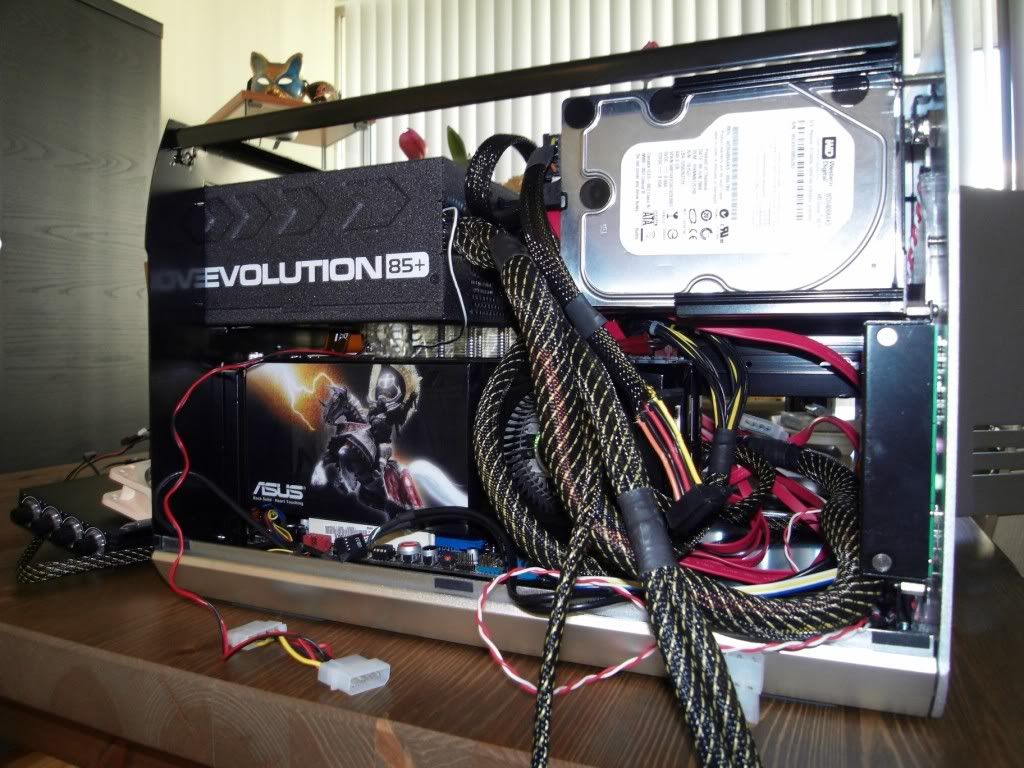
Now this is what I call a tight fit...That's a Scythe Mugen 2 cooler, talk about CLOSE!!

After all is said and done:

And the finished product!

You might imagine the temps in this thing to be off the charts, but they're really quite good. I've only got my CPU running at 3.2 right now, and my video cards are clocked to 700/1300. Nothing crazy really.
After HOURS of gaming at highest settings in COD4 my CPU is at 48c and my video cards hit about 80c. And that's with the fans at minimum speed. Except the video card fans. Man are they ever loud!
Here's the mess I had to work with. This isn't an easy case to hide wires in because of all the stuff I have crammed in here....
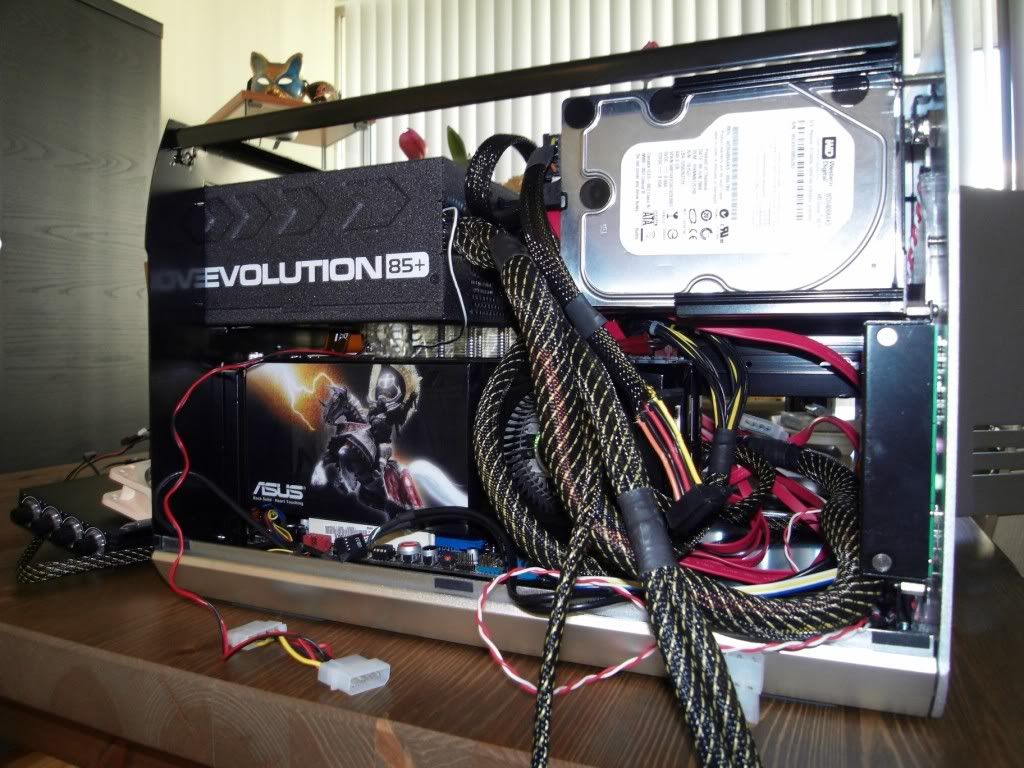
Now this is what I call a tight fit...That's a Scythe Mugen 2 cooler, talk about CLOSE!!

After all is said and done:

And the finished product!

You might imagine the temps in this thing to be off the charts, but they're really quite good. I've only got my CPU running at 3.2 right now, and my video cards are clocked to 700/1300. Nothing crazy really.
After HOURS of gaming at highest settings in COD4 my CPU is at 48c and my video cards hit about 80c. And that's with the fans at minimum speed. Except the video card fans. Man are they ever loud!
Hmm, are those some sorta vents on the side panel closest to the video card? Wouldn't a fan fit in there? That would probably help temps a lot more than those two fans sitting on teh same corner, unless one's an intake and the other's an exhaust... But even then, the video card could be sitting in a dead spot (despite the vent near it), just putting it out there, hard to make sense of the layout w/the angle of those shots, heh (and the little sleep I've caught).
Yes, those are vents, and I have a Noctura fan blowing right on the video cards, and two Noctura's exhausting the hot air.
I don't really think the temps are that bad, I've see alot worse (like when I set my fans on my GPUs to manual and they were at 40% and I started gaming...that lasted about 10 minutes before things started going south!!)
I don't really think the temps are that bad, I've see alot worse (like when I set my fans on my GPUs to manual and they were at 40% and I started gaming...that lasted about 10 minutes before things started going south!!)
Matthew Kane
Supreme [H]ardness
- Joined
- Dec 1, 2007
- Messages
- 4,233
Why not just buy a normal pc case? Less effort, runs cooler, and more expansion.
FoxhoundOp
[H]ard|Gawd
- Joined
- Apr 26, 2003
- Messages
- 1,129
Wow, schizrade that case is MASSIVE.
Why not just buy a normal pc case? Less effort, runs cooler, and more expansion.
Because I got to lan parties whenever I can and I'm sick and tired of lugging around a massive case. As for temps, they're well within safe spec.
The only thing I had to do that's a little on the funky side is put a small 40mm (or so) fan blowing on the NB heatsink. Other than that, everything runs nicely.
I also love the idea that I've jammed all this stuff into a case this size! If I could go smaller I would. But there's just no way to fit this into a smaller case.
Wow, schizrade that case is MASSIVE.
All of that was in a Rev. 1 900 before... lol.
NukeULater
Gawd
- Joined
- Sep 12, 2006
- Messages
- 917
My V2000B Plus II. Specs are in my sig. I am planning to upgrade the video cards this summer. That is why the PCIX power cords are lying there.



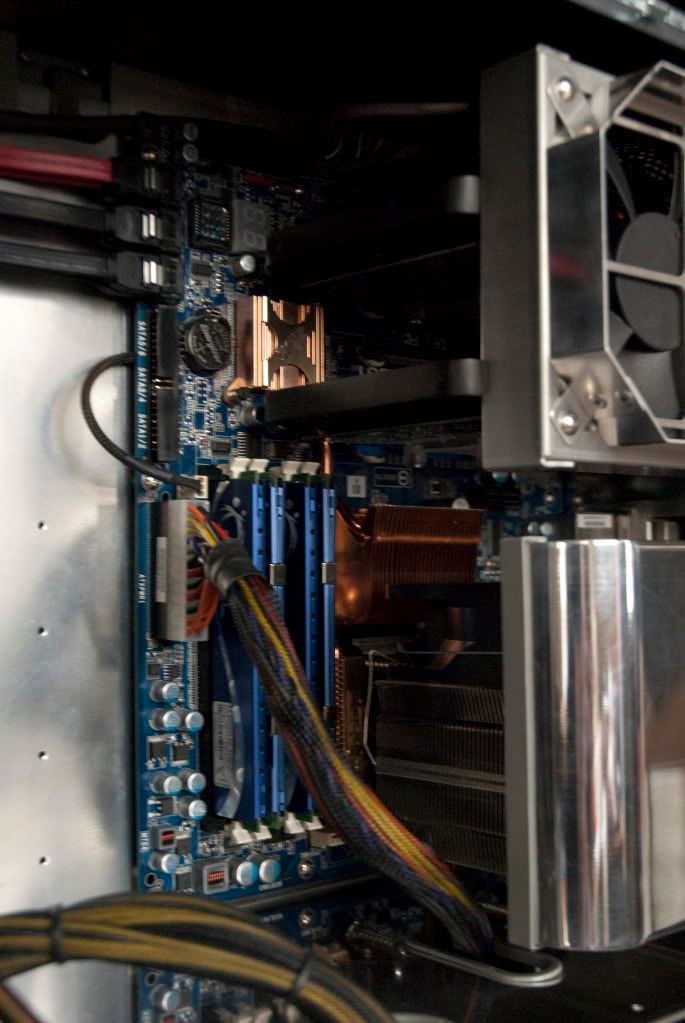





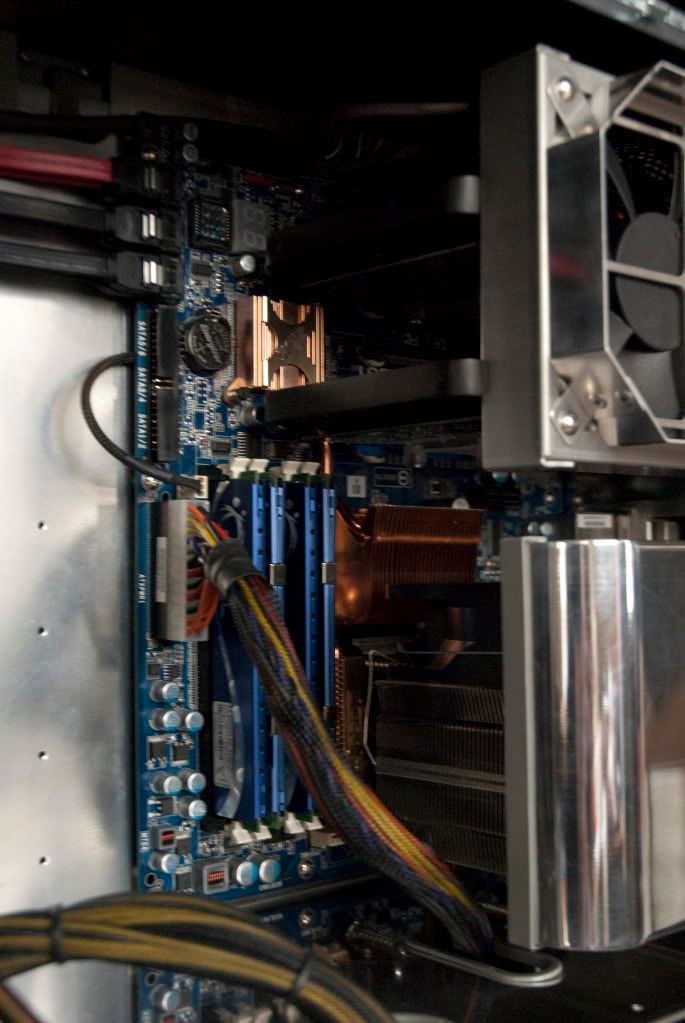


Yeah....the top drive that died recently (I dropped it on the floor) was a 250GB Western Digital. Well 26GB is plenty for what I do...if you look at the name of the server in my previous post. You would know what I mean, and the files only take a mere few kilobytes.
@ZMTT: Yeah your right, the old days when a 10GB was sufficient enough for a family computer, but I'm planning to get a RAID pata PCI card and install that. Any idea if I can buy 2 PCI cards and RAID em?
If the card handles the raid, it can only look after the disk pools on the same card. If you did a ZFS raid with Solaris or OpenSolaris (or even FreeBSD / Max OS X now), you can pool disks from different controllers.
skyline889
[H]ard|Gawd
- Joined
- Oct 15, 2007
- Messages
- 1,368
Here's mine:


NeilFarted
Gawd
- Joined
- Jun 14, 2004
- Messages
- 513
Beautiful!!Here's mine:
Empty_Quarter
2[H]4U
- Joined
- Dec 23, 2007
- Messages
- 2,247
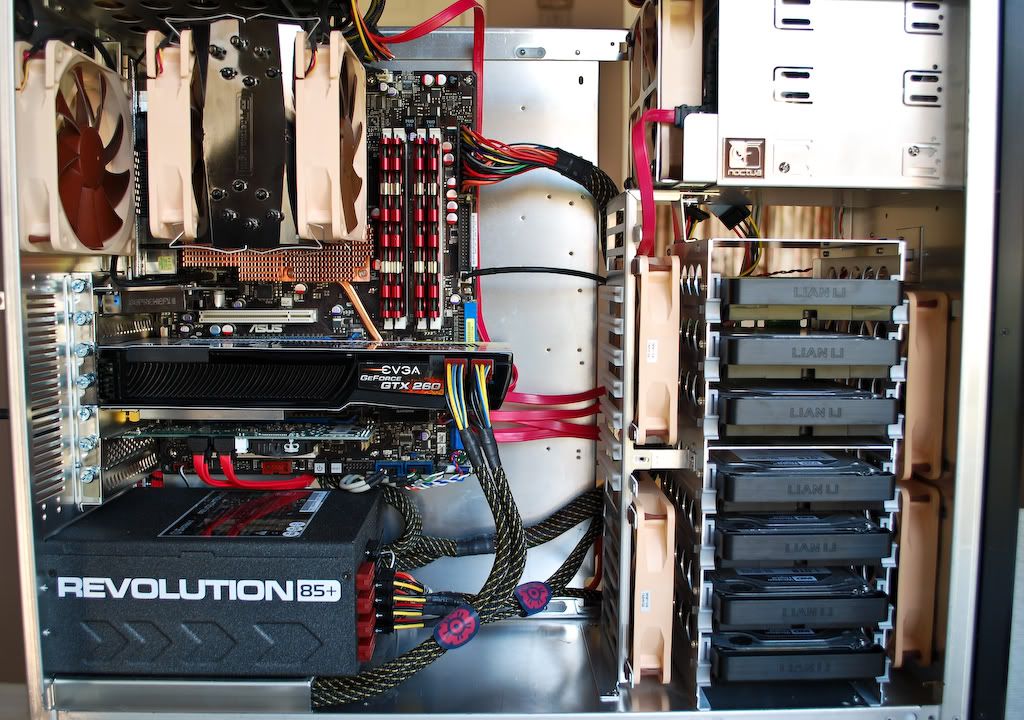
NeilFarted
Gawd
- Joined
- Jun 14, 2004
- Messages
- 513
are noctus fans really that much better than yates? The color scheme really seems distracting, and it seems a lot of people are using them. Is it for the performance, or do you guys actually like the color scheme?
Empty_Quarter
2[H]4U
- Joined
- Dec 23, 2007
- Messages
- 2,247
I like Noctua for the whole package. I really like the color scheme and I love the features that come with it. Sleeved cable, adapters, rubber grommets, and the quality of the fan itself is very high. I'm sure yates win in terms of bang for the buck, but they aren't exactly the best when it comes to quality, but hey, if it works, it works.
The Noctua's are quiet, but just a tad louder than the S-Flex.
Noctua's warantty is also first class. Even though they are located all the way in austria, you get a new replacement of your fan within 5-10 business days.
The Noctua's are quiet, but just a tad louder than the S-Flex.
Noctua's warantty is also first class. Even though they are located all the way in austria, you get a new replacement of your fan within 5-10 business days.
spyder_flex97
[H]ard|Gawd
- Joined
- Jun 14, 2002
- Messages
- 1,069
here is mine..pls rate my cables 


DirtyDells
Weaksauce
- Joined
- Jan 7, 2008
- Messages
- 99
My V2000B Plus II. Specs are in my sig. I am planning to upgrade the video cards this summer. That is why the PCIX power cords are lying there.
]
Absolute SEX
Matthew Kane
Supreme [H]ardness
- Joined
- Dec 1, 2007
- Messages
- 4,233
Here's mine:

uhmm can i ask what is that side box thing next to the graphics card sticking out? An external cooler?
Pretty sure it's just a fan-duct type of thingy some cases have, Li-Li's in particular. Could be wrong tho...
That is correct. = 120mm fan holder / duct
skyline889
[H]ard|Gawd
- Joined
- Oct 15, 2007
- Messages
- 1,368
It's a 120mm exhaust fan bracket.uhmm can i ask what is that side box thing next to the graphics card sticking out? An external cooler?
jonneymendoza
Supreme [H]ardness
- Joined
- Sep 11, 2004
- Messages
- 6,393
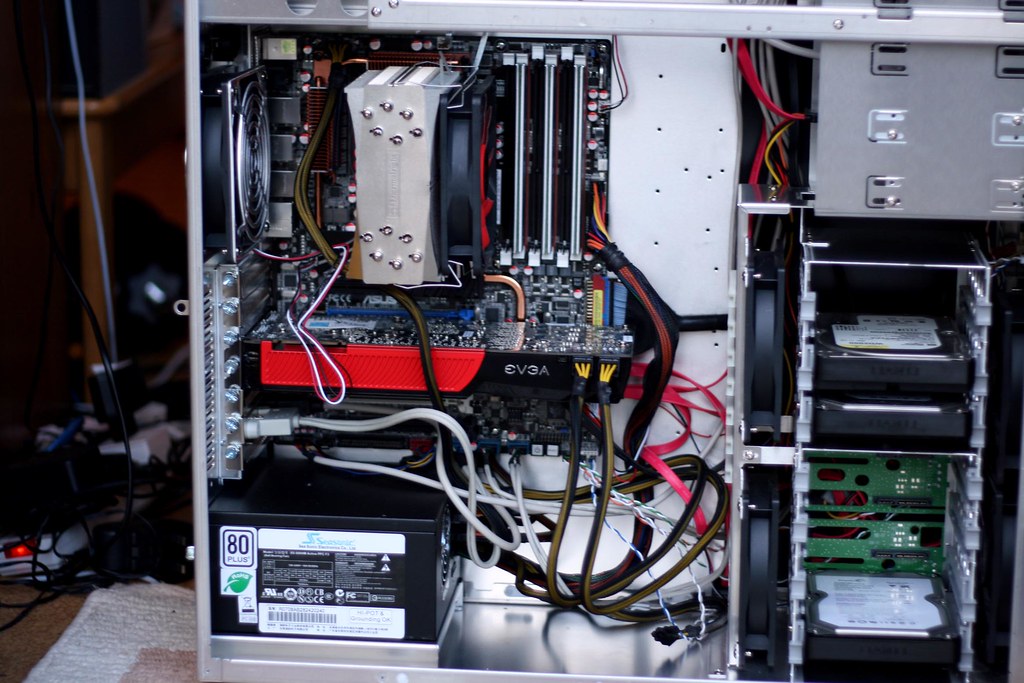
FrEaKy
[H] Movie and TV Show Review Guy
- Joined
- Jan 31, 2003
- Messages
- 14,113
Urk, heart attack.....
do you guys think it's funny how psu makers go through all that trouble to sleeve the lines but leave the most critical portion ugly and unsleeved? The last couple inches by the connectors I mean.
In fact of a lot of hide all but the part they don't cover. kind of silly. (but not as silly as mobo makers color choices)
In fact of a lot of hide all but the part they don't cover. kind of silly. (but not as silly as mobo makers color choices)
jonneymendoza
Supreme [H]ardness
- Joined
- Sep 11, 2004
- Messages
- 6,393
do you guys think it's funny how psu makers go through all that trouble to sleeve the lines but leave the most critical portion ugly and unsleeved? The last couple inches by the connectors I mean.
In fact of a lot of hide all but the part they don't cover. kind of silly. (but not as silly as mobo makers color choices)
yup that mobo cable from the psu is too short to run at teh back of my case plus how can i hide the USB cables??
any advice on my cable skills?
Modred189
Can't Read the OP
- Joined
- May 24, 2006
- Messages
- 16,319
do you guys think it's funny how psu makers go through all that trouble to sleeve the lines but leave the most critical portion ugly and unsleeved? The last couple inches by the connectors I mean.
In fact of a lot of hide all but the part they don't cover. kind of silly. (but not as silly as mobo makers color choices)
The reason that they leave the last bit un-sleeved is because the sleeving makes the cables very un-flexible, and that is where flexibility is the most important.
Stellar
[H]ard|Gawd
- Joined
- Jun 29, 2003
- Messages
- 1,975
yup that mobo cable from the psu is too short to run at teh back of my case plus how can i hide the USB cables??
any advice on my cable skills?
Cable skills? Looks like you didn't do any cable mgmt AT ALL to me. It's not that difficult.
NeilFarted
Gawd
- Joined
- Jun 14, 2004
- Messages
- 513
yup that mobo cable from the psu is too short to run at teh back of my case plus how can i hide the USB cables??
any advice on my cable skills?
i would get a dremel and cut some holes.
@jonneymendoza: Can't you pin those USB cables between the PSU and the far side of the case (where the mobo sits)? Looks like there's space in between, do you even use 'em tho? Even if you can't hide any of those cables, you could do a MUCH better job of running them from one side of the case to the other and/or tying them into bundles with zip ties, if nothing else so they impede airflow a lil' less. Ditto for a couple of the other cables...
The SATA and front panel cables you should be able to pull and tuck them behind the HD area so all that slack isn't bouncing around with the PSU cables by the mobo area... The 4-pin PSU cable going to the mobo you could run under the video card and/or along the back edge of the case. At some point you're talking about aesthetics more than anything but using some zip ties at the very 'least should improve airflow a lil' bit imo. 'Course if you cut some holes you could do a bang up job w/everything but that's another story... Cases like that one with the PSU at the bottom really benefit from some holes for cable routing though.
The SATA and front panel cables you should be able to pull and tuck them behind the HD area so all that slack isn't bouncing around with the PSU cables by the mobo area... The 4-pin PSU cable going to the mobo you could run under the video card and/or along the back edge of the case. At some point you're talking about aesthetics more than anything but using some zip ties at the very 'least should improve airflow a lil' bit imo. 'Course if you cut some holes you could do a bang up job w/everything but that's another story... Cases like that one with the PSU at the bottom really benefit from some holes for cable routing though.
skyline889
[H]ard|Gawd
- Joined
- Oct 15, 2007
- Messages
- 1,368
I think the main reason is more cost than anything else. They sleeve up to where they can with a single sleeve. To go past that, you'd need to sleeve the individual wires which takes a lot more time.The reason that they leave the last bit un-sleeved is because the sleeving makes the cables very un-flexible, and that is where flexibility is the most important.
I think the main reason is more cost than anything else. They sleeve up to where they can with a single sleeve. To go past that, you'd need to sleeve the individual wires which takes a lot more time.
unless of coarse they figure something else out
Last edited:
Krenum
Fully [H]
- Joined
- Apr 29, 2005
- Messages
- 19,193
Here's mine:

what case is that?
Looks like a modified rocketfish.wow, that is the cleanest looking cable management job I have ever seen, you could eat off of it!.
what case is that?
Looks like a modified rocketfish.
correct
LOCO LAPTOP
[H]F Junkie
- Joined
- May 4, 2006
- Messages
- 12,629
Wow big pic.
skyline889
[H]ard|Gawd
- Joined
- Oct 15, 2007
- Messages
- 1,368
wow, that is the cleanest looking cable management job I have ever seen, you could eat off of it!.
what case is that?
Thanks! It's a sliced up Rocketfish. The build log is here; http://hardforum.com/showthread.php?t=1416464.
![[H]ard|Forum](/styles/hardforum/xenforo/logo_dark.png)
