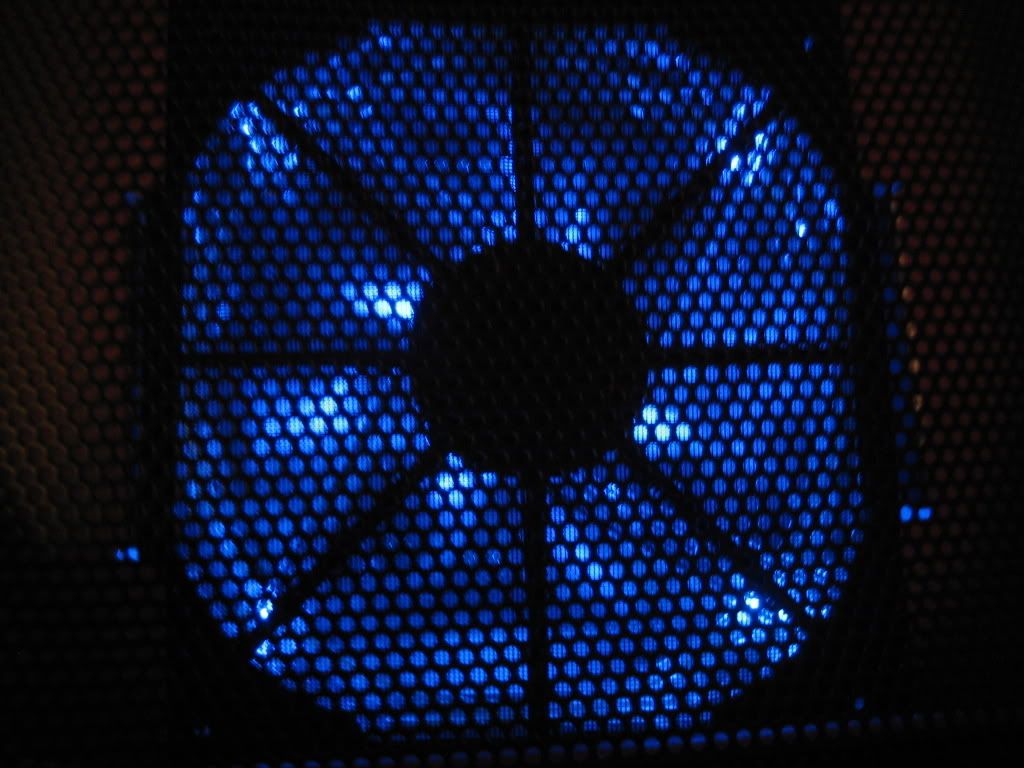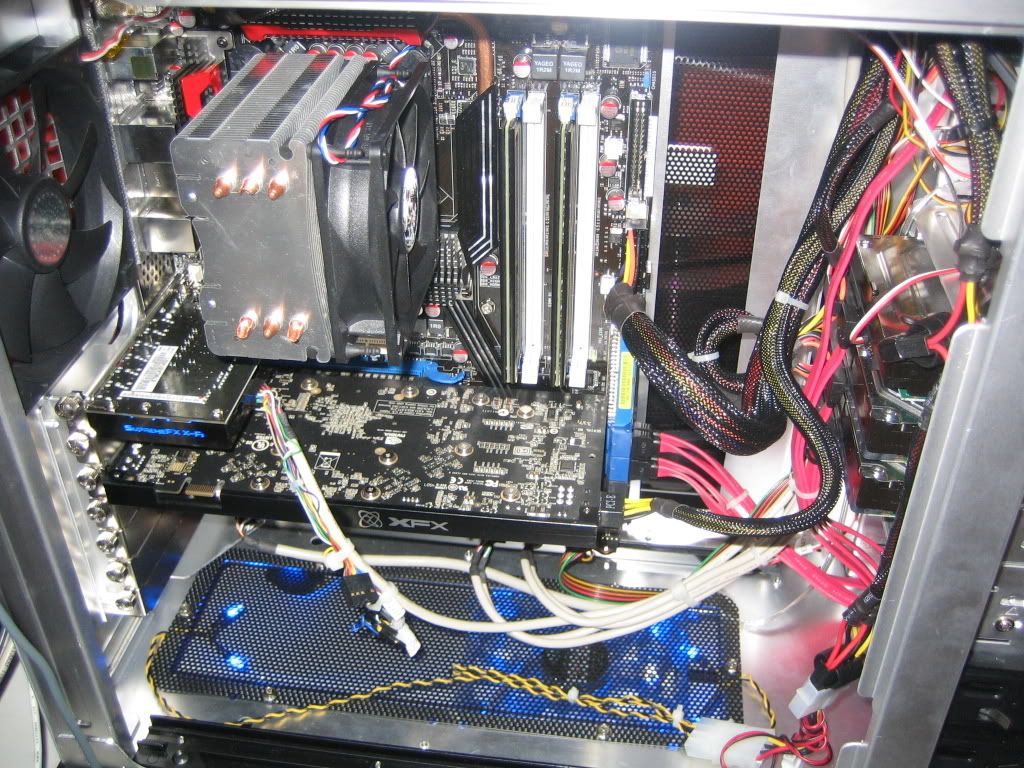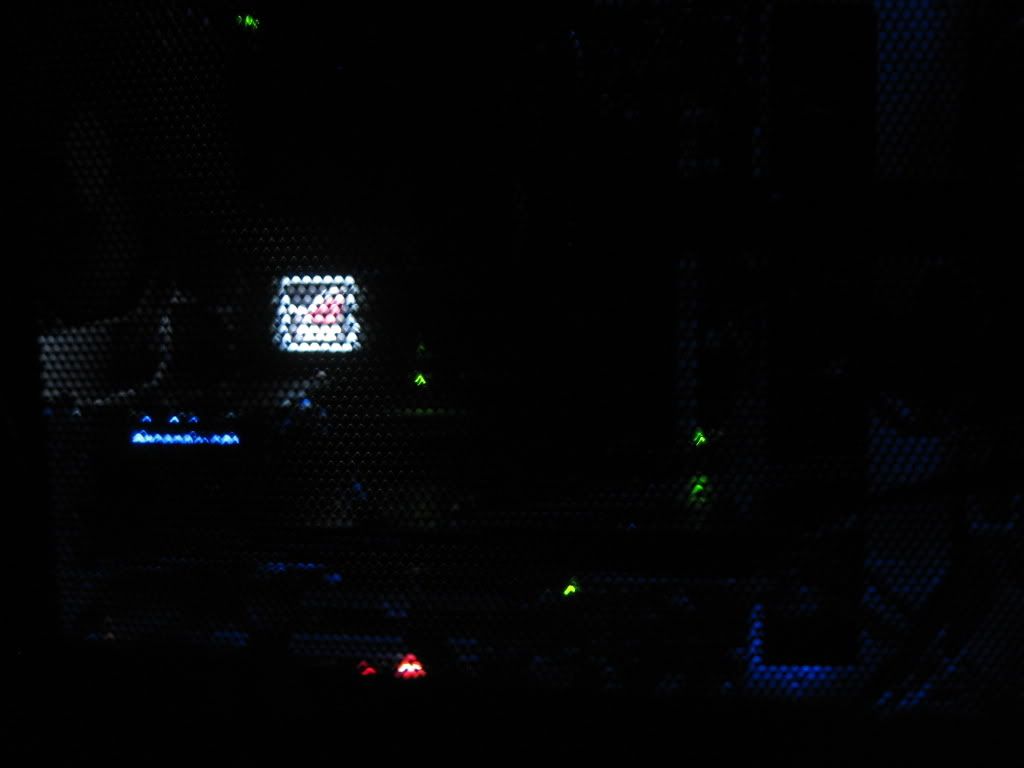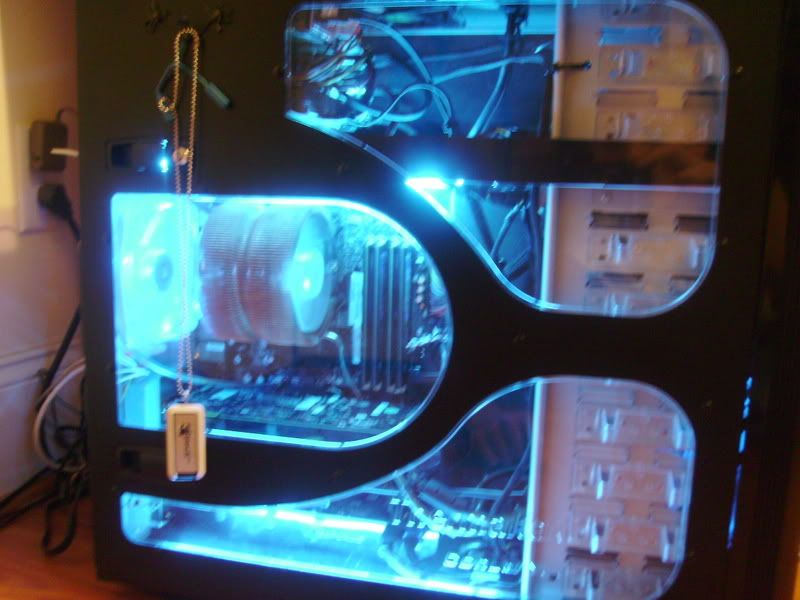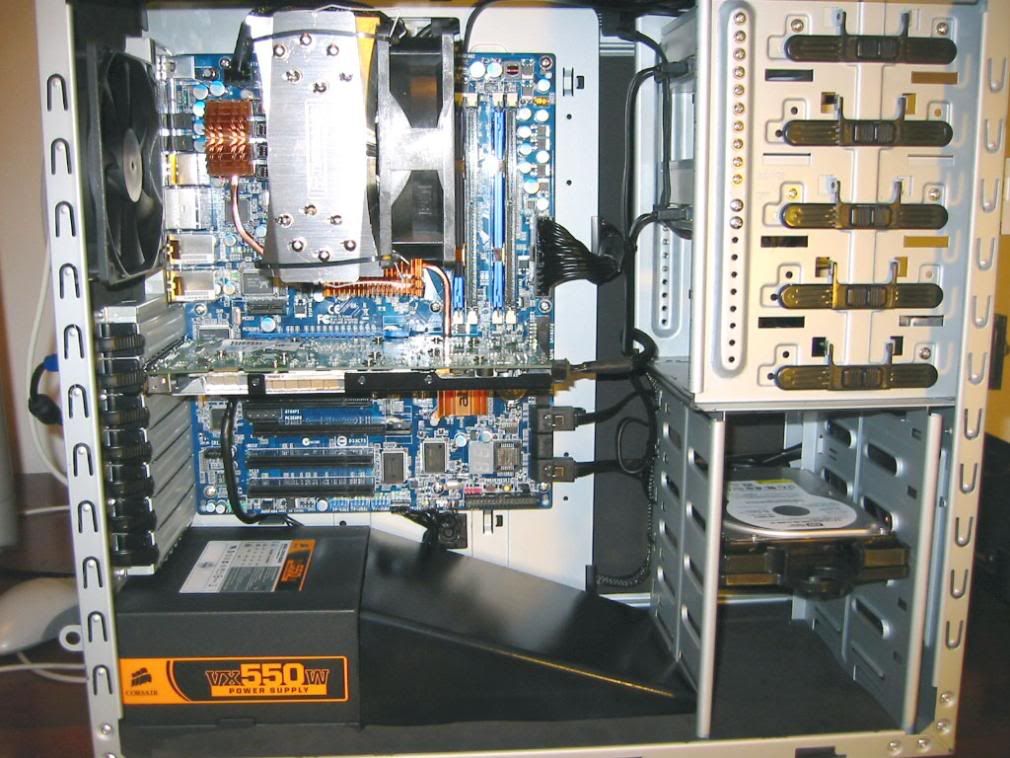OMG, yeah baby! That is utterly perfect! Woot!
Now... just how much $ have I saved for that hardware RAID card... is it enough to pay for a Cosmos... ? Gah!
Now... just how much $ have I saved for that hardware RAID card... is it enough to pay for a Cosmos... ? Gah!
Yes the Cosmos has a vent below for air intake into the PSU. Thanks for you suggestion, I had a quick look at using a zip tie on the mobo tray before but thought this way was easier. I'll take another look tonight and see if I can sort it out.
EDIT: Had a quick go at what you suggested.

![[H]ard|Forum](/styles/hardforum/xenforo/logo_dark.png)