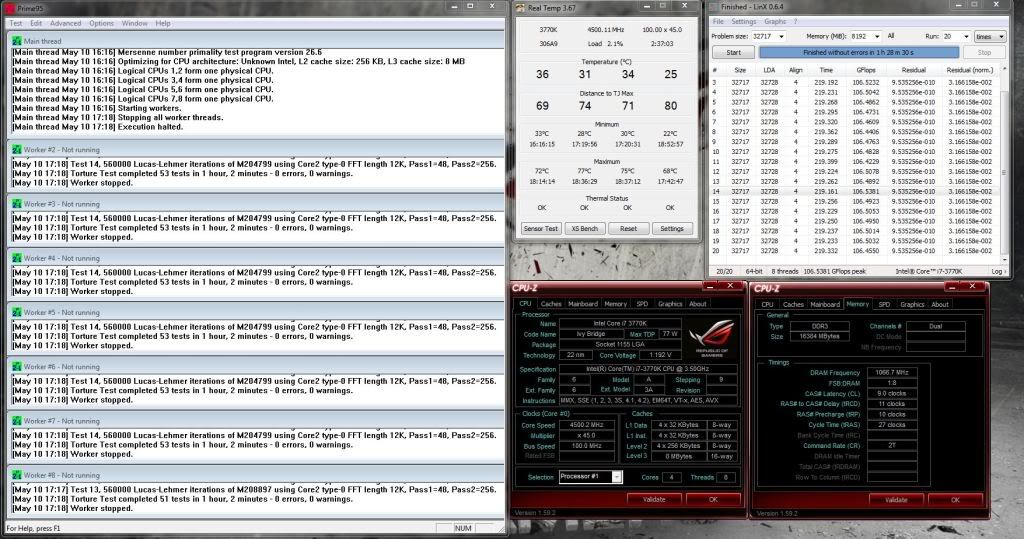Neither of the two Intel engineers would give a solid answer as to what was "safe" for this reason, can't really blame them. If I had a nice job at Intel I wouldn't want to jeaprodize it either. But both essentially said the same thing, which is that the voltages people were discussing (which was around the 1.35 mark) is most certainly not safe. He did say that when they test at Intel, they have trouble maintaining thermal accuracy above 1.2v
They probably also don't know what is "safe" since I'm sure it varies by chip. And it's not like once you hit some unsafe voltage then, boom, the chip is dead - it's still a slow process.
![[H]ard|Forum](/styles/hardforum/xenforo/logo_dark.png)