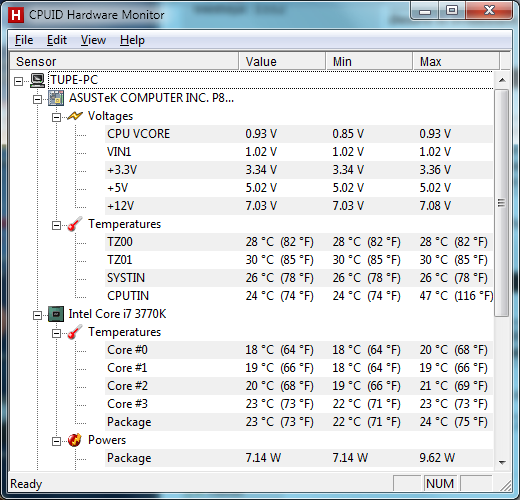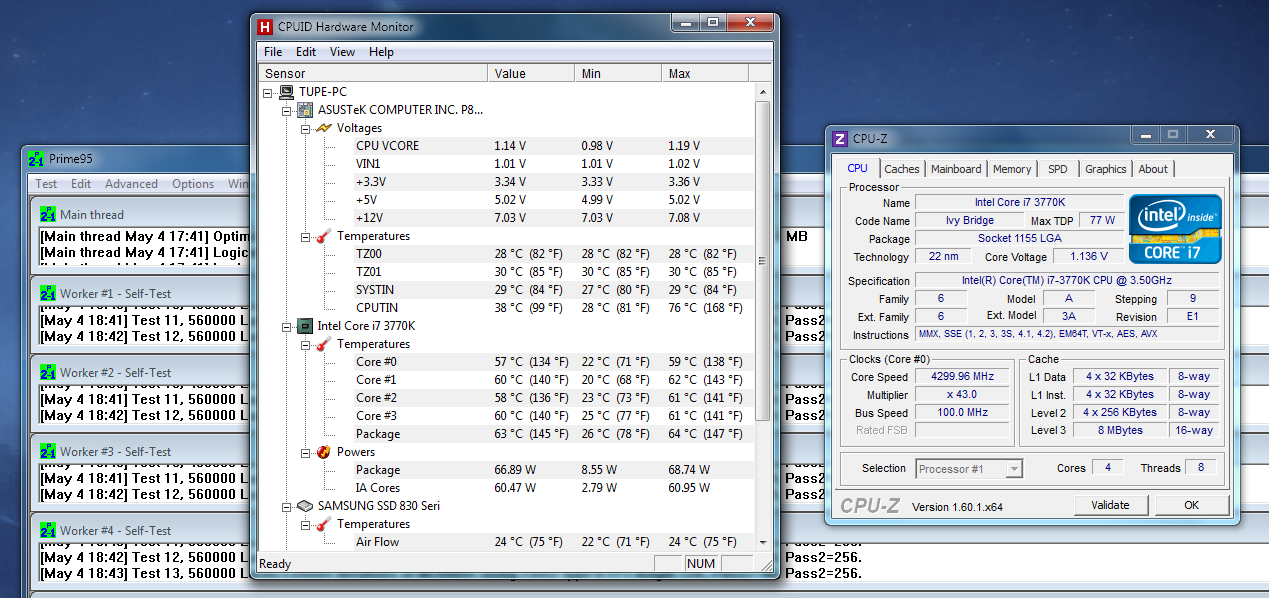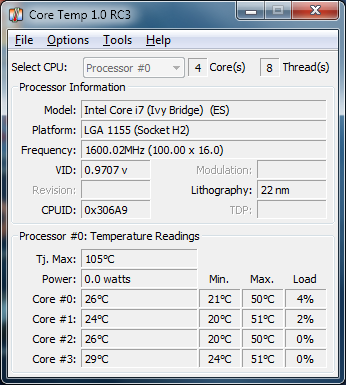In this case:
IB runs hotter (+1 for SB)
IB is consuming less power (+1 for IB)
IB is producing less overall heat (+1 for IB)
Thats 2/3 for IB, time to think outside of your little 216 mm² box.
Also add:
Higher IPC (+1 for IB)
PCIe 3.0 (+1 for IB)
HD4000 IGP (+1 for IB)
Even if you doubt the benefit of the IGP for graphics, it is much faster for Quicksync, which enthusiasts use.
![[H]ard|Forum](/styles/hardforum/xenforo/logo_dark.png)