sherbanater
Limp Gawd
- Joined
- Oct 2, 2005
- Messages
- 234
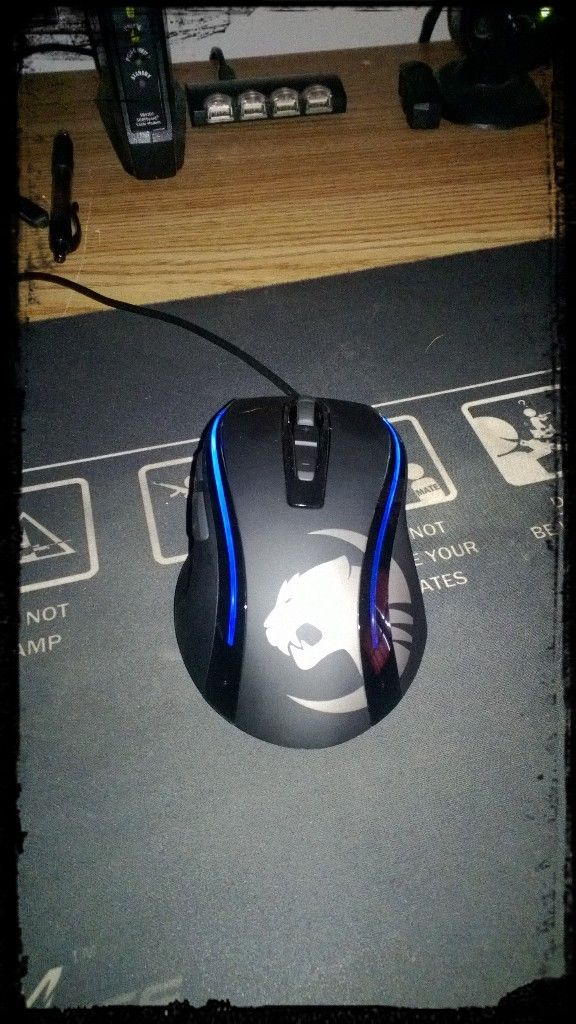
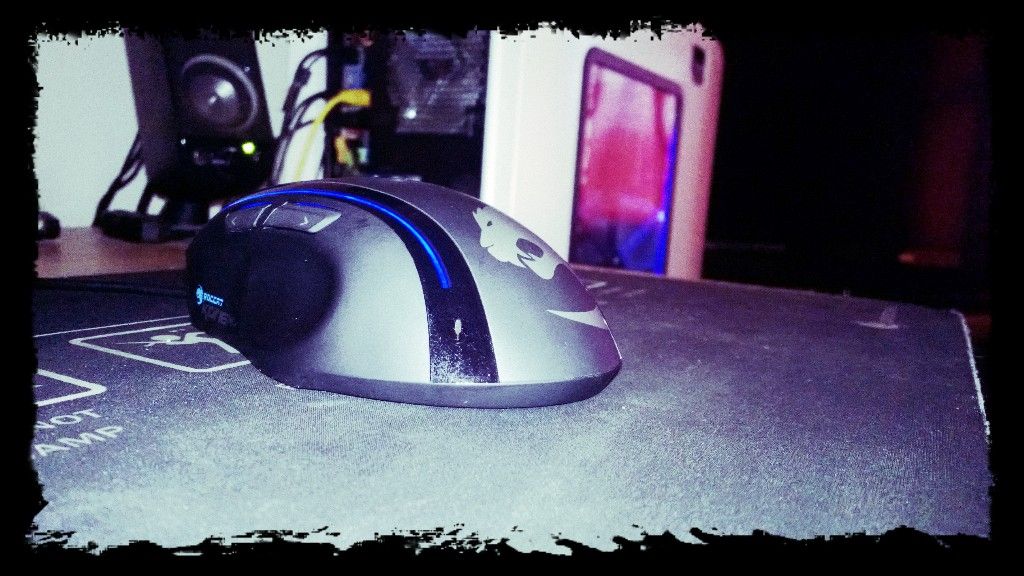
Follow along with the video below to see how to install our site as a web app on your home screen.
Note: This feature may not be available in some browsers.
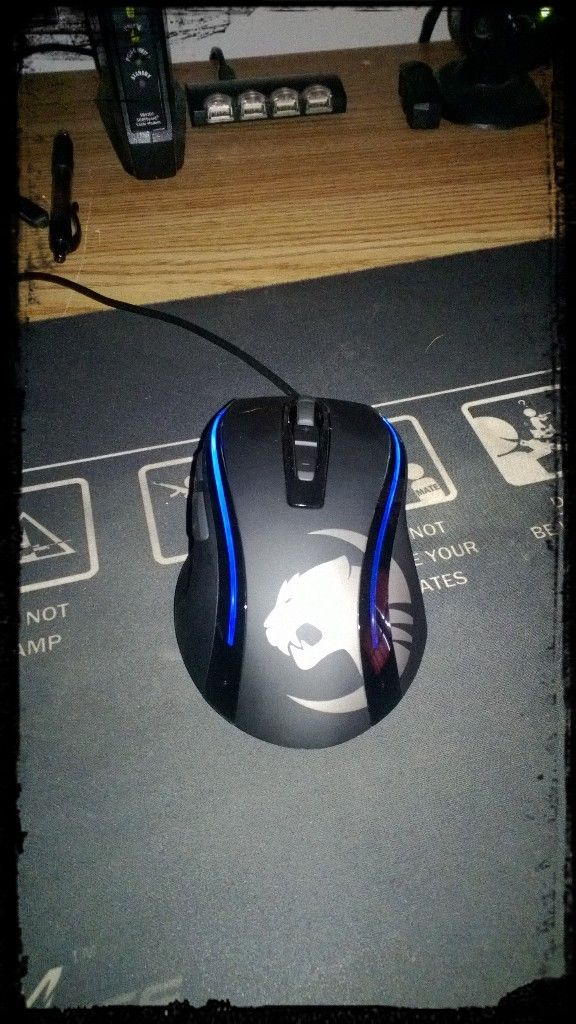
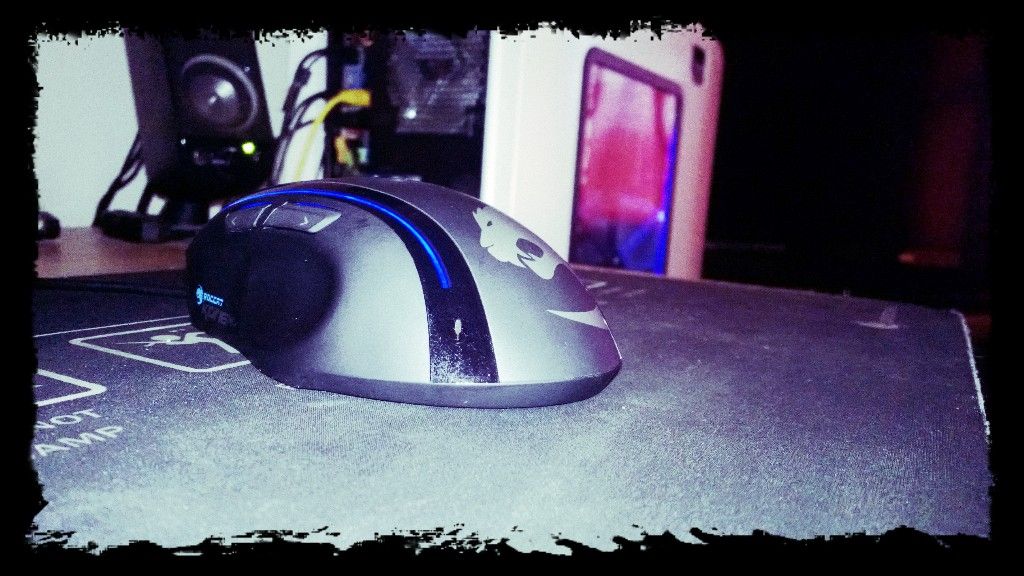



Very colorful! Which board do you like best? I've got a Ducky Shine MX Red with yellow backlighting on order.














What's your opinion on the Steelseries Sensei? I'm thinking about getting one to replace my G700 in the near future.My Ducky Shine II (Cherry MX Red) came today! Customized the caps a bit too! I love this thing!Pictured with my Steelseries Sensei mouse.


From what I read the Avago 9800 can be a bit picky in regards to what surface you use it on; while it should not be necessary, if I do my research properly and make sure I use the right mouse pad there should not be any problems in that regard. Unless there are other issues?You didn't ask me, but it's honestly horrible.
The sensor is not good at all.
Check out Zowie AM / FK instead, pretty similar shape but much, much better sensor.
I have too many keyboards.
My current setup: Topre Realforce 87U + Razer Naga and a Happy Hacking Keyboard Professional 2 + G9

Dad's setup: Compaq MX-11800 + G9

The spares, backups, rotation, collection keyboards:
Topre: Realforce 101
Cherry Blue: Filco FKBN87MC/EB
Cherry Black: K-202 numerical keypad
Alps Black: AT101W, ABS M1
Alps White: Focus FK-2001
Buckling Springs: Model M 1391401, Lexmark Model M 82G2383, Model M2
Buckling Sleeves: Unicomp Model M4
Futaba: Sejin EAT-1010

...and that's not my entire collection.
You got me interested with your last sentence. The other reason I would like a Sensei is because you can hard program it I prefer to use mice that are driverless or at least allow you to save the settings on-board so you can remove the drivers like with the G700. If the Zowie is plug and play then that's nice. I'm still reticent regarding the rubber finish though. They tend to get dirty and wear prematurely...It's a hit and miss regardless of what surface you use, really.
I had a lot of tracking problems using a QcK+, never tried anything else.
I also hated the surface on the mouse, got very sticky and disgusting.
The zowie mice I mentioned in previous post is very similar in shape to the Sensei:

As you can see the Zowie AM is just a tad bit narrower.
*Also worth mentioning that Zowie mice are driver less, just plug and play.
I had a bunch of trouble with Steelseries engine, pretty much every other time I changed anything I had to reinstall to get it working again.

Still needs an aluminum case...


o.0 what kind of keyboard is that..
It's a KBC Poker!! There's actually a group buy going on over at GeekHack for the GH60 - http://geekhack.org/index.php?topic=41464.0
It's the same size, but it's fully programmable (open source) and allows for many layouts.





