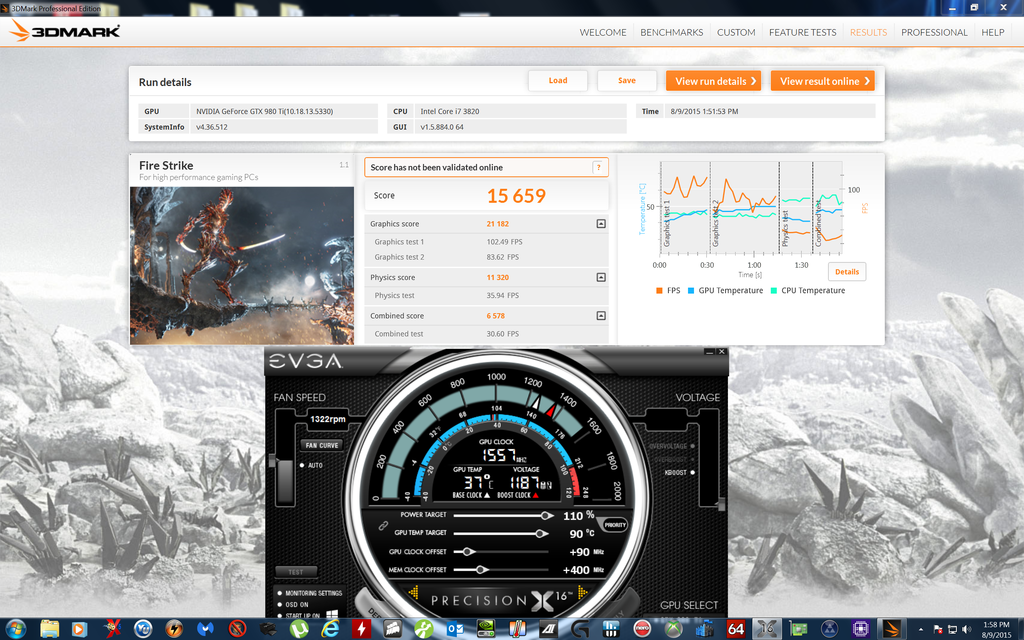SomeGuy133
2[H]4U
- Joined
- Apr 12, 2015
- Messages
- 3,447
To expand on ASIC quality: the higher the percentage the less leakage the core will experience. Theoretically, the higher the ASIC the higher you can overclock the card without needing to add voltage. Maxwell kind of threw that out the window, though, as GM200 does not respond well to increases in voltage regardless of ASIC quality. According to K|NGP|N you're going to hit a wall unless you can keep the core temperature under 40C while loaded.
IIRC it was actually that lower ASIC OC better as long as you had water/LN2 but with maxwell you had to have higher ASIC to OC at any voltage and on top of that the wall came a lot sooner and required less voltage.
![[H]ard|Forum](/styles/hardforum/xenforo/logo_dark.png)