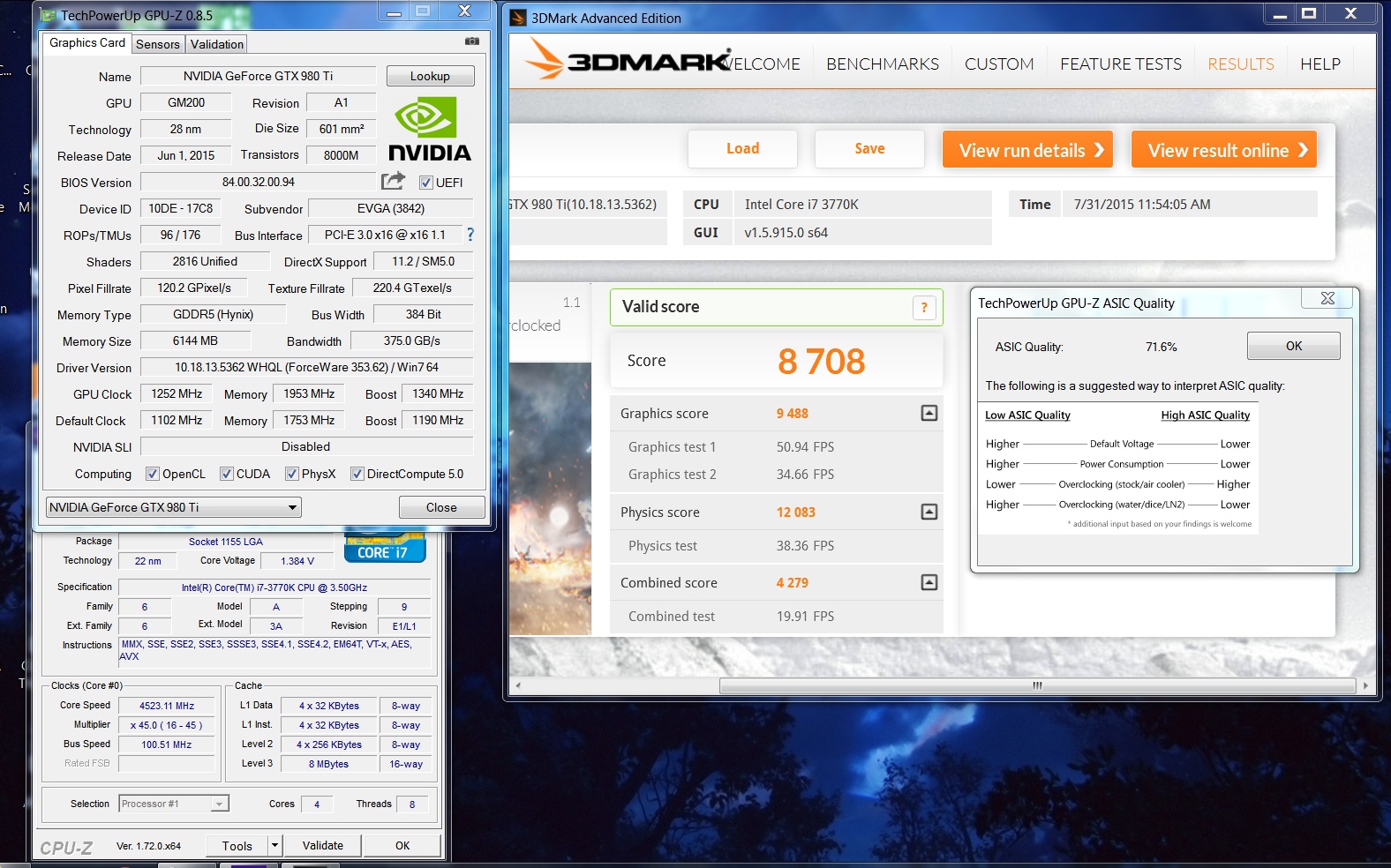SolidBladez
Supreme [H]ardness
- Joined
- Jan 4, 2008
- Messages
- 6,311
Just got my Zotac Extreme in the mail and I'm liking it over my EVGA ACX 2.0 SC. Runs much cooler and isn't that loud, even at full RPM.
3DMark Ultra graphics scores:
EVGA - 5001
http://www.3dmark.com/fs/5450216
Zotac - 5131
http://www.3dmark.com/3dm/7953983
I wasn't able to test the Zotac on my X99 rig because I'm in the process of transferring it to a new case.
3DMark Ultra graphics scores:
EVGA - 5001
http://www.3dmark.com/fs/5450216
Zotac - 5131
http://www.3dmark.com/3dm/7953983
I wasn't able to test the Zotac on my X99 rig because I'm in the process of transferring it to a new case.
![[H]ard|Forum](/styles/hardforum/xenforo/logo_dark.png)