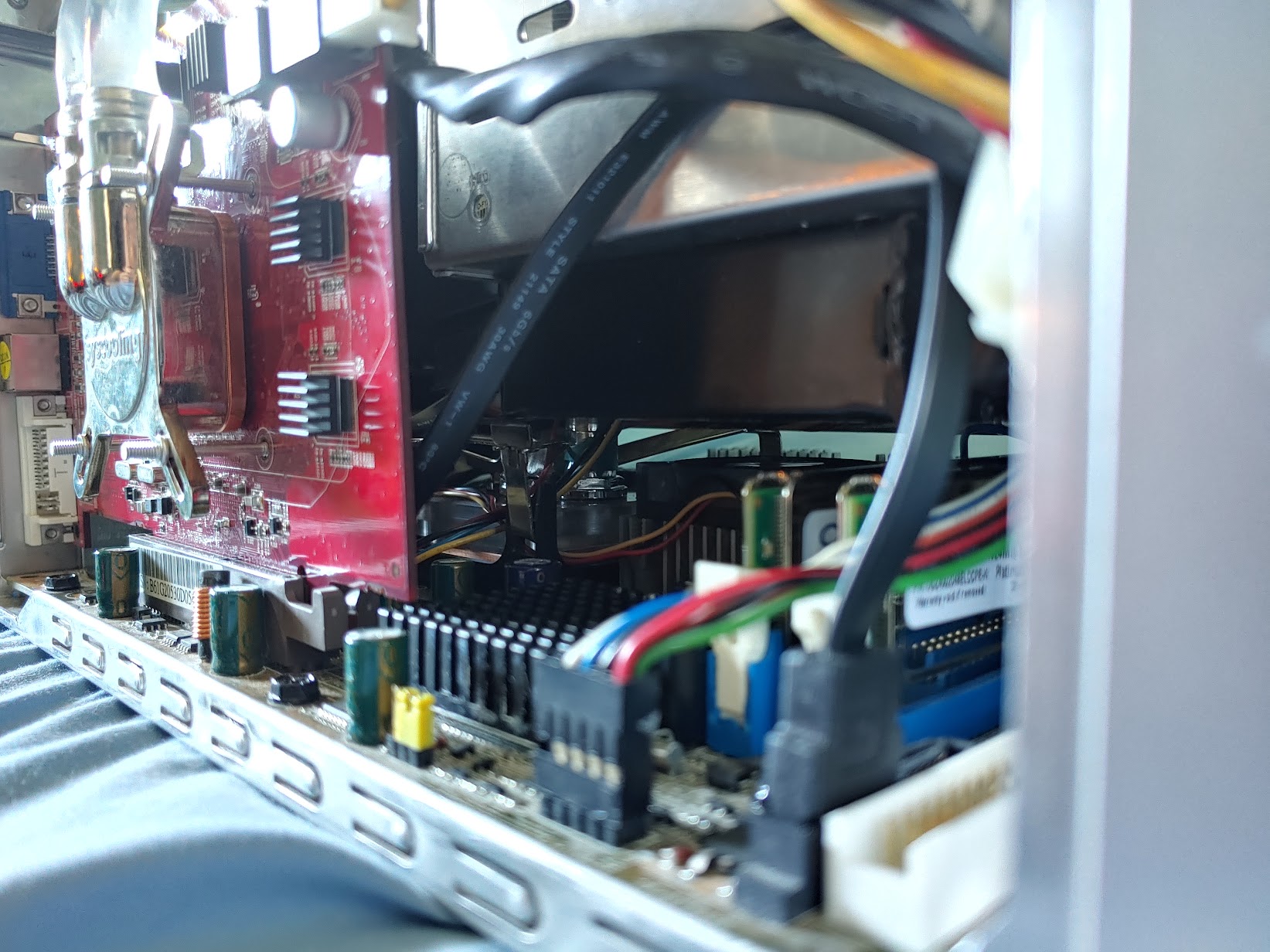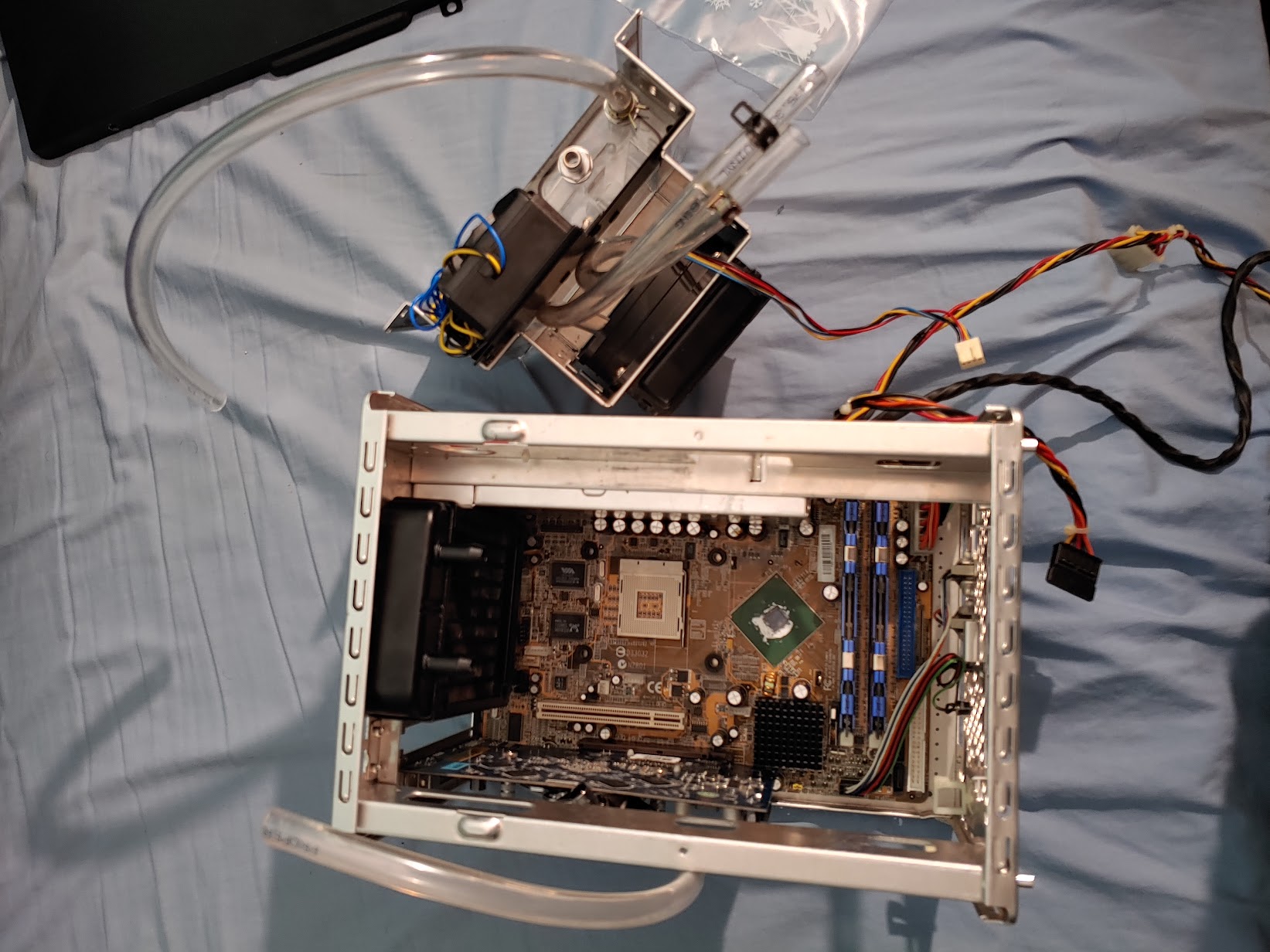wra18th
[H]F Junkie
- Joined
- Nov 11, 2009
- Messages
- 8,492
I give him 2 EBT charges.
Follow along with the video below to see how to install our site as a web app on your home screen.
Note: This feature may not be available in some browsers.
I see your 2 EBT charges and raise you one refunded EBT charge at Walmart for cash to buy a pack of menthols.I give him 2 EBT charges.
2.5gb switch was getting hot....View attachment 579031
Thats not heat shrink its just twisted wires together with some electrical tape on it. I cut off the 4 pin connector of the fan and found an extra power supply to just splice em together for a bit.If I am judging by historical data.. then I would say that fan wire is too clean...too much heat shrink tubing.. not enough bare wire showing



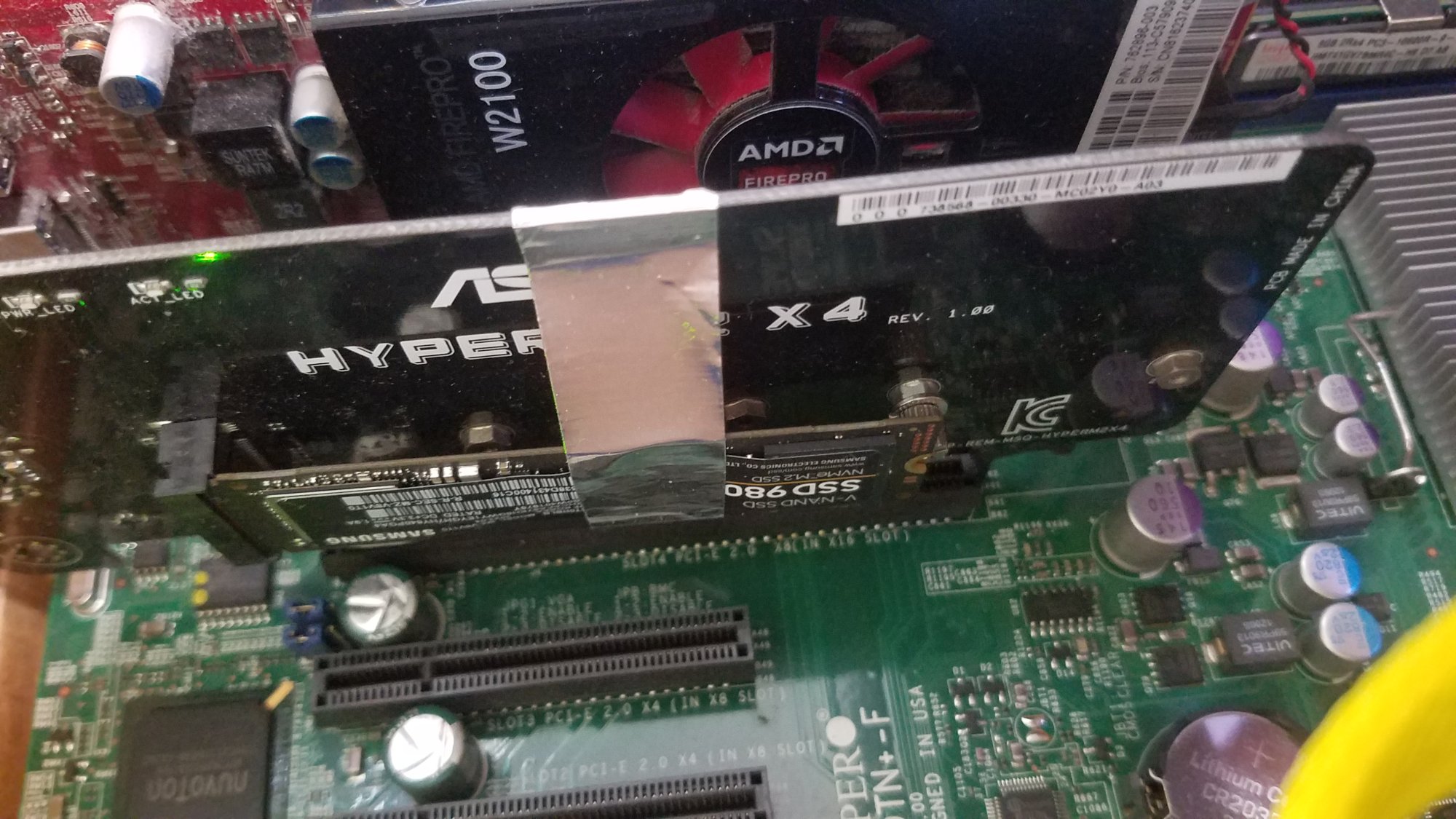
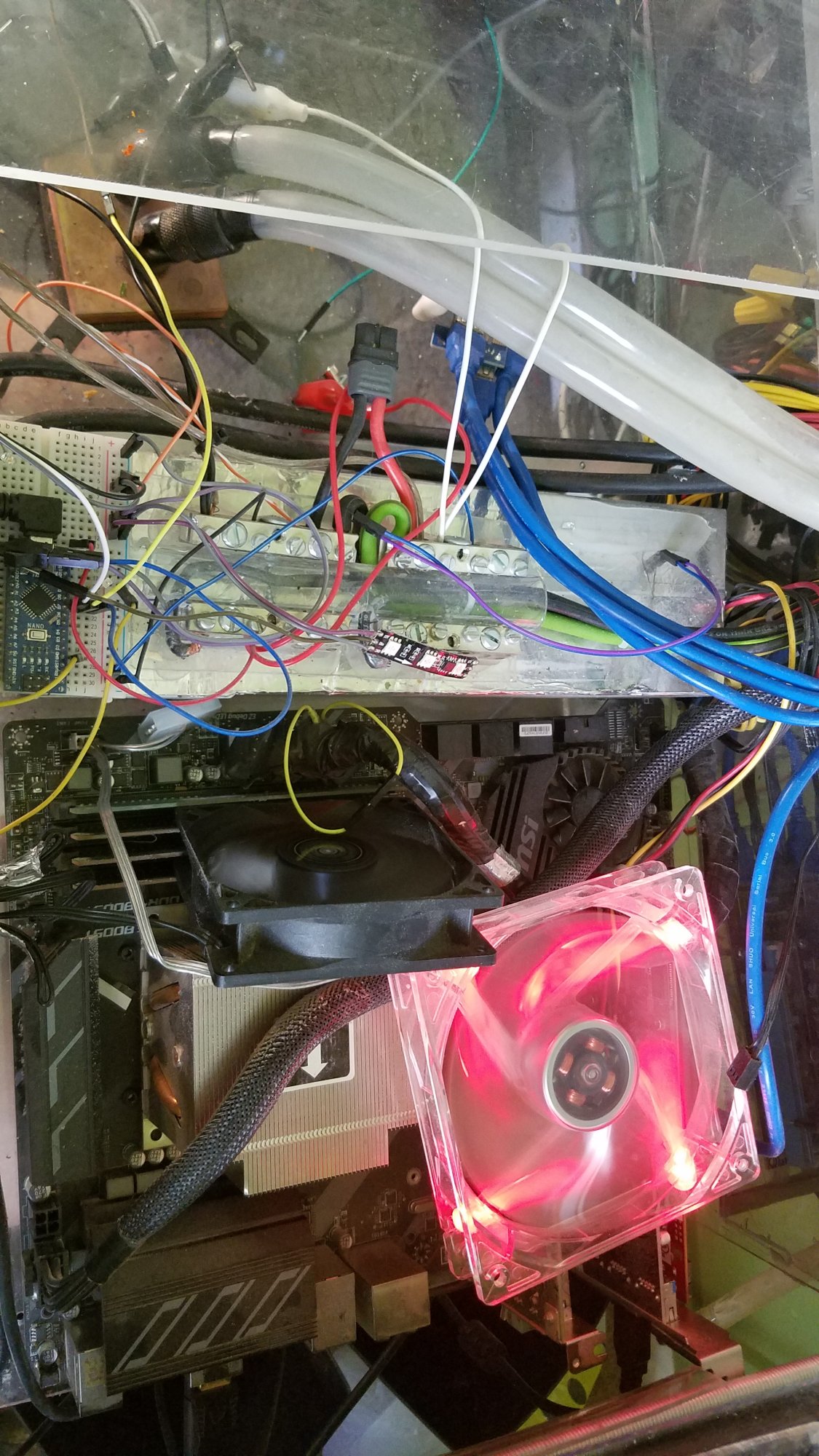
thats a heatsinkthats pretty ghetto. you taped in the nvme just for extra points, didnt you!?
Upgraded my 2u box with a nvme drive (had to install esxi to make that work as the computer doesnt support uefi). Had to improve the tape job to cope with the blistering speeds.
View attachment 613963View attachment 613960View attachment 613961
Stole the zip tied heatsink from the box to keep my 3900x cool and ghetto as I need to rebuild the water loop.
View attachment 613964

Just a brotha tryin' to earn his food stamps.
I thought I saw it all, until I stumbled into this thread and low and behold, I see a PC case made out of cardboard, NVME & HDDs taped, and wire tied and an all-around general mess that makes the OCD in my brain want to explode. Kudos, for when I now look into the messiest PC I have in operation, it looks immaculate in comparison... LOLUpgraded my 2u box with a nvme drive (had to install esxi to make that work as the computer doesnt support uefi). Had to improve the tape job to cope with the blistering speeds.
View attachment 613963View attachment 613960View attachment 613961
Stole the zip tied heatsink from the box to keep my 3900x cool and ghetto as I need to rebuild the water loop.
View attachment 613964
I use it to control the LEDs in my room and desk. The left power supply is the test bench, I do abunch of projects with microcontrollers and fpgas on that sidefoil tape, wire nuts, breaker bar you stole from someone, 10/10 *chefs kiss* what's the arduino doing?

I am really impressed how shitty this lol.Upgraded my 2u box with a nvme drive (had to install esxi to make that work as the computer doesnt support uefi). Had to improve the tape job to cope with the blistering speeds.
View attachment 613963View attachment 613960View attachment 613961
Stole the zip tied heatsink from the box to keep my 3900x cool and ghetto as I need to rebuild the water loop.
View attachment 613964
This is gloriously ghetto. I award you 5 food stamps and 2 more for the extra effort.Upgraded my 2u box with a nvme drive (had to install esxi to make that work as the computer doesnt support uefi). Had to improve the tape job to cope with the blistering speeds.
View attachment 613963View attachment 613960View attachment 613961
Stole the zip tied heatsink from the box to keep my 3900x cool and ghetto as I need to rebuild the water loop.
View attachment 613964
7 food stamps? Man, that's a lot of returned cases of pop for cig money right there.This is gloriously ghetto. I award you 5 food stamps and 2 more for the extra effort.
The box hasn't caught on fire yet. So I could use some smoke.7 food stamps? Man, that's a lot of returned cases of pop for cig money right there.
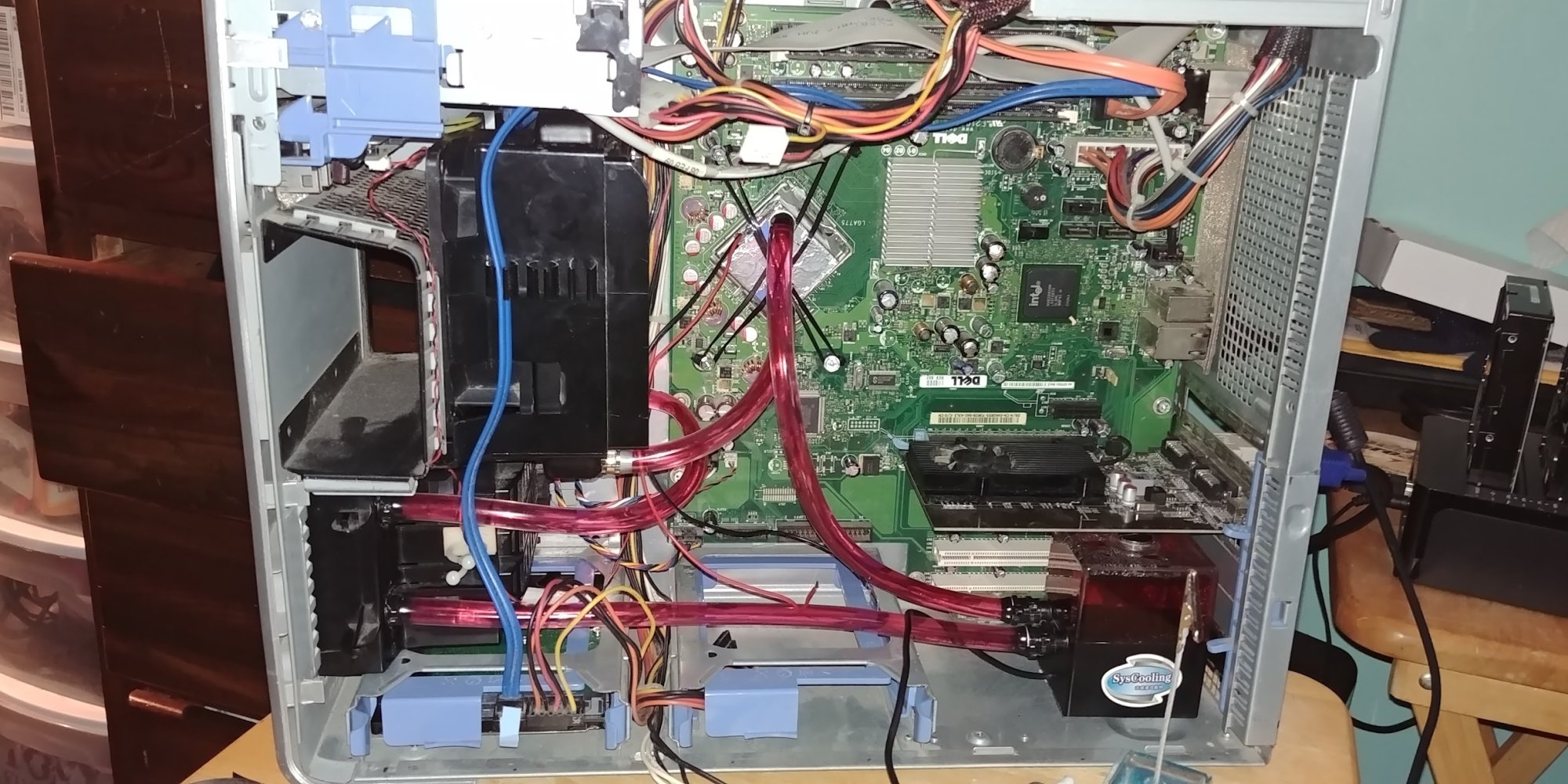
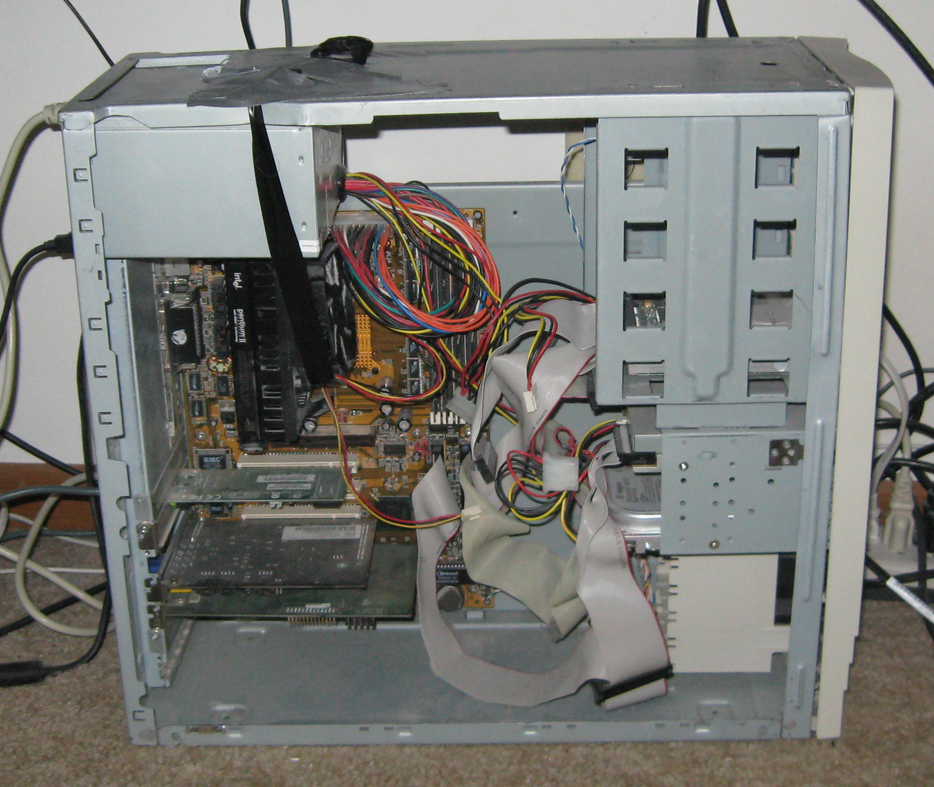

Lets see if I can figure out what cards you have in there based on the backs
Top one looks like a linksys network card
second card looks like a soundblaster live
Bottom card looks like a voodoo 3
Not sure what slot 1 board it is though, Gigabyte used those gold northbridge heatsinks but it doesnt look like one of theirs.