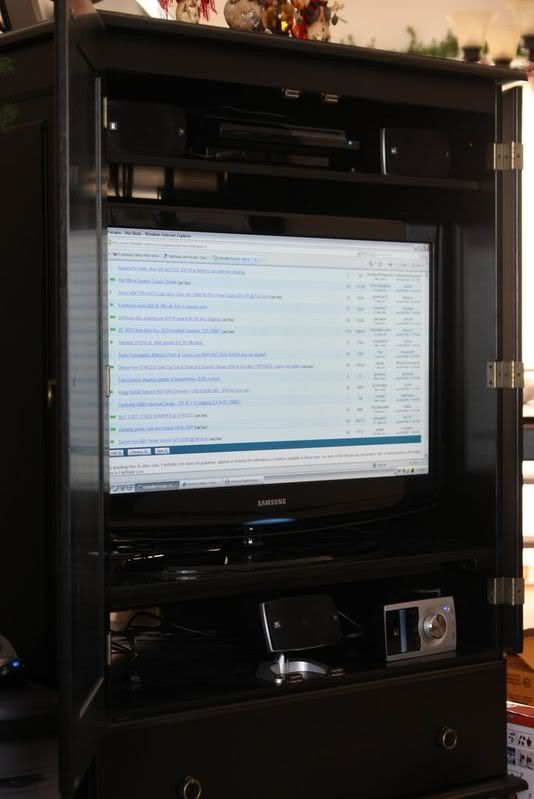As I posted in a previous reply, we just splurged on a new 1080p Mitsubishi proj. Below are the pics I promised I'd take using our 720p Sony HS10. Sorry for the grainy picture quality; my digicam doesn't work so well in the dark.You win. Lock the thread.
Seriously, you have any pictures with a game or movie running on that screen?



![[H]ard|Forum](/styles/hardforum/xenforo/logo_dark.png)